We review VPNs independently, but we may earn commissions if you buy a VPN via our links.
FastestVPN Review

Privacy & Logging Policy
FastestVPN's Privacy Policy Is Audited & Verified
Here you can see a summary of everything FastestVPN logs:
| Data Type | Logged by FastestVPN |
|---|---|
| Account Information | Yes |
| Browsing Activity | No |
| Date of Last Connection | No |
| Device Information | No |
| DNS Queries | No |
| Individual Bandwidth Usage | No |
| Individual Connection Timestamps | No |
| ISP | No |
| Number of Simultaneous Connections | No |
| Originating IP Address | No |
| VPN Server IP | No |
| VPN Server Location | No |
You can read FastestVPN’s full privacy policy on its website.
FastestVPN does a very good job of clarifying exactly what user information it collects and stores. The fact it recently commissioned and passed a logging audit from independent firm Altius IT goes a long way to improve trust.
Cayman Islands Jurisdiction
FastestVPN is incorporated in the Cayman Islands, which is a safe-haven for privacy.
There are no mandatory data retention laws like in the EU’s Data Retention Directive, and it has no association with anti-privacy intelligence-sharing alliances like the Five Eyes. It has also enacted its own Data Protection Law.
FastestVPN Ownership Is Not Very Transparent
FastestVPN could build trust with us, and other users, by publishing regular transparency reports, detailing any law enforcement requests it has received. This is quite common in the industry.
We’d also like more transparency about the company behind FastestVPN. There is almost no information provided. The website only informs readers that it was founded by “a team of dedicated IT specialists.”
This isn’t surprising from a privacy company, but we also like to know the corporate structure behind VPN services to make sure they’re trustworthy.
When we asked FastestVPN, we were told:
“We would like to tell you that we are located at the Grand Pavilion Commercial Center, West Bay Road, Cayman Islands. Our Marketing and Support teams are located in Dallas, Texas. The brand is owned by Fast Technologies Ltd.”
There is hardly any public information available about Fast Technologies Ltd. All we could find out is that it was founded by Pakistani businessman Azneem Bilwani in 2017. Bilwani was the chairman of the Intermarket Group, a manufacturing firm, until 2021.
Streaming
Streams US Netflix, BBC iPlayer & More
| Streaming Platform | Works with FastestVPN |
|---|---|
| Amazon Prime Video | Yes |
| BBC iPlayer | Yes |
| Channel 4 | Yes |
| Disney+ | Yes |
| Hotstar India | Yes |
| Hulu | Yes |
| ITVX | Yes |
| Max | Yes |
| Netflix US | Yes |
FastestVPN comes with a selection of streaming-optimized servers for a number of countries, including the US, Canada, India, Italy, Japan, and the UK. These are all easily accessed by clicking on the streaming server tab.
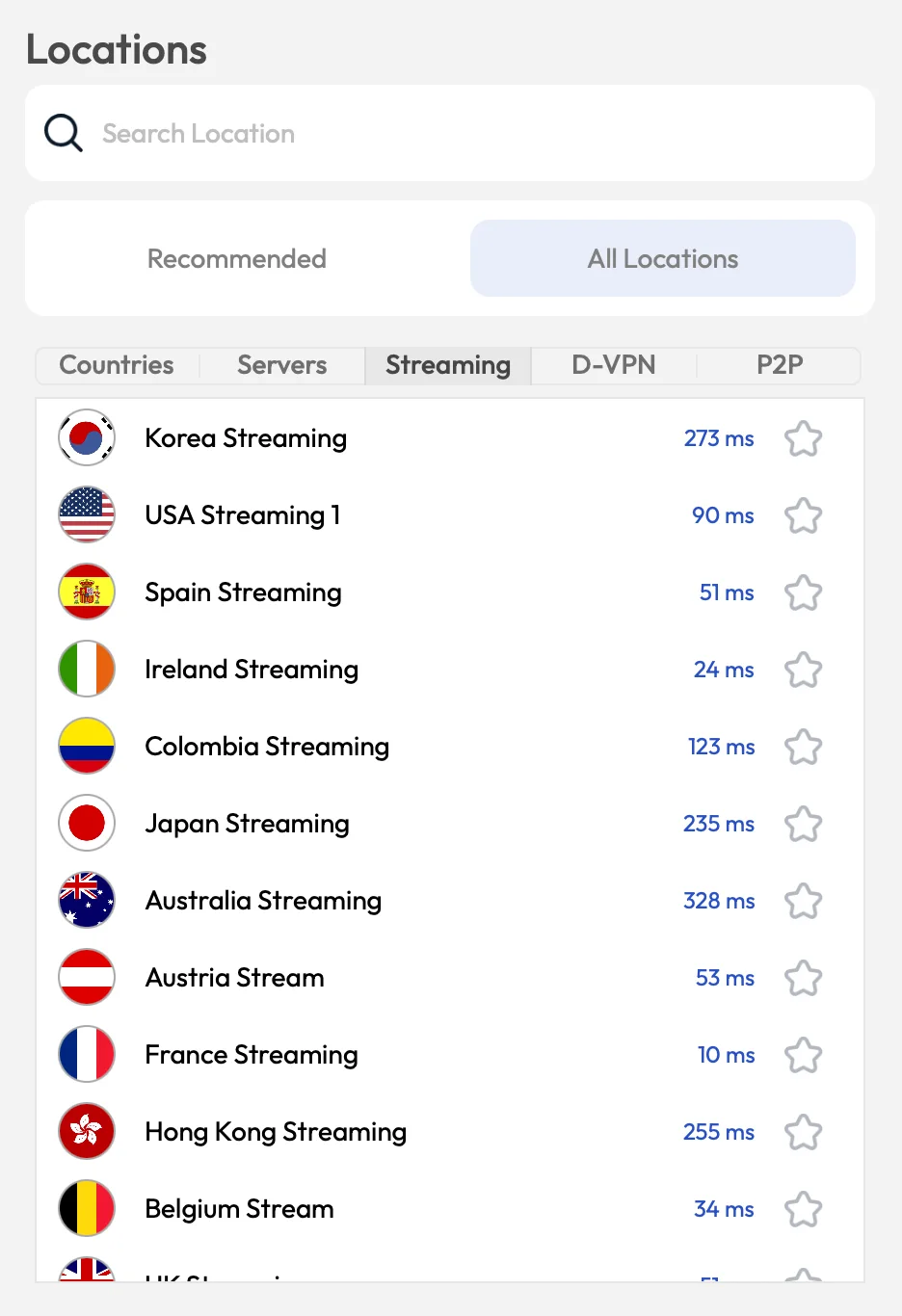
FastestVPN has streaming servers in the US, UK, Canada, Japan, and more.
It doesn’t specify which streaming services these servers unblock, but we tested them and found that, except for Italy, all work with the listed country’s Netflix library, including reliable access to Netflix Japan – and much more.
You can use FastestVPN to sign up for HBO Max from outside the US and also stream Hulu.
Overall, FastestVPN is an excellent VPN for streaming. Italy’s streaming server isn’t working, and a Germany streaming server would go far, but all other servers work to unblock the most popular streaming sites across the globe.
Unblocks UK Streaming Services
UK streaming sites are easily accessed. FastestVPN unblocks Channel 4, as well as BBC iPlayer and ITV Player. You can also stream from the Disney+ Star hub from anywhere, which isn’t available in the US.
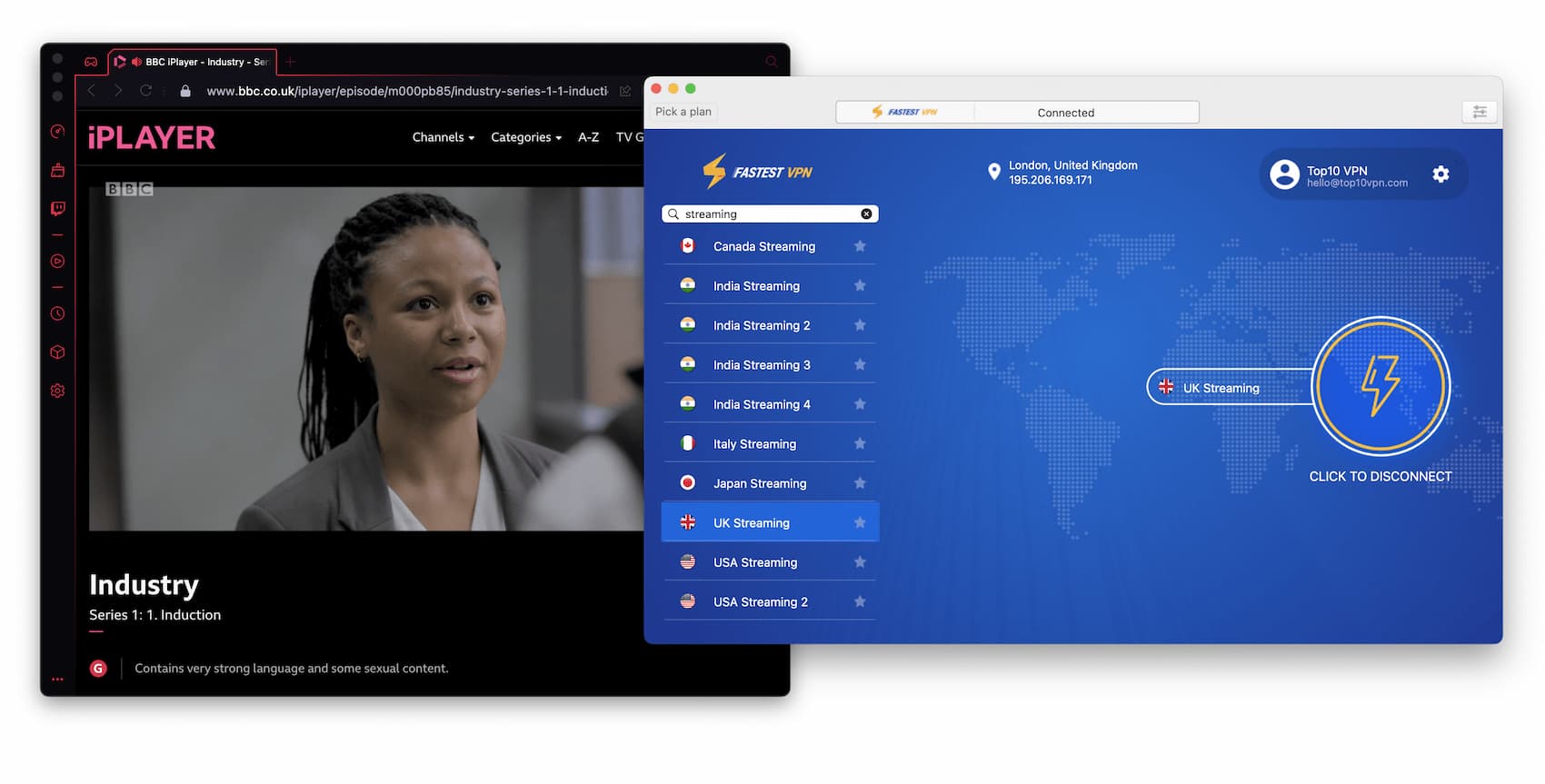
FastestVPN unblocks all major UK streaming services.
Torrenting
P2P-Friendly but Slow Torrent Speeds
Here’s an overview showing how FastestVPN performed in our torrenting tests:
| Torrenting Attribute | Result |
|---|---|
| Average Download Bitrate | 0.3MiB/s |
| No. of P2P Servers | 550 |
| Logging Policy | No Logs |
| Kill Switch | Yes |
| Port Forwarding | No |
We expect a good torrenting VPN to be closer to 10.0MiB/s, making P2P file sharing quick and easy.
A torrenting VPN should also offer port forwarding and SOCKS5, which are favorite tools of seasoned torrenters. FastestVPN doesn’t have any of these.
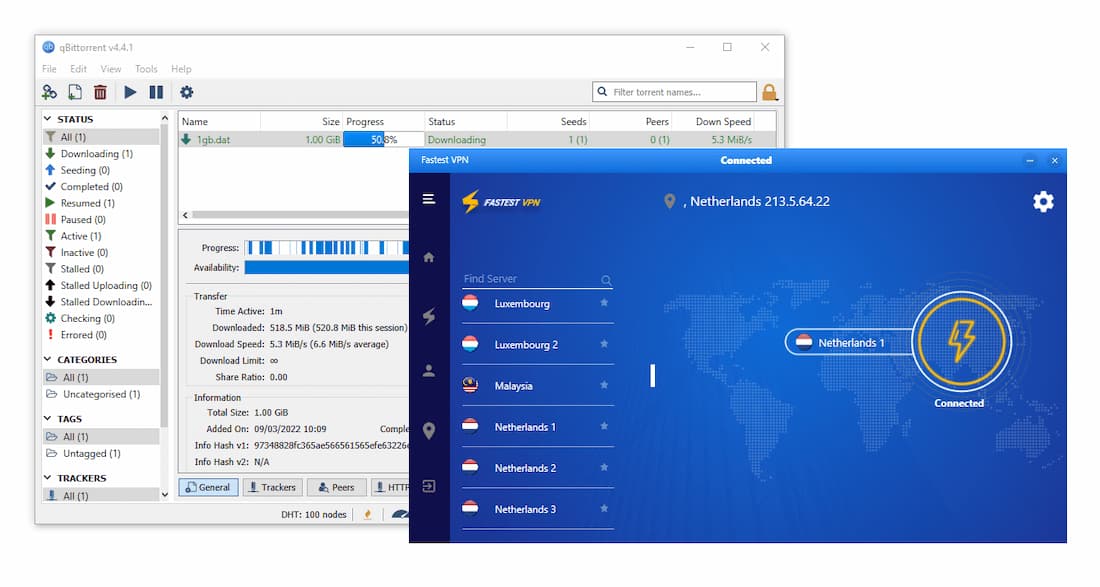
We tested FastestVPN on qBittorrent
We also have security concerns around FastestVPN’s kill switch and leaks. Our kill switch tests show that it doesn’t always block your real IP address, meaning that an internet disconnection could reveal your true location.
Furthermore, we recorded DNS request leaks and IPv6 leaks using FastestVPN on Windows – which is very serious. Definitely do not use FastestVPN to torrent on Windows devices.
It’s a shame as FastestVPN lets you torrent on all of its servers, and its logging policy is more than private enough.
Speed
Fast Local & International Speeds
FastestVPN is more than fast enough for all your internet needs but it’s some way off challenging the fastest VPNs on the market.
We found that our speeds consistently dropped the farther and farther away from our real location the FastestVPN server we connected to was. For example, an average download speed on a Canada server of 96Mbps is very impressive, but 80Mbps when connecting to the UK is considerably worse.
All of FastestVPN’s download speeds more than meet our threshold for what we consider a fast VPN, though – it’s FastestVPN’s upload speeds that really disappoint. It consistently produced very poor upload speeds around the world on any server other than the one closest to us.
This might not have a huge impact on your daily usage, but if you game online, make a lot of video calls, or regularly torrent, you may find it affects you.
Server Locations
Servers in 48 countries
FastestVPN’s servers are spread out in the following continents:
| Continent | Countries with Servers |
|---|---|
| Europe | 29 |
| Asia | 10 |
| North America | 3 |
| South America | 3 |
| Africa | 2 |
| Oceania | 1 |
FastestVPN has just 48 countries to connect to. This is quite a low number compared to many other VPN services. ExpressVPN, for example, has 106 countries.
There are also only 550 individual servers – much smaller than competitors, whose servers often number in the thousands.
The problem with having so few servers is that server overload (when too many people are using the same server) becomes more likely, meaning greater chance of speed loss as well as annoying CAPTCHAS as you browse the web. The more popular FastestVPN gets the worse this will become.
Most server locations are situated in the West, too, meaning if you’re in other parts of the world you will struggle to find optimal connection speeds.
The best served nation is the US, which has 13 city-level choices across 13 US states.
The servers available also depend on your protocol choice, as you can see in the video below:

The FastestVPN protocol you choose affects which servers are available.
Physical Server Network
All of FastestVPN’s servers are physical, bare-metal servers, meaning the servers are actually located in the geographical region listed.
In contrast, virtual servers only provide IP addresses from the country without actually being located in that country.
This helps to explain why FastestVPN has so few individual servers, as physical servers are more expensive to establish and operate. The benefit is that these servers are considered to be more secure and more stable.
The exception is FastestVPN’s India servers, which are all virtual in order to avoid India’s new VPN data law that requires VPN services to store user data. We approve of this move.
However, FastestVPN was unwilling to tell us whether it owns all of its servers or rents them, as this is considered “confidential.” Based on this, we’ll assume they’re rented, as many VPNs are loud and proud about owning their infrastructure.
Security & Technical Features
Secure on macOS, but Leaks on Windows
| Protocols | Available in FastestVPN |
|---|---|
| IKEv2/IPSec | Yes |
| OpenVPN (TCP/UDP) | Yes |
| WireGuard | Yes |
| Encryption | Available in FastestVPN |
|---|---|
| AES-128 | No |
| AES-192 | No |
| AES-256 | Yes |
| Blowfish | No |
| ChaCha20 | Yes |
| Security | Available in FastestVPN |
|---|---|
| Diskless Servers | No |
| DNS Leak Blocking | No |
| First-party DNS | Yes |
| IPv6 Leak Blocking | Yes |
| Supports TCP Port 443 | No |
| VPN Kill Switch | Yes |
| WebRTC Leak Blocking | No |
| Advanced Features | Available in FastestVPN |
|---|---|
| Ad Blocker | Yes |
| Dedicated IP | No |
| Double VPN | Yes |
| SOCKS | No |
| Split Tunneling | Yes |
| Static IP | No |
| Tor over VPN Server | No |
| Tracker Blocker | No |
FastestVPN is secure and comes with the essentials for internet security, as well as a few extra features like an ad blocker and double VPN servers, but it’s not as advanced as VPNs like NordVPN or Windscribe. There is nothing as sophisticated as RAM-only servers or a GPS spoofer.
Split tunneling is available on all devices except macOS. At the moment, you can select WireGuard, OpenVPN (TCP & UDP), and IKEv2 protocols across FastestVPN apps. We recommend using OpenVPN or WireGuard – which are the safest and fastest.
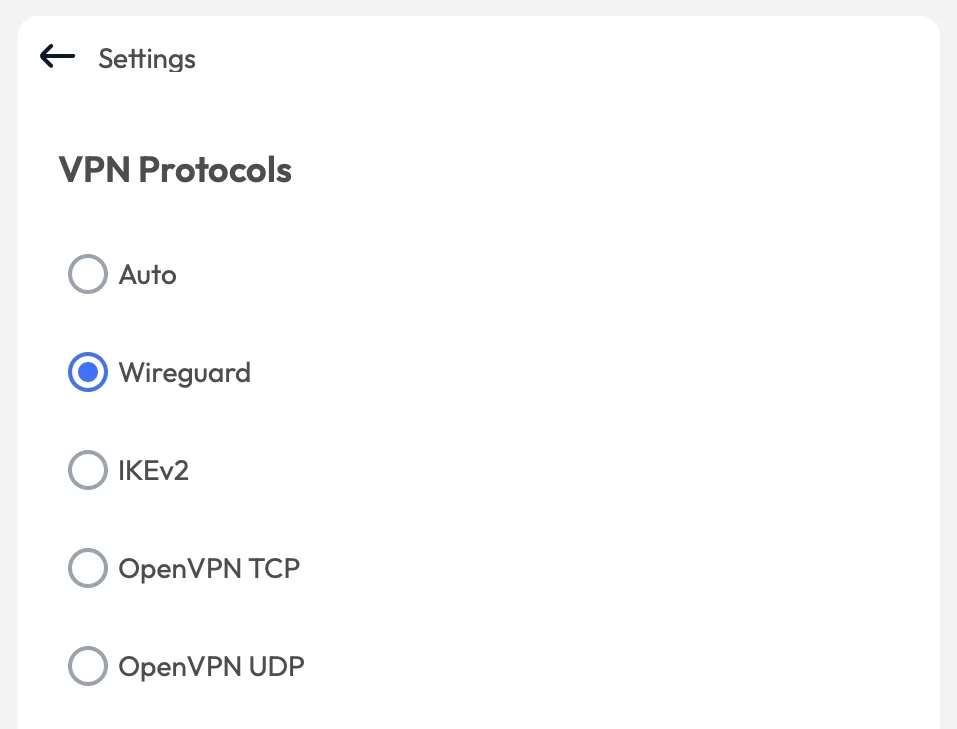
FastestVPN has WireGuard enabled by default, which is fast and secure.
Does FastestVPN Encrypt Your Traffic?
The first thing we wanted to test was whether FastestVPN actually encrypts your traffic effectively. We ran it through Wireshark, a packet-sniffing tool.
As you can see in the screenshot below, when connected to FastestVPN our internet traffic became indecipherable, meaning it has been successfully encrypted.
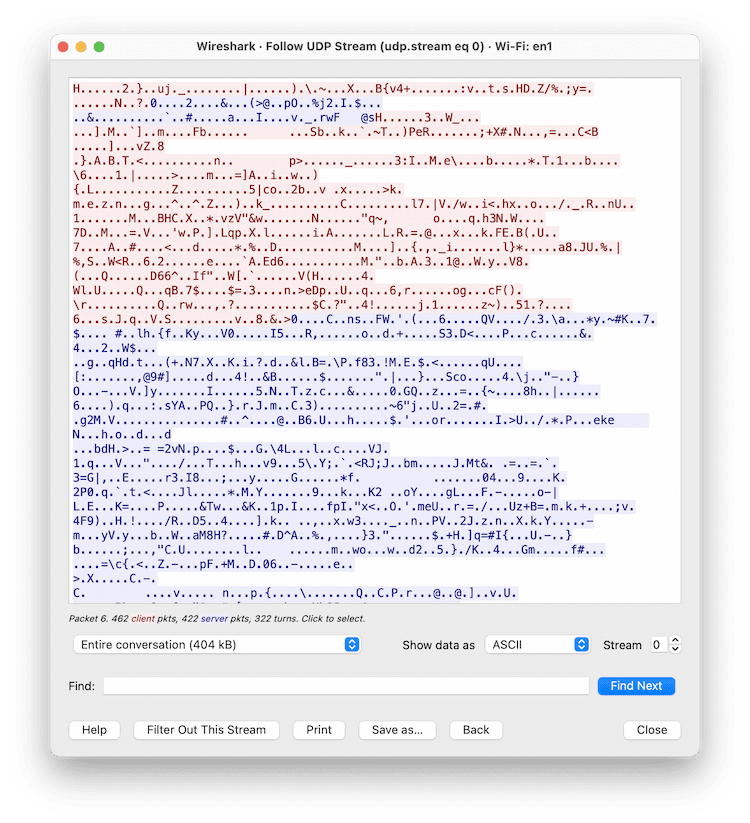
FastestVPN encrypts your internet traffic.
FastestVPN uses AES-256 and ChaCha20 encryption, which are considered to be the very best. We expect nothing less from a quality VPN.
FastestVPN’s Kill Switch Failed Our Tests
We tested FastestVPN’s kill switch using our unique kill switch test tool. We recorded our test so that you can see how FastestVPN fails to block your real IP being exposed. See it below:

FastestVPN failed our kill switch tests on macOS.
Using FastestVPN on macOS or Windows, your IP address will be exposed whenever you change your VPN server or when reconnecting to the internet after a random disconnection. This is a problem that needs to be addressed.
The kill switch works slightly better on Windows if you also select ‘Automatically Reconnect’ alongside the kill switch option, but it’s still not watertight.
EXPERT ADVICE: The kill switch is only automatic on macOS. You need to switch it on when it comes to other devices. Furthermore, the kill switch is not supported on the IKEv2 protocol on Android.
Leaks, Virus & Malware Checks
We put FastestVPN through a series of tests to ensure there are no leaks, malware, or intrusive trackers. We were disappointed with the results.
After testing it with our leak test tool, we can report that FastestVPN does not leak IP, DNS, WebRTC, or Geolocation data on macOS, but it does on Windows.
Specifically, DNS requests leak when using FastestVPN on Windows. DNS leaks are a big deal because it means that your ISP can still see what websites you’re visiting, making the VPN a lot less private. For this reason, we suggest that you don’t use FastestVPN on Windows.
IPv6 leaks on Windows
FastestVPN still does not support IPv6 connections. On macOS, FastestVPN outright blocks connections to ensure there are no data leaks.
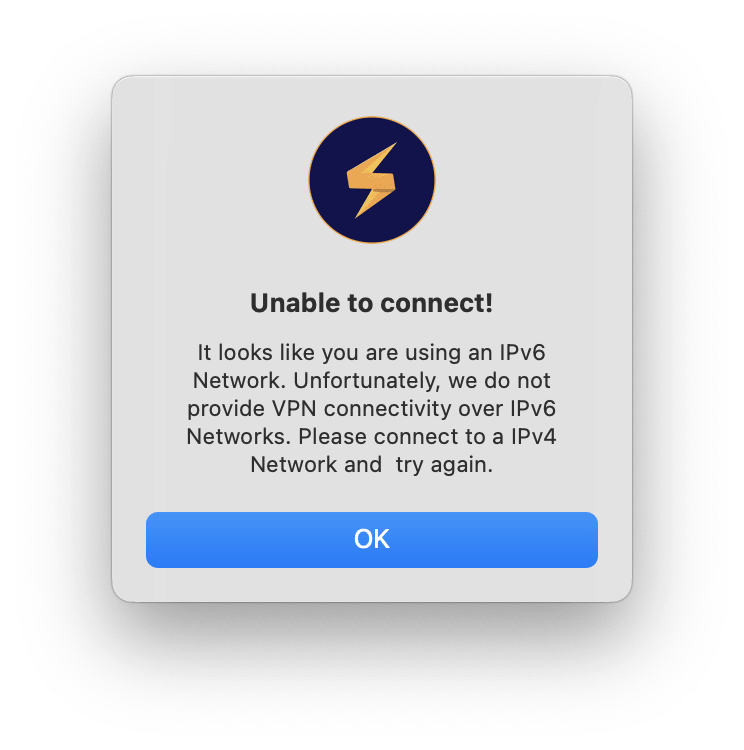
FastestVPN blocks IPv6 connections on macOS but not on Windows.
This is a safe approach, but the best approach is to develop support for new IPv6 connections.
However, it’s a completely different story on the Windows app. It doesn’t have the same automatic blocking of IPv6 connections and our leak test tool revealed that FastestVPN does leak IPv6 on Windows. This is a huge security flaw.
Poor Ad & Tracker Blocker
FastestVPN claims to have an ad and tracker blocker automatically enabled on all of its apps.
We put FastestVPN’s ad blocker to the test by using an ad block test. The result was disappointing: only 56% of ads and trackers were blocked, making it one of the worst we’ve tested.
The best VPN ad blockers manage to prevent over 90% of ads and trackers.
We also tested FastestVPN’s tracker blocker ability using a tool provided by the EFF. The result was disappointing. It said that FastestVPN does not effectively block trackers.
FastestVPN was disappointing at blocking both ads and trackers.
Overall, FastestVPN needs to focus on boosting its security offering: fixing DNS leaks, building IPv6 and WireGuard support, as well as a system-wide kill switch that doesn’t leak. That’s before advanced features like multi-hop servers, diskless servers, rotating IP addresses, and much more. FastestVPN has a long way to go.
Bypassing Web Censorship
Unable to Access Blocked Websites in China
We tested FastestVPN on our own Shanghai server to see if it can access sites blocked by The Great Firewall. Unfortunately it cannot.
We were unable to login to FastestVPN when connected in China. All of FastestVPN’s apps have been blocked.
However, after we used another VPN that works reliably in China, our login worked and we were able to access blocked sites like Instagram and Facebook using FastestVPN.
The requirement to use another VPN before means that we cannot recommend FastestVPN for censorship.
It might perform better in a country with less robust censorship, like Turkey, but the Western-centric nature of its server network means that FastestVPN can’t help much in regions where the internet is often blocked and censored.
Device & OS Compatibility
Available on Popular Platforms
Apps
FastestVPN is compatible with the major platforms. This includes:
Windows
Mac
iOS
Android
Linux
Router
While it is possible to use FastestVPN on Linux devices, this is only after some manual configuration, which can be a little tricky for beginners. The best Linux VPNs come with a dedicated GUI Linux app.
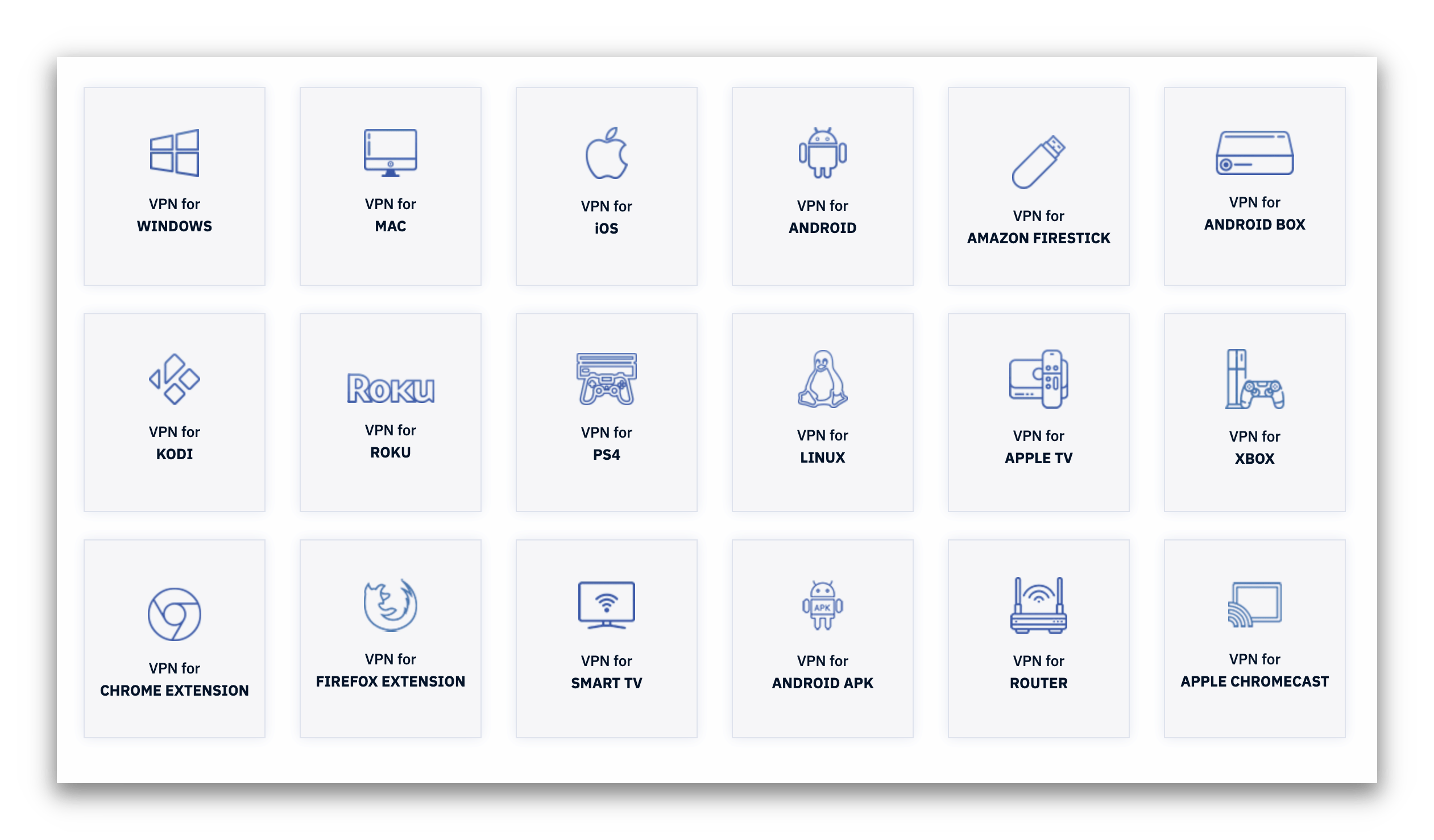
FastestVPN lists a wide variety of devices and platforms it’s compatible with.
Router Installation Does Not Work
When we attempted to install FastestVPN on our LINKSYS WRT 32100 ACN test router, we found the installation process very difficult and, in the end, it failed to establish a VPN connection.
Unable to install FastestVPN on router, we couldn’t use it on games consoles and other devices without a dedicated app, including Smart TVs, Apple TV, and Roku. This reduces FastestVPN’s compatibility drastically.
10 Simultaneous VPN Connections
FastestVPN allows you to run 10 simultaneous VPN connections across as many devices as you want.
It’s an unlimited allowance as FastestVPN does not log the number of devices associated with your account.
This is a very generous allowance that enables you to protect every device you own.
Browser Extensions
FastestVPN has browser extensions available to install on:
Chrome
Firefox
Ease of Use
Dated Apps, but Perfectly Simple
FastestVPN’s apps could do with both updates and fixes. At this point, the interface and design is lagging behind other more user-friendly offerings now available on the VPN market.
During our tests, we also experienced technical issues and bugs that made the user experience much worse than it had to be. For example, some servers simply didn’t connect and loading times were sometimes unacceptably slow.
At the same time, FastestVPN is so absent of additional features that it remains a foolproof VPN, incredibly simple to use. There’s not a lot to it: a home screen with a connect button, a server list, and a cog symbol to take you to settings.
FastestVPN on Desktop: macOS & Windows
FastestVPN on macOS only offers the option to change your server and your protocol. There are no other features to speak of. The kill switch is enabled automatically.

This makes it super simple to use, but not necessarily for the better. You can have an advanced VPN that is still easy to use. For example, Surfshark strikes a good balance between usability and technical depth.
The Windows app is slightly more advanced as it includes split tunneling and some ease of use features, like Auto-Connect After Launch and Launch at Startup.
However, setting up FastestVPN on Windows is confusing and you have to manually install the TAP adapter. We found that it crashes a lot, too.
FastestVPN on Mobile: iOS & Android
FastestVPN on iOS is minimal and uncomplicated. It consists of the main home screen with the central connect button, the server list, and a slight settings page that allows you to change your protocol or use Smart Tunneling.
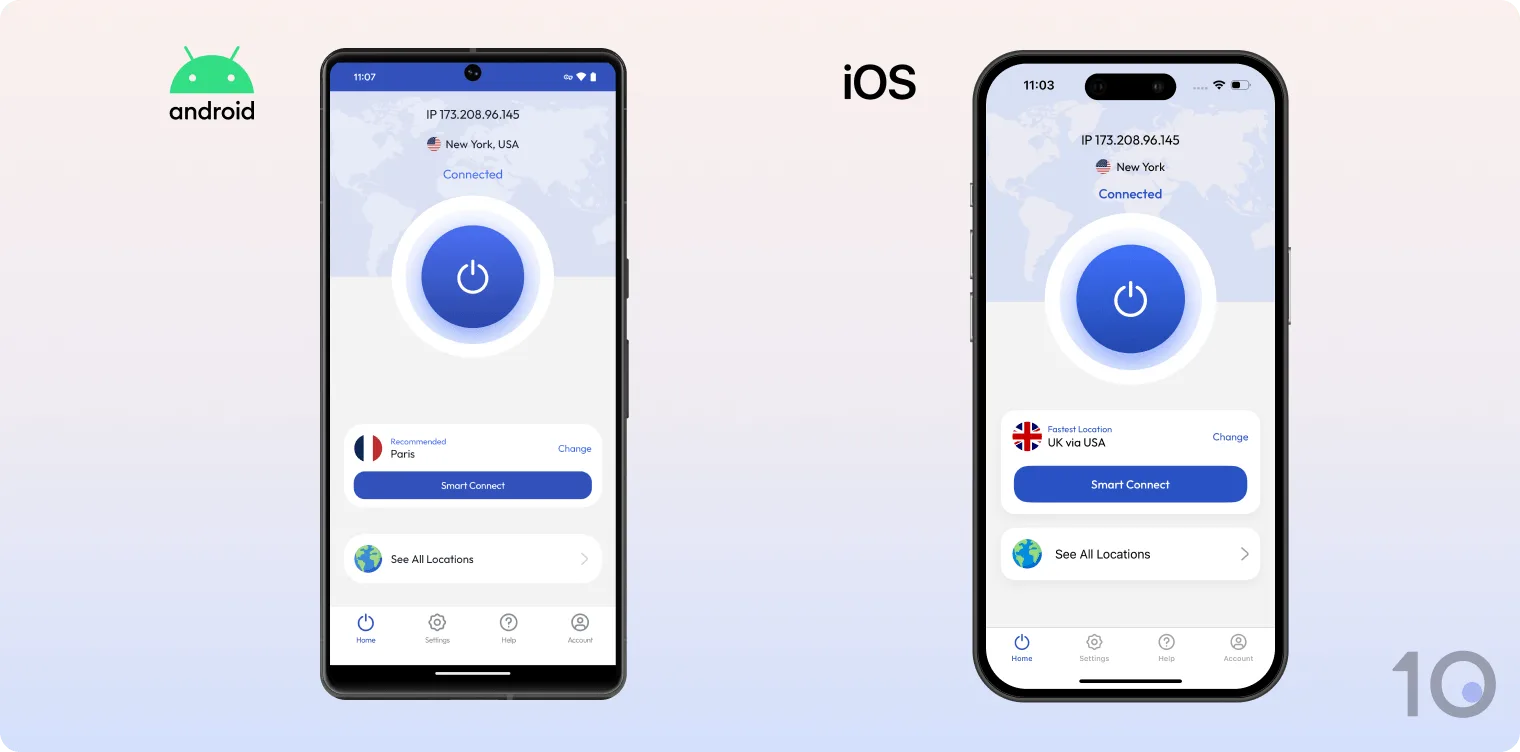
Smart Tunneling is the name for split tunneling on FastestVPN iOS, a handy tool if you want to route certain internet traffic outside the VPN tunnel.
FastestVPN on Android is equally simple and has split tunneling, too, but the kill switch needs to be manually set up. You do this via the Android device settings.
Both of the FastestVPN mobile apps are incredibly simple.
Fire TV App Only Works with UDP & TCP Protocol
FastestVPN claims to have a custom, user-friendly Firestick VPN app, but it doesn’t appear anywhere in the Fire TV app store.
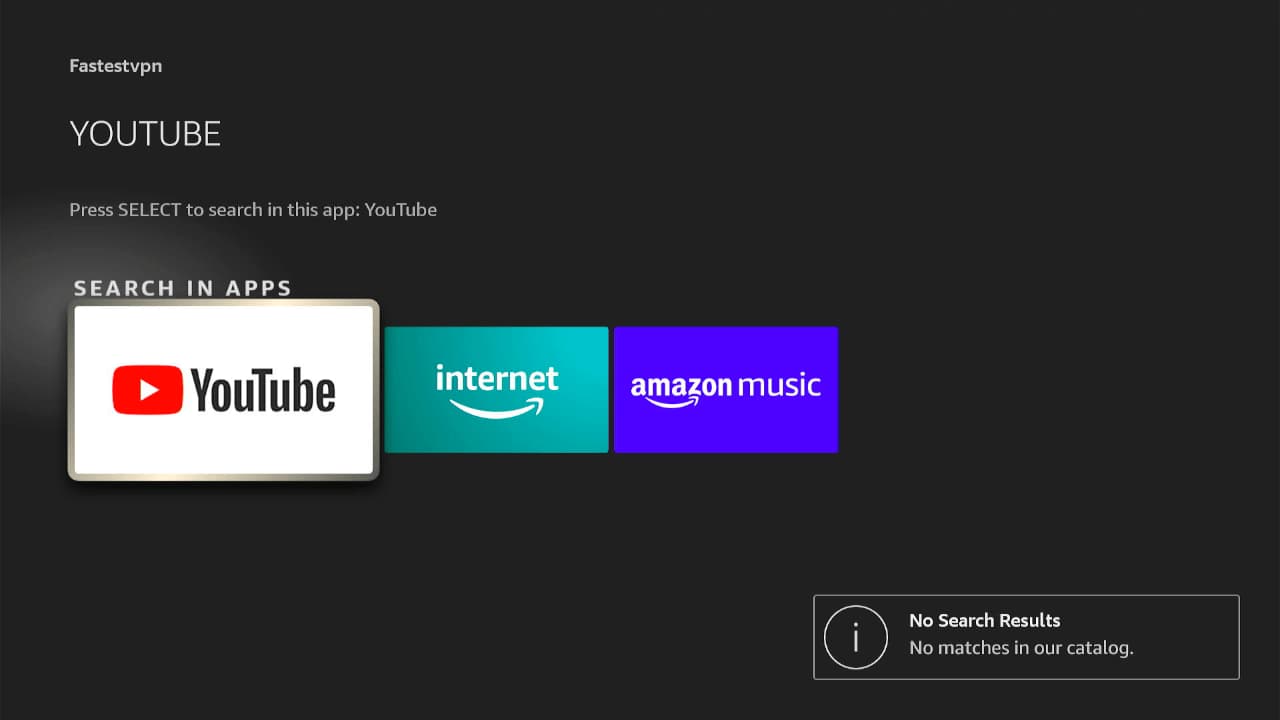
FastestVPN is not available on the Fire TV store and has to be manually installed.
Instead, it only has a guide for installing FastestVPN manually. We followed these instructions and managed to set it up, but this takes some time and, when we tested it, discovered that the VPN connect button does not work when using IKEv2.
For the Fire TV Stick app to work, you need to select UDP or TCP. To do this, go to Settings > Select Protocol.
You can see us using the app in the video below:

You can use FastestVPN's Fire TV app to unblock Netflix.
Browser Extensions
These extensions have streaming-servers for Netflix, Hotstar, PureFlix, and Prime Video US. There’s also some settings, like Block WebRTC and an ad blocker.
However, the browser extension streaming servers do not actually work to unblock the listed sites.
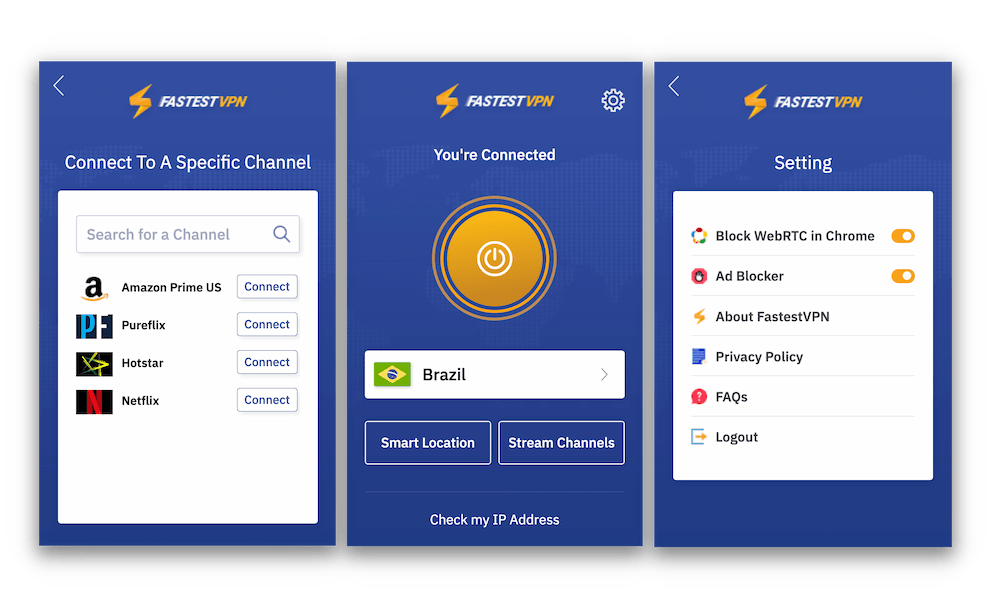
FastestVPN’s browser extensions come with additional features – but they don’t work.
Furthermore, the extension ad blockers performed worse than the desktop ones, blocking only 22% of ads and trackers in our tests.
The FastestVPN browser extensions are quite limited and are not free like the ones offered by Windscribe, CyberGhost, and TunnelBear.
However, if you’re a FastestVPN subscriber they do offer a solution to quick and private web browsing. Just remember: extensions are not VPNs and do not encrypt your traffic.
FastestVPN’s browser add-ons are HTTPS proxies, which mean that they encrypt browser traffic but leave all traffic outside the web browser unprotected. It shouldn’t be a replacement for the full VPN desktop app, which protects all other apps like torrenting clients and email as well.
Customer Support
Helpful Live Chat
| Customer Support | Available in FastestVPN |
|---|---|
| 24/7 Email Support | No |
| 24/7 Live Chat Support | No |
| Chatbot | No |
| Yes | |
| Email Support via Online Form | No |
| Live Chat Support | Yes |
| Online Resources | Yes |
| Tutorial Videos | No |
FastestVPN has live chat support via its contact page. When using it, you are quickly connected with a human being (not a bot) and our experience with the support agents has always been positive; they respond quickly and politely.
However, a couple of times they have responded with an answer to a question we never asked. For example, when we simply asked about the number of servers FastestVPN has, it only told us that its Russia servers are under maintenance.
The website resources can be useful for complex manual setups but it’s generally lacking in technical depth. The FAQ page is basic and limited.
For more complex questions, it’s best to use the FastestVPN support email: support@fastestvpn.com.
Response times are fast, but by no means instant; we sent an email at 4:04pm and got a response at 5:39pm – just over 90 mins. Mullvad only took 13 minutes to reply to our email.
Overall, the support is sufficient enough to answer both simple and complex questions.
Price & Value
Cheap Lifetime Offer Is the Best Deal on the Market
There are currently four pricing plans:
Monthly
$10.00/mo
Billed $10.00 every month12 Month(s)
$2.49/mo
Billed $29.95 every year3 Year(s)
$1.11/mo
Billed $39.95 every three yearsLifetime
$40.00/
Billed $40.00 once
FastestVPN is one of the cheapest VPNs you can get.
The real savings are made with longer-term plans. The yearly plan grants 75% off the normal monthly cost, bringing it down to $2.49 per month (paid in one lump yearly sum).
This is already a cheap VPN, but you can get even cheaper by going for the three-year deal of $1.11 per month – paid as $39.95 every three years.
Best of all is FastestVPN’s lifetime offer of just $40.00 — paid once. We bought this plan and can attest that it is legit.
With such a small amount of money at stake, FastestVPN’s lifetime deal represents astonishing value, even if it’s more likely that you’ll outlast FastestVPN. There’s no reason to choose any of the shorter and more expensive plans, making FastestVPN easily the best lifetime VPN.
You can also pay $6.00 for each new multi-login you’d like to add. But each plan comes with 10 by default, so it’s unlikely you’ll need to buy more.
Payment & Refund Options
You can pay for FastestVPN in a number of ways, including:
American Express
Bitcoin
Bitcoin Cash
Mastercard
PayPal
UnionPay
Visa
Alongside the standard credit and debit card options is PayPal and a number of cryptocurrencies.
Cryptocurrency is the most privacy-friendly payment method available. If you want the most private option — cash – you can use a VPN like Mullvad.
There is no free trial option available and FastestVPN operates a stingy 15-day money-back guarantee period. The industry-standard is 30 days, and some go as far as 60 days, like Norton Secure VPN.
If you apply for the refund within the 15 day period it can take a further 15 days before you get your money back.