We review VPNs independently, but we may earn commissions if you buy a VPN via our links.
Turbo VPN Review

Privacy & Logging Policy
Logs Too Much Data & Has Links to China
Below is a summary of the data that Turbo VPN logs:
| Data Type | Logged by Turbo VPN |
|---|---|
| Account Information | Yes |
| Browsing Activity | No |
| Date of Last Connection | No |
| Device Information | No |
| DNS Queries | No |
| Individual Bandwidth Usage | Yes |
| Individual Connection Timestamps | Yes |
| ISP | Yes |
| Number of Simultaneous Connections | No |
| Originating IP Address | No |
| VPN Server IP | No |
| VPN Server Location | Yes |
You can read Turbo VPN’s full privacy policy on its website.
Turbo VPN logs enough data to identify you. Although Turbo claims that it doesn’t store VPN connection timestamps, it must log some if it knows when a connection is successful.
The date of your connection combined with your VPN server location and ISP, would allow a third-party to isolate your individual connection.
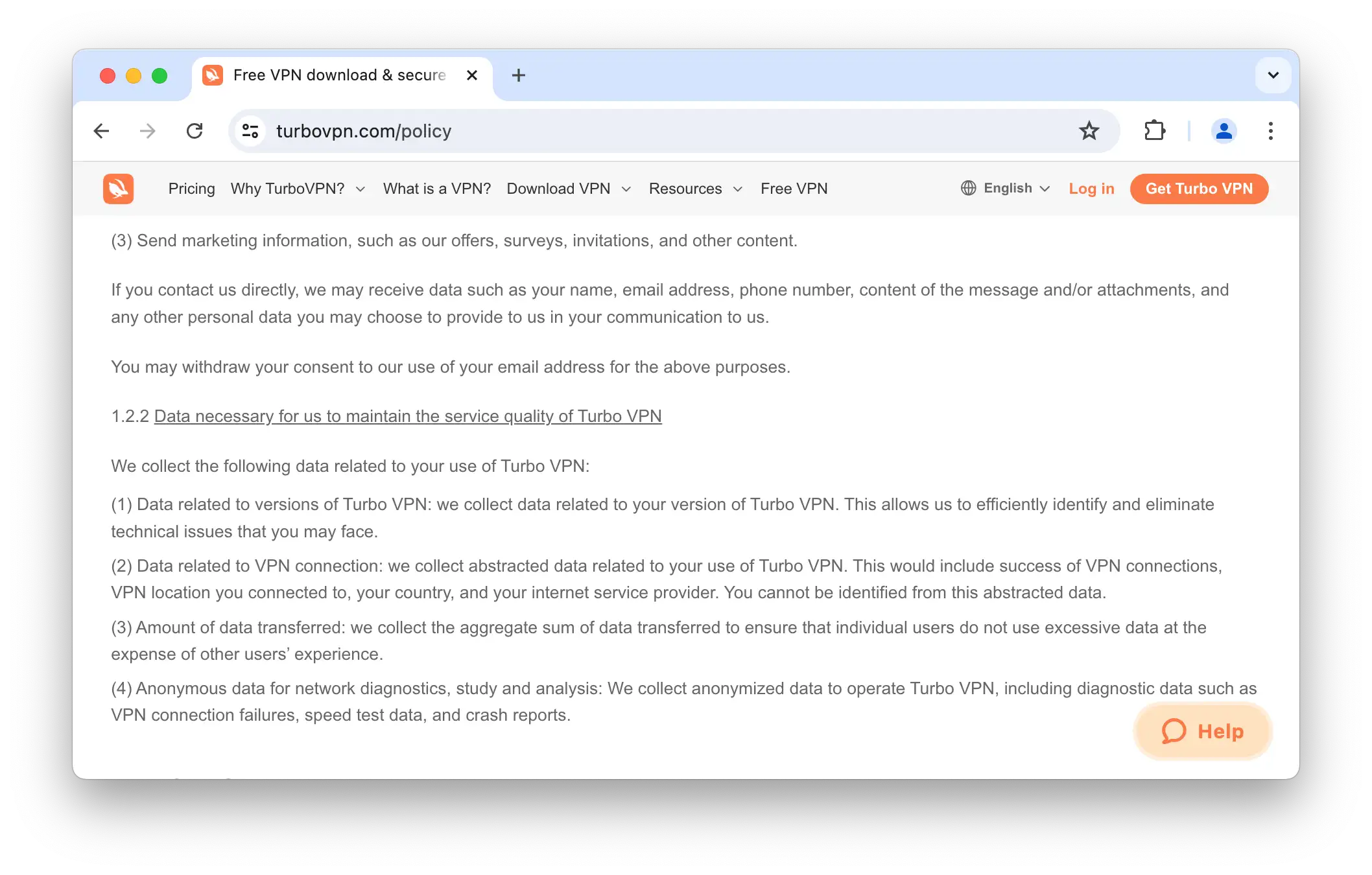
We’re not comfortable with the amount of data Turbo VPN logs.
We’d like to see Turbo VPN significantly reduce the amount of data it logs, preferably to nothing at all. For instance, PIA VPN logs no user data whatsoever and still maintains an excellent service.
Troubling Ties to China
Turbo VPN is developed by a firm called Innovative Connecting. It has released a number of other basic, free VPNs, including VPN Proxy Master, Snap Master VPN, Solo VPN Pro, and VPN Proxy Master Lite.
It’s incorporated at 38 Beach Road #29-11 South Beach Tower, Singapore. Singapore is a nation of intrusive surveillance, government snooping, and has links with the Five Eyes — a US-led intelligence sharing network.
Additionally, our independent research shows Turbo VPN’s strong links with Mainland China.
The director of Innovative Connecting is a Chinese national and entrepreneur by the name of Danian Chen, who was once described by Forbes as “one of the most influential young leaders in China”. Danian Chen is listed only in corporate filings and has no public association with the company.
The fact that Turbo VPN is owned by a Chinese national, and the service’s privacy policy states it will hand over your personal information to legal authorities ‘if ordered by a court of competent jurisdiction’ is highly problematic.
Speed
Throttled Connection Speeds
To calculate Turbo VPN’s speed rating, we tested the speed of the connection between our location and Turbo VPN servers around the world.
Here’s a table showing Turbo VPN’s speed test results, in full:
Throughout the testing process, Turbo VPN repeatedly throttled our connection speeds. While connected to Turbo VPN’s Germany server, our speeds reduced by 92%.
This is an unacceptable result and only fast enough for general web browsing.
Turbo VPN claims to not put any caps on bandwidth or data usage, but it does operate a ‘fair usage’ policy.
Based on our experience with the service, running a few speed tests seems to surpass what it considers to be fair. Expect frequent and server throttling when using Turbo VPN.
Server Locations
Poor Sever Coverage across Platforms
Turbo VPN’s server network varies depending on the platform or device you’re using. We provide an overview of its server coverage by platform in the table below:
| Platform | Server Locations |
|---|---|
| Windows | Australia, Canada, Germany, Netherlands, Singapore, UK, US |
| macOS | Nearby Server |
| Android | Canada, Germany, Netherlands, Singapore, UK, US |
| iOS | Nearby Server |
As shown above, iOS and macOS only assign you a pre-selected nearby server. In our experience, this was always a Canadian IP address but it may differ for you depending on your real life location.
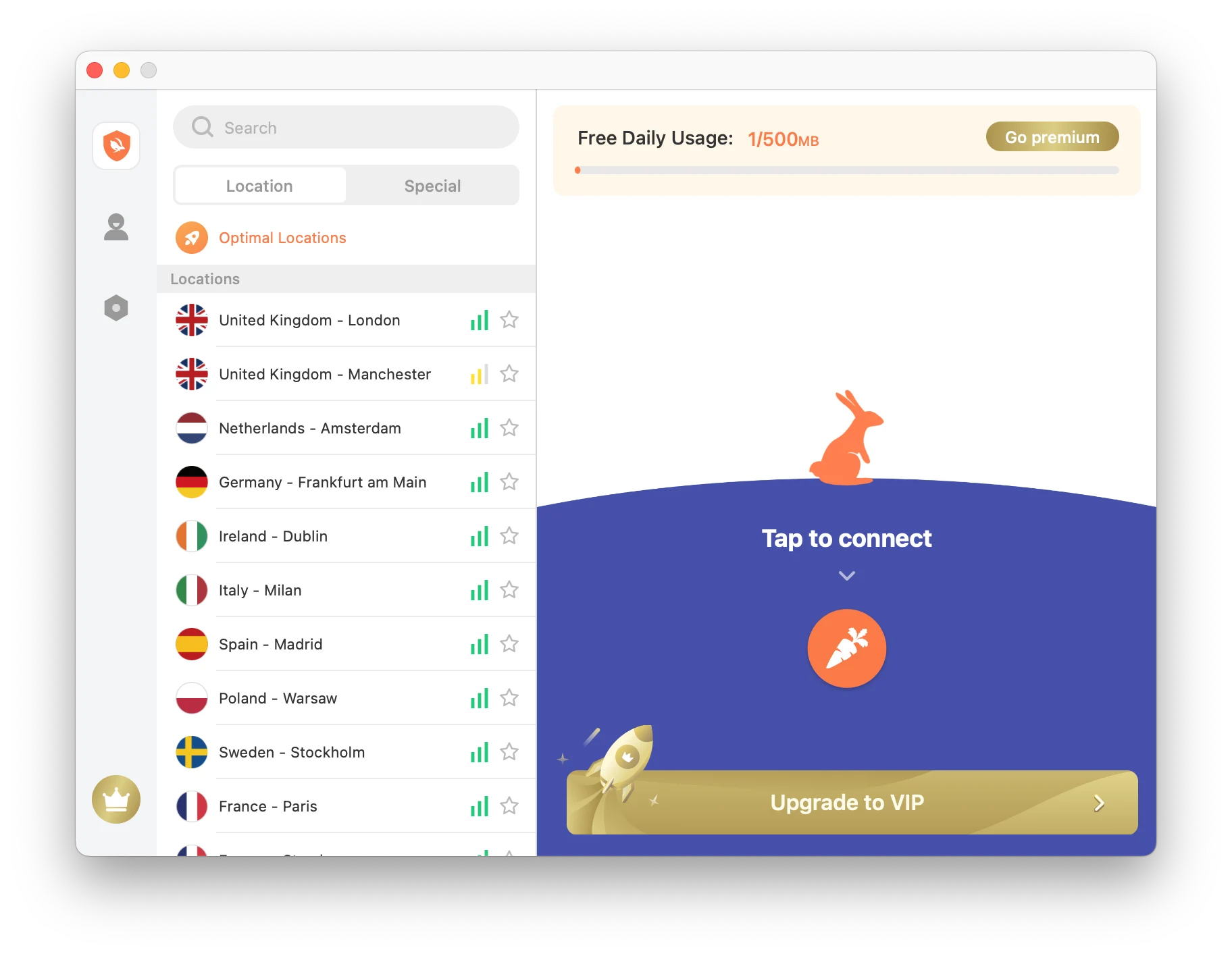
Turbo VPN’s macOS app places its entire server network behind a paywall.
The options are much better on Windows and Android but still poor compared to top-rated free VPNs like Windscribe which covers 11 countries.
We’d like to see servers added to Asia beyond just Singapore, and a server location in South America or Africa is needed.
That said, we appreciate the number of city-level options on Turbo VPN’s Android app with both US coasts covered. You can also connect to multiple locations in Germany, Canada, and the UK on its Android app.
Streaming
Only Works to Stream Max
Here’s a list of the popular streaming services Turbo VPN unblocks:
| Streaming Platform | Works with Turbo VPN |
|---|---|
| Amazon Prime Video | No |
| BBC iPlayer | No |
| Channel 4 | No |
| Disney+ | No |
| Hotstar India | No |
| Hulu | No |
| ITVX | No |
| Max | Yes |
| Netflix US | No |
As shown above, Turbo VPN is unable to unblock most geo-restricted streaming services. We found that the VPN either lacked the required server location or was immediately detected as a VPN service by the streaming platform.
Unblocks Max on Windows & Android
You can use Turbo VPN to stream Max from outside the US, but only on its Windows and Android app. This is due to the absence of a US server location on Turbo VPN’s macOS and iOS apps.
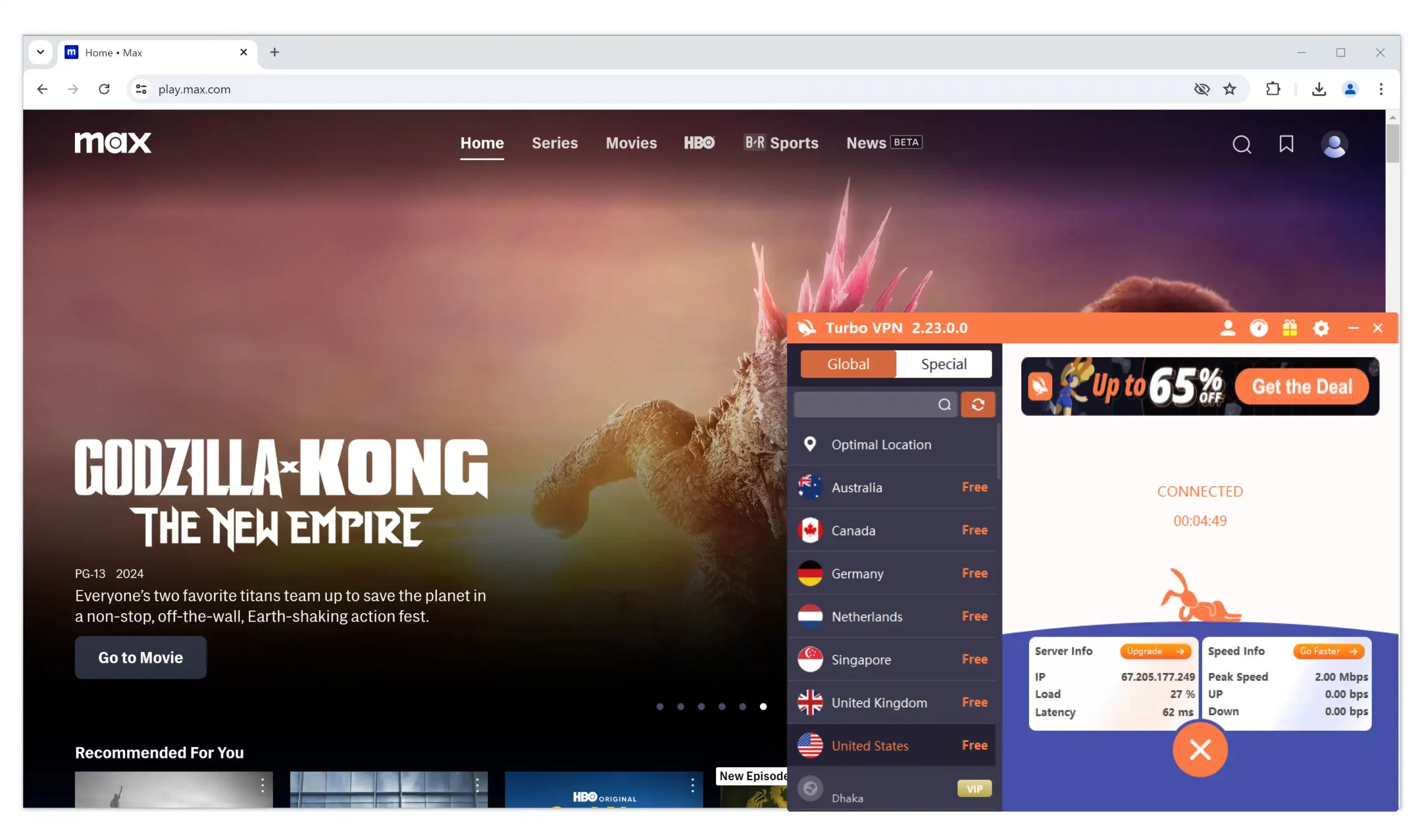
We were able to access Max on Turbo VPN’s US server.
While we could unblock Max consistently on Windows, its quality was always grainy. The Android app took several attempts to work and its video quality was equally poor.
Torrenting
Turbo VPN Bans Torrenting
Here’s an overview of how Turbo VPN performed in our torrenting tests:
| Torrenting Attribute | Result |
|---|---|
| Average Download Bitrate | 0.0MiB/s |
| No. of P2P Servers | Not Disclosed |
| Logging Policy | No Identifying Data |
| Kill Switch | Paid Version Only |
| Port Forwarding | No |
Previously, Turbo VPN blocked P2P traffic on its servers and its privacy policy warned that your account could be suspended if you torrented to often.
In our latest tests, we were able to successfully torrent on Turbo’s US server and any reference to account suspension has been removed from the privacy policy.
However, we contacted the Turbo VPN support team and they confirmed that both torrenting and P2P connections are still banned on the VPN’s servers.
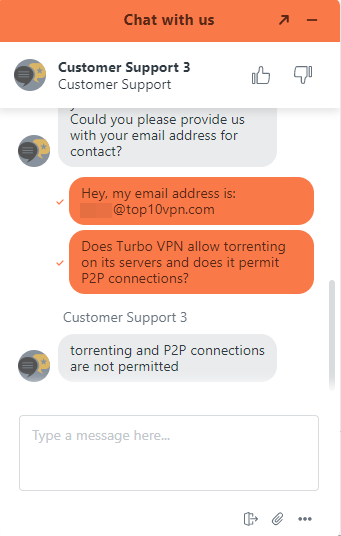
Turbo VPN does not allow torrenting on any of its servers.
Even if Turbo VPN did work with torrenting, we would still not advise to use it. Its intrusive logging policy means all of your downloads could be linked back to you and the absence of a kill switch could leave your real IP address visible.
Instead of installing Turbo VPN, we suggest you install one of our recommended free VPNs for torrenting. All of our shortlisted VPNs allow you to torrent across their server network and use a functional kill switch.
Bypassing Web Censorship
TurboVPN Is Useless Against Censorship
Turbo VPN makes it quite clear that the app won’t work in China. It claims this is for ‘policy’ reasons.
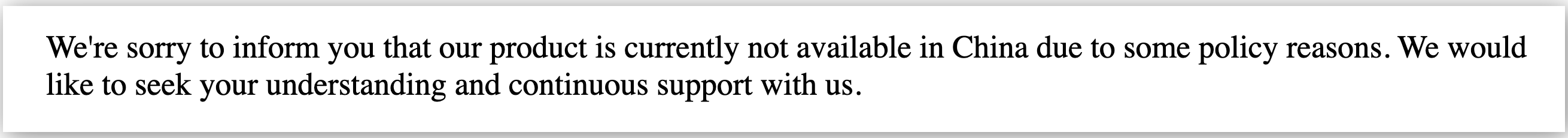
Even if it were willing to let you use the VPN in China, it lacks the technologies to effectively beat the Great Firewall.
You may have some luck using Turbo VPN in other censored countries with less effective internet blocks. We don’t recommend doing so, though. You shouldn’t put yourself at risk by using this bad VPN in countries which frown upon VPN usage.
Security & Technical Features
Insecure VPN with Malware & DNS Leaks
You can see the full list of connection protocols, encryption ciphers, and advanced features Turbo VPN offers in the table below:
| Protocols | Available in Turbo VPN |
|---|---|
| IKEv2/IPSec | Yes |
| L2TP/IPSec | Yes |
| OpenVPN (TCP/UDP) | Yes |
| Proprietary | Yes |
| WireGuard | No |
| Encryption | Available in Turbo VPN |
|---|---|
| AES-128 | Yes |
| AES-192 | No |
| AES-256 | No |
| Blowfish | No |
| ChaCha20 | No |
| Security | Available in Turbo VPN |
|---|---|
| Diskless Servers | No |
| DNS Leak Blocking | No |
| First-party DNS | No |
| IPv6 Leak Blocking | No |
| Supports TCP Port 443 | No |
| VPN Kill Switch | No |
| WebRTC Leak Blocking | No |
| Advanced Features | Available in Turbo VPN |
|---|---|
| Ad Blocker | No |
| Dedicated IP | No |
| Double VPN | No |
| SOCKS | No |
| Split Tunneling | Yes |
| Static IP | No |
| Tor over VPN Server | No |
| Tracker Blocker | No |
Leaks DNS Requests & Contains Malware
As part of our investigation into free VPNs we detected unsafe functions, DNS leaks, and malware within Turbo VPN’s apps.
With your DNS requests visible, anyone monitoring your connection would be able to see the websites and services you access.
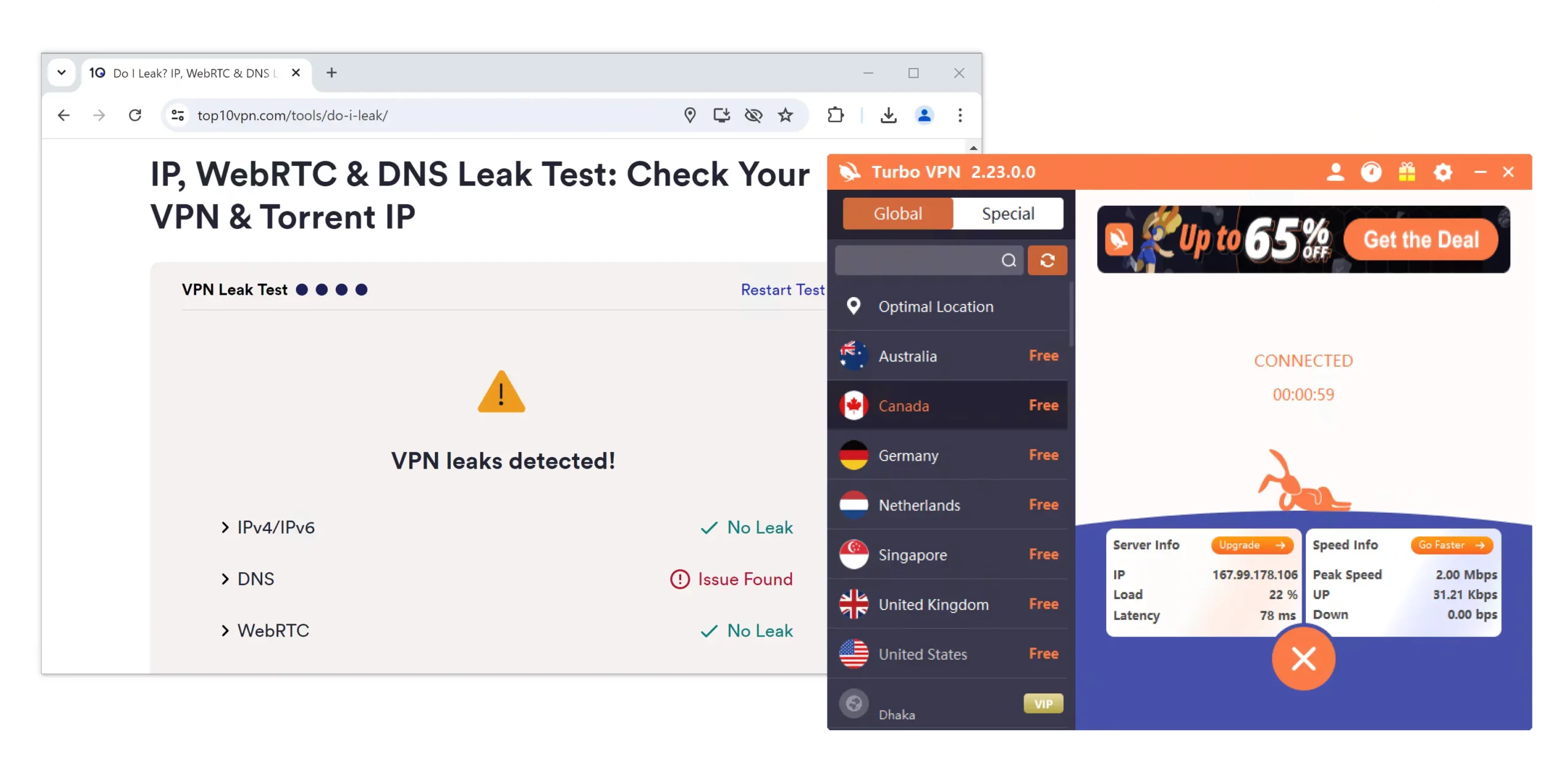
Turbo VPN leaks DNS requests on all of its apps.
Moreover, the presence of malware is unacceptable and can severely affect the performance of your device and provide third-parties access to your personal files.
We’d need Turbo VPN to release new apps audited by multiple independent Cybersecurity firms before we could even suggest installing them.
Unusual Protocol Selection
Turbo VPN lists multiple protocols within its apps, although they vary depending on what device you’re using.
There are some protocols we’ve never heard of like Trojan and others that are rarely offered by other VPNs like V2ray and ISSR.
OpenVPN, an open-source and trusted protocol, is available across all platforms but the ability to choose a protocol is paywalled. As such, you may be assigned one of the less secure protocols without ever knowing.
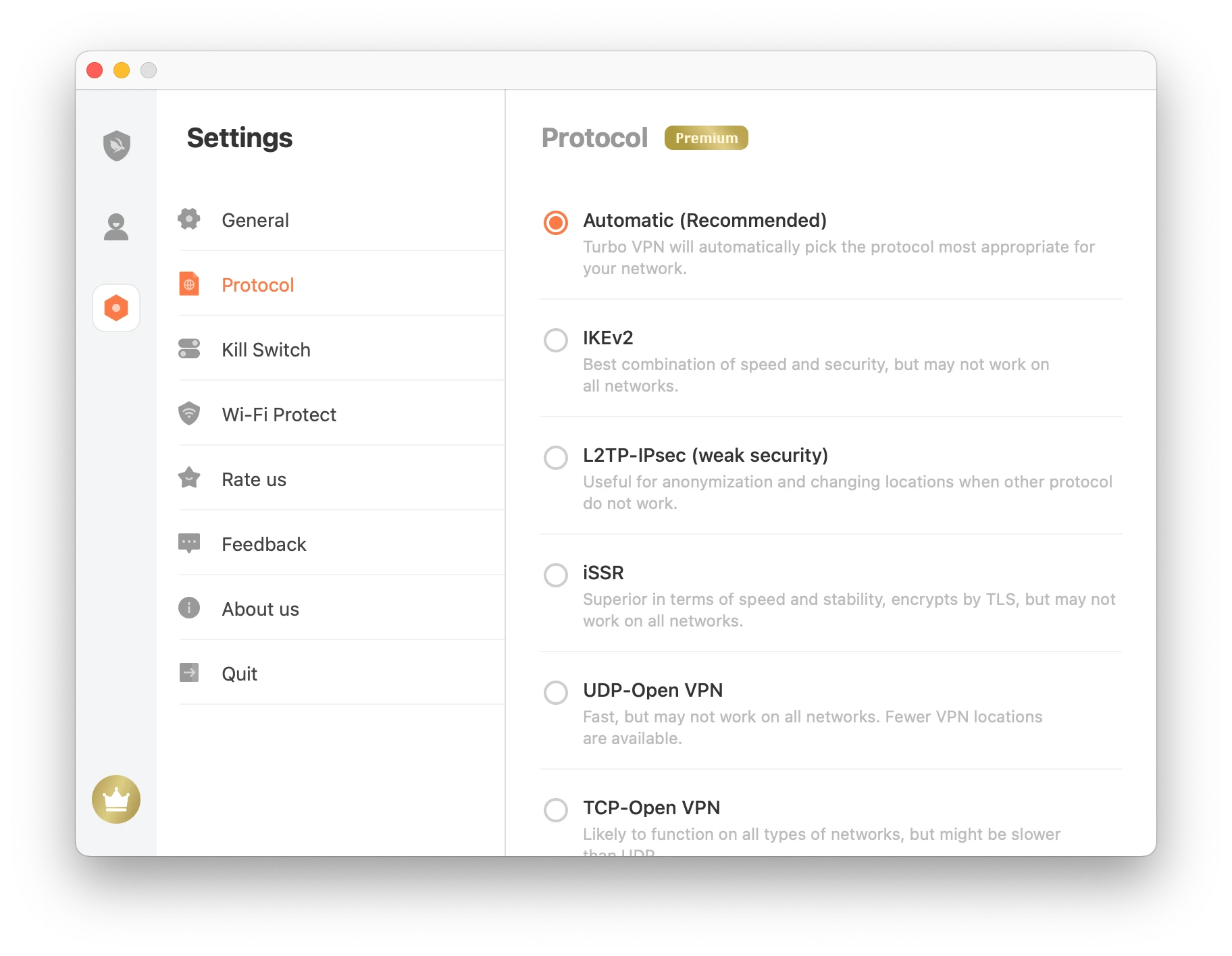
You can’t be certain which protocol you’re using on the free version of Turbo VPN.
We’d like Turbo VPN to address this by making OpenVPN the default for its apps and permitting protocol customization on its free version.
No Kill Switch On Free Tier
Turbo VPN doesn’t have a kill switch on its free plan, leaving your real IP exposed in the event of a sudden VPN disconnection.
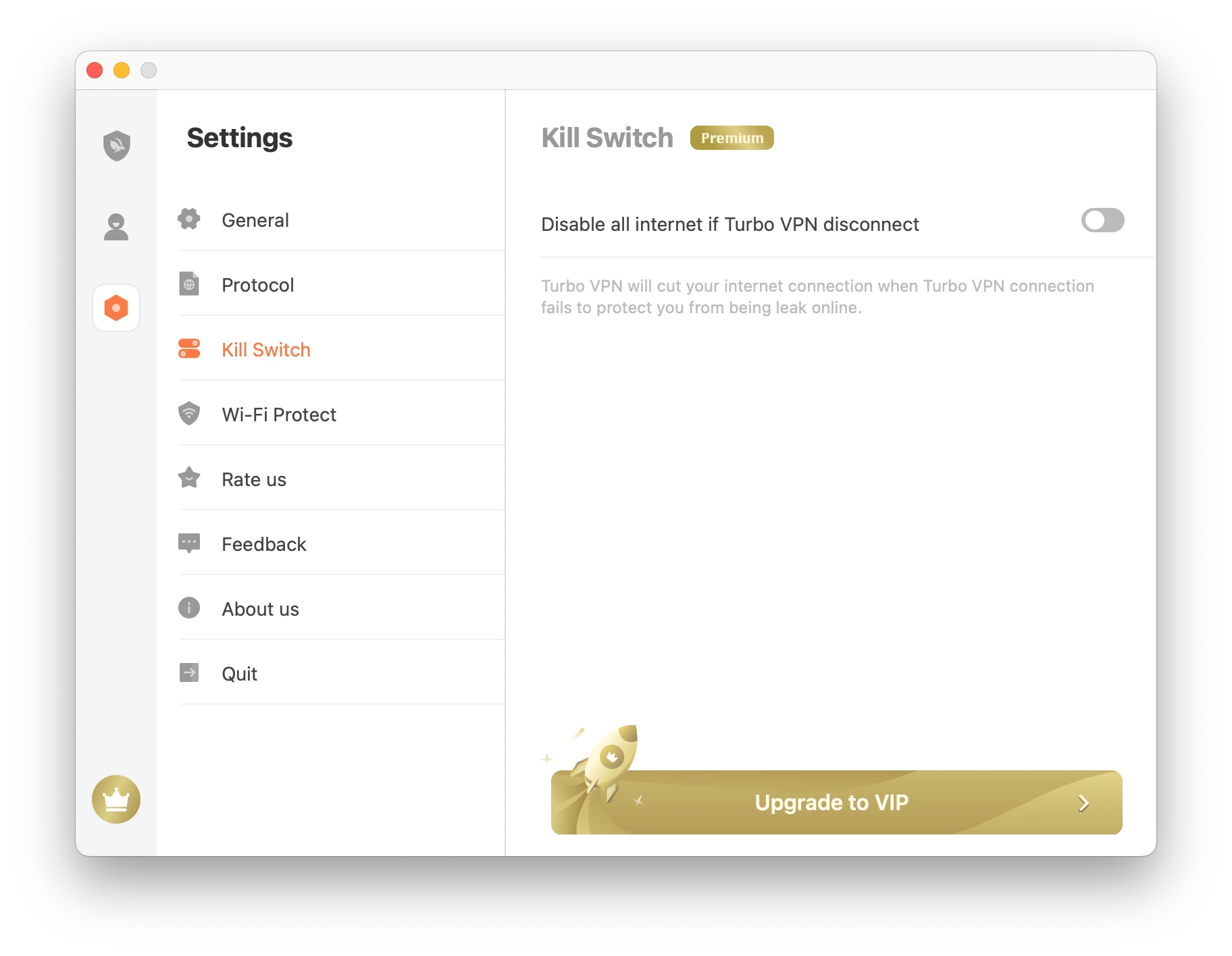
Turbo VPN’s kill switch is exclusive to paid users.
A kill switch is essential for maintaining your anonymity and we expect every VPN to provide one as the bare minimum. Its absence from Turbo VPN’s apps indicates a total lack of regard for your online privacy.
Technical Features We’d Like to See
Turbo VPN lacks standard VPN features as well as more advanced features like multi-hop or an ad blocker. We’ve listed the most important features that we’d like to see Turbo VPN add in the box below:
- VPN kill switch to prevent your IP address from leaking in the event of an unexpected connection drop.
- Open-sourced and audited VPN apps to restore our trust in the product and remove any concerns over malware.
- WireGuard protocol to offer a fast and secure alternative to Turbo VPN’s protocol selection.
- Diskless servers to mitigate against Turbo VPN’s Singapore jurisdiction.
Device & OS Compatibility
Free VPN Apps for All Major Platforms
Apps
You can install Turbo VPN on the following devices:
Windows
Mac
iOS
Android
Turbo VPN works similarly across every platform and device, but its server network and features vary. For instance, the Android app offers the most servers and is the only platform with a split tunnelling feature.
5 Simultaneous Connections
With a single Turbo VPN account, you can install the VPN on up to five different devices at once. This is fairly standard but there are some exceptions, like Surfshark and IPVanish, that don’t impose any limits.
Browser Extensions
You can install Turbo VPN on the following browsers:
Chrome
The browser extension is basic but simple to use. It won’t encrypt your browser traffic but you can spoof your online location to Singapore, Germany, or the US.
Ease of Use
Simple, but Frustrating to Use Apps
Turbo VPN is quick to install and start using. Since it doesn’t require account registration or payment details, you only need to download the app onto your device.
The exception is the Windows app which failed to launch when downloaded directly from Turbo VPN’s website. Instead, we had to download its app from the Microsoft Store which took slightly longer than we’d like as it required creating a Microsoft account.
Here’s a more detailed assessment of our hands-on experience with Turbo VPN on different devices:
Desktop & Laptop (Windows & macOS)
Turbo VPN looks awful on computer screens, especially on Windows. Its desktop clients resemble mobile apps that have been expanded to fit a larger resolution which results in blurry text and a ‘stretched’ feel to the user interface.
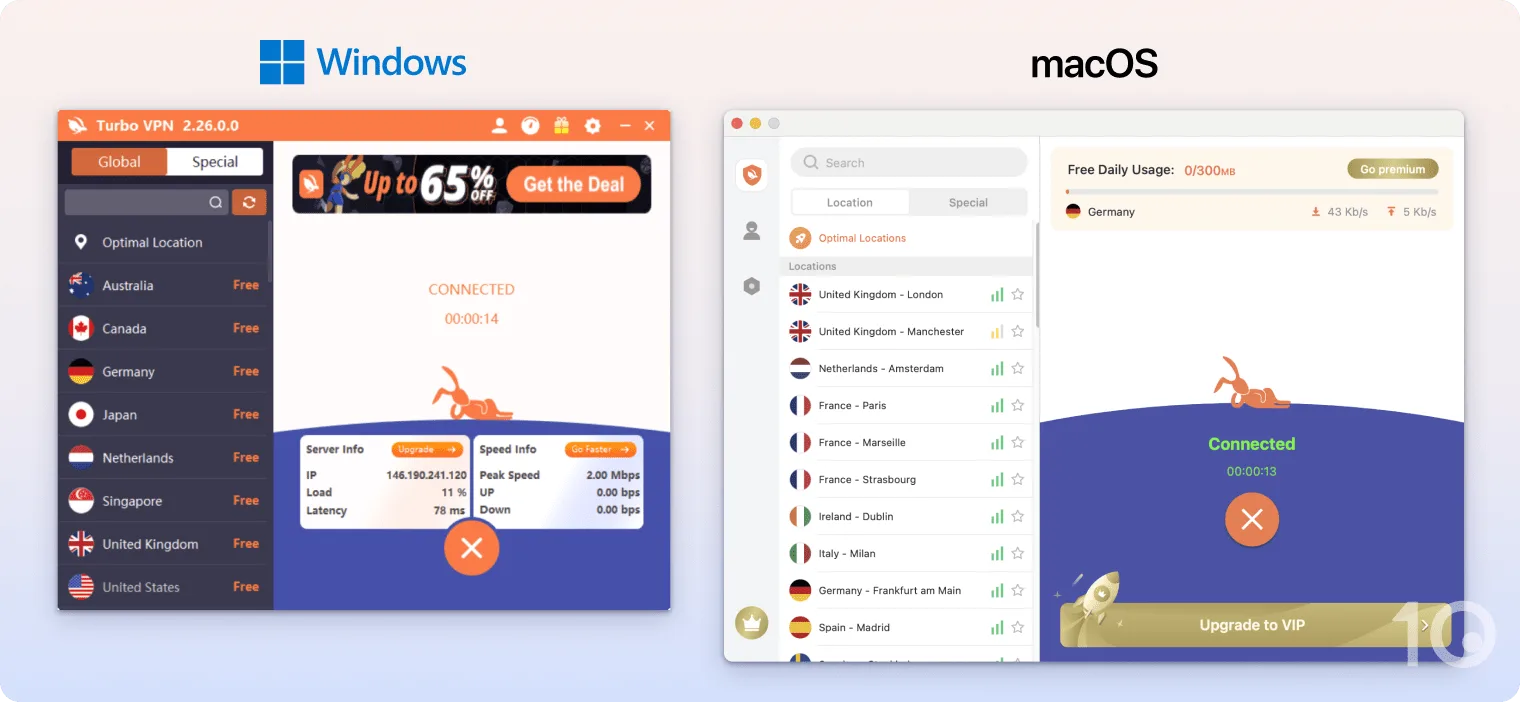
To connect to the VPN is easy, you just need to click the orange and white carrot button once. Once you’re finished, click the ‘X’ button to disconnect.
The rest of the app is threadbare with most of the features locked behind a paywall, although this wasn’t always clear. For example, the macOS app displays multiple server locations but clicking on one launches a full-screen pop-up asking you to subscribe to the premium service.
We were also puzzled by the inclusion of a 500MB data cap on the macOS app, which isn’t the case on Windows or mobile. Even more confusing, is that the in-app data counter ticks up from 0 instead of decreasing from 500MB which often led us to believe we had more data available than we actually did.
Mobile (iPhone & Android)
Turbo VPN’s apps suit mobile dimensions and look much better than on desktop.

That said, we had a much more frustrating experience with Turbo VPN on our mobile devices due to the constant and unskippable ads.
On both Android and iOS, you are made to watch a 30-second video ad every time you connect and disconnect from the VPN. This was infuriating, especially following hours of usage over multiple days of testing.
We also found it annoying that the Android app continually asks you to rate it on the Google Play Store. The only way to remove this message is to click on it and follow the redirect to your Play Store app.
Customer Support
Surprisingly Robust Customer Service
You can reach Turbo VPN’s customer support in the following ways:
| Customer Support | Available in Turbo VPN |
|---|---|
| 24/7 Email Support | No |
| 24/7 Live Chat Support | Yes |
| Chatbot | No |
| Yes | |
| Email Support via Online Form | No |
| Online Resources | Yes |
| Tutorial Videos | No |
Turbo VPN has recently performed a complete overhaul of its customer support. Where it was once almost non-existent, it’s now actually on a level equal to some of the most popular VPNs.
The biggest contributor to this is its 24/7 live chat. This is accessed from a chat window on the support page. It first runs your query by a chatbot that attempts to find an answer from its minimal FAQs section. However, if you don’t get what you need there you can be instantly forwarded to a live support agent.
The agent responded extremely quickly, and was actually helpful in addressing the issue we had, too.
Email support has been improved, too. You now fill out a simple online form and will be emailed a response in the coming hours.