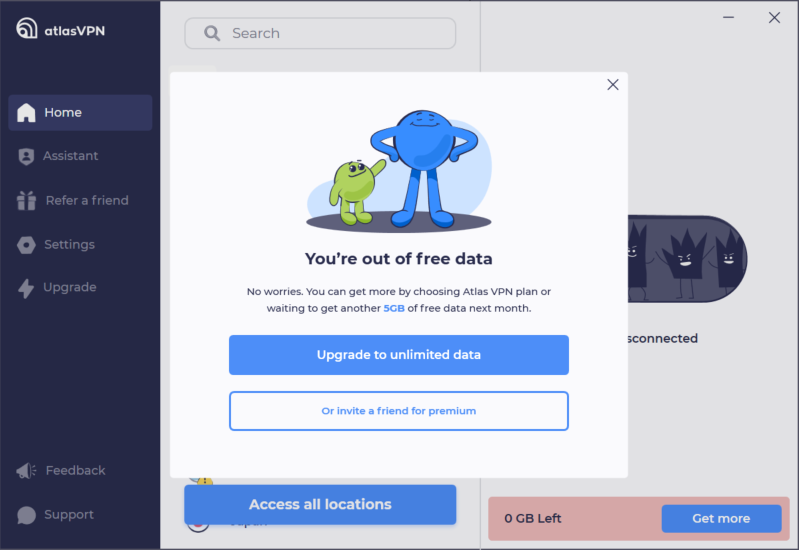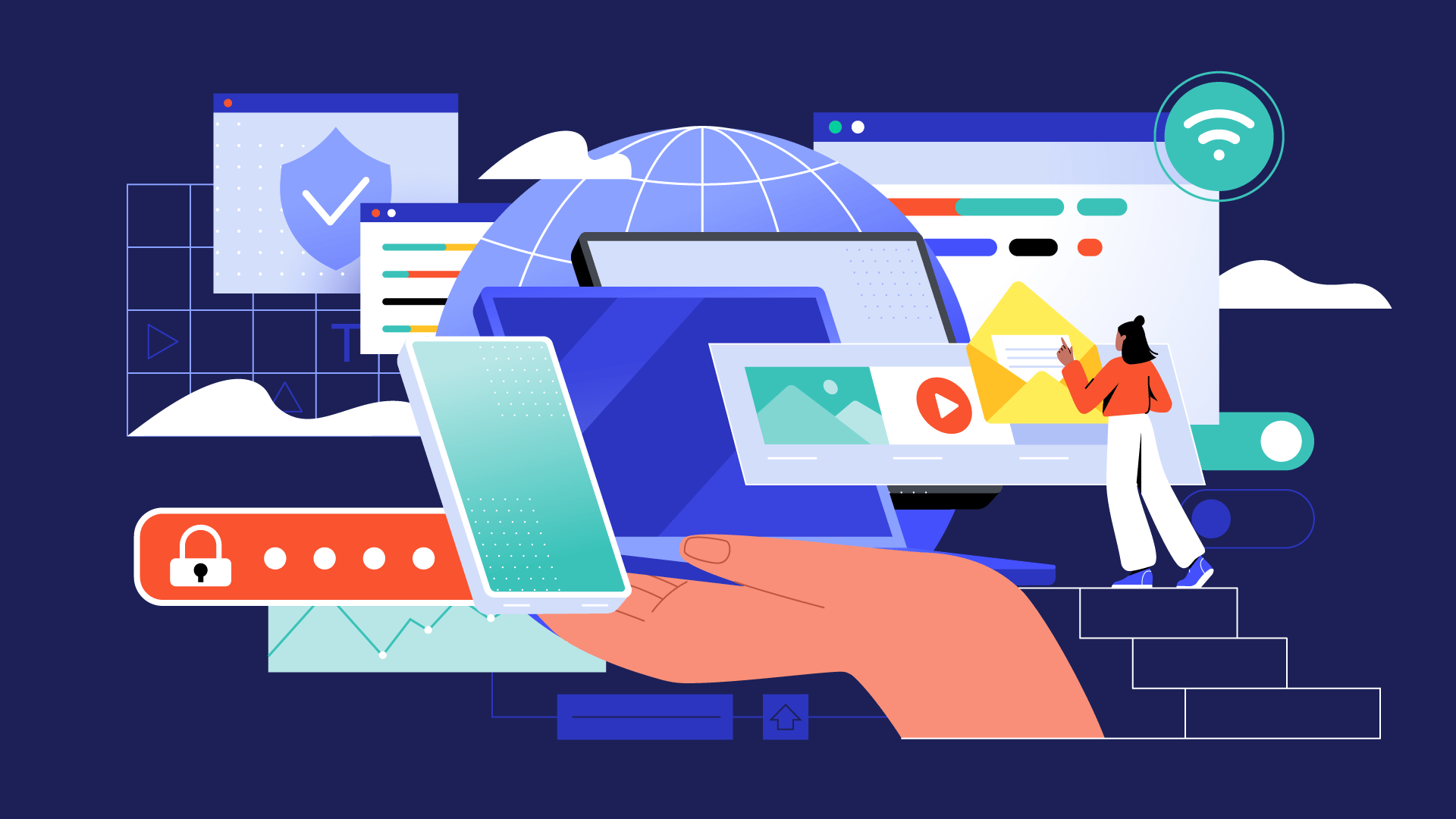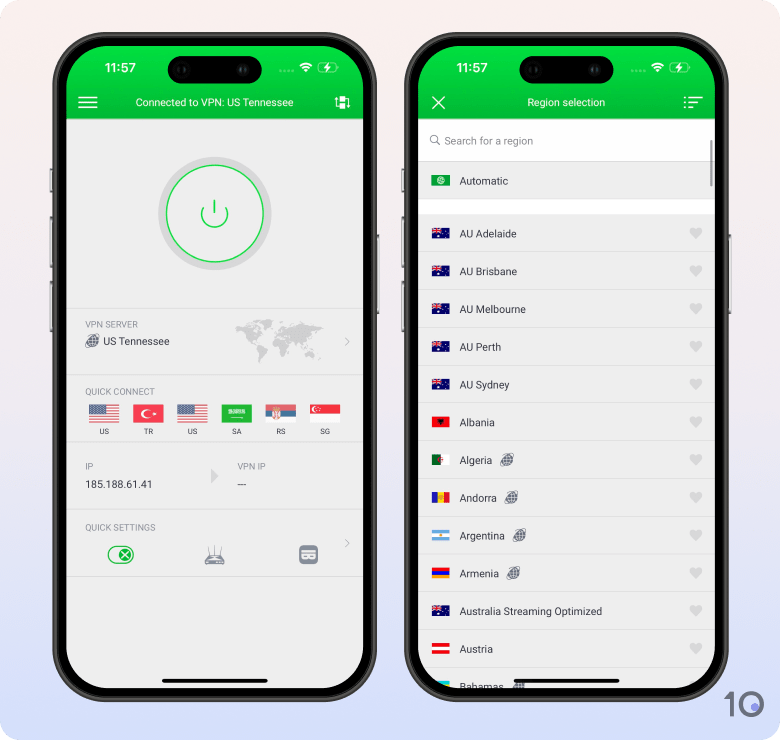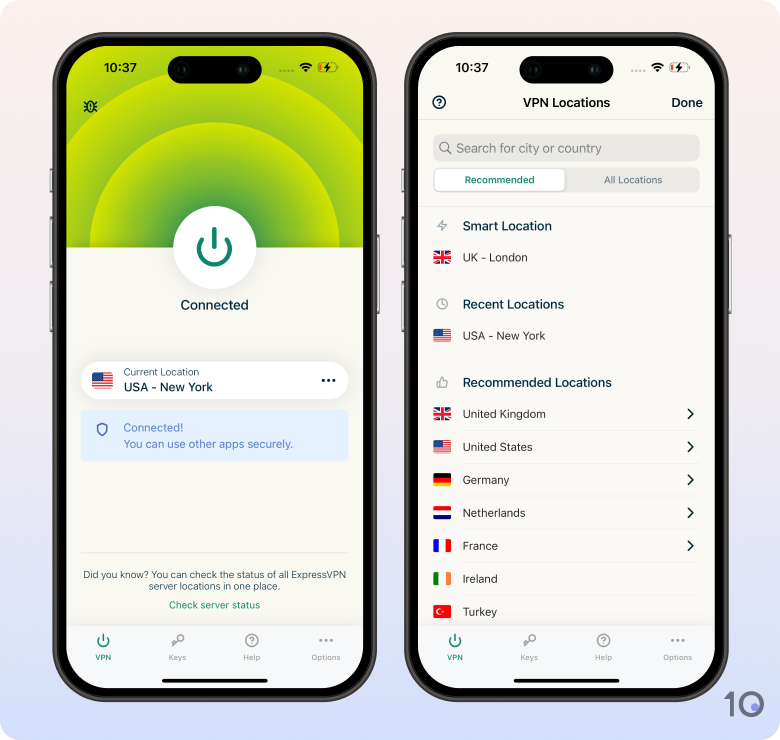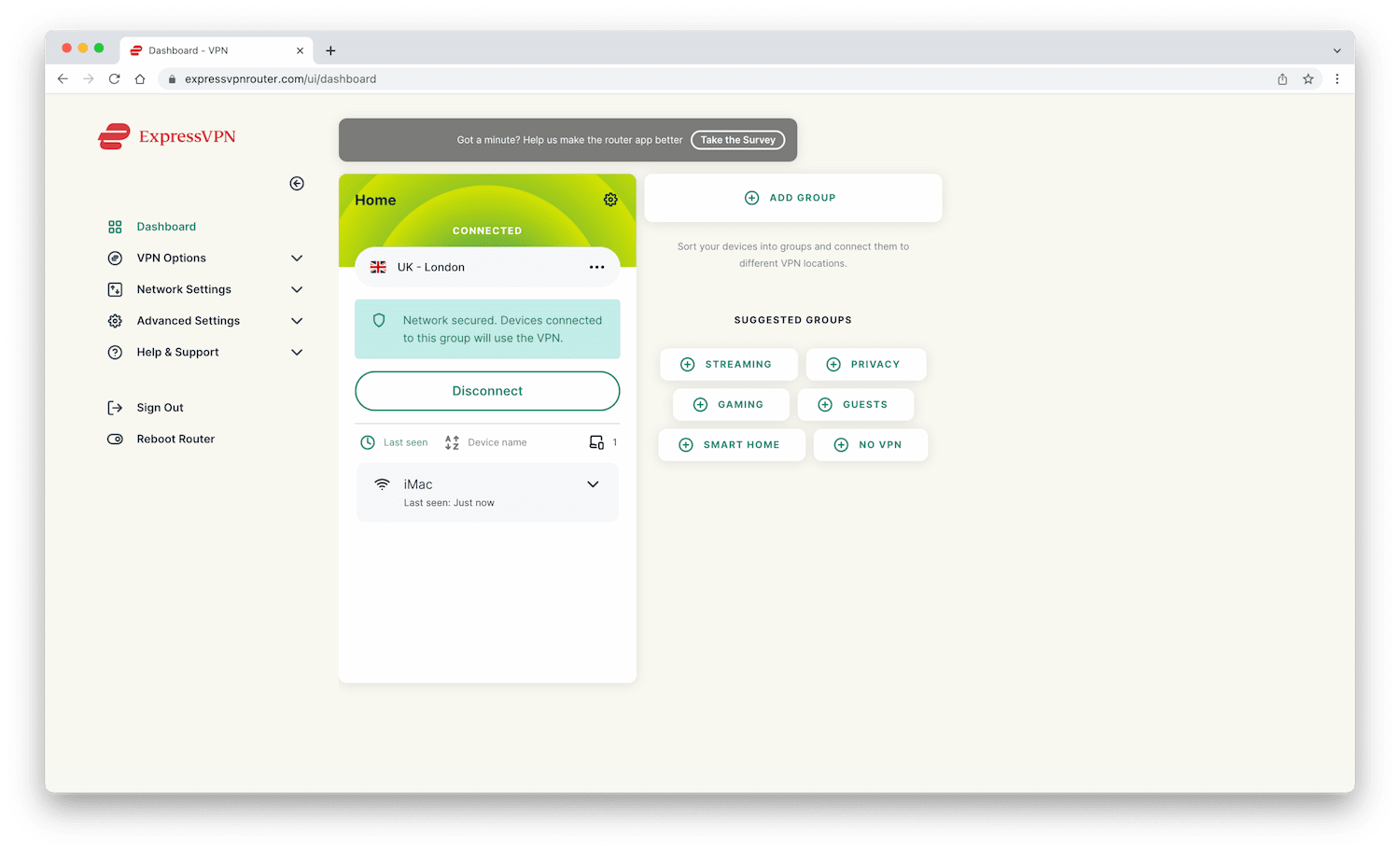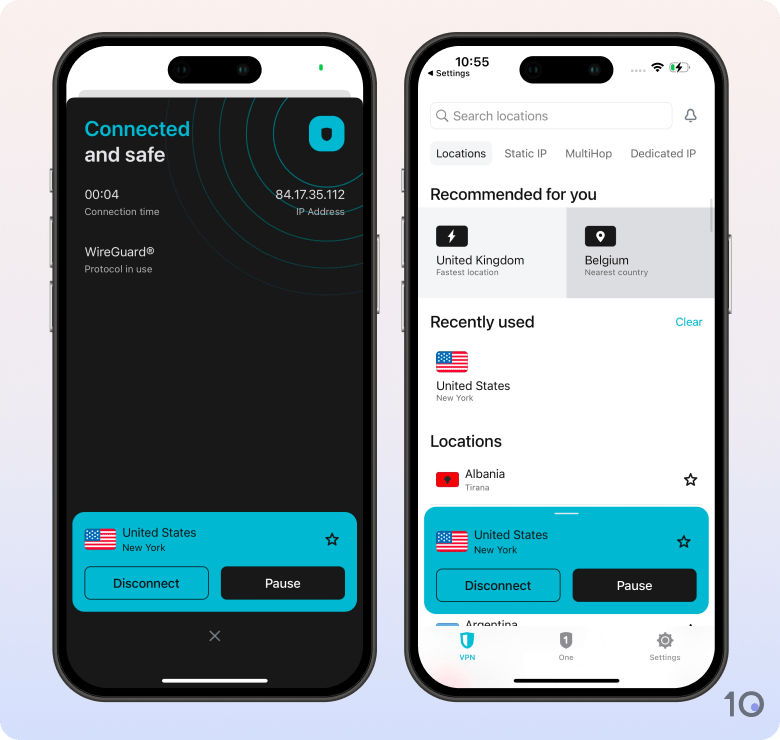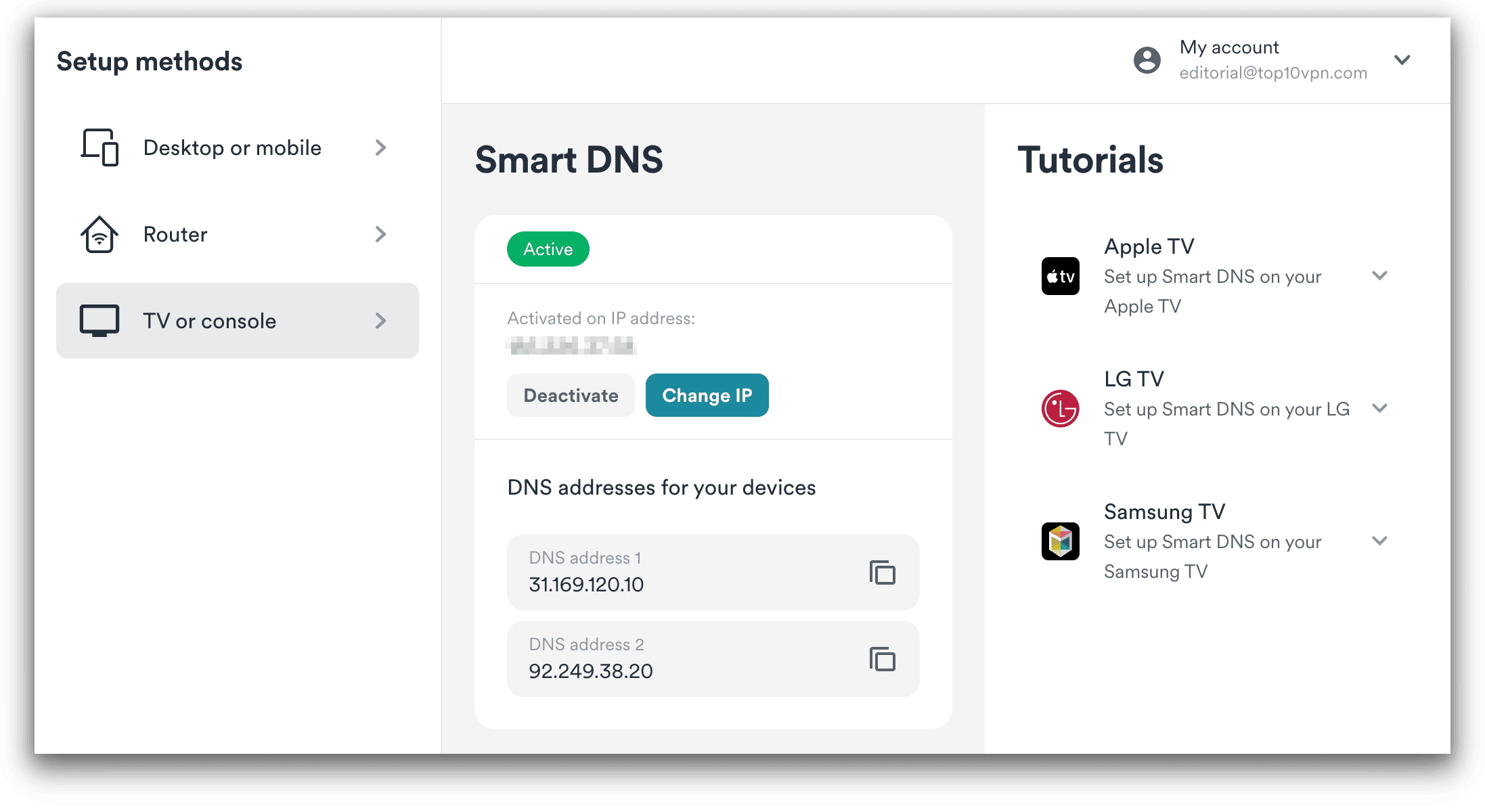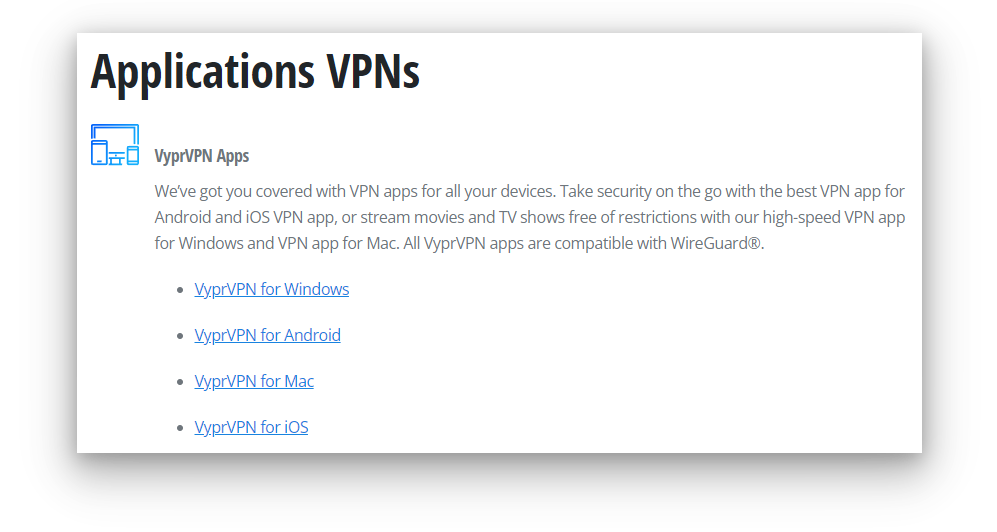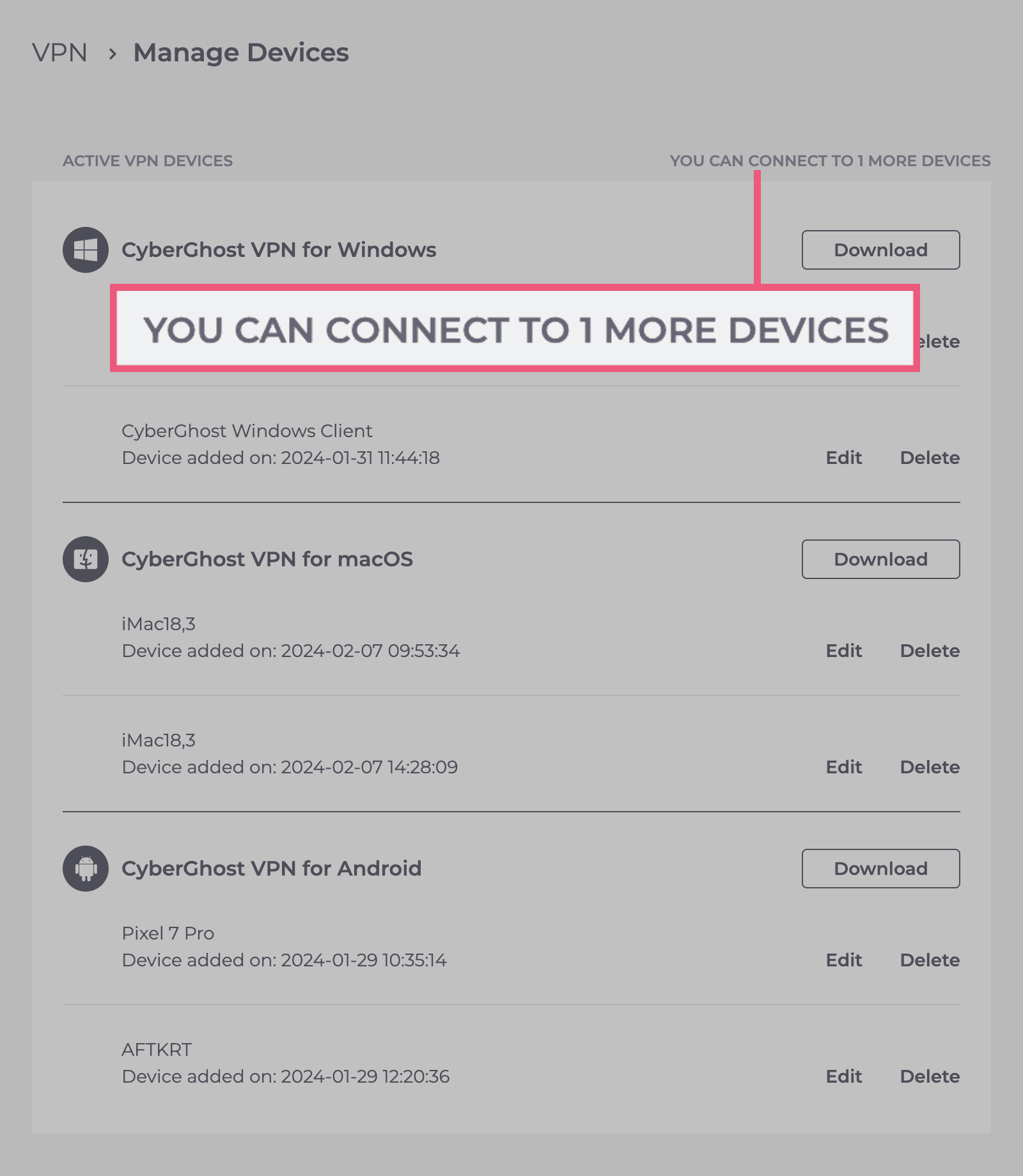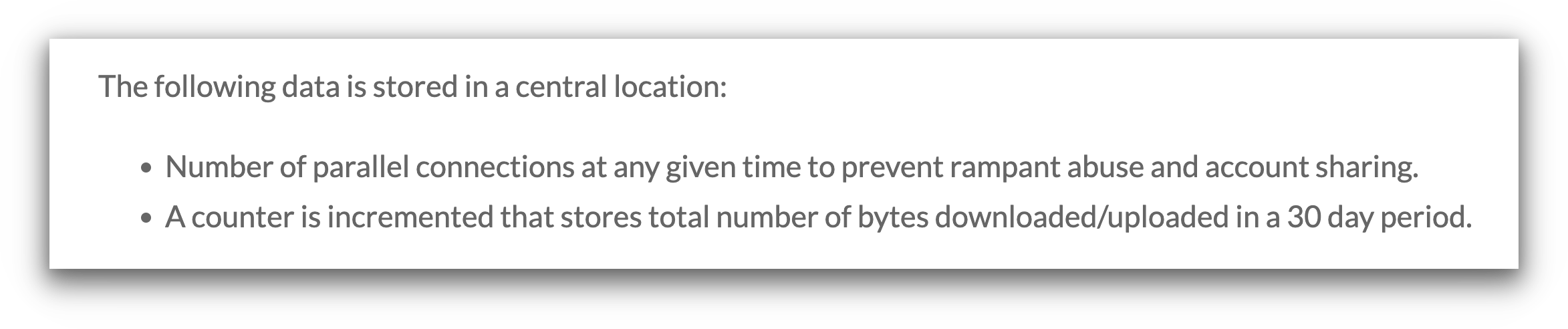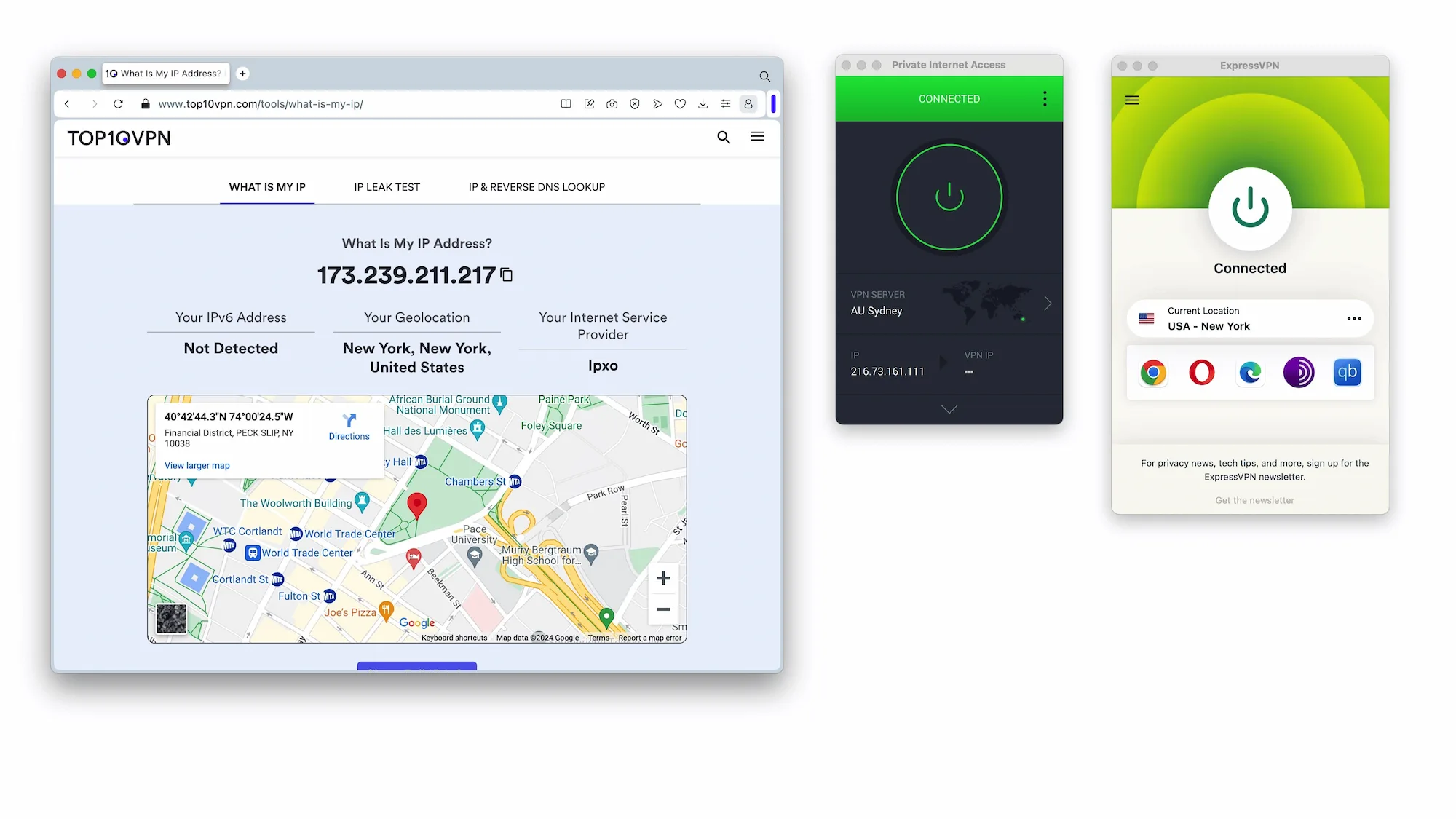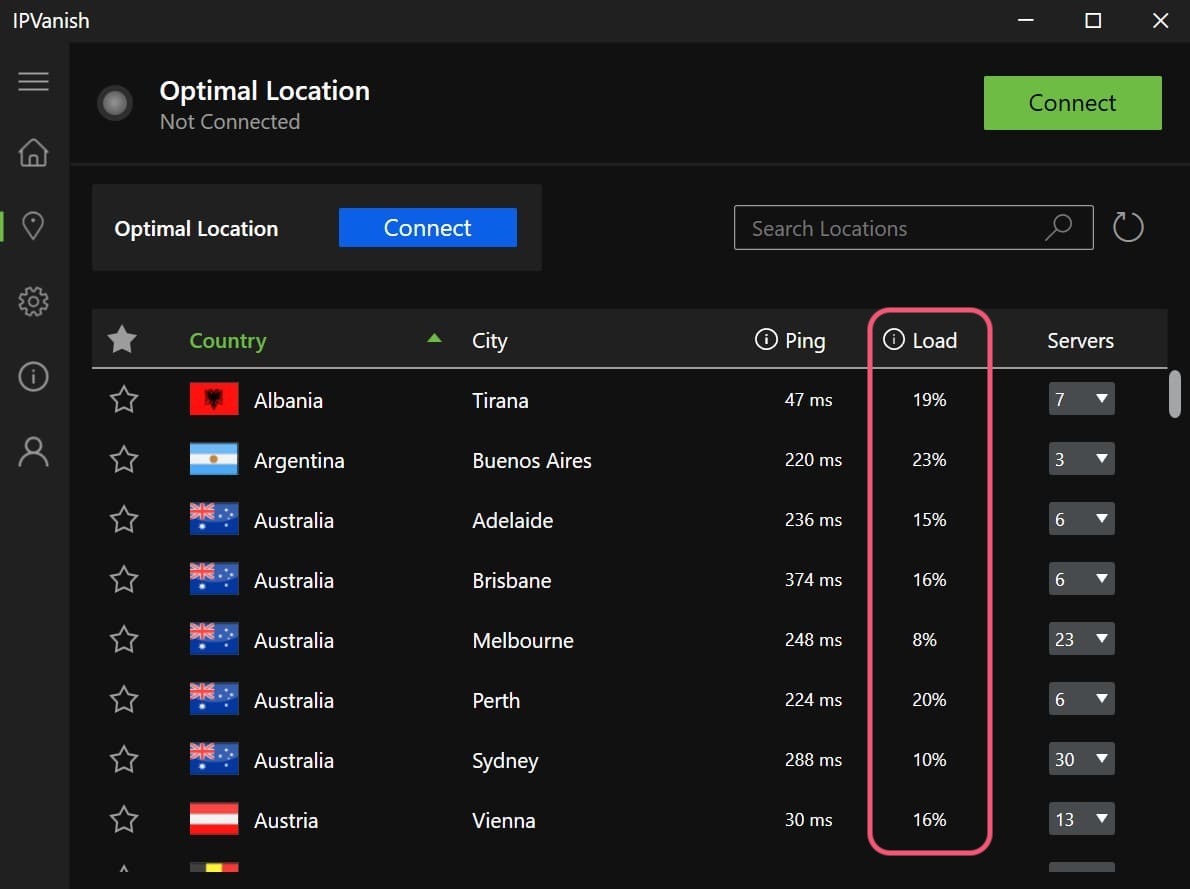VPNs can only be installed on devices they’re compatible with. Almost all VPNs have apps for computers and smartphones, while some VPNs also offer apps for streaming devices or routers.
When you sign up for a VPN subscription, check the service’s official website to make sure that it’s compatible with all the platforms and devices you want to protect. Once you’ve made your purchase, you can begin setting up your new VPN.
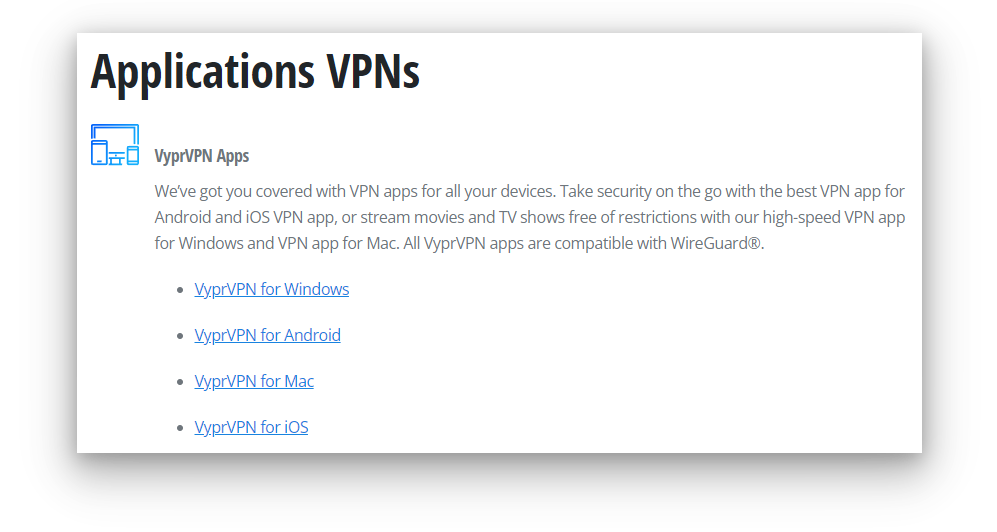
The range of supported platforms varies from VPN to VPN – don’t make any assumptions.
However, VPNs often place a limit on how they can be used, too.
Unlimited Installs vs Unlimited Simultaneous Connections
Your VPN may have either a device install limit or a simultaneous connection limit. What’s more, the VPN service may not always make it clear which it has.
A device install limit determines how many of your devices can be signed in to the VPN at any one time. CyberGhost is a high-profile example of a VPN that imposes this.
Once it detects that you’re signed in to your account on a certain number of devices, you’ll have to log out of one of them in order to install it on another new device.
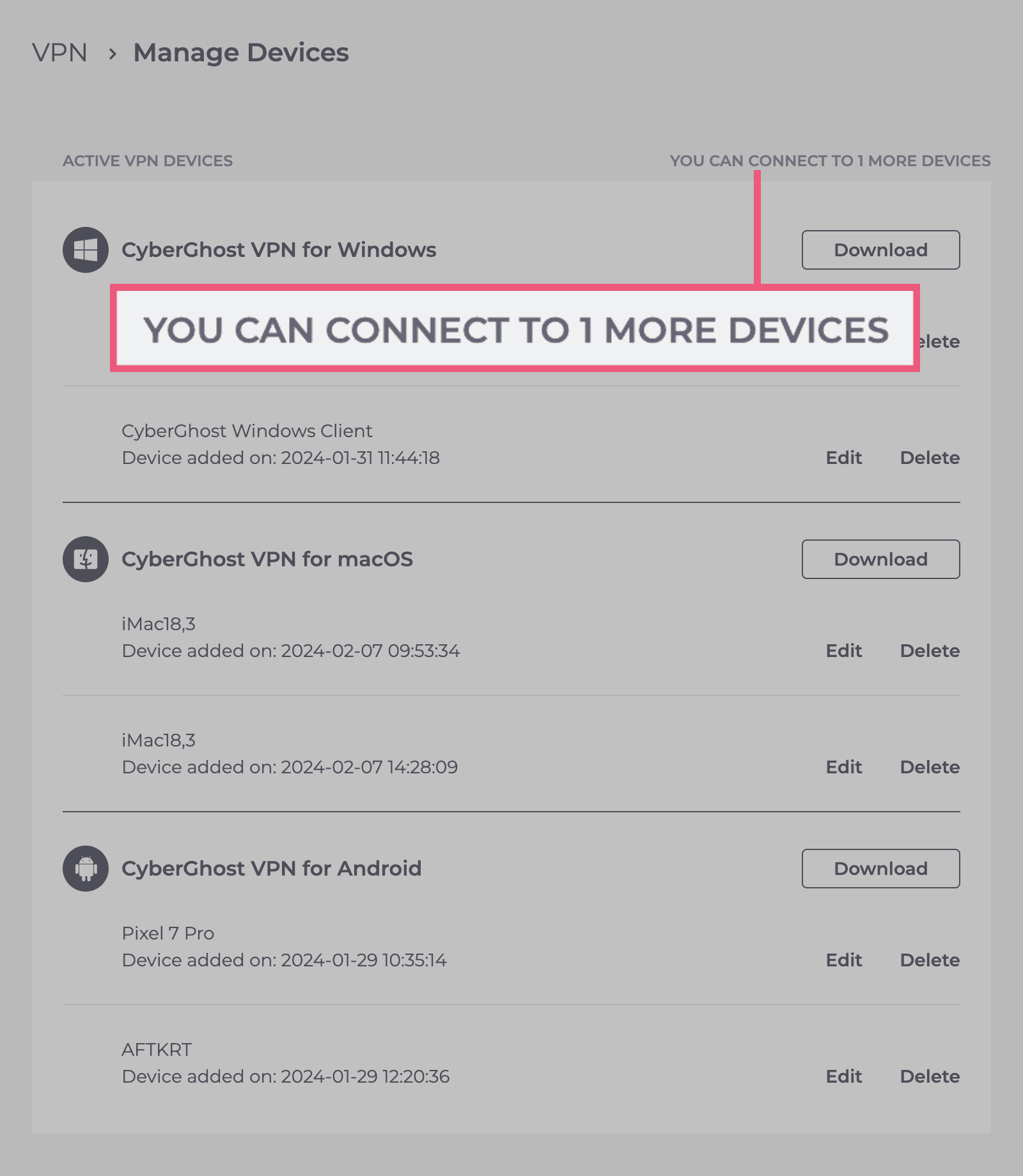
CyberGhost shows you what devices you’re currently signed into and how many more device slots you have available.
A simultaneous connection limit determines how many devices can use the VPN at once. That means you can be signed in to your account on any number of devices, but only a limited number can be connected to a VPN server at the same time.
To avoid buyer’s remorse, make sure you check any VPN you want to buy for these limitations.
Can Multiple Different Users Use the Same VPN?
One VPN account can be used by different users. That means you can share it with family, friends, or housemates.
However, there’s only one way to do this: by sharing your login details. That means that whoever else is using your VPN will need to know your username or email address and password.
Because of this, if you do share a VPN login, make sure to only ever do so with someone you absolutely trust. We also strongly advise that you use a unique password that you haven’t used with any other website or service. Alternatively, you could use a password manager tool so that they’re never able to actually view your login details.
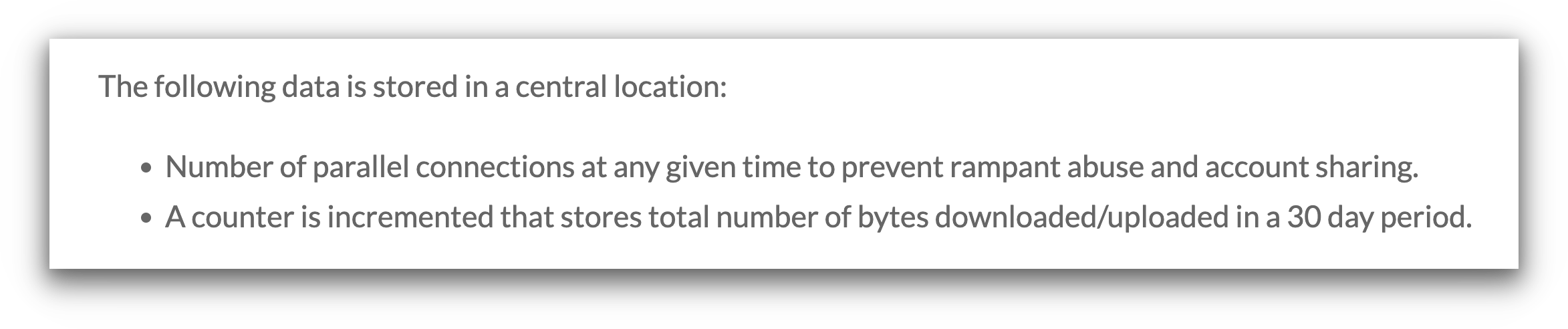
This excerpt is from Windscribe’s privacy policy.
If you’re subscribed to a VPN with unlimited simultaneous connections then you could share it with as many people as you like — although this could result in your account being closed if the service suspects abuse or detects an extraordinary amount of bandwidth being used.
Can You Use Multiple VPNs at Once?
Using two different VPNs at the same time is different to using just one VPN across multiple devices. We strongly recommend using your VPN subscription to protect as many of your devices as possible, but we recommend against using two different VPNs at the same time.
While it is possible to be connected to two different VPN servers using two different VPNs at the same time, there’s not really any reason to.
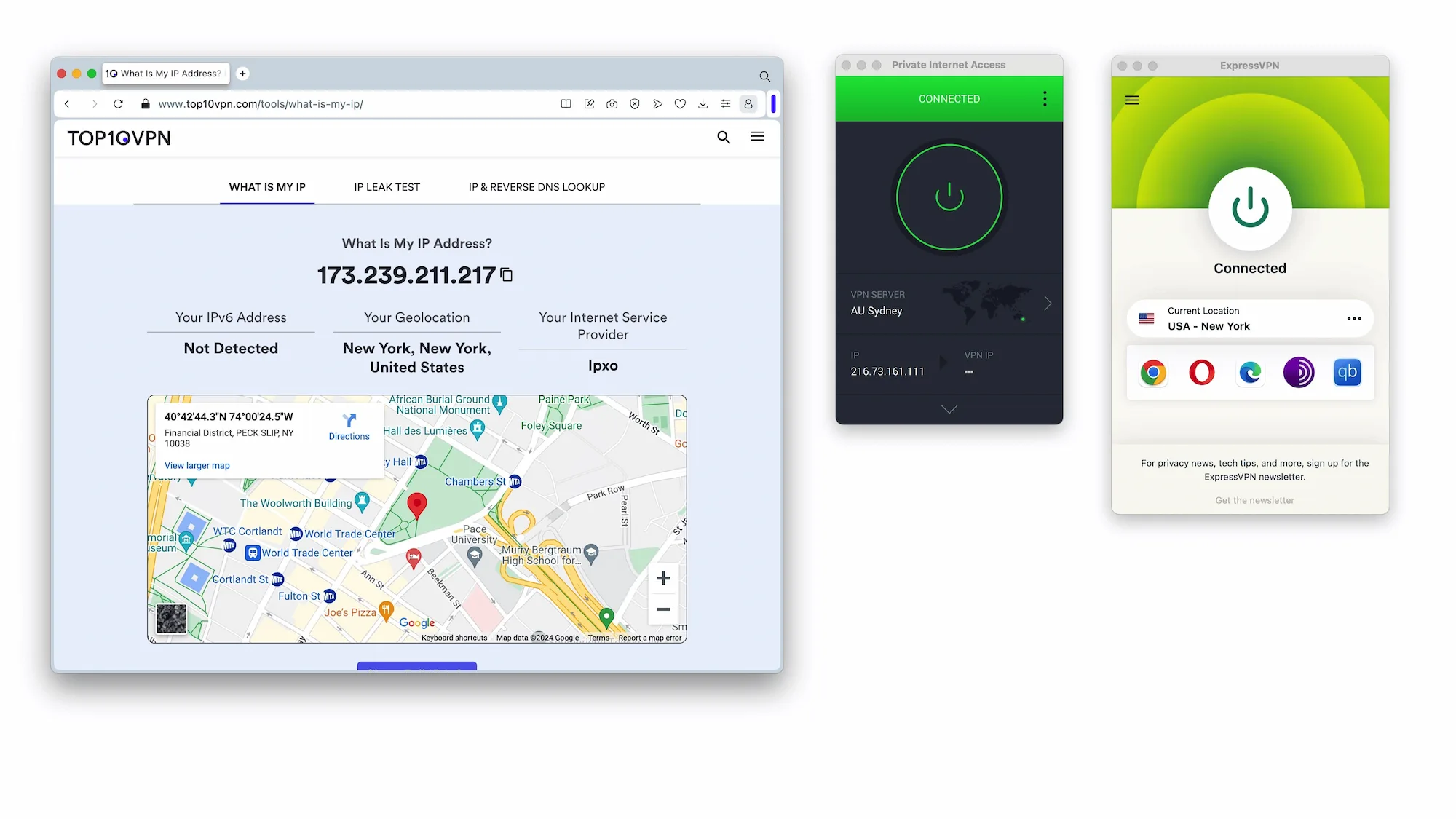
Here we are running PIA and ExpressVPN at the same time. It works, but it’s largely useless.
It won’t make your connection any more secure or private — in fact it’s more likely to break your internet connection than anything else. One VPN connection per device is enough. You might be interested in considering a multi-hop VPN instead.
Will Multiple Users at Once Slow Down My VPN Connection?
Multiple devices using the same VPN account at one time will not slow down any of the connections.
Some VPN services may throttle users, or place deliberate limits on the maximum speeds of their servers, but in our testing we’ve never seen a VPN that slows down due to too many simultaneous connections.
Server load is one of the most important factors for VPN connection speed. If too many users are connected to the same server at once then the bandwidth has to be shared between them all, which can lead to slowdown.
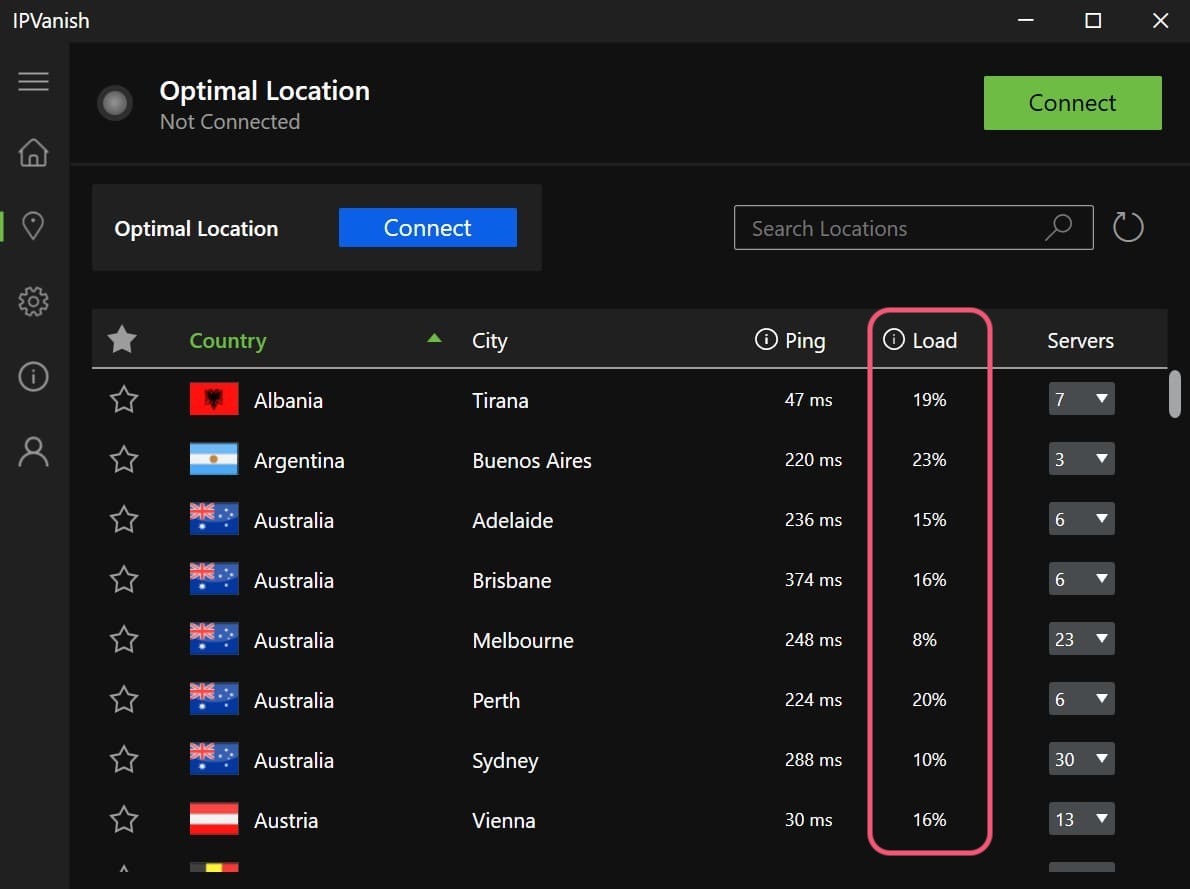
IPVanish displays the server load percentage for each VPN location to help you make the right choice.
However, VPN servers are configured to handle thousands of users at once — multiple connections coming from your account won’t be enough to make a difference.
Which VPN Is Compatible with the Most Different Devices?
ExpressVPN is the VPN compatible with the most different devices. It has a dedicated app for the following platforms:
- Windows
- macOS
- iOS
- Android (via Play Store & .apk)
- Fire TV
- Linux (CLI app only)
- Chrome
- Firefox
- Smart DNS
- Router
The key to ExpressVPN’s compatibility is its router app. It looks just like ExpressVPN for desktop, but you install it directly on your home WiFi router.
Once it’s set up, it can then cover every single device connected to it — even if that device can’t normally support a VPN. You can create profiles for different devices, and even choose which ones ignore the VPN entirely.
It grants ExpressVPN a wider coverage than any other VPN — but it is restricted to only certain types of router. There’s a much more limited app available for a broader range of routers, but we’ve found it far less intuitive to use and think it may put you off if you’re not tech-savvy.
Which VPNs Have an Unlimited Simultaneous Connection Limit?
The following VPNs we’ve reviewed all allow unlimited simultaneous connections:
- Atlas VPN
- Atlas VPN Free
- Betternet
- Hola Free VPN
- IPVanish
- Kaspersky VPN Secure Connection Free
- Private Internet Access
- Psiphon
- Psiphon Free
- Snap VPN
- SuperVPN Free VPN Client
- Surfshark
- Touch VPN
- VPNBook
- Windscribe
- Windscribe Free
- Zenmate
Several of the VPNs in this list are free. We’ve included them to be comprehensive, but it’s largely irrelevant that they allow unlimited simultaneous connections.
This is because they either severely restrict how much data you can use each month, or because you can quickly and easily create multiple accounts with them.
We only recommend using a VPN that offers unlimited simultaneous connections if it’s also trustworthy and safe. Not having any restrictions on how many devices you can use is great, but it’s just a small part of what makes a top VPN.
PIA, ExpressVPN, and Surfshark are all fast, unblock streaming sites around the world, and have been proven to not keep any personal user logs.
In contrast to them, VPNs like VPNBook, Hola Free VPN, and Betternet are outright dangerous to use. They cannot be trusted to keep your data safe, and operate poor-performing server networks that are frustrating to use.
We think that it’s great when a VPN offers support for multiple devices, but it should never come at a cost to your privacy.