We review VPNs independently, but we may earn commissions if you buy a VPN via our links.
Proton VPN Review

Privacy & Logging Policy
A Private, Truly No-Logs VPN Service
Here’s a summary of the data that Proton VPN logs:
| Data Type | Logged by Proton VPN |
|---|---|
| Account Information | Yes |
| Browsing Activity | No |
| Date of Last Connection | No |
| Device Information | No |
| DNS Queries | No |
| Individual Bandwidth Usage | No |
| Individual Connection Timestamps | No |
| ISP | No |
| Number of Simultaneous Connections | No |
| Originating IP Address | No |
| VPN Server IP | No |
| VPN Server Location | No |
You can read Proton VPN’s full privacy policy for both its free and paid apps on its website.
Proton VPN is one of precious few VPNs that actually has a truly zero-logs policy — almost no information about you is stored whatsoever. This policy is exactly the same whether you use the free or premium version of the app.
The only thing that Proton VPN stores is the email you give when you create an account. You can easily distance yourself from this by using a brand new, anonymous email address.
All profile data is encrypted and stored locally on its servers and is immediately deleted when you terminate your account.
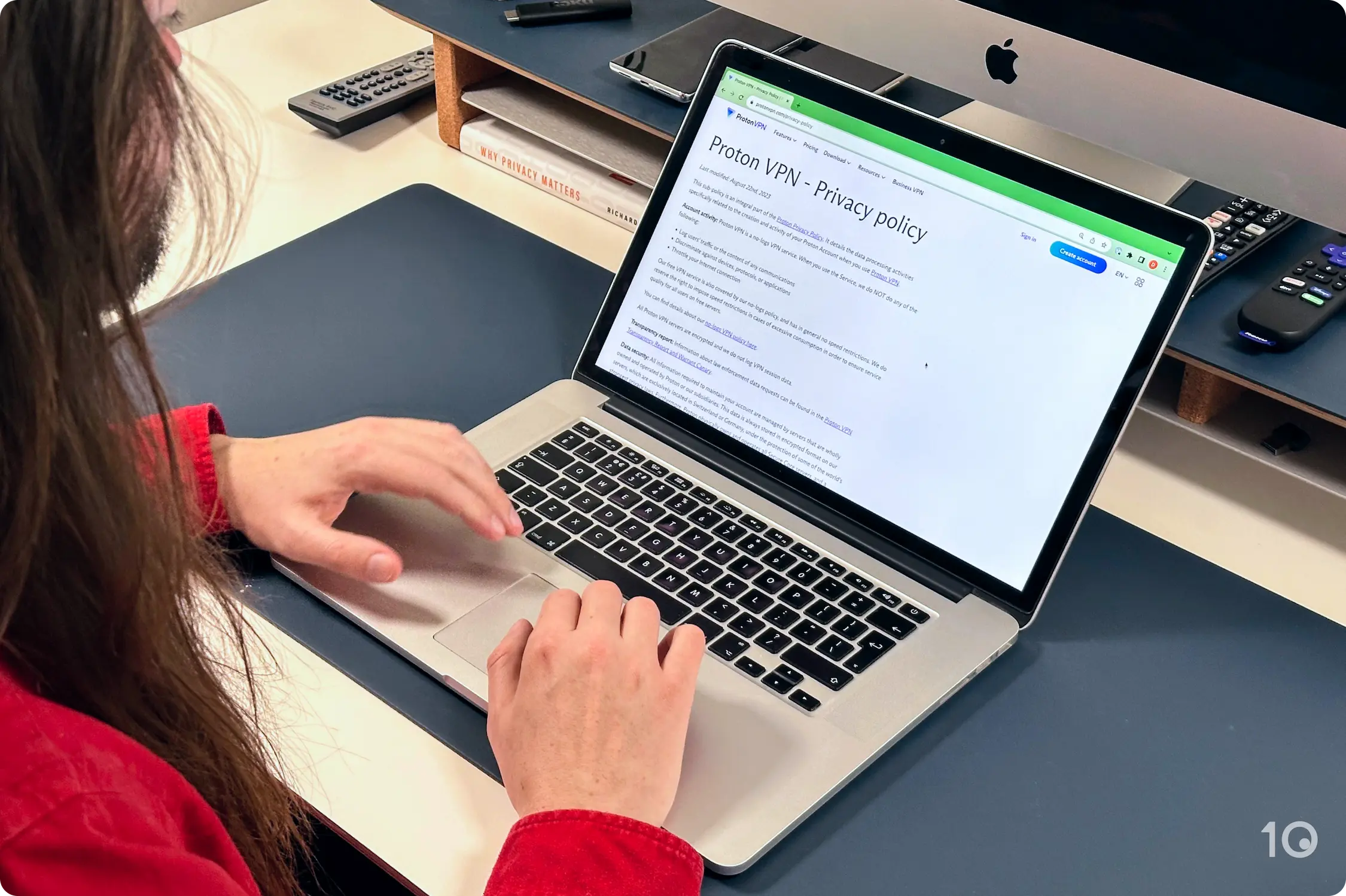
Proton VPN’s logging policy goes on to clearly describe what information is and is not retained by the service.
This is one of the best VPN logging policies we’ve ever seen — especially as it’s been proven to be true.
Proton VPN was put to the test in January 2019, when a Swiss court approved a request asking for information about a Proton VPN user. Proton VPN was unable to provide any user data, as it simply hadn’t stored any.
This means Proton VPN is part of a small number of VPN services to have had their logging policies verified by a real-world test — we believe this to be the ultimate test of a VPN’s privacy policy.
Proton VPN has also had its logging policy audited by a third party. Published in April 2022 by Securitum, the audit confirmed that Proton VPN doesn’t retain any user data.
Proton VPN is Based in Switzerland
Proton VPN operates under the jurisdiction of Switzerland, which is a good base for a VPN service provider.
Switzerland is a good VPN jurisdiction for these reasons:
- Switzerland has strong privacy laws, a history of respecting user privacy, and does not require VPN providers to store data on users.
- Switzerland is not part of the EU, allowing it to sidestep all EU data retention laws, like the Data Retention Directive (2006).
- Switzerland is not a member of the 14 Eyes alliance or any other intelligence sharing coalition, meaning it does not have a formal structure set up for collecting and sharing surveillance data with other nations.
All of Switzerland’s privacy-hostile laws, like BÜPF and NDG, do not apply to Proton VPN since the company isn’t considered a “major telecommunication operator” nor a “major internet service provider.”
This means Proton VPN benefits from all the advantages of its Swiss base, while also not having to abide by the drawbacks.
How Private Is Proton VPN Compared to Other VPNs?
The table below compares Proton VPN to five other private VPN services based on jurisdiction, data collection, and logging policy audits.
Speed
Fast Local Download & Upload Speeds on Both Versions
To perform our speed tests we connected to Proton VPN servers located across six different continents. We use a 100Mbps internet connection, similar to what your baseline speed at home might be. Here are the results:
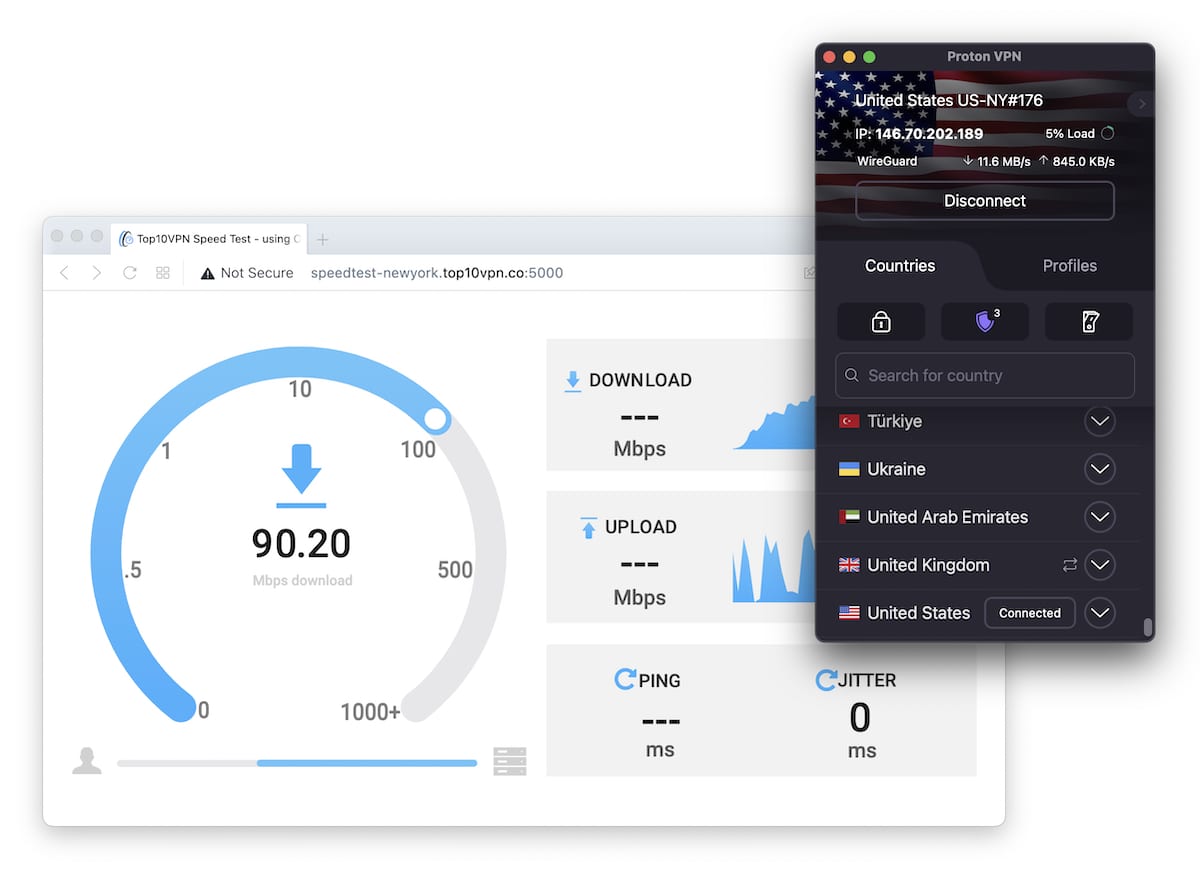
While Proton VPN’s local download speeds are good, we’ve seen plenty better.
Oddly, despite testing from New York, US, Proton VPN actually produced faster download speeds on several other test servers located farther from us than its New York server.
There’s a chance that its New York servers may just be slower or more congested than others, and that the download speeds you get on a server near you will be faster.
Proton VPN did struggle with download speeds on servers located extremely far away, though: 64Mbps in South Africa and 76Mbps in Australia are decent numbers, and better than a lot of less reputable VPNs, but it’s still slower than big-name rivals like Hotspot Shield or even Ivacy VPN.
EXPERT ADVICE: To get the fastest speeds, make sure that ‘VPN Accelerator’ is enabled in your app’s settings. It can be found in the Connection tab.
Proton VPN Free Is the Fastest Free VPN
Proton VPN’s free app, however, really impressed us in our testing. In fact, Proton VPN Free is the fastest free VPN we’ve ever tested.
You can see the free version’s speed test results in the table below:
Not only are its raw upload and download speeds impressive, but Proton VPN Free is the only reputable free VPN with no data cap. That means you’ll never run out of bandwidth for downloading, streaming, gaming, or anything else.
Just beware that with only 200 free servers available to connect to (versus 4,874 for the paid app) your speeds might not be as consistent due to congestion.
Streaming
Proton VPN Is Great for Streaming - but Not the Free Version
Here’s a table showing the most popular streaming services that Proton VPN’s premium and free services can access:
| Streaming Platform | Works with Proton VPN | Works with Proton VPN Free |
|---|---|---|
| Amazon Prime Video | Yes | No |
| BBC iPlayer | Yes | No |
| Channel 4 | No | No |
| Disney+ | Yes | No |
| Hotstar India | No | No |
| Hulu | Yes | No |
| ITVX | No | No |
| Max | Yes | No |
| Netflix US | Yes | No |
Proton VPN’s streaming ability depends on the plan you subscribe to. While its free servers are blocked by Netflix, its Plus servers consistently work with US Netflix and 5 other regions.

Proton VPN works well with US Netflix.
Although Proton VPN claims it works with Netflix “in almost every country,” our tests reveal it unblocks just 6 Netflix regions.
Though higher than average, this is significantly fewer than other top VPNs, like ExpressVPN and NordVPN, which can access 18 and 17 regions respectively.
Proton VPN also fails to unblock many of the most popular Netflix regions, including Australia, Canada, and the UK.
Proton VPN Works with the Best Streaming Sites from Around the World
Not only is Proton VPN a great Netflix VPN, it also unblocks Hulu, BBC iPlayer, Disney+, and Amazon Prime Video. In our latest round of tests, we even found it worked to watch the Australian Football League from abroad.
In the screenshot below, you can see us testing Proton VPN with BBC iPlayer:
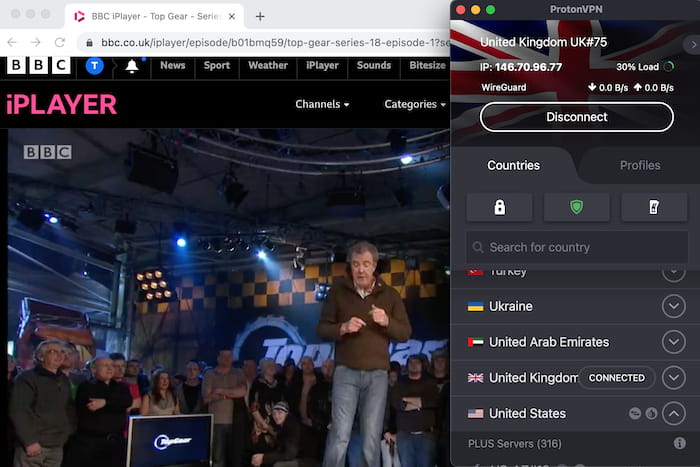
Proton VPN worked with BBC iPlayer every time we tested it.
Below is a list of Proton VPN’s servers we tested that successfully unblock popular streaming services:
Don’t judge the free version too harshly — we did find it works with F1TV to stream live F1 races without paying. Plus, it’s extremely rare for free VPNs to work with any streaming sites.
We’ve made an up-to-date list of the best free VPNs for Netflix to help you find one.
Torrenting
Fast & Secure Choice for Torrenting, but Only On Premium Subscription Plans
Our P2P tests found that torrenting with Proton VPN is private, secure, and fast.
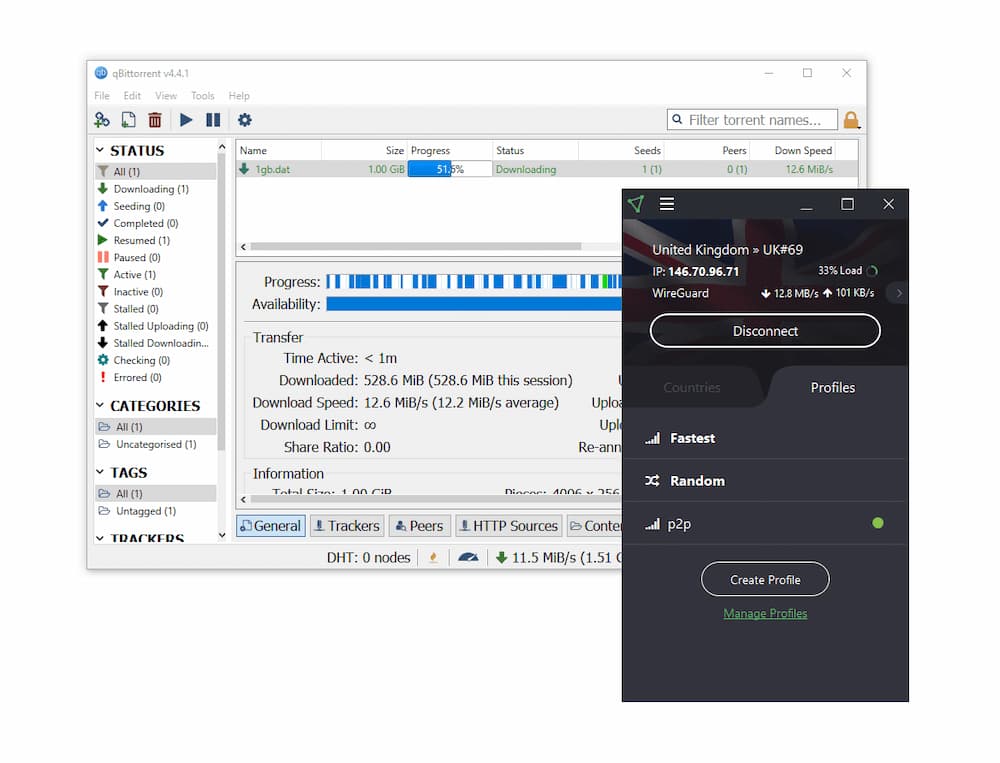
Proton VPN hid our P2P activity from our ISP.
All Proton VPN’s server locations allow torrenting through P2P VPN redirect, which means that your traffic may be securely re-routed to a server closer to you for better download speeds.
There are also high-performance servers specifically optimized for torrenting — they’re clearly marked within the app, but you can torrent on any server you like.

Proton VPN includes servers optimized for P2P activity.
Proton VPN has recently increased the number of these P2P-optimized servers, improving the spread of their locations. There are now torrenting-optimized servers in 85 countries, compared to just 20 previously.
However, while testing these, we noticed almost zero difference in download bitrates between P2P-labeled servers and regular servers.
Whichever server you choose and wherever you are in the world, Proton VPN is a great torrenting VPN — we just wish you could use the free version for it, too.
Proton VPN Supports Port Forwarding
Proton VPN is one of only a few VPNs that support port forwarding. Using this, you can bypass the NAT firewall on your router and transfer files faster.
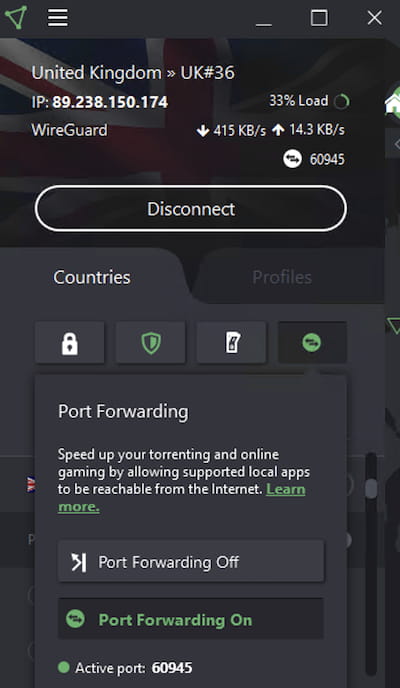
Port forwarding can be enabled from the app home screen.
Proton VPN is a fast torrenting VPN anyway, but port forwarding increased our P2P speeds by 10%. The only downside is that it’s currently only available on the Windows app. We hope Proton VPN adds it to other platforms soon.
Price & Value
Several Expensive Pricing Plans
Proton VPN has a free plan and two paid plans: Plus and Unlimited. Here’s an overview:
Monthly
$9.99/mo
Plus Plan: Billed $9.99 every month12 Month(s)
$5.99/mo
Plus Plan: Billed $71.88 for the first 12 months, then $96.00 every 12 months thereafter2 Year(s)
$4.99/mo
Plus Plan: Billed $119.76 for the first 2 years, then $159.00 every 2 years thereafter
Here is a table comparing the features of each Proton VPN subscription plan:
Using the table, you can decide what plan is best for you. It’s worth noting that the features of Proton VPN’s Plus plan and Unlimited Plan are identical — the Unlimited plan just gives you access to other Proton products.
If you only want the VPN, we recommend choosing the Plus option.
You can purchase the Plus plan monthly, every year, or every two years. The Proton VPN monthly package costs $9.99, or you can lower the cost by 40% to $5.99 if you purchase annually. The two-year plan costs the equivalent of $4.99 a month (you pay for it all up-front), which is an overall saving of 50%.
$9.99 is actually a pretty reasonable price for a one-month subscription, as VPNs always charge much more for shorter-term memberships. However, its best price is pretty expensive compared to the competition — there are several top-rated VPN services that are cheaper.
Proton VPN’s Free Version
The free version of Proton VPN is excellent. It’s safe to use, its apps are open-source, and you can use it without data limits. But, it only offers three server locations and it doesn’t work with Netflix or torrenting. Nevertheless, it’s a top free VPN with high levels of privacy.

Proton VPN Free offers servers in three countries: the US, the Netherlands, and Japan.
Payment & Refund Options
Proton VPN accepts payment via these methods:
American Express
Bank Wire / Direct Transfer
Bitcoin
Cash
Mastercard
PayPal
Visa
The option to pay via cryptocurrency and cash is a nice touch if you don’t want your Proton VPN account to be linked to your bank account. There aren’t many VPNs that offer this.
However, there aren’t any international payment options, like AliPay, if you live outside of America or Europe.
Proton VPN offers a 30-day money-back guarantee: it’s no-questions-asked, and not subject to any data usage restrictions. Just request a refund by emailing the support team and the money will be back in your account within 14 days.
Proton VPN free doesn’t require any payment details — just create an account and you can start using it straight away. This is an approach we love to see VPNs take as it’s so much better for privacy and peace of mind.
Security & Technical Features
Highly Secure & Open Source
In the table below you can see all the VPN protocols, encryption ciphers, and technical features that Proton VPN offers:
| Protocols | Available in Proton VPN |
|---|---|
| IKEv2/IPSec | Yes |
| OpenVPN (TCP/UDP) | Yes |
| WireGuard | Yes |
| Encryption | Available in Proton VPN |
|---|---|
| AES-128 | No |
| AES-192 | No |
| AES-256 | Yes |
| Blowfish | No |
| ChaCha20 | Yes |
| Security | Available in Proton VPN |
|---|---|
| Diskless Servers | No |
| DNS Leak Blocking | Yes |
| First-party DNS | Yes |
| IPv6 Leak Blocking | Yes |
| Supports TCP Port 443 | No |
| VPN Kill Switch | Yes |
| WebRTC Leak Blocking | No |
| Advanced Features | Available in Proton VPN |
|---|---|
| Ad Blocker | Yes |
| Dedicated IP | No |
| Double VPN | No |
| SOCKS | No |
| Split Tunneling | Yes |
| Static IP | No |
| Tor over VPN Server | Yes |
| Tracker Blocker | No |
Proton VPN is one of only a few VPNs to have both open-source apps and a published third-party security audit.
Proton VPN’s Windows, macOS, Android, and iOS apps are all open-source. The source code is freely available to view on Github, and all vulnerabilities discovered so far have been fixed.
The benefit of open-source apps is that anyone can view and contribute to their development. This improves the app’s security due to the error checking of a larger community.
This represents a level of transparency and commitment to security that we rarely see from other VPN providers — we love that Proton VPN has made the effort to do this.
Proton VPN’s Highly Encrypted Connections
As part of our security tests, we inspected Proton VPN’s connection logs to assess the strength of the encryption used. We were impressed with what we saw.
Here are Proton VPN’s encryption specifications:
- Traffic is securely encrypted using the AES-256 cipher.
- Connections established via an RSA-2048 handshake.
- Perfect Forward Secrecy via an ECDH key exchange.
- Authentication is provided using an SHA-384 hash.

Proton VPN successfully encrypted our test data transfers.
Our tests confirm Proton VPN’s encryption exceeds the security needs of most users. The VPN’s encryption will protect and hide your data from your ISP and any potential snooper or attacker.
Proton VPN’s Advanced Security Settings
Proton VPN’s applications include many advanced security and privacy settings. Below we listed the most important app features:
Kill Switch
A VPN kill switch is a key security feature. Without one, you risk exposing your IP address to snoopers if your VPN connection disconnects unexpectedly.
Proton VPN includes a kill switch on its Windows, Mac, iOS, and Android apps. It’s not enabled by default, so make sure you turn it on in the ‘Connection’ tab within the Preferences menu.
We put Proton VPN’s kill switch to test by running a series of manual IP and DNS leak tests, while disconnecting the VPN connection. In all cases, the kill switch worked perfectly and did not expose our true IP address.
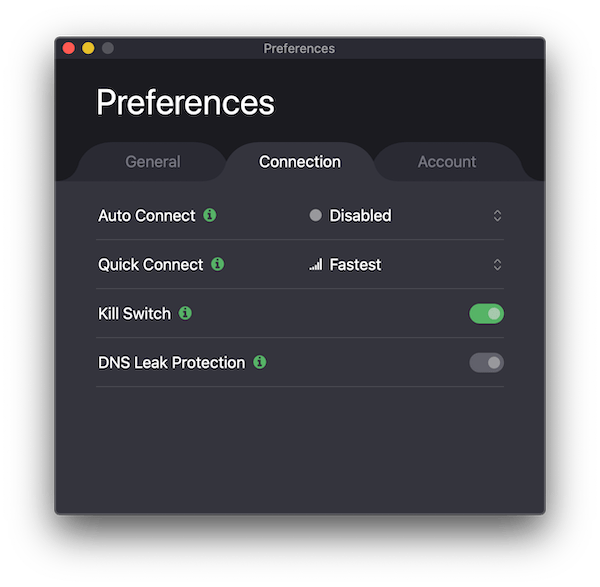
Proton VPN’s kill switch.
Split Tunneling
With split tunneling, your VPN creates a separate tunnel that goes directly through your ISP, just like you weren’t using a VPN at all.
This feature is particularly useful for retaining compatibility with devices and services that require a local IP address, like a wireless printer, for example.
Proton VPN includes split tunneling on its Windows and Android app, but it isn’t included on macOS or iOS. To use it, simply toggle on the apps that you want to be excluded from the encrypted VPN tunnel.
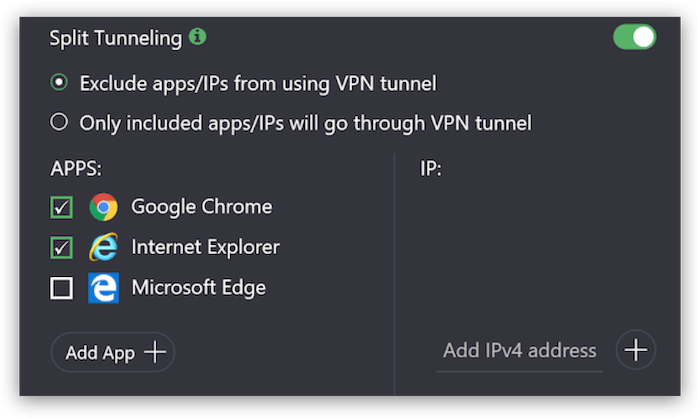
Proton VPN’s split tunneling setting interface.
We tested split tunneling and were able to access devices on our local network, all while using a Netherlands VPN server to safely download a torrent file.
EXPERT ADVICE: All apps you exclude from the VPN tunnel will use your true IP address. Never use this setting for sensitive activities, like when using free public WiFi.
Proton VPN’s IP & DNS Leak Test Results
Before trusting a VPN with your sensitive data, conducting a real-world IP and DNS leak test is a good way to verify the VPN is working properly.
All of Proton VPN’s apps include IPv6 and DNS leak protection, but we needed to verify these tools actually work. We ran these tests using Proton VPN on both macOS and Android.
To test for any IP address leaks we connected to several Proton VPN servers, including the US, South Africa, Germany, and Australia. Proton VPN didn’t leak our true IP address on any server.
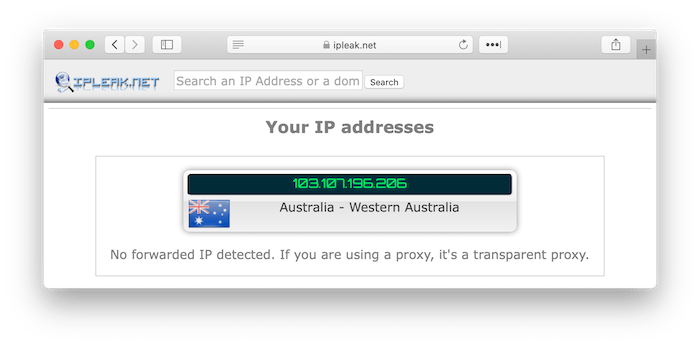
Proton VPN didn’t leak our IP address in our third-party tests.
We then used our IP and DNS leak testing tool to test Proton VPN for any DNS leaks. DNS leaks occur when your browser routes DNS requests through your ISP instead of the VPN, but we experienced no DNS leaks with Proton VPN.
This is no surprise, as Proton VPN operates its own DNS servers, and therefore directly handles your DNS requests. This removes the risk of leaks from third-parties.
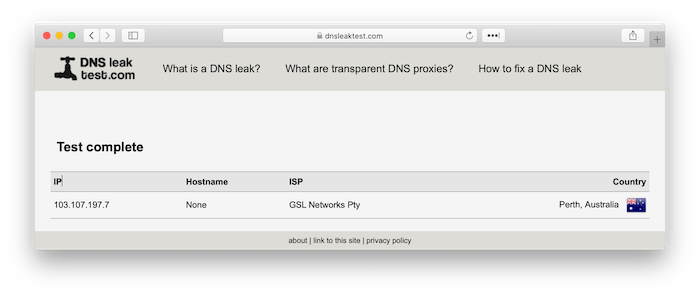
Proton VPN didn’t suffer DNS leaks in our tests.
NetShield Is a Poor Ad Blocker
Proton VPN Plus and Unlimited subscribers have access to NetShield, the company’s ad, malware, and tracker blocker. You can enable this by clicking on the shield icon from the app home screen.
We found NetShield stops malware and trackers effectively, but it was very poor at blocking ads.
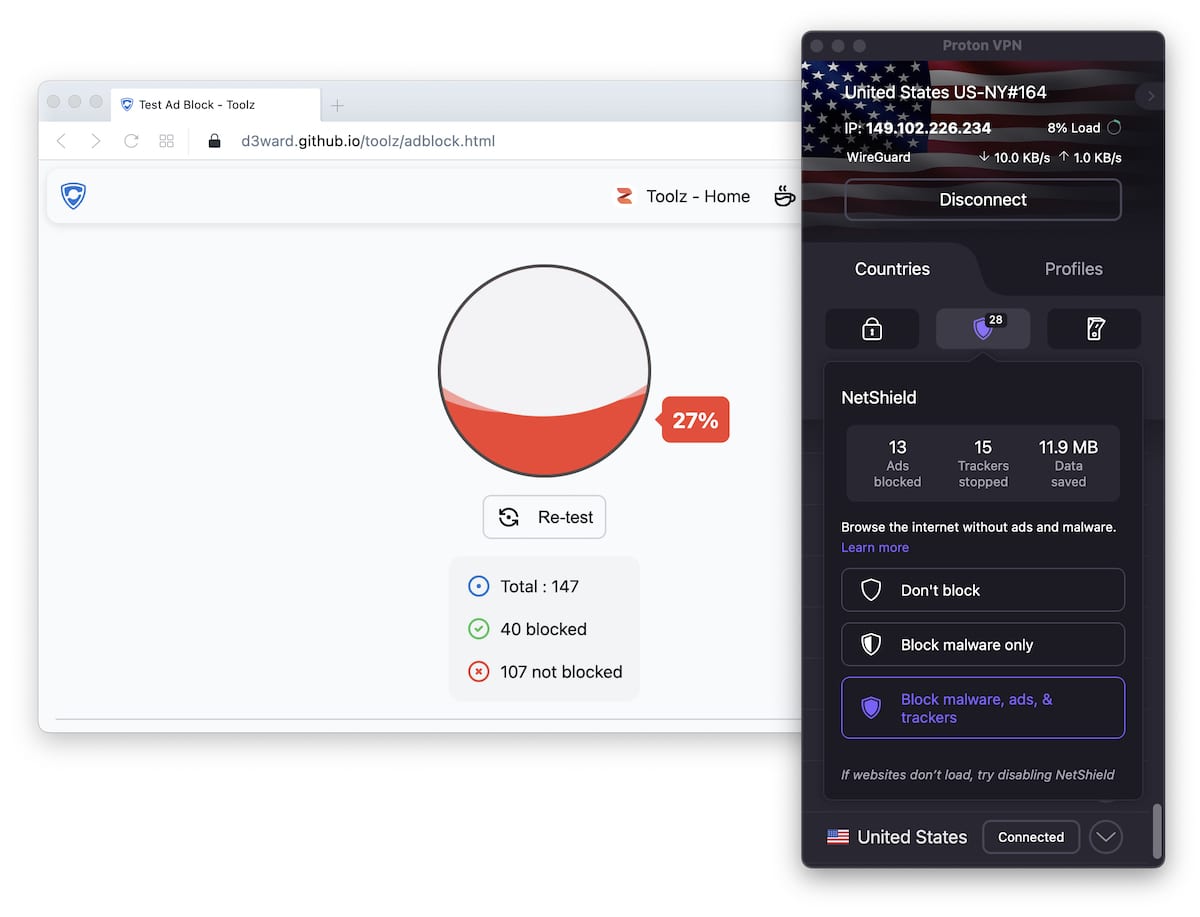
Running NetShield through d3ward’s ad block test tool it reported just a 27% success rate.
Unlike other ad blockers, NetShield doesn’t fully prevent advertising elements from showing on web pages. Instead, it replaces them with a gray box, which is an eyesore.
On top of this, NetShield only works when you’re connected to a Proton VPN server. Therefore, you’ll have to stay constantly connected to Proton VPN to stop ads from showing.
Proton VPN’s Secure Core Servers
Proton VPN owns servers in 67 of its locations. These make up its Secure Core network.
This feature — only available on Plus and Unlimited plans — bounces traffic via a Secure Core server before relaying it onto another server in Proton VPN’s network.
This feature is an example of Double VPN, also known as Multi-Hop. Double VPN typically routes your traffic through two VPN servers instead of one, increasing your security.
Because Proton VPN owns and has sole access to these servers, Secure Core is even more secure than similar solutions like NordVPN’s or Surfshark’s Double VPN.
It wasn’t long ago that Secure Servers only existed in three countries – it’s great to see Proton VPN expanding that number so frequently.

Proton VPN’s Secure Core servers setting in the iOS app.
The drawback of using Secure Core servers is that they noticeably slow down your internet speed.
Below are the download speed reductions connecting from the UK to UK and US normal servers compared to secure server connections:
Normal Server:
- US: 87Mbps (13% loss)
- UK: 89Mbps (11% loss)
Secure Core Server:
- US: 30Mbps (70% loss)
- UK: 18Mbps (82% loss)
Download speeds are much slower using the Secure Core network given the increased encryption overhead and the extra distance the data has to travel.
Additional Security Features We’d Like to See
- A seriously improved ad blocker. As demonstrated above, NetShield just isn’t good enough. We like that it’s included in the app, but Proton VPN desperately needs to improve it.
- A working Stealth protocol. Currently, Proton VPN does not reliably work in China, despite having Stealth protocol available. We’d like to see it improved to the point where it works consistently to beat the Great Firewall.
- An advanced kill switch. With Proton VPN’s kill switch activated as it is, you have no choice but to lose access to your local network and all the devices on it. A more advanced version could add some customization there.
Server Locations
Large Server Network Spanning 91 Countries
| Continent | Countries with Servers |
|---|---|
| Europe | 40 |
| Asia | 21 |
| Africa | 14 |
| South America | 8 |
| North America | 6 |
| Oceania | 2 |
Most of Proton VPN’s servers are physical, bare-metal servers that are actually located in their listed country.
Ensuring that servers are genuinely based in such a wide spread of countries is really impressive. Even though there are the exceptions, we really like Proton VPN’s approach here.
That said, Proton VPN does rent the vast majority of its VPN servers from third-party data centers. We prefer VPN services to own most of their servers, as it reduces the possibility of servers being compromised or subject to interference by hackers.
A Proton VPN representative told us the company has taken extra steps to ensure its rented servers are secure and do not log any information. Proton VPN has always advocated for user privacy and security, so we trust it when it says this.
Proton VPN does own a small number of its servers, too. These are part of its Secure Core network.
Proton VPN’s Free App Has 200 Servers in 3 Countries
If a premium VPN has a free version then it’s almost guaranteed that the server selection will be heavily reduced, and Proton VPN is no exception.
Proton VPN Free lets you connect to 3 countries: Japan, the Netherlands, and the US.
Obviously we’d like to see more on offer, but we do like that Proton VPN has clearly considered its global audience by at least making sure the locations are nicely spread out.
Bypassing Web Censorship
Bypasses Internet Filters in Russia & Iran, but Doesn’t Work in China
Proton VPN has its own custom-developed obfuscation protocol named Stealth. Stealth was created in late 2022 specifically to beat web blocks in censored countries. It’s available on both the free and premium versions of the app.
Stealth is extremely effective at accessing blocked websites and apps in censored regions like Russia and Iran — even receiving praise from real users on internet forums and sites like Reddit.
However, Stealth is only available on the VPN’s Android, iOS, and Mac apps. This means that we are unable to test it on our server located in Shanghai, China, which runs on Windows.
Doesn’t Work in China
Despite Proton VPN’s efficacy within less strictly censored regions, company representatives have admitted to us that the Stealth protocol is unlikely to work in China. This goes for both the free and paid versions of the app.
After analyzing Stealth’s open-sourced source code, we found that the protocol is essentially WireGuard over TLS. This means your web traffic is encrypted twice, theoretically making it harder for Deep Packet Inspection tools to block it.
However, China’s Great Firewall is extremely effective at blocking TLS-based obfuscation tools. As a result, Stealth is unlikely to ever work in the country.
We’d like to see Proton VPN adopt other obfuscation methods, like giving users access to a Shadowsocks proxy.
Occasionally, Proton VPN’s ‘TOR via VPN Server’ feature works in China. However, using Tor over VPN is very slow and unreliable. We don’t recommend it as a regular solution — use VPN that consistently works in China instead.
Device & OS Compatibility
Compatible with Many Devices & Platforms
Apps
You can use Proton VPN on the following games consoles and streaming devices:
Windows
Mac
iOS
Android
Linux
Router
These apps aren’t just for paying subscribers, either — you get all of them with a Proton VPN Free account, too.
Games Consoles & Streaming Devices
You can use Proton VPN on the following games consoles and streaming devices:
Amazon Fire TV
Android TV
Chromecast
Proton VPN doesn’t have a Smart DNS feature for unblocking video content on devices like Apple TV or PlayStation, which makes it much more difficult to use.
The only workaround is to install Proton VPN on your home router, but it’s unlikely your router is supported. The full list of compatible router models is available on the support section of Proton VPN’s website. Your router’s firmware needs to be one of the following types:
- AsusWRT
- DD-WRT
- OpenWRT
- pfSense
- Tomato
- FreshTomato
- Vilfo
Alternatively, you can buy a router pre-flashed with Proton VPN. This removes the difficult set-up process, but is expensive.
If you really want to use a VPN for streaming via games consoles and other such devices, we strongly recommend just using a VPN with a good Smart DNS service instead — CyberGhost and ExpressVPN are both excellent choices.
Browser Extensions
Chrome
Microsoft Edge
Firefox
Opera
Proton VPN also recently launched a web browser extension, available not just on Chrome and Firefox, but also on all Chromium-based browsers.
This means it works with popular alternatives like Edge and Opera, too. We were pleased to see these results in our testing, as many VPNs that take a similar approach end up with extensions that are simply broken on browsers like Opera — but with Proton VPN we had no issues.
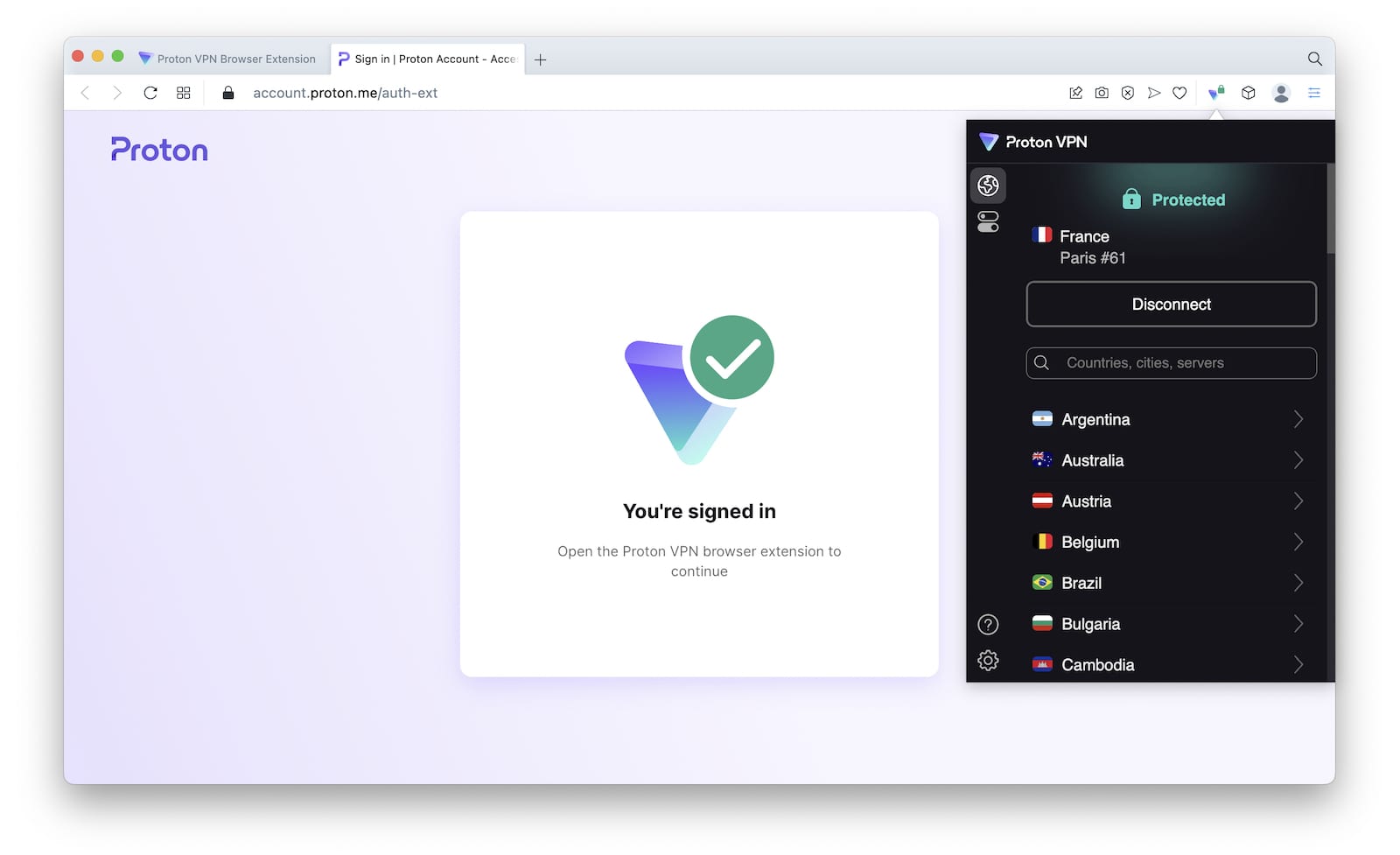
Both Opera and Opera GX browsers run Proton VPN with no issues.
There is one important distinction between the extension and its regular apps, though: Proton VPN’s browser extensions are not available to free users. Once installed you’ll need to log into them with a paid account.
What sets these extensions apart from the competition, though, is that you have access to Proton VPN’s full set of 91 server locations. Plenty of other popular VPN extensions, like those on offer from CyberGhost and TunnelBear, have a massively reduced selection.
It’s also a true VPN extension: it works to fully encrypt all of your web traffic, just like the desktop app. Unlike the desktop app, though, this extension only protects your browser traffic — be sure to use the full app to protect all traffic on your computer or laptop.
Ease of Use
Well-Designed Apps with Lots of Advanced Features
You can see a summary of the differences between Proton VPN’s apps in the table below:
Desktop & Laptop (Windows & Mac)
Proton VPN’s apps are dominated by a large world map from which you can browse all of its server locations and connect to the one you want.
If you don’t like map interfaces (we think it’s a bit confusing and a waste of space) then you can resize the app down to a skinny window that’s similar to its mobile app.
As is so often the case with VPNs, the Windows VPN client is the most complete.
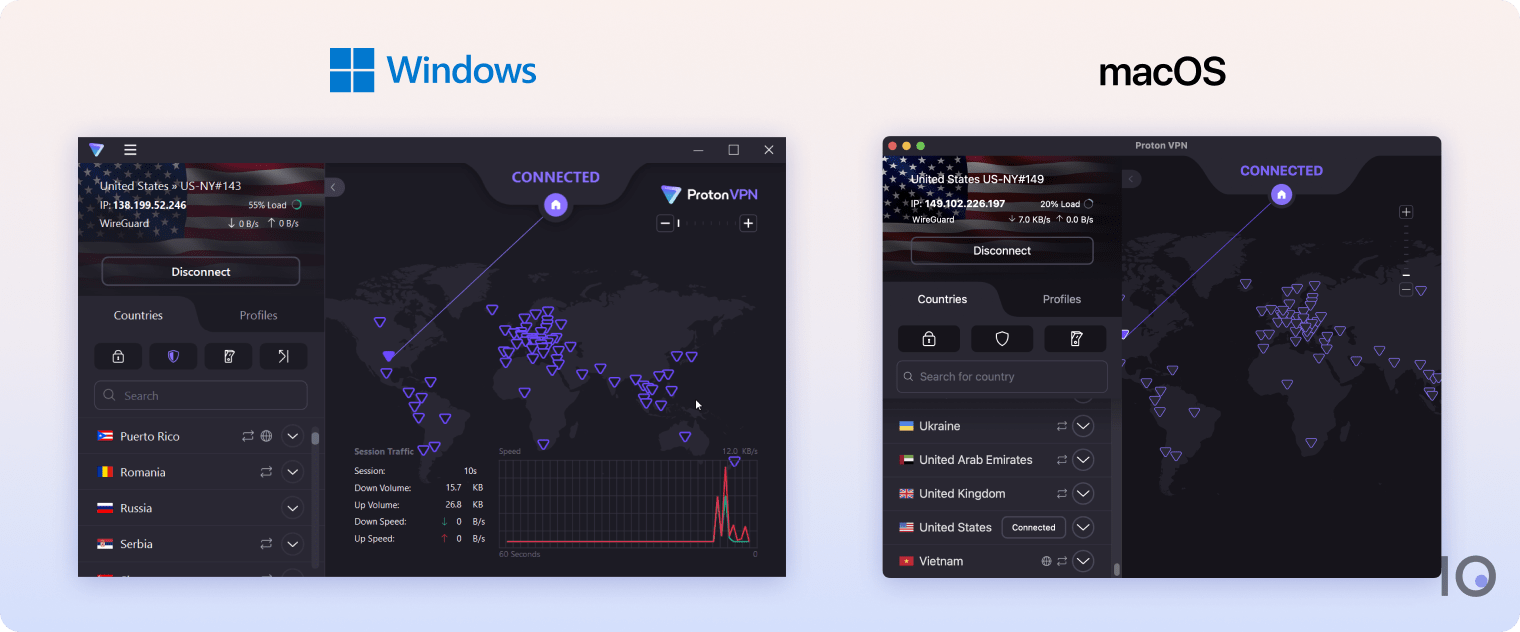
The app for PC includes all of Proton VPN’s advanced features, including a VPN kill switch, split tunneling, and ‘alternative routing’ — a feature that bypasses some blocked websites by routing connections to different Proton VPN servers.
The macOS client recently added support for OpenVPN, WireGuard, and alternative network routing, which is a big improvement over previous versions. However, it does not support split tunneling.
Proton VPN is just an all-round good-looking app that feels like a premium product when you’re using it — something we think a lot of VPNs miss the mark with. The free version also looks and feels exactly the same.
Mobile (iPhone & Android)
The Android app is the best of Proton VPN’s mobile apps — it has most of the same features as the Windows version.
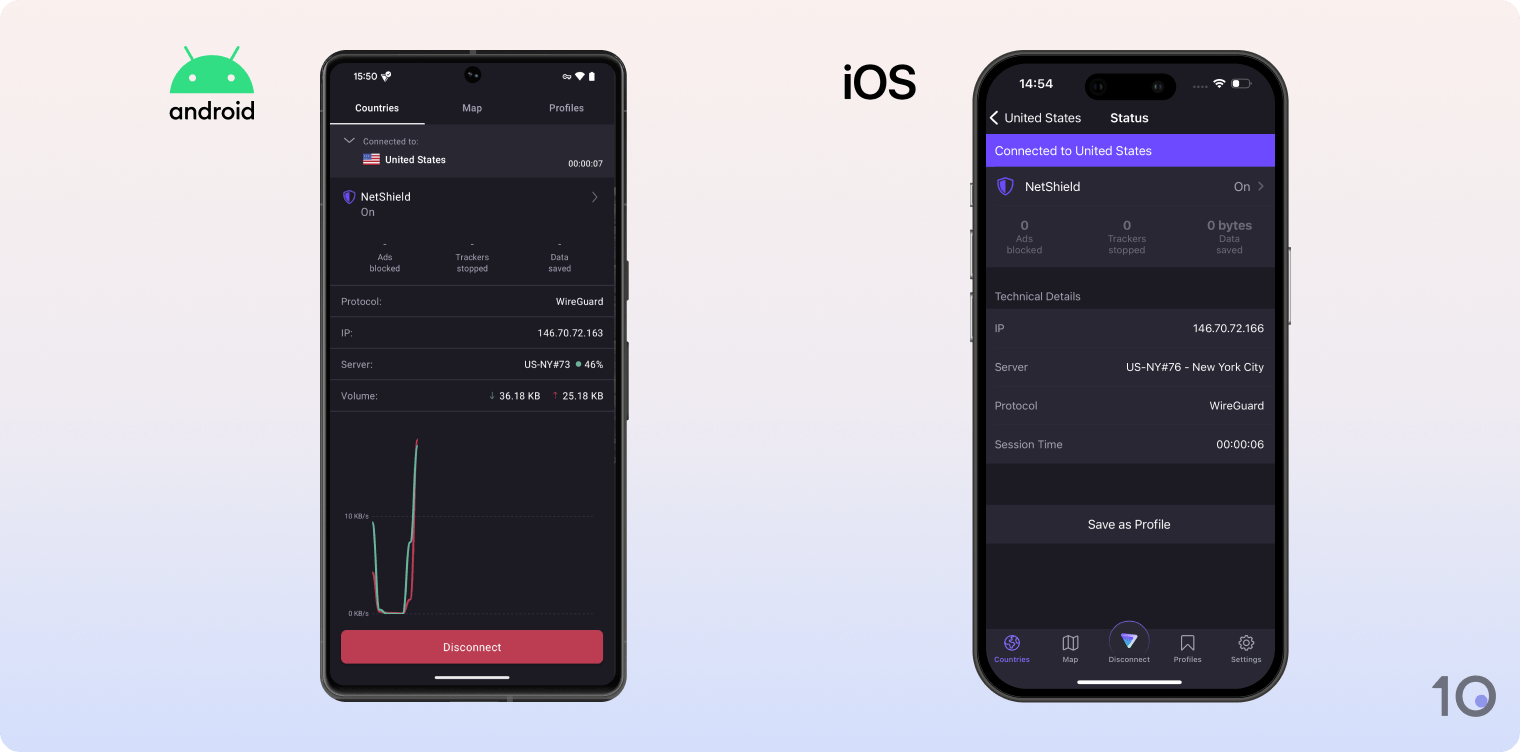
Both of Proton VPN’s mobile apps are well-designed and feel responsive to use.
The Android VPN app includes an ‘Always-on’ feature, which automatically re-establishes a VPN connection in the event of a drop. In our tests, this turned on too late and failed to protect our IP address.
In contrast, the iOS app is a lot more limited, and doesn’t include split tunneling or alternative network routing. ‘Always-on’ is there, though, and it’s still just as easy to use.
Linux
Proton VPN has developed native VPN software for Linux, with a full graphical user interface (GUI). This is rare among VPN services, and worthy of praise.
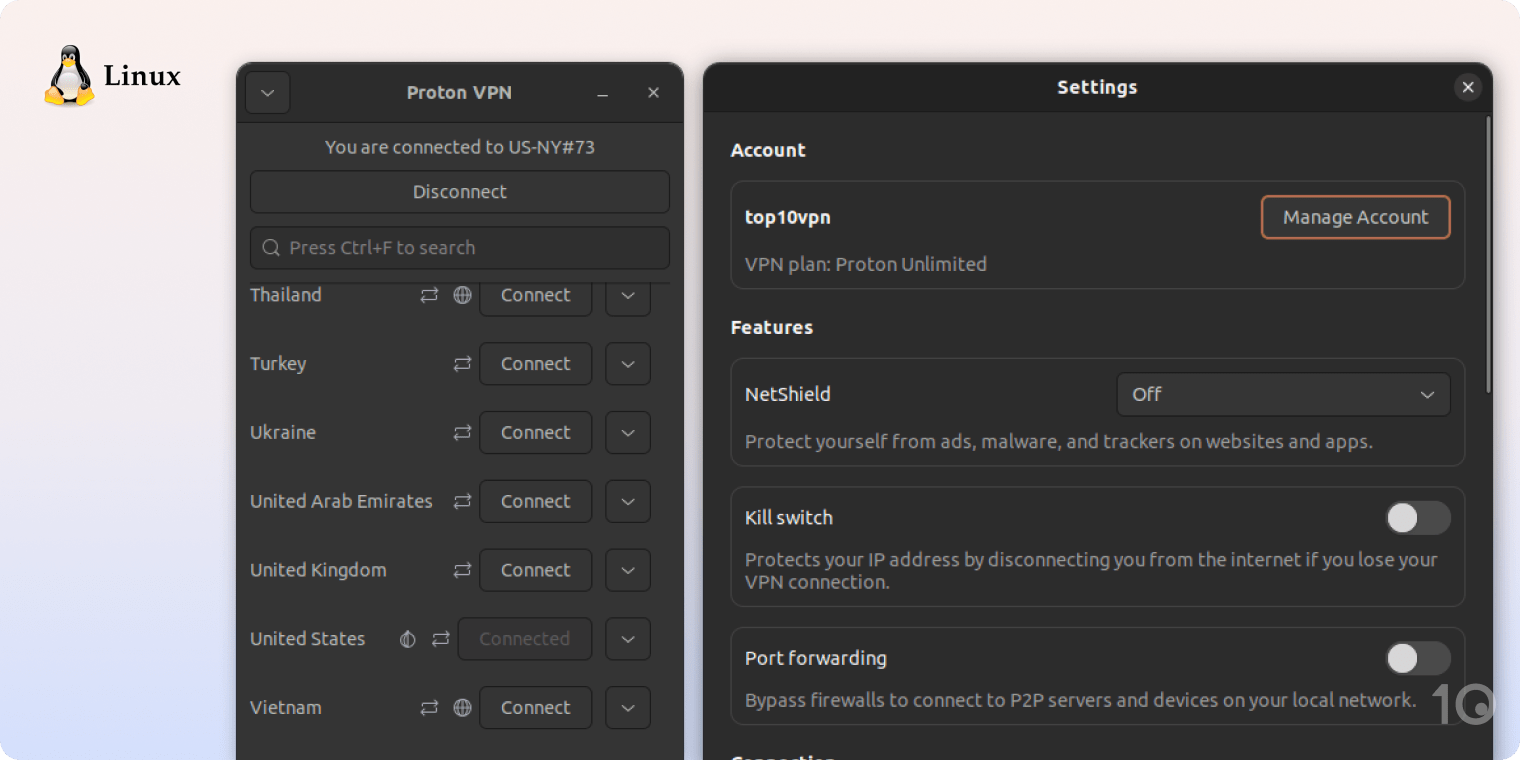
It looks much better and is much easier to use than VPNs that run in the Linux command line, like ExpressVPN. Proton VPN for Linux is supported on the following distros:
- Debian 10+
- Ubuntu 20.04 (LTS)+
- Mint 20+
- MX Linux 19+
- Kali Linux
- Elementary OS 6.0+
- Fedora 34+
- Arch Linux/Manjaro
Android TV & Fire TV
Proton VPN has well-designed and intuitive apps for Android TV and Fire TV. Countries are conveniently categorized by continents, making it quick and easy to locate the location you want to get an IP address from.
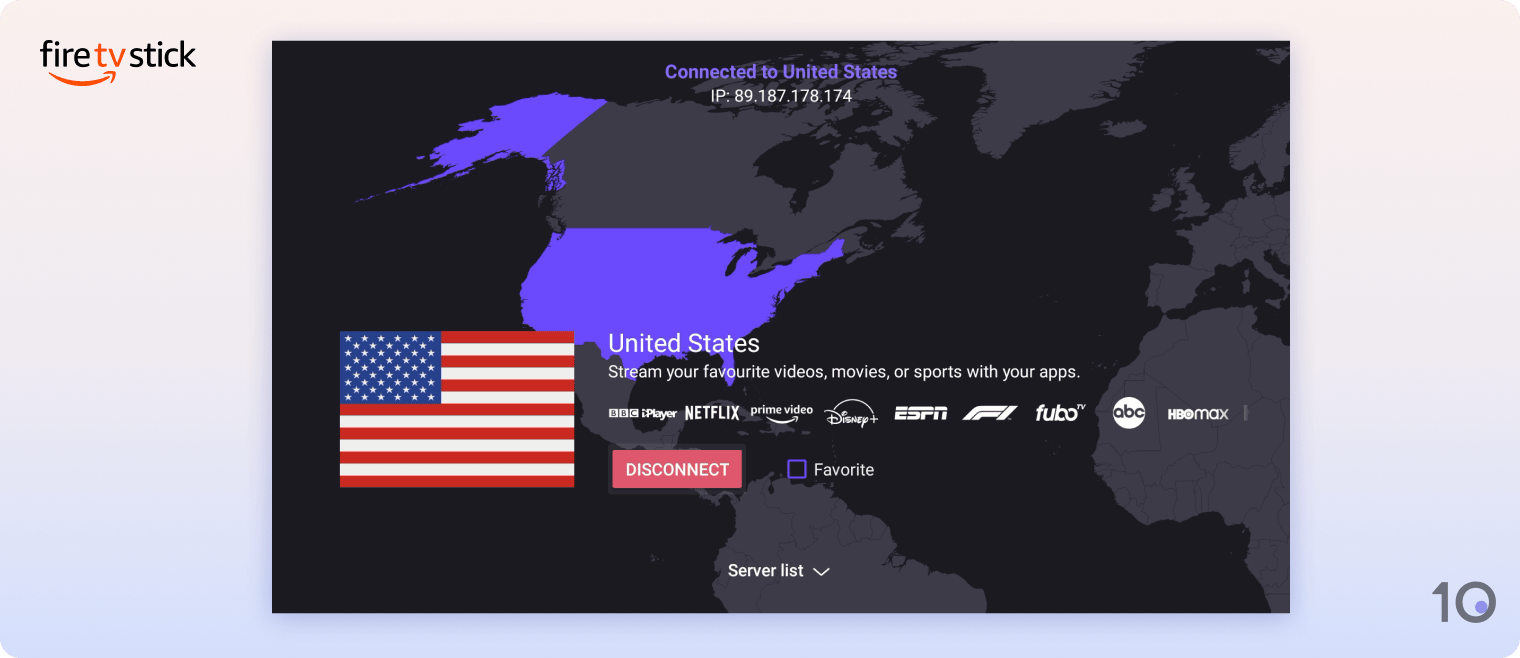
For logging in, Proton VPN requires you to manually input a URL on a device where you’re already using it. We prefer the login method of other VPNs, like ExpressVPN and NordVPN, where you can scan a QR code using your phone’s camera.
Both apps use WireGuard and ChaCha20 encryption. However, one major downside is that it doesn’t include a kill switch.
That means if you’re torrenting or streaming while using Proton VPN on your Firestick or Android TV box, your IP address could be exposed should the connection drop.
Profiles Feature Is Useful & Convenient
The most unique aspect of Proton VPN’s apps is its ‘Profiles’ feature. Profiles allows you to create a unique VPN connection to exactly suit your needs through a custom combination of settings and features.
Profiles allows you to choose from the type of server, the server location, and whether you want to connect to a specific server.
For example, if you know there is a specific server that always works with US Netflix, Profiles allows you to create a shortcut to that specific server that will remain pinned to the top of the app.
This is an advanced feature that’s meant for power users, but it’s also one of Proton VPN’s very best.
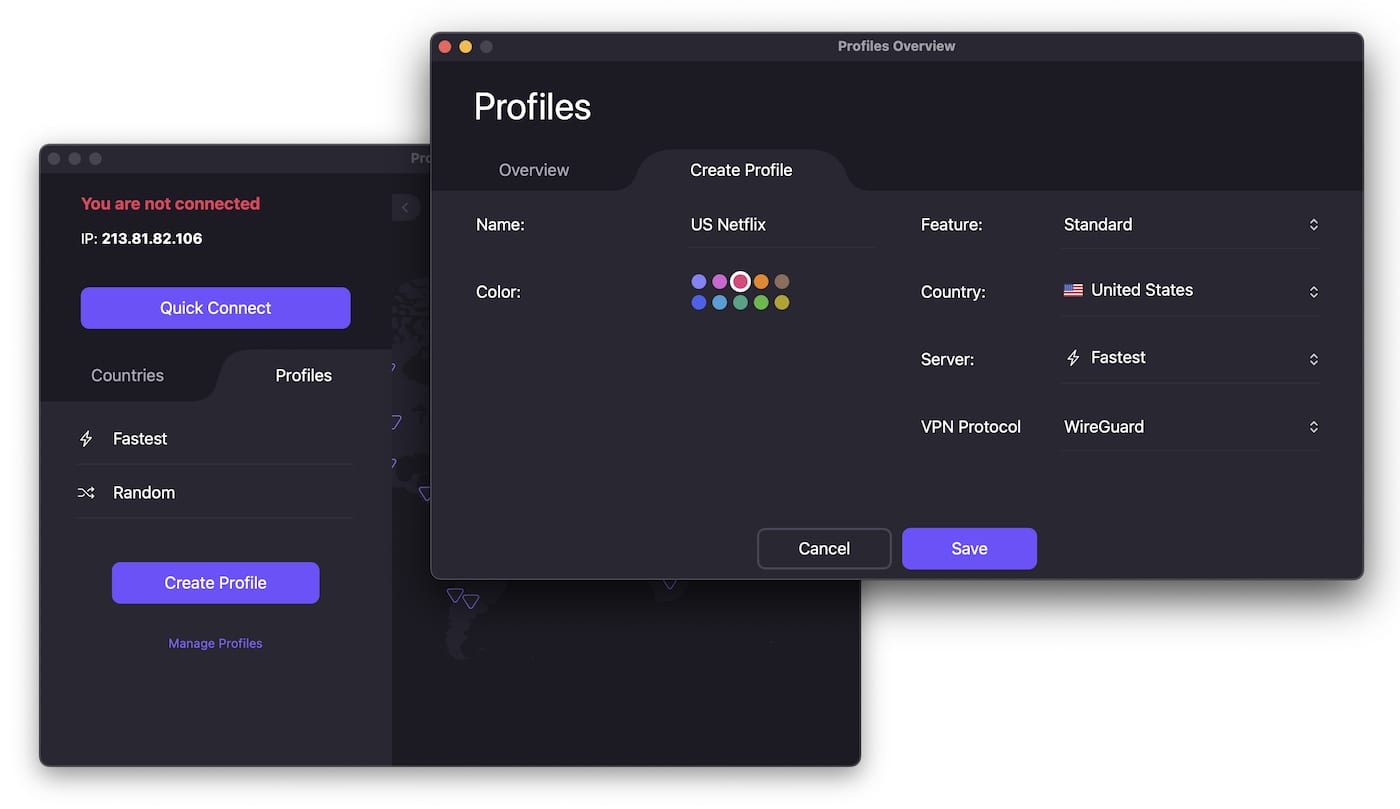
Profiles let you pre-select specific servers from specific regions.
Customer Support
Live Chat Support Available but Not 24/7
| Customer Support | Available in Proton VPN |
|---|---|
| 24/7 Email Support | No |
| 24/7 Live Chat Support | No |
| Chatbot | No |
| No | |
| Email Support via Online Form | Yes |
| Live Chat Support | No |
| Online Resources | Yes |
| Tutorial Videos | No |
Proton VPN’s live support service needs improvement.
Firstly, the live chat feature is not straightforward to find. To use it, you have to log into your account on the VPN’s website. Then, click your name at the top right, select ‘Get help’, and click ‘Chat with us’.
Secondly, unlike other top VPNs, Proton VPN’s live chat is not available 24/7. It operates between 9 AM to 5 PM (CEST), which is a poor time for most of the world. For instance, if you live in New York, you can only use this feature between 3am and 11am.
We also don’t like that live chat is only available to paying subscribers. It would be a really impressive gesture if Proton VPN changed that — VPNs like Surfshark don’t even need proof of you having an account in order to chat to an agent.
If you require assistance outside of these times, you can either use the service’s impressive online guides and FAQs, or contact the customer service team via email.
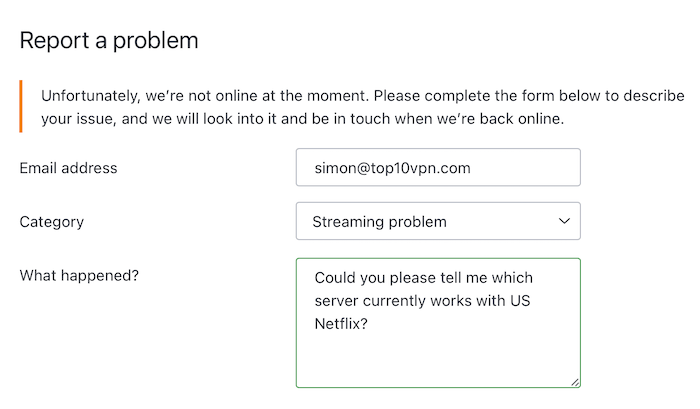
We tested Proton VPN’s email support, which was very slow.
Email support is often slow. At times, we waited over three days for a response. Time-sensitive and pressing queries, like what servers work with US Netflix, are simply not worth asking.
Proton VPN’s support team is knowledgeable and helpful in its responses, at least, despite the long waits.
