We review VPNs independently, but we may earn commissions if you buy a VPN via our links.
Perfect Privacy Review

Privacy & Logging Policy
Proven No-logs Vpn Based in a Secure Jurisdiction
Here’s a table summarizing the information that Perfect Privacy logs:
| Data Type | Logged by Perfect Privacy |
|---|---|
| Account Information | Yes |
| Browsing Activity | No |
| Date of Last Connection | No |
| Device Information | No |
| DNS Queries | No |
| Individual Bandwidth Usage | No |
| Individual Connection Timestamps | No |
| ISP | No |
| Number of Simultaneous Connections | No |
| Originating IP Address | No |
| VPN Server IP | No |
| VPN Server Location | No |
You can read Perfect Privacy’s full privacy policy on its website.
Perfect Privacy is one of the best VPNs for Privacy. It doesn’t log any user information.
That means no browsing history, no IP addresses, no VPN connection timestamps, and no individual bandwidth usage.
This was proved in 2016 when Dutch authorities seized two of Perfect Privacy’s Rotterdam servers. During this incident was confirmed that “no customer information was compromised”.
Perfect Privacy provides an additional layer of transparency by publishing a regular warrant canary.
This details the number of data requests the VPN has received from government agencies, and how many it has complied with.
Who Owns Perfect Privacy?
Perfect Privacy was created in 2008, but there’s limited information available about who founded the company.
Vectura Datamanagement Limited Company, is listed as the party responsible for processing data on its websites. Steffen Wernéry, a member of the German Association for Data Protection and Data Security, is listed as the protection office.
Vectura Datamanagement Limited Company is Swiss and Wernéry is German.
There’s also mention of a Panama-based company Webinvest International SA, which is behind Perfect Privacy’s ‘technical implementation.’
An email from customer support confirmed that “when it comes to enquiries from authorities regarding the VPN, Panama is normally responsible.
Panama and Switzerland are both considered a privacy haven, removed from international data-sharing nations like the Five-Eyes and the EU.
Speed
Fast Local Speeds, but Slower Internationally
We tested Perfect Privacy’s speed performance by recording the speed of the connection between our location and Perfect Privacy servers around the globe.
Here’s a table showing Perfect Privacy’s speed test results, in full:
When connected to servers near our physical location (New York) Perfect Privacy performed well, with only a 13% drop in download speed. Strangely, we found the fastest speeds when connecting to the Canada server with a 8% drop.
Further afield we recorded an average decrease of 35% in Germany, which isn’t noticeable for most users, but if you have more performance-heavy needs, like for torrenting or gaming, you’ll need better speeds.
Although these speeds are serviceable, there are much faster VPNs than Perfect Privacy available. NordVPN is faster than Perfect Privacy in every location we test, with an average international download speed of 86Mbps compared to Perfect Privacy’s 79Mbps.
You can use the chart below to see how Perfect Privacy’s international speeds compare against top-rated VPNs:
As the chart above shows, Perfect Privacy fails to compete with the fastest VPN services. To rectify this, we’d like to see Perfect Privacy implement the faster and less outdated WireGuard protocol — instead of relying on OpenVPN. Moreover, we’d welcome an increase in the number of server locations the VPN offers to mitigate its poor international speed performance.
Server Locations
Small VPN Server Network with Poor Coverage
Here’s an overview of how Perfect Privacy’s servers are spread out in the following continents:
| Continent | Number of Countries |
|---|---|
| Europe | 18 |
| Asia | 3 |
| South America | 0 |
| North America | 2 |
| Africa | 0 |
| Oceania | 1 |
Perfect Privacy’s poor speeds might be down to its small server network.
There are only 58 individual servers in 25 countries, which means they’re likely to get quite congested at peak times.
All of these servers are real, physical objects, though, as Perfect Privacy “renounces” the use of virtual servers.
The servers available are spread quite evenly around Asia-Pacific, Europe, and North America.
However, there are no servers in Africa or South America, which isn’t great.
We also noticed some misconfigurations when connecting to the London server, with Perfect Privacy assigning us German and Turkish IPs on multiple occasions.
After three or four connections we were eventually able to connect to a London IP.
Surprisingly, Perfect Privacy allows users to drill down to city level in a handful of countries, including both coasts in the US. This will hopefully provide users with access to even more specific content and faster speeds.
Here’s a list of countries that Perfect Privacy offers city-level server locations in:
- France (3)
- Germany (5)
- Netherlands (2)
- Sweden (2)
- Switzerland (2)
- UK (2)
- US (5)
Streaming
A Poor VPN for Streaming
Here are the results of our streaming tests when using Perfect Privacy:
| Streaming Platform | Works with Perfect Privacy |
|---|---|
| Amazon Prime Video | No |
| BBC iPlayer | No |
| Channel 4 | No |
| Disney+ | No |
| Hotstar India | No |
| Hulu | No |
| ITVX | No |
| Max | No |
| Netflix US | No |
Perfect Privacy clearly favours privacy and security over streaming.
The Android app was incapable of consistently unlocking any streaming services.
The Windows version is even less reliable as the London server bizarrely gave us German and Turkish IP addresses.
Even when successfully connected to a London IP, we encountered further problems with Perfect Privacy’s ‘TrackStop’ filters sometimes blocking our attempts to access BBC iPlayer’s homepage on desktop.
We found Netflix to be blocked on all US servers, across all versions of Perfect Privacy. This is true for many similar free services, including VPNBook.
Other major streaming services didn’t fare any better, with Perfect privacy failing to unlock Amazon Prime video, Disney + and HBO Max.
If you’re looking to stream content, we cannot recommend this VPN.
Torrenting
An Excellent Torrenting VPN
Here’s an overview showing how Perfect Privacy performed in our torrenting tests:
| Torrenting Attribute | Result |
|---|---|
| Average Download Bitrate | 8.3MiB/s |
| No. of P2P Servers | 4,771 |
| Logging Policy | No Logs |
| Kill Switch | Yes |
| Port Forwarding | Yes |
P2P traffic is permitted on 75% of Perfect Privacy’s servers, which is a healthy majority – but it does exclude all five American servers.
American users may find their speeds subpar – the nearest P2P server is in Canada.
To test Perfect Privacy’s file-sharing speeds, we connected to a local VPN server and downloaded a 1GB test file.
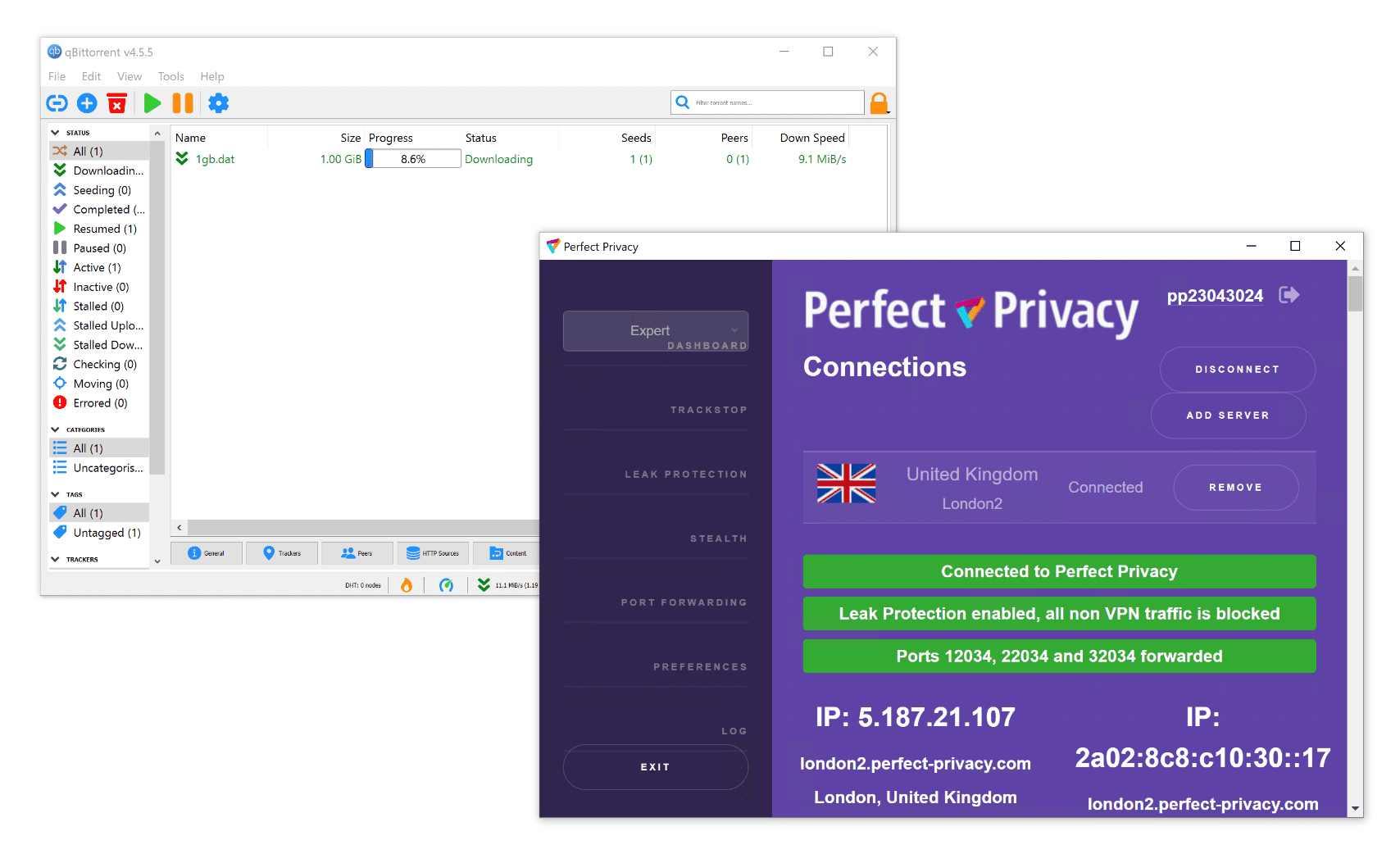
We used port forwarding to maximise Perfect Privacy’s P2P speeds.
We recorded an impressive average bitrate of 8.3MiB/s with Perfect Privacy. This is a great result and more than fast enough for most file types, but it is still slower than the best torrenting VPNs.
Port Forwarding Tool
Previously, Perfect privacy limited automatic port forwarding to its Windows app, but this has since been addressed.
You can now enable automatic or manual port forwarding in either of Perfect Privacy’s desktop apps. To access this feature, switch to the “Advanced” or “Expert” view in the top-left of the dashboard.
During our testing, we found port forwarding easy to set up and saw an immediate improvement in our file-sharing speeds.
We’re particularly impressed by Perfect Privacy’s adoption of this feature when many top-rated VPNs, such as NordVPN, are yet to include it.
Effective Kill Switch & Private Logging Policy
Perfect Privacy’s kill switch automatically blocked our network traffic, following a VPN disconnect.
This successfully blocked our real IP address from leaking to the rest of the torrent swarm and any onlookers.
Combined with a no-logs policy, Perfect Privacy is great for anonymous torrenting.
Bypassing Web Censorship
Stealth Protocol Failed to Connect to Our Shanghai Server
Perfect Privacy comes with the right tool for bypassing censorship in China: a stealth protocol.
However, customer support told us that it doesn’t always work to get past the Great Firewall.
It’s a tricky situation – Chinese censors have gotten very good at spotting and blocking VPN traffic.
In our own testing we haven’t been able to bypass the Firewall, although this was made worse by Perfect Privacy’s only Tokyo server being under maintenance.
Security & Technical Features
Incredibly Secure With a Range of Unique Features
| Protocols | Available in Perfect Privacy |
|---|---|
| IKEv2/IPSec | Yes |
| OpenVPN (TCP/UDP) | Yes |
| WireGuard | No |
| Encryption | Available in Perfect Privacy |
|---|---|
| AES-128 | No |
| AES-192 | No |
| AES-256 | Yes |
| Blowfish | No |
| ChaCha20 | No |
| Security | Available in Perfect Privacy |
|---|---|
| Diskless Servers | No |
| DNS Leak Blocking | Yes |
| First-party DNS | Yes |
| IPv6 Leak Blocking | Yes |
| Supports TCP Port 443 | Yes |
| VPN Kill Switch | Yes |
| WebRTC Leak Blocking | Yes |
| Advanced Features | Available in Perfect Privacy |
|---|---|
| Ad Blocker | Yes |
| Dedicated IP | No |
| Double VPN | Yes |
| SOCKS | No |
| Split Tunneling | No |
| Static IP | No |
| Tor over VPN Server | Yes |
| Tracker Blocker | No |
Perfect Privacy is one of the most configurable VPNs we’ve tested; it does the basics very well and provides loads of advanced features for more experienced users.
The apps use two of the most secure VPN protocols available: OpenVPN and IKEv2/IPSec. OpenVPN has a slight edge as it’s open-source, but IKEv2/IPSec is still considered very safe.
There’s several encryption cipher options available within the app, but we recommend using AES-256 as this is the industry gold standard and practically unbreakable.
It has yet to adopt WireGuard, though.
Perfect Privacy comes with loads of different settings to play with for the ultimate configurability but let’s start with the basics.
It has a VPN kill switch. This is an essential feature, which blocks your internet traffic in case of an unexpected VPN disconnection.
What sets Perfect Privacy out from its competitors is the level of customization that comes with its kill switch. Beginners may prefer the ‘first stage’ which simply deactivates the kill switch every time you disconnect from the VPN server. For veteran users, the second tier will keep the firewall on for as long as the VPN client is running, and the third tier keeps the kill switch active 24/7.
This is a neat feature and lets you further customise Perfect Privacy’s service to your needs.
Perfect Privacy also comes with DNS leak protection and supports IPv6 traffic, which is an uncommon but very welcome addition.
Here’s the results of our leak test to prove that Perfect Privacy didn’t let any of our information leave the VPN tunnel:
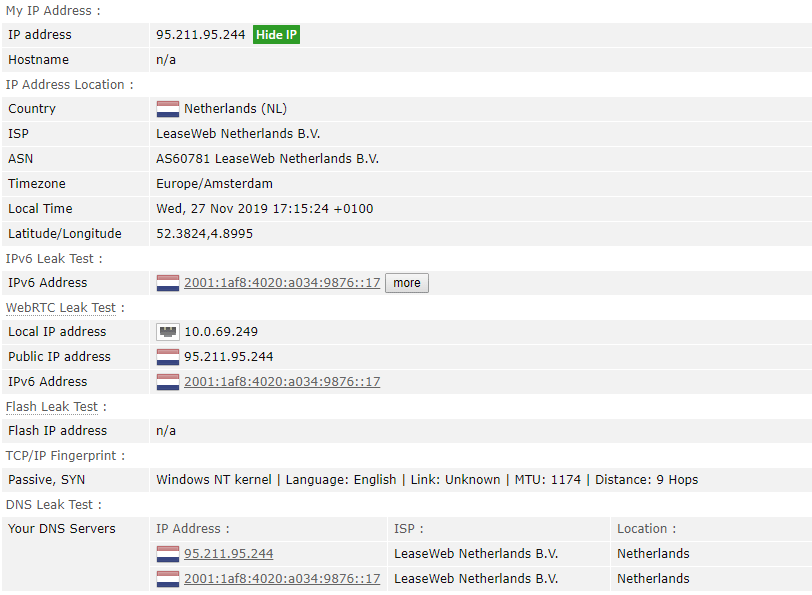
Here are Perfect Privacy’s leak test results. We test from the UK and you can see that there are no IP, DNS, or WebRTC leaks.
Perfect Privacy’s flagship AI program ‘NeuroRouting’ continually analyses your web traffic to work out the fastest possible route to your desired website.
This keeps your web traffic encrypted for as long as possible, with NeuroRouting ensuring that your final destination is at a VPN server as close as possible to the website you’re visiting. For longer connections this may even include hopping through multiple VPN servers which NeuroRouting carries out automatically.
A shortened tunnel ensures that there are less access points for attack and the cascading connection makes you harder to track. This feature is not intended to increase your internet speeds.
Although we have no way of testing this feature, it is certainly a welcome bonus which adds an extra layer of security to your web traffic. It isn’t helpful in all contexts; we recommend torrenters or those looking to connect to a specific server disable NeuroRouting.
Perfect Privacy allows for port forwarding, which is useful for gaming and torrenting. It’s also included in the price of every subscription, rather than a paid extra like with so many other VPNs.
The VPN service also has Multi-Hop VPN, which routes traffic through multiple servers before it reaches the website or service you want to access. This feature can increase privacy, overcome harsh censorship, and prevent some online tracking.
Speaking of tracking, Perfect Privacy also has a feature called TrackStop, which provides protection against tracking cookies, certain types of malware, phishing sites, and more. This feature has to be activated from your account on Perfect Privacy’s website, though, not through the app.
We found TrackStop to be a little hit-and-miss in our testing with the ‘fake news’, social media, and ad filters working as intended, but the child protection filter allowing us to access numerous gambling sites.
The Android app doesn’t include the option of multi-hop or kill switch, but the TrackStop filters will be applied once they’re activated through the website.
Device & OS Compatibility
Custom VPN Apps for Most Popular Devices, Except iOS
Apps
Perfect Privacy is compatible with the following devices:
Windows
Mac
iOS
Android
Linux
Router
As Perfect Privacy doesn’t have a dedicated router app, you’ll have to manually install the VPN on your WiFi router.
Similarly, Perfect Privacy can be installed on iOS, but it will require some complex manual configuration.
You can find detailed setup guides for all platforms on Perfect Privacy’s website.
There are some significant differences between the Perfect Privacy apps which we’ve outlined in the table below:
Games Consoles & Streaming Devices
By installing Perfect Privacy on a router, it can be used on the following devices:
Apple TV
Amazon Fire TV
Android TV
Chromecast
Nintendo
PlayStation
Roku
Smart TV
Xbox
Games consoles like PS4, Xbox or Nintendo Switch did not permit native VPN apps so you’ll need to install Perfect Privacy on your router. Streaming devices like Apple TV and Roku require the same remedy.
Fortunately, Perfect Privacy supports OpenWrt, Tomato, Asus, dd-wrt, and pfSense routers. Perfect Privacy’s site has detailed tutorials for installation on all of these devices.
Unlimited Simultaneous Connections
You can use Perfect Privacy on an unlimited number of devices simultaneously. It’s rare for a VPN to offer this with most services limiting its users to five concurrent connections.
Ease of Use
Simple VPN Apps, but Difficult to Install
Our testing team found it difficult and time-consuming to install Perfect Privacy’s desktop apps. The VPN’s installer was flagged as malware by both Windows and macOS proprietary antivirus software.
To circumvent this, you must manually add Perfect Privacy to the Windows firewall allowlist and force through its download in the mac Privacy & Security settings. This is needlessly frustrating and isn’t the case for most VPNs.
Following a redesign in 2022, Perfect Privacy’s desktop apps are much easier to use. Its Windows and macOS apps use an identical user interface, resulting in a consistent user experience across both platforms.
You can find an in-depth overview of our experience using Perfect Privacy’s apps in the section below:
Desktop & Laptop (Windows & Mac)
Previously, we criticised Perfect Privacy’s macOS app for not resembling its Windows or Android counterparts at all. We’re pleased that this has been partially addressed, with the macOS and Windows apps now using an identical design:
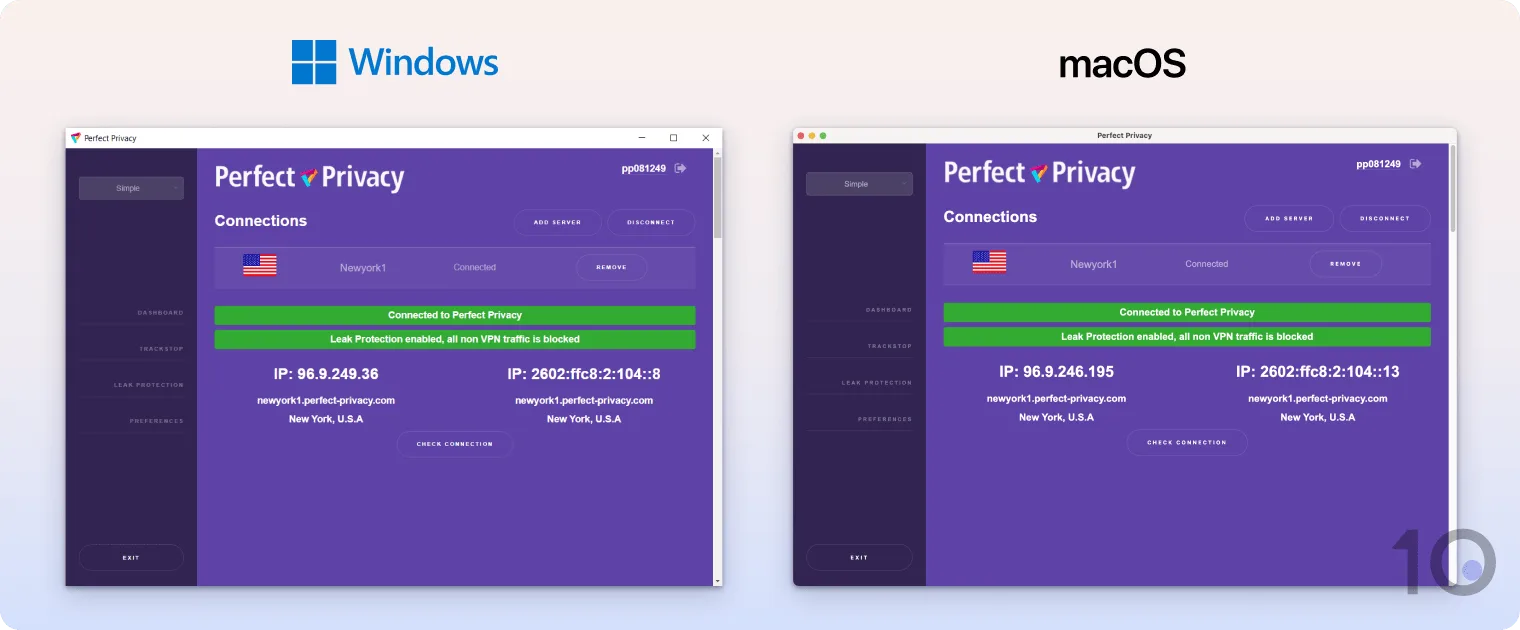
You can use the drop-down menu in the top-left of the VPN app to switch between Simple, Advanced, and Expert views, which adjust the displayed features accoridngly. For example, the ‘Simple’ view lets you switch between VPN protocols, whereas the ‘Expert’ view allows you to choose specific encryption ciphers.
This is an excellent mechanic that accommodates users of all technical abilities. In fact, we’d like to see more VPNs adopt this approach with only PrivateVPN having a similar feature.
We also appreciated the quality of life features added to the server list. You can easily find specific servers using the search bar and view the server load and available bandwidth for each entry. Plus, you can favorite servers by clicking the star next to them, allowing for quicker access in the future.
However, we did find it difficult to start the VPN connection. You can’t just click a server location to begin the connection, like with most VPNs, and instead have to ‘add’ the server to the home screen first. This is unnecessary and causes the main dashboard to become cluttered.
We found the decision to remove menus and instead display every feature on one long scrollable screen, odd and slightly unintuitive.
Mobile (iPhone & Android)
Perfect Privacy’s Android App uses a different user interface to its desktop counterparts. As a result, it looks worse and lacks most of the advanced features:
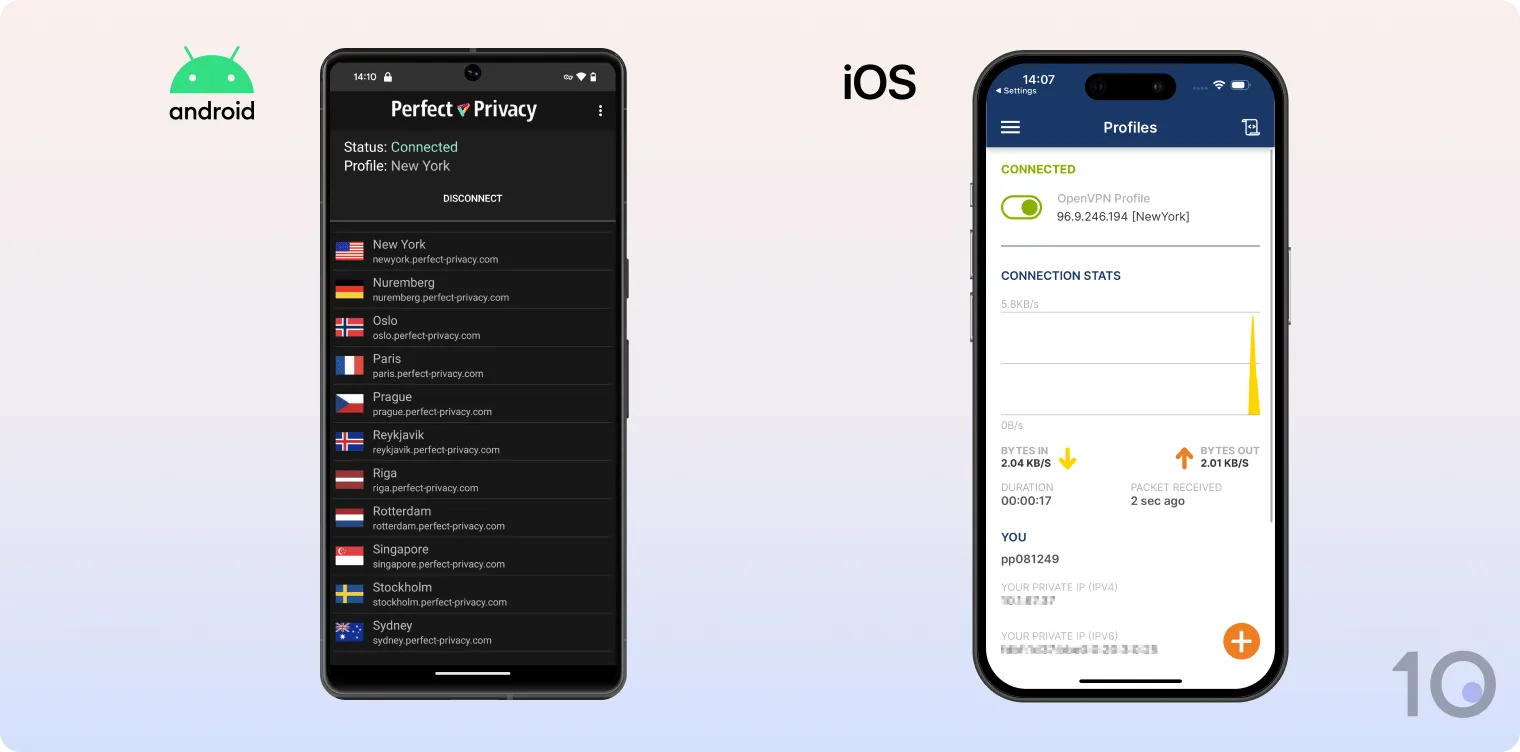
Despite its outdated design, the app is simple and straightforward to use. Unlike on Desktop, you can immediately connect to a VPN server without having to add it to the home screen first.
Perfect Privacy’s Android settings are sparse. You can select a preferred server to act as your ‘Default VPN Profile’ and you can toggle whether the VPN is always on or not. There’s also an option that disables Android’s battery optimization messages.
There’s also a ‘Get Support’ tab which redirects you to Perfect Privacy’s website.
If you want to use a stealth protocol or browse with a kill switch, Perfect Privacy redirects you to OpenVPN and recommends you import its app onto your Android. A feature as essential as a kill switch should be available on the custom app. We would like to see these features streamlined into one app.
Perfect Privacy does not have a custom app for iOS devices. The ‘VPN Apps’ section of Perfect Privacy’s website provides a series of detailed tutorials explaining how to manually install a VPN profile on iOS.
There’s also information about accessing Perfect Privacy’s stealth protocol and establishing a proxy connection on iOS.
As helpful as these tutorials are, they’re no substitute for providing an actual native app.
We contacted Perfect Privacy’s support team and were told that Apple did not permit the TrackStop feature. Perfect Privacy says this is why it is no longer working on a custom app for iOS.
Customer Support
No Live Chat Support, but Quick Email Replies
You can reach Perfect Privacy’s customer support in the following ways:
| Customer Support | Available in Perfect Privacy |
|---|---|
| 24/7 Email Support | No |
| 24/7 Live Chat Support | No |
| Chatbot | No |
| Yes | |
| Email Support via Online Form | No |
| Live Chat Support | No |
| Online Resources | Yes |
| Tutorial Videos | No |
Perfect Privacy isn’t as polished as the top VPNs we’ve tested, but it’s still fairly good.
Admittedly, there’s no live chat support so you won’t be able to get instant answers to your questions.
There is email support – you have to fill in a form – and the replies are quite regular. It took half a day to receive a response to our first ticket but our second one received a reply within minutes.
The support agents were excellent, providing accurate answers which fully addressed our queries.
Perfect Privacy also has loads of online resources, including in-depth FAQs, useful setup guides, and a community forum.
Price & Value
Expensive and With Barely Any Discounts
At $12.99 (or €12.99) a month it’s not cheap. The one year deal is still very expensive at $9.99 (or €9.99) per month. You might want to use a VPN or Proxy to buy Perfect Privacy for a slightly lower price, depending on the exchange rate.
The biggest discount you’ll get is on the two-year plan. But at just 31% off ($8.95 per month, paid as $214.95 up-front) it’s nothing in comparison to the massive savings offered by other top VPN providers.
Payment & Refund Options
Alipay
American Express
Bitcoin
Bitcoin Cash
Mastercard
PayPal
UnionPay
Visa
Perfect Privacy accepts loads of payment methods, including:
- Debit and credit card
- PayPal
- Bitcoin & Bitcoin Cash
- Alipay
- UnionPay
- A variety of other international methods via Paymentwall
There’s also a seven-day money-back guarantee “if you are not 100% satisfied” with the service.
The Terms of Service does encourage users experiencing technical difficulties to get in touch with customer support in order to troubleshoot the issue before requesting a refund.