We review VPNs independently, but we may earn commissions if you buy a VPN via our links.
Kaspersky VPN Secure Connection Review

Privacy & Logging Policy
Kaspersky VPN Is Not Private
Here’s a table summarizing the information that Kaspersky VPN Secure Connection logs:
| Data Type | Logged by Kaspersky VPN Secure Connection |
|---|---|
| Account Information | Yes |
| Browsing Activity | Yes |
| Date of Last Connection | Yes |
| Device Information | Yes |
| DNS Queries | Yes |
| Individual Bandwidth Usage | Yes |
| Individual Connection Timestamps | Yes |
| ISP | No |
| Number of Simultaneous Connections | No |
| Originating IP Address | Yes |
| VPN Server IP | No |
| VPN Server Location | Yes |
You can read Kaspersky VPN’s full privacy policy on its website under Kaspersky VPN Secure Connection.
Kaspersky VPN’s privacy policy is honestly very confusing. Like most major tech companies, it has 20 different privacy policies for its VPN service, each one for a separate operating system and region. However, these do not detail what data the VPN collects.
This is because Kaspersky VPN is actually a white-label version of Hotspot Shield. It uses the same server network, protocols, and software. This means that all of Kaspersky VPN’s activity and usage data is actually being processed by Hotspot Shield.
Hotspot Shield’s parent company, Pango, was bought by Aura in 2020. Both of these companies are based in the US, meaning your data could be subject to US data surveillance laws too.
In short, Kaspersky VPN Secure Connection’s logging policy is actually a combination of Kaspersky VPN and Hotspot Shield’s.
Hotspot Shield and Kaspersky VPN together log a lot of information. Crucially, they log your real IP address, websites you visit, timestamps, and VPN server location. Your real IP address is deleted after each VPN session, but we would rather the VPN not collect it at all.
Combined with Kaspersky’s Russian jurisdiction, this excessive data collection is extremely concerning.
Russian Headquarters & Jurisdiction
Kaspersky VPN Secure Connection is owned by Kaspersky Lab, a company headquartered in Russia.
Russia is an extremely privacy-hostile jurisdiction for a VPN. It does not allow for a free and open internet, and may mandate VPN companies to log and share activity or connection data.
The company’s founder, Eugene Kaspersky, has also come under fire for alleged connections to the Russian government.
The contents of Kaspersky VPN’s privacy policy are therefore critical. Any data the VPN retains may be subject to surveillance from the Russian government. We recommend avoiding the VPN on these grounds if you’re at all concerned about your online privacy.
Speed
Fast & Consistent Global Download Speeds
Kaspersky continues to perform extremely well in our speed tests. Here’s a table showing Kaspersky VPN’s speed test results:
We experienced a 8% speed reduction when connecting to nearby servers. Although this isn’t as fast as the leading VPNs, it’s still an impressive result.
Kaspersky’s speeds are more than fast enough for data-intensive tasks, including online gaming, torrenting, and 4K streaming.
Connections were also very stable, and never dropped out during our tests. The international speeds above are exceptional. Not even top VPNs like ExpressVPN and Private Internet Access can match these results.
This is due to Kaspersky VPN’s partnership with Hotspot Shield, which is the fastest VPN on the market. Kaspersky VPN actually uses Hotspot Shield’s servers, software, and protocols — even Hydra, its proprietary protocol built for fast download speeds.
To demonstrate this more clearly, we’ve compared Kaspersky’s international speeds to the very best VPNs in the chart below:
The VPN service uses Hotspot Shield’s very fast Hydra protocol, which in part explains the impressive speeds above.
However, Kaspersky VPN’s latency (ping) suffers over longer distances, and doesn’t match up to Hotspot Shield’s low ping times. This means if you’re an online gamer you should avoid using this service, unless you’re connecting to a nearby VPN server.
Security & Technical Features
Improved Security Standards & Technical Features
| Protocols | Available in Kaspersky VPN Secure Connection |
|---|---|
| Hydra | Yes |
| IKEv2/IPSec | No |
| OpenVPN (TCP/UDP) | No |
| WireGuard | Yes |
| Encryption | Available in Kaspersky VPN Secure Connection |
|---|---|
| AES-128 | No |
| AES-192 | No |
| AES-256 | Yes |
| Blowfish | No |
| ChaCha20 | Yes |
| Security | Available in Kaspersky VPN Secure Connection |
|---|---|
| Diskless Servers | No |
| DNS Leak Blocking | No |
| First-party DNS | No |
| IPv6 Leak Blocking | No |
| Supports TCP Port 443 | No |
| VPN Kill Switch | Yes |
| WebRTC Leak Blocking | No |
| Advanced Features | Available in Kaspersky VPN Secure Connection |
|---|---|
| Ad Blocker | No |
| Dedicated IP | No |
| Double VPN | Yes |
| SOCKS | No |
| Split Tunneling | Yes |
| Static IP | No |
| Tor over VPN Server | No |
| Tracker Blocker | No |
Safe Encryption & Security Protocols
Kaspersky VPN offers two VPN protocols on desktop and mobile: WireGuard and Hydra.
OpenVPN isn’t available in its apps, but strangely you can use OpenVPN servers with manual router configuration. We don’t know why Kaspersky VPN didn’t include OpenVPN in its apps as well, as it would’ve been a great addition.
Nonetheless, WireGuard is a trustworthy, open-source protocol that’s widely used by the best VPNs in the industry. It offers strong ChaCha20 encryption and uses minimal data, which is great when using a VPN on mobile.
Hydra is a proprietary protocol developed by Hotspot Shield for fast speeds. It’s based on TLS 1.2, uses 128-bit AES encryption, 2048-bit RSA certificates for server authentication, and includes perfect forward secrecy (PFS).
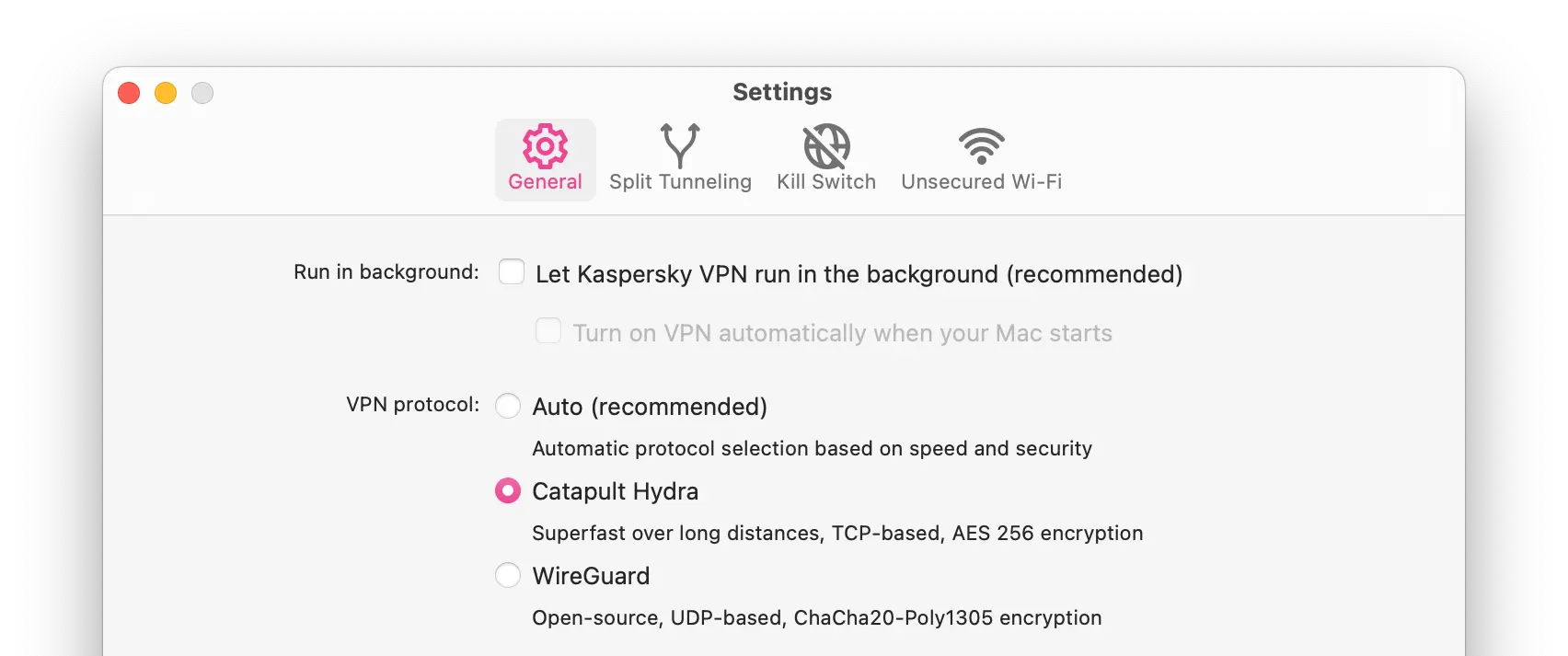
Kaspersky VPN has two protocol options — one open-source and one proprietary.
The protocol’s main drawback is its closed-source code base, as this means it can’t be audited by independent security experts.
Hotspot Shield claims the code has been audited by third party experts, but we expect VPNs to publish the results of audits so that the results can be verified.
Subpar Kill Switch
A VPN kill switch is the most important security feature a VPN can have. It prevents your real IP address from leaking should your internet connection suddenly drop, or you switch VPN servers.
Surprisingly, Kaspersky VPN offers a kill switch on Windows, macOS, iOS, and Android. Considering that it’s built using Hotspot Shield software, which doesn’t offer a kill switch on macOS, this does raise concerns about its effectiveness.
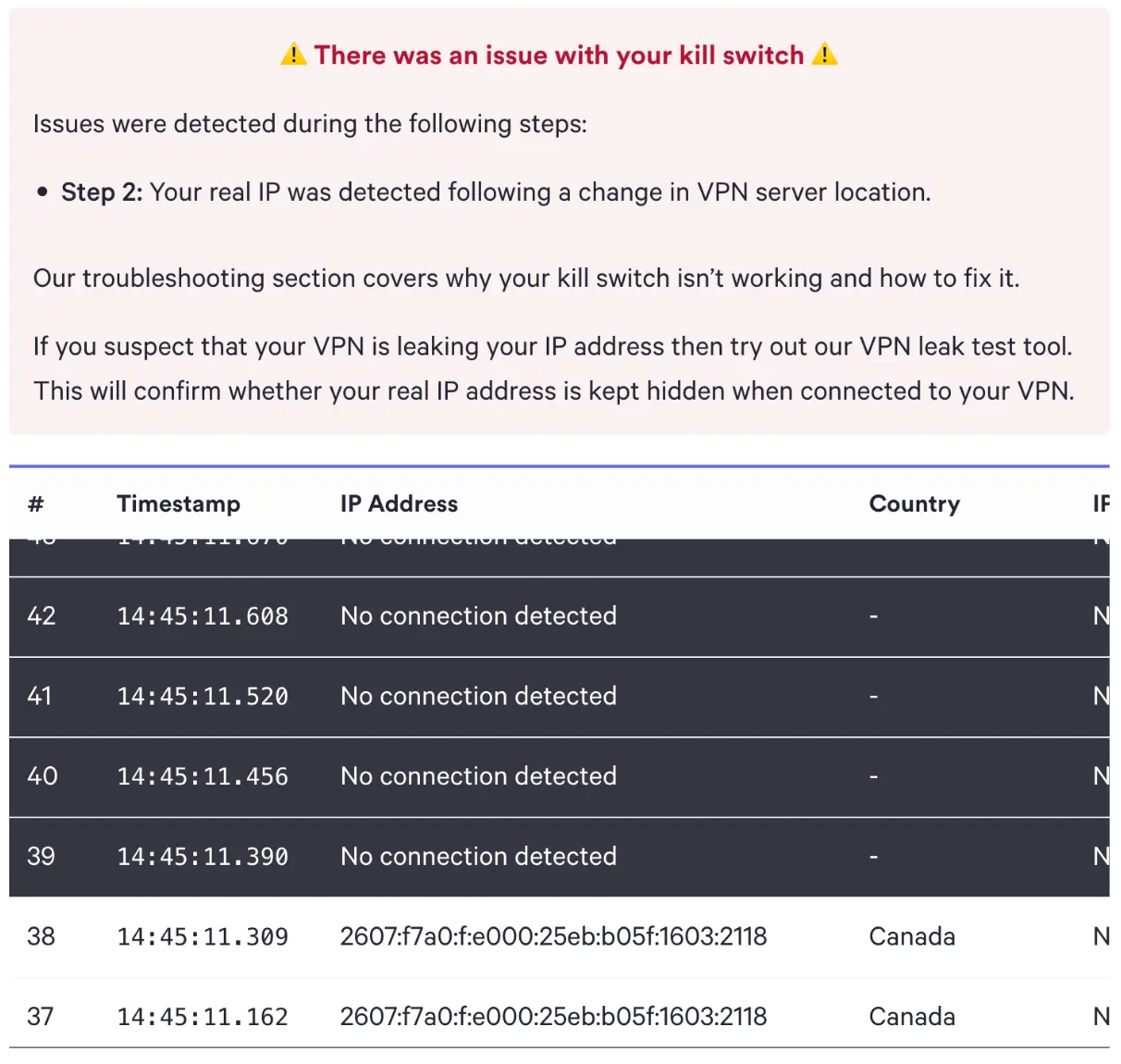
Kaspersky VPN’s faulty kill switch leaked our real IP address on macOS.
In our tests, we found mixed results. Kaspersky VPN’s kill switch doesn’t leak your IP when the internet disconnects, but it does leak your real IP when you change a VPN server location without turning off the VPN beforehand.
We’ve seen other VPNs with the same fault, but they usually add a notification in-app to warn users that their IP address might be leaked if they don’t switch off the VPN.
Geolocation Leaks Detected
We ran Kaspersky VPN through our IP, WebRTC, and DNS leak test. The VPN service sadly failed to hide our HTML5 geolocation data. This means websites like Netflix will be able to identify your real location, even when you’re connected to a VPN server.
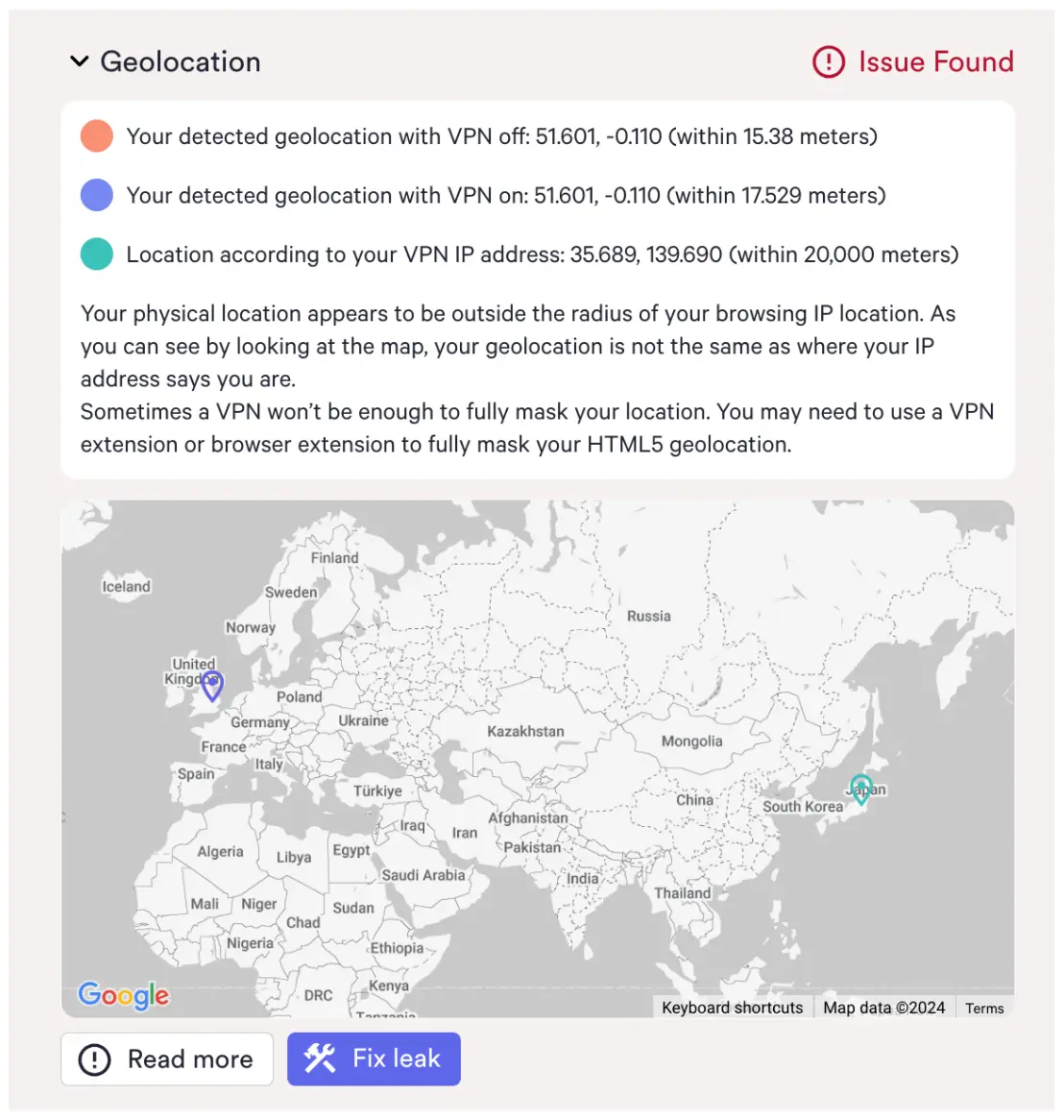
We detected geolocation leaks with Kaspersky VPN.
If you’re using a VPN for unblocking services and websites, this suggests Kaspersky won’t be as reliable as other VPNs that don’t leak geolocation data. Some VPNs also offer browser extensions to fix geolocation leaks, but Kaspersky VPN hasn’t done this.
Customizable Double VPN
Kaspersky has a double VPN feature, which allows you to route your traffic through two different VPN servers.
The service lets you manually select your exit and entry country, which is a rare feature. However, you can find similar functionality in safer, more secure VPNs like Hide.me, Surfshark, and Proton VPN.
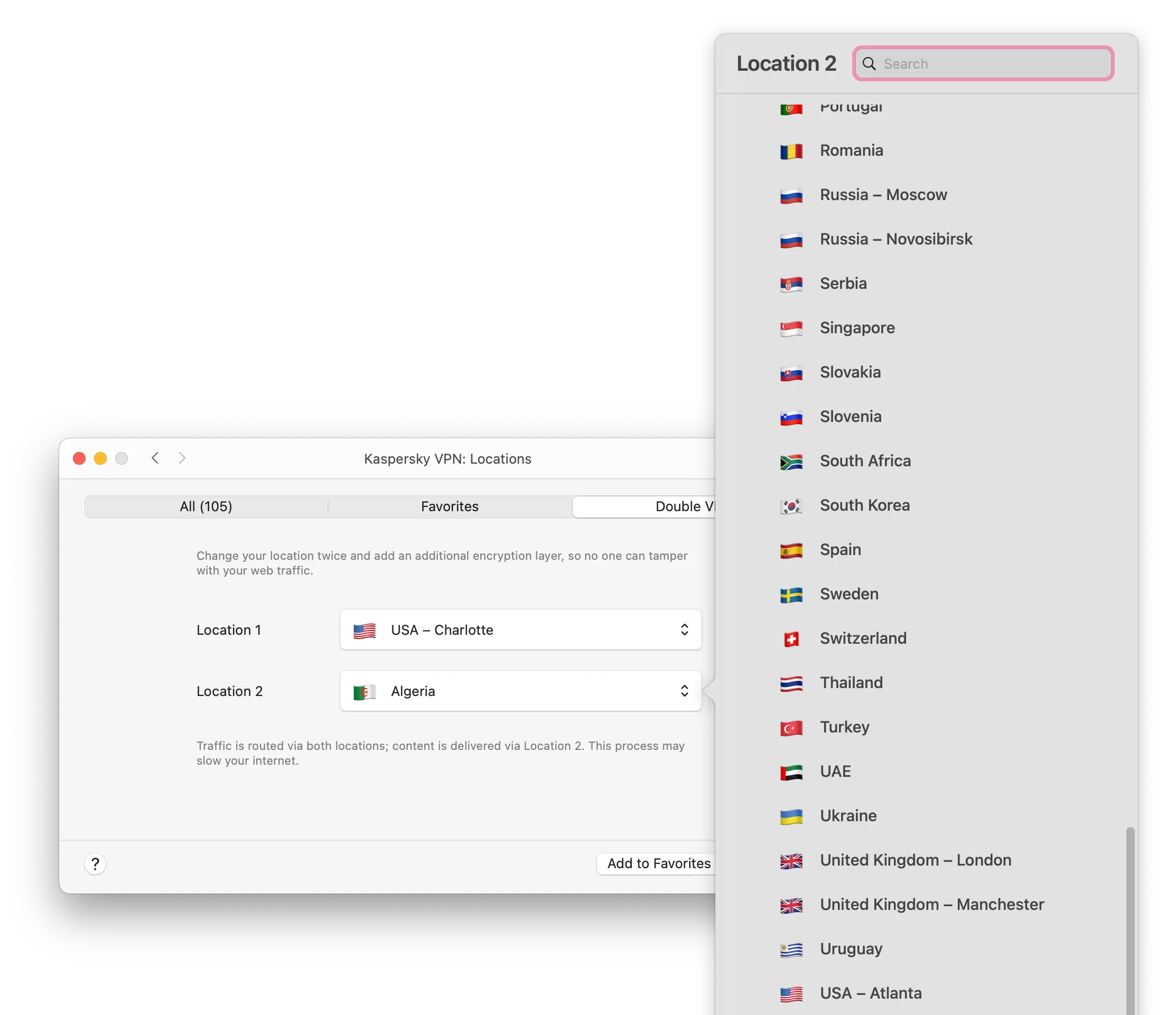
Kaspersky VPN offers fully-customizable double VPN connections.
Technical Features We’d Like to See
Kaspersky VPN is missing some key features that would make the service even more secure, including:
- Always-on kill switch to block all network traffic, even when switching VPN servers while a connection is active.
- OpenVPN support to offer users an open-source, safe VPN tunneling protocol.
- Diskless servers to guarantee your data is deleted after each VPN session.
- Leak protection to stop geolocation leaks.
Streaming
Kaspersky VPN Cannot Unblock Most Netflix libraries
Here’s a list of popular streaming platforms that Kaspersky VPN Secure Connection currently unblocks:
| Streaming Platform | Kaspersky VPN |
|---|---|
| Amazon Prime Video | Yes |
| BBC iPlayer | Yes |
| Channel 4 | Yes |
| Disney+ | Yes |
| Hotstar India | No |
| Hulu | No |
| ITVX | Yes |
| Max | Yes |
| Netflix US | No |
Unblocks Some Streaming Services
Considering that Kaspersky VPN Secure Connection uses Hotspot Shield’s server network, we’re disappointed to see it doesn’t unblock as many streaming services as Hotspot Shield does.
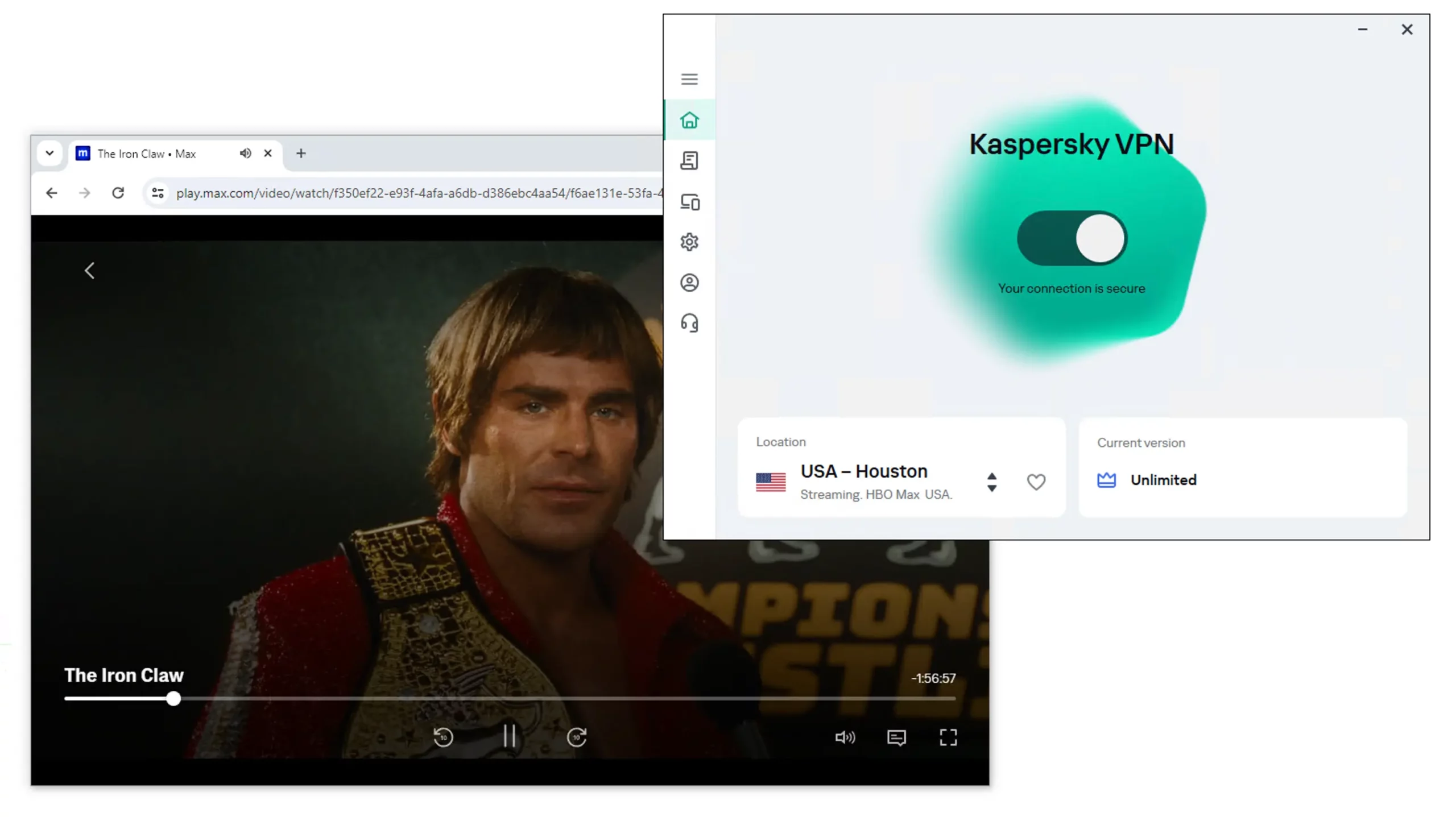
We used Kaspersky VPN to stream The Iron Claw on HBO Max.
In our most recent streaming tests, the premium VPN worked to unblock popular platforms like Max, Disney+, Amazon Prime Video, and BBC iPlayer. It also offers streaming servers designed to unblock specific services.
However, we couldn’t stream Hulu or any Netflix regions using Kaspersky VPN. It used to work occasionally with US Netflix, but it hasn’t been as reliable lately.
Kaspersky’s Free VPN Doesn’t Unblock Streaming Services
We don’t recommend using Kaspersky Free for streaming. Disappointingly, we found it’s not able to unblock a single streaming service.
This is largely due to the fact that Kaspersky Free doesn’t let you choose a server location — you’re always assigned a local server instead.
Even if you are able to unblock a streaming service, the free VPN’s 200MB data cap will only last a couple of hours.
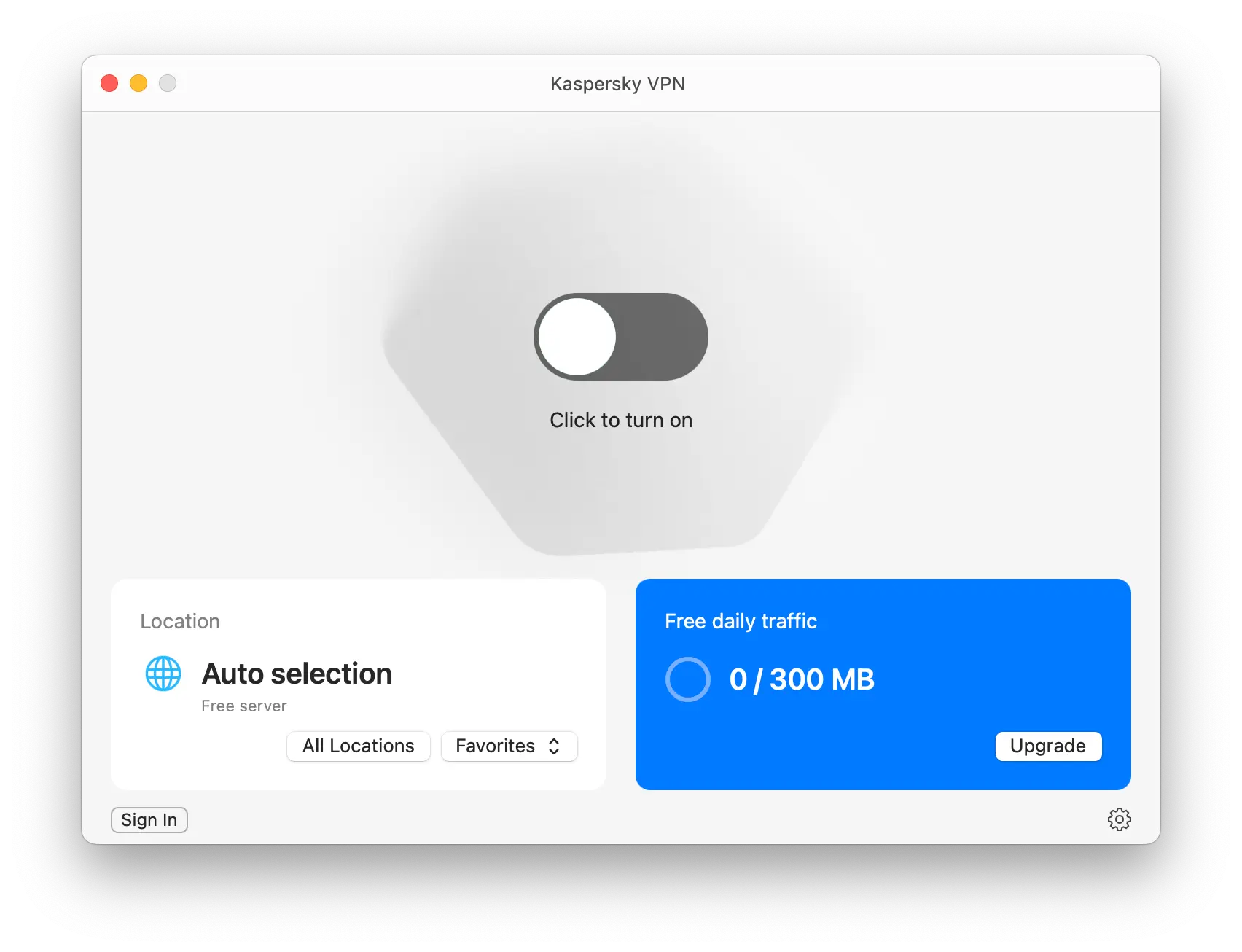
Kaspersky VPN Free doesn’t let you choose a server location and has a restrictive daily data cap.
There are much better free VPNs for streaming, like Windscribe Free and PrivadoVPN, which offer 10GB of free data per month.
Server Locations
VPN Servers in 72 Countries
Kaspersky VPN Secure Connection has servers in these regions:
| Continent | Number of Countries |
|---|---|
| Europe | 37 |
| Asia | 20 |
| South America | 5 |
| North America | 6 |
| Africa | 2 |
| Oceania | 2 |
After some investigation, we’ve identified that, although Kaspersky VPN uses Hotspot Shield’s technologies, it has a distinct server network.
Its server network across Europe and North America is actually quite extensive. In fact, it’s possible to choose a Kaspersky VPN server in the majority of European countries, including the UK, France, Germany, Poland, Norway, and more.
There are also plenty of Asian server locations to choose from, including Hong Kong, Japan, India, and South Korea.
However, if you want to connect to servers outside these regions, you may be disappointed. Africa is extremely lacking in server options. There’s only two: Egypt and South Africa. There’s also only five server locations in South America.
Given Kaspersky’s close Russian ties, it’s not surprising there is a server available in Russia. This is a rarity following Russia’s laws surrounding VPNs.
Torrenting
Not Private Enough for Safe Torrenting
Here’s a quick summary of how Kaspersky VPN performed in our torrenting tests.
| Torrenting Attribute | Result |
|---|---|
| Average Download Bitrate | 9.9MiB/s |
| No. of P2P Servers | 2,000+ |
| Logging Policy | Some User Logs |
| Kill Switch | Yes |
| Port Forwarding | No |
Kaspersky VPN allows P2P traffic on all its 2,000+ servers.
When we tested the VPN for torrenting, we recorded very fast torrent speeds, found no IP or DNS leaks, and verified the kill switch works effectively.
However, despite the positives we’ve identified above, we still wouldn’t recommend using Kaspersky VPN for torrenting. This is because we’re concerned with its intrusive logging policy and lack of port forwarding.
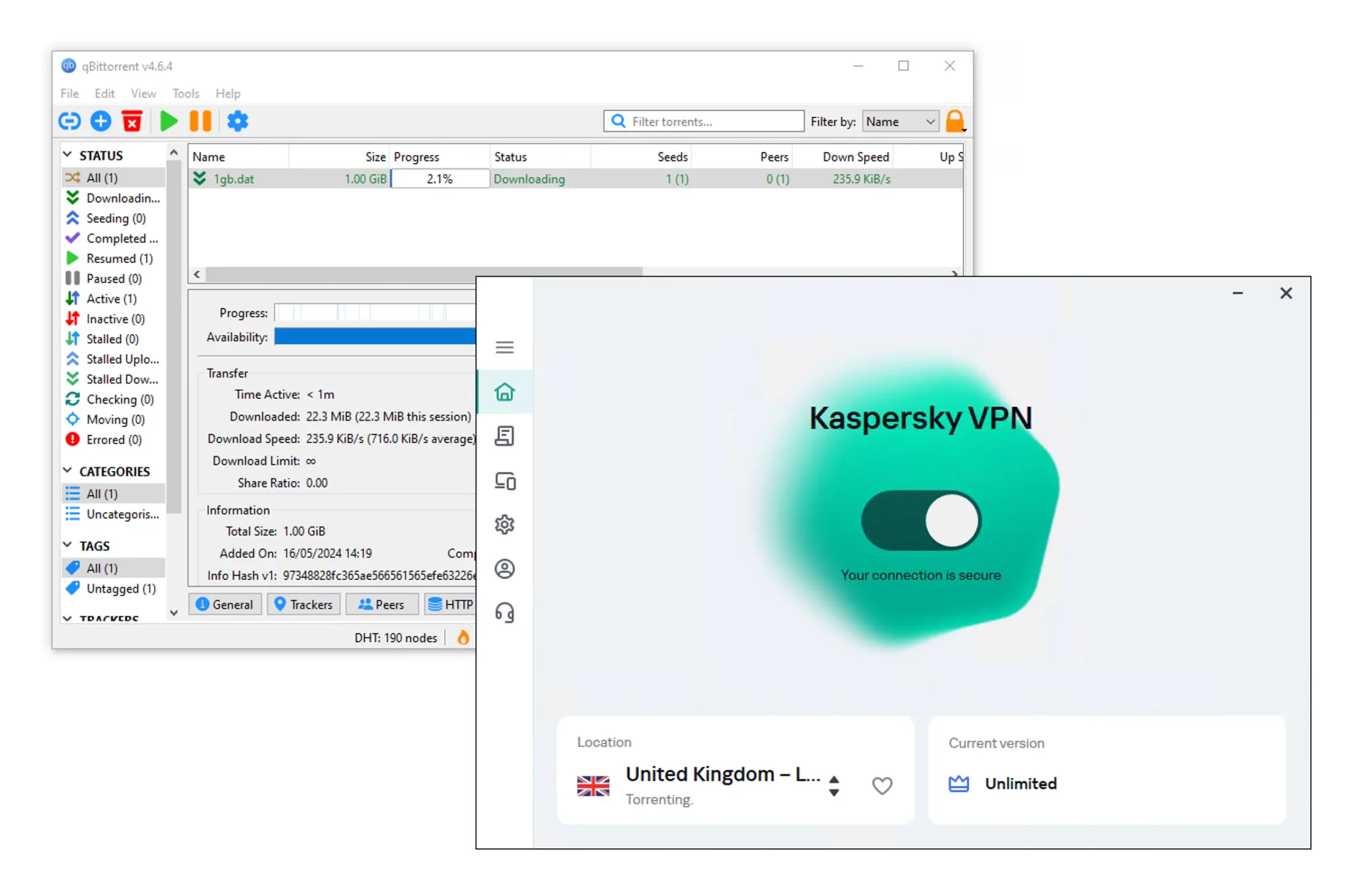
Kaspersky VPN is not good for downloading torrent files.
Kaspersky VPN is too risky of a VPN to use for torrenting, especially when there are strict no-logs alternatives like PIA and ExpressVPN instead.
Bypassing Web Censorship
Avoid Kaspersky VPN If You Need to Bypass Censorship
Kaspersky has never worked in China, according to our tests using a remote desktop in Shanghai.
This isn’t surprising at all, given that the VPN doesn’t offer any obfuscation technology at all. For protocols, there’s only WireGuard and Hydra — both of which aren’t built for bypassing sophisticated firewalls.
Hotspot Shield, which shares a server network and software with Kaspersky VPN, also isn’t the best for bypassing web censorship. It hasn’t been performing well in China for months now.
Kaspersky VPN also strongly discourages users from installing the VPN in the following censored regions due to legal limitations:
- Belarus
- China
- Oman
- Iran
- Pakistan
- Qatar
- Saudi Arabia
Overall, we don’t recommend you use Kaspersky VPN for bypassing online censorship, least of all if you’re based in Russia. Since the VPN is Russia-owned, it might be cooperating with the Russian authorities and sharing server logs.
Device & OS Compatibility
Apps for Popular Devices & Router Support
Apps
Kaspersky can be installed on the following devices:
Windows
Mac
iOS
Android
Kaspersky has custom apps for Windows, mac, iOS, and Android. You can manually install Kasperksy onto your router, too, though the setup process is complicated.
Games Consoles & Streaming Devices
By installing Kaspersky VPN onto a router, you can reroute the traffic from the following devices:
Apple TV
Amazon Fire TV
Android TV
Chromecast
Nintendo
PlayStation
Roku
Smart TV
Xbox
Confusingly, Kaspersky VPN doesn’t provide a list of compatible routers, but the router installation guide suggests it can be used on some Asus routers, Keenetic routers, Netgear routers, and TP-Link routers.
In addition, Kaspersky doesn’t offer OpenVPN on its apps, but it does support OpenVPN on compatible routers.
Ease of Use
Easy to Use but Missing Some Key Features
Kaspersky VPN couldn’t be easier to use. To install the VPN, simply sign up to the service and install the app from My Kaspersky.
After subscribing, we had an issue linking our device to the paid subscription, but once we got in touch with customer support via email, this was sorted quickly and efficiently.
Here’s a more detailed look at the interface of each Kaspersky VPN application:
Desktop & Laptop (Windows & macOS)
Kaspersky’s desktop apps are minimalistic and easy to use. From the homepage you can see your subscription tier (free or unlimited), select a server location, and turn on the VPN.
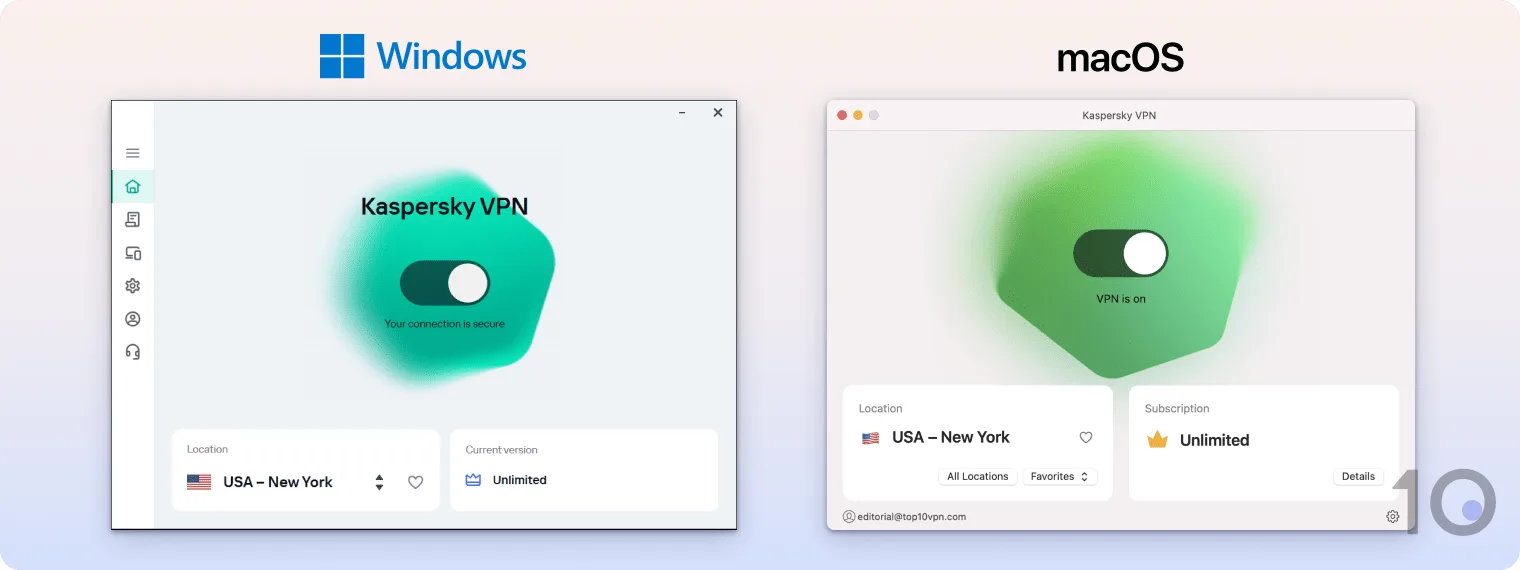
Kaspersky VPN’s server navigation is a mixed bag, though. We’re disappointed to see the server list isn’t sorted into separate continents, like it is with other VPNs, but you can search for specific countries in the search bar.
The biggest difference between the Windows and macOS clients is that Windows gives you access to dedicated servers for streaming, gaming, and torrenting in separate tabs. Kaspersky VPN on macOS doesn’t feature these dedicated servers.
Both desktop clients offer double VPN servers, where you can choose entry and exit servers, which isn’t common with VPNs. You can also add your favorite servers to a separate tab on both clients.
Ideally, we would like to see a bit more information about the VPN connection (e.g. the protocol and VPN server location). If you connect using the default settings and servers, you can’t actually see your new location or active protocol.
The three main features available on desktop apps are split tunneling, kill switch, and unsecured WiFi. These are all turned off by default, but we would prefer the kill switch to be automatically enabled.
Mobile (iPhone & Android)
Kaspersky’s mobile apps are even more stripped back than their desktop counterparts. The homepage simply shows a toggle switch (to turn on and off your VPN), your current server, and a favorites button to save the server location.

Both Android and iOS feature the same server list with a search bar and favorites tab. Similar to the desktop apps, the servers haven’t been sorted into continents, which is a minor downside.
The mobile apps also don’t give you access to the streaming, gaming, and torrenting dedicated servers that are available on Windows. Double VPN servers have also been omitted from the mobile apps.
On Android, you get the basic VPN features: a kill switch, split tunneling, and connection rules for unfamiliar WiFi networks. We would prefer the kill switch be enabled by default on mobile devices, too.
Disappointingly, the iOS app is missing even more features. You only get access to a kill switch, which is truly a bare-bones experience compared to other VPNs like Surfshark, which offers geo-spoofing, ad blocker, double VPN, obfuscation, IP rotation, and more.
Kaspersky’s mobile apps are even more stripped back than their desktop counterparts. The homepage simply shows a toggle switch (to turn on and off your VPN), your current server, and a favorites button to save the server location.
Customer Support
No Live Chat Support
| Customer Support | Available in Kaspersky VPN Secure Connection |
|---|---|
| 24/7 Email Support | No |
| 24/7 Live Chat Support | No |
| Chatbot | No |
| Yes | |
| Email Support via Online Form | Yes |
| Live Chat Support | No |
| Online Resources | Yes |
| Tutorial Videos | No |
Our experience using Kaspersky VPN’s customer support was disappointing. Sadly, it just isn’t up to scratch with the leading VPN service providers.
The main downside is that there is no live chat support. Instead, you have to rely on online resources, or a slow ticketing system.
The VPN’s online customer support resources are comprehensive, but difficult to find and navigate, largely due to the fact that Kasperksy offers so many different products and services.
In many cases, we found Kaspersky’s guides more confusing than helpful.
If you send a query via the ticketing system, it generally takes at least a day to receive a reply. On one occasion we were even told to call an operator instead.
Price & Value
Cheap, but Still Not Worth the Money
Most Kaspersky VPN users are actually using Kaspersky’s entire cybersecurity bundle.
This makes the service very different to other VPNs, which focus primarily on producing their own high-quality VPN, whereas Kaspersky focuses on its antivirus software and offers a rebranded version of Hotspot Shield.
Note that Kaspersky Premium Total Security and Kaspersky Plus give you access to the same VPN service as the Kaspersky VPN standalone. There aren’t any additional features or server locations if you buy a complete security package.
Now, Kaspersky uses Hotspot Shield’s software, but it sets its own prices. Here’s how much Kaspersky VPN Secure Connection costs:
Monthly
$6.99/mo
Billed $6.99 every month12 Month(s)
$2.83/mo
5 Devices: Billed $33.99 the first 12 months, renews at $42.99 per year2 Year(s)
$2.71/mo
5 Devices: Billed $64.99 the first 2 years, renews at $42.99 per year12 Month(s)
$4.99/mo
10 Devices: Billed $59.99 the first year, renews at $74.99 per year
NOTE: We are only reviewing Kaspersky’s VPN subscription, not Kaspersky’s home security bundle, which includes antivirus, anti-malware, hard drive health monitor, remote-access detection, and more.
To compare Kaspersky VPN Secure Connection prices and renewal rates with other VPNs, see the table below:
| VPN Service | First Year Subscription Price | Renewal Subscription Price |
|---|---|---|
| NordVPN | $59.88 | $99.48 (+66%) |
| Surfshark | $47.88 | $59.76 (+25%) |
| Kaspersky VPN | $33.99 | $42.99 (+27%) |
Payment & Refund Options
Mastercard
PayPal
Visa
Kaspersky VPN offers very few payment options. You can only pay using a credit or debit card. You can’t pay using alternatives like PayPal, Bitcoin, Monero, or cash.
The VPN service also offers a 30-day money-back guarantee, which essentially lets you try the VPN before fully committing. There’s also a free version of the app, though the data limit is awful.
Kaspersky’s Free VPN service
Kaspersky also offers a free VPN product, with a daily usage limit of only 200MB. This allowance is simply too low to allow for meaningful use of the VPN. We weren’t able to conduct our usual speed, streaming, or torrenting tests using Kaspersky VPN Free.
You can increase the free data allowance to 300MB per day by setting up a My Kaspersky account. However, this is a miniscule improvement — 300MB is only enough data for roughly 20 minutes of Full HD streaming.
Unlike other free VPNs like Proton VPN Free and PrivadoVPN Free, Kaspersky Free doesn’t let you select a server of your choice. Instead, you’re automatically assigned a nearby server. This is extremely frustrating when you want a choice of server locations.