We review VPNs independently, but we may earn commissions if you buy a VPN via our links.
NordVPN Review

Streaming
Works with US Netflix & Other Streaming Sites
Here’s a list showing some of the most popular streaming services that NordVPN can access:
| Streaming Platform | Works with NordVPN |
|---|---|
| Amazon Prime Video | Yes |
| BBC iPlayer | Yes |
| Channel 4 | Yes |
| Disney+ | Yes |
| Hotstar India | No |
| Hulu | Yes |
| ITVX | Yes |
| Max | Yes |
| Netflix US | Yes |
NordVPN itself and other VPN review websites credit NordVPN’s excellent streaming performance to its branded SmartPlay feature, which switches between DNS servers when you access geo-blocked content.
However, this feature is not unique to NordVPN. All of the top VPNs for streaming, including Windscribe and PrivateVPN, use a similar DNS-based method to access streaming services, often with a higher success rate across various content platforms.
Read on to find out more about our NordVPN streaming tests.
Reliably Streams 17 Netflix Libraries
NordVPN is currently one of the best VPNs for Netflix. In every test over the past three months NordVPN has always been able to access the US content library. This marks a significant improvement from our previous experience, where Netflix often blocked NordVPN’s IP addresses.
Our hands-on analysis found that, unlike competitors such as ExpressVPN and PrivateVPN, NordVPN automatically connects you to a server that’s compatible with US Netflix. This means you don’t have to waste time finding a working server.

NordVPN works reliably with US Netflix.
We also tested NordVPN servers in 111 countries to see if it could access popular Netflix libraries.
NordVPN unblocked almost all of the most popular Netflix libraries. You can view NordVPN’s compatibility with popular Netflix libraries in the table below:
| Netflix Library | Works with NordVPN |
|---|---|
| Australia | Yes |
| Brazil | Yes |
| Canada | Yes |
| France | Yes |
| Germany | Yes |
| India | No |
| Japan | Yes |
| Mexico | Yes |
| Netherlands | No |
| Switzerland | No |
| UK | Yes |
| US | Yes |
However, NordVPN is currently unable to access Netflix’s India and Netherlands libraries. We hope to see improvements in this area, especially considering that competing VPN services like Windscribe and PrivateVPN successfully provide access to these regions.
Works with US Streaming Services
NordVPN is one of the best VPNs for accessing HBO Max, Hulu, YouTube TV, Peacock, and all other US-based streaming websites from abroad.
The first server we tried was successful with each platform, but NordVPN also has multiple servers in 16 US cities to switch between if you encounter any issues.
When connecting to a US NordVPN server from Europe, videos always loaded instantly in 1080p (Full HD) and performance was comparable to our home non-VPN connection.
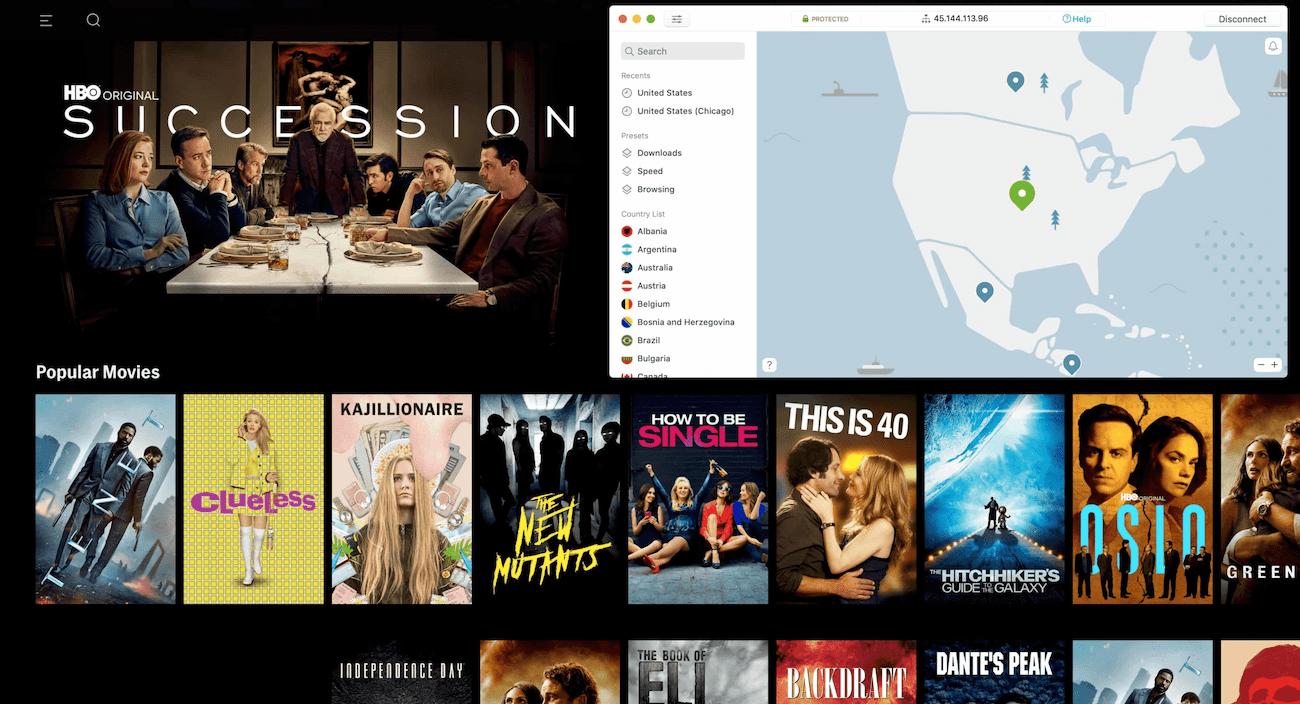
NordVPN can bypass HBO Max’s geo-blocks
Unlike Surfshark, the VPN doesn’t come with a fake GPS feature for Android. We couldn’t bypass location checks on our Android phone to stream blackout games on NBA League Pass or MLB.tv.
Accesses BBC iPlayer, Sky Go & Other UK Streaming Services
NordVPN is our top-rated VPN for BBC iPlayer. Over years of testing, the VPN has consistently bypassed geo-blocks on the platform. Using NordLynx and connecting to a UK server from the US, we didn’t experience any buffering and videos displayed at the maximum resolution.
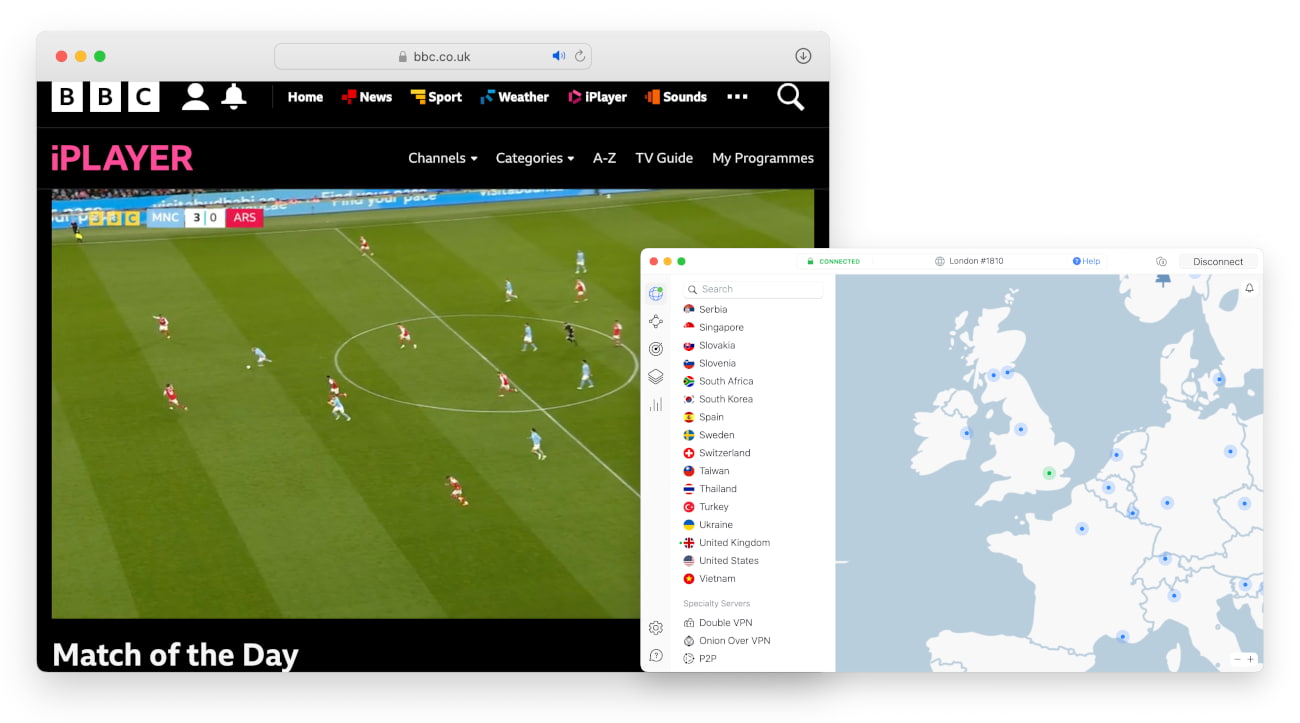
NordVPN is one of the most reliable VPNs for streaming BBC iPlayer.
Impressively, the VPN could stream BBC content on all of its UK servers. This contrasts with other leading VPNs, including ExpressVPN and Private Internet Access, where we had to contact customer support to find a compatible server.
NordVPN also worked to unblock Channel 4 from overseas, ITVX, and every other streaming service that requires a UK IP address. Our speeds even remained fast enough to stream live Premier League games on Now and Sky Go without any issues.
Works Well with Kodi
NordVPN is a good choice for hiding your Kodi activity from your ISP due to its excellent streaming performance and private logging policy.
With its Fire TV and Android TV apps, NordVPN is compatible with all popular Kodi boxes. Using it on an Nvidia Shield, we accessed popular geo-restricted Kodi add-ons, like Adult Swim, without encountering any error messages or detecting data leaks.
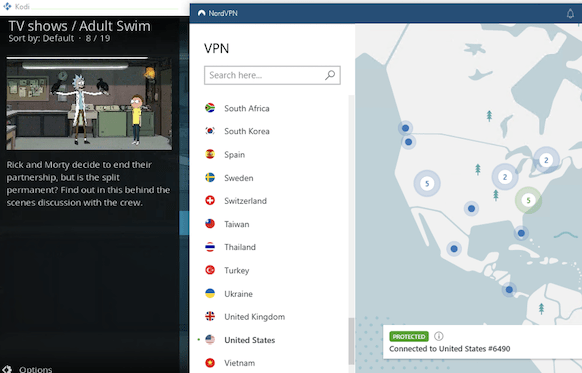
NordVPN concealed Kodi traffic from our ISP.
Speed
Fast Speeds, Regardless of Server Location
Here’s a table showing NordVPN’s speed test results:
As you can see, even in locations as far away as Australia, NordVPN maintained incredibly fast speeds — well above what we typically see from other VPNs.
NordVPN can sustain this excellent speed performance as it has more servers than other VPNs. It also automatically connects you to a less-congested server, preventing overloaded servers and throttled performance.
In the chart below, view how NordVPN’s local and average international download speed compares to other top VPNs:
These results show that NordVPN is one of the fastest VPNs you can get. It’s quick enough for streaming content from international libraries, quickly downloading torrent files, and general web browsing.
Low Latency for Lag-Free Gaming
NordVPN maintains a low ping rate across its server network. While connected to a nearby server, we recorded a ping of just 8ms, making it one of the best VPNs for gaming.
Using it, we were able to play fast-paced games, like CS:GO, without encountering any lag or performance issues. As you’d expect, ping was a lot slower when using it to access easier gaming lobbies in Brazil. But 119ms was still low enough for a smooth experience.

Our ping never exceeds 8ms on NordVPN servers.
NordVPN’s low latency can be credited to its NordLynx protocol, which is based on WireGuard. WireGuard is built to optimize data transmission, which reduces the time it takes to send packets between your device and the VPN server.
Price & Value
Excellent Value on Most Subscription Plans
Here are NordVPN’s different pricing plans:
Monthly
$11.99/mo
Billed $11.99 every month12 Month(s)
$4.99/mo
Billed $59.88 the first 12 months, $99.48 every year thereafter2 Year(s)
$3.29/mo
Billed $78.96 the first 2 years, $99.48 every year thereafter
Note: We’re primarily reviewing NordVPN’s ‘Basic’ subscription plan, which only includes the VPN. To get access to other features, like an ad blocker and password manager, you’ll have to pay more for a ‘Plus’ or ‘Ultimate’ subscription.
The two-year NordVPN plan represents great value, considering you can use it on up to 10 devices at once and have access to its many advanced features. You’ll have to pay $78.96 upfront, which increases slightly to $99.48 after the initial subscription period.
However, the $55.98 one-year plan renews at a much higher price of $99.48. This is almost exactly the same price as its closest rival ExpressVPN and 66% more expensive than Surfshark.
To compare NordVPN’s initial subscription prices and renewal rates with other VPNs, see the table below:
| VPN Service | Initial Annual Subscription Price | Renewal Annual Subscription Price |
|---|---|---|
| NordVPN | $59.88 | $99.48 |
| ExpressVPN | $99.95 | $99.95 |
| Surfshark | $47.88 | $59.76 |
| IPVanish | $47.89 | $89.99 |
In all, NordVPN is still worth the money on its monthly and two-year plans. But, if you’re interested in an annual subscription, we recommend opting for ExpressVPN, our top-ranked VPN, instead.
NordVPN Free Trial
You can get a seven-day NordVPN free trial by downloading its Android app and signing up for an annual subscription. Once registered, you can log in to the account on any of your other devices.
All of its main competitors, including ExpressVPN, PIA, and Surfshark, offer free trials on iOS as well as Android. We’d like to see NordVPN do the same in a future update.
You can get the equivalent of a 30-day NordVPN free trial on every platform by taking advantage of the service’s money-back guarantee. It’s a no-questions-asked refund promise, so if you cancel your subscription within 30 days, you’ll receive your refund.
If you want a completely free VPN service, the best alternative to NordVPN is Atlas VPN. Owned by Nord Security, Atlas VPN has a 5GB monthly data cap but doesn’t require any payment information to use and is one of the best free VPNs for plenty of online activities.
Payment & Refund Options
Here’s a full list of payment methods that NordVPN accepts:
Alipay
American Express
Bank Wire / Direct Transfer
Bitcoin
Mastercard
UnionPay
Visa
NordVPN has stopped accepting PayPal. However, it may offer additional region-specific payment methods depending on where you are in the world.
Server Locations
IP Addresses Available from 111 Countries
NordVPN’s servers are spread out in the following continents:
| Continent | Countries with Servers |
|---|---|
| Europe | 46 |
| Asia | 27 |
| North America | 15 |
| South America | 12 |
| Africa | 7 |
| Oceania | 4 |
Using NordVPN, you can browse the internet as if you’re located in many popular countries, including the US, UK, Australia, and Canada. These locations also include city-level servers, so you can connect to a specific city within the country.
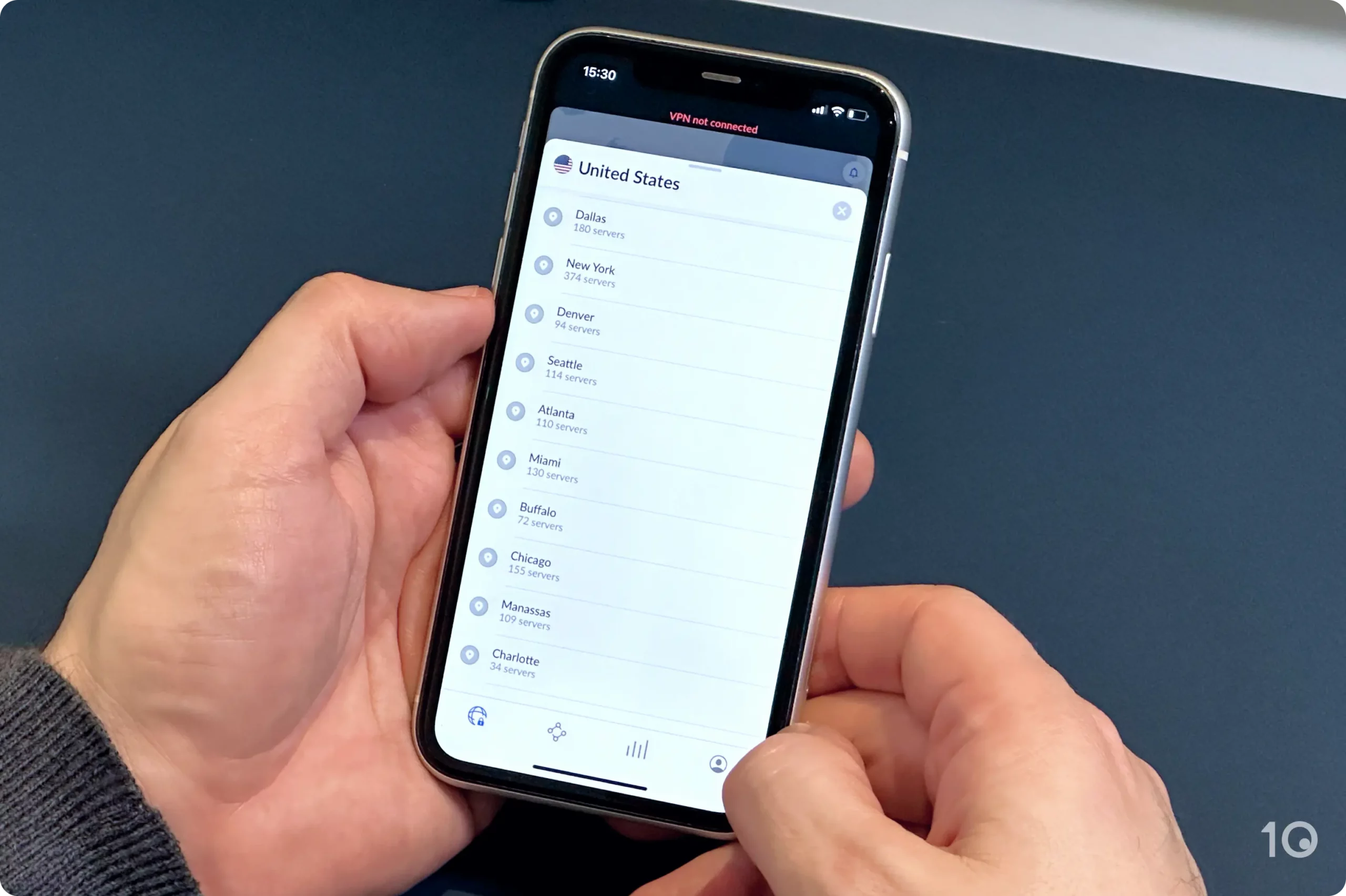
NordVPN’s US city servers on iOS.
While city-level server options aren’t available in all countries, you’ll still be able to get an IP address from almost every country in the world.
NordVPN offers servers in far more countries than many popular VPNs. For instance, it has servers in 58 more countries than IPVanish and 67 more than Mullvad.
This represents an expansion of over 80% compared to 2023, when the VPN service had servers in just 60 countries.
This growth has been achieved through the use of virtual server locations. Though these introduce minor concerns about transparency and potential speed reductions, the trade-off is worth it to access more server locations.
Ease of Use
Simple Enough Interface for Most Users
To start using NordVPN, simply visit its website and click ‘Get NordVPN’ to create an account. Then download the appropriate software for your device.
Once installed, NordVPN provides a below-average onboarding experience. Unlike most other VPNs, it doesn’t give you a tutorial on how to use the app’s features when you open it for the first time.
All of NordVPN’s apps were given a refresh in December 2022. However, we preferred the older interface as fewer settings were hidden behind unlabeled buttons.
Across its apps, NordVPN has several features designed to make using it easier and more convenient. Here’s a quick summary of them and their impact on the app’s usability:
- Auto-connect initiates a VPN connection any time you connect to WiFi. With this, you get the benefits of NordVPN without having to even open the app. We found this useful when using the VPN solely for encrypting traffic, but not for accessing geo-blocked sites.
- Pausing allows you to temporarily disconnect from NordVPN for 5, 30, or 60 minutes. We didn’t find this feature useful for any purpose. We’d prefer it if it removed it rather than giving it a dedicated button on the app’s home screen.
- Presets lets you create a customized shortcut to add to the app’s home screen. You can choose a server location, VPN protocol, and which website you’d like to open automatically. This saved us some time when connecting to a Japan server to access Japanese Netflix, for example.
- Split Tunneling lets you choose which apps to route inside and outside of the VPN tunnel. This is useful for keeping compatibility with apps that require your true IP address, like smart home devices, without having to disconnect from the VPN.
Here’s a more detailed overview of our experience using NordVPN on different devices and operating systems:
Desktop & Laptop (Windows & Mac)
NordVPN has easy-to-use apps for both Windows and Mac. While the two versions look similar, we prefer the Mac version because of a minor difference.
On macOS, the full server list is always visible in alphabetical order. The Windows app requires you to click a drop-down icon and scroll through a long list that starts with specialty and Meshnet servers. This becomes frustrating when you change server location frequently, meaning NordVPN has a much slower experience than ExpressVPN and other competitors.
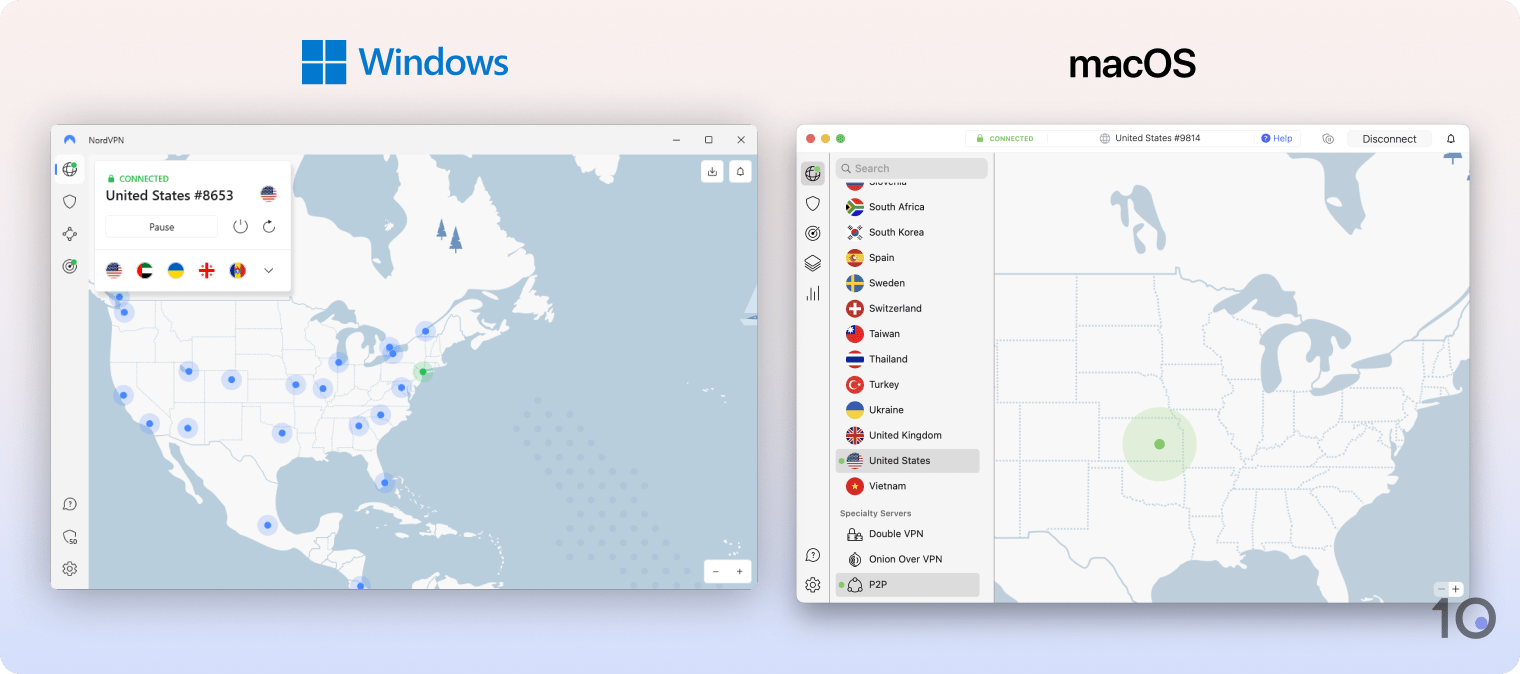
The main issue that applies to both desktop clients, though, is that the minimum window size is too large due to the server map. In our experience, this made it difficult to use other apps side-by-side with NordVPN on our 13-inch Lenovo ThinkPad or MacBook Pro. We’d prefer it if you could collapse the window down to a single column, similar to Proton VPN.
As stated previously, we also dislike how many of the app’s features, like server options and Threat Protection, are hidden behind undescriptive icons. You’ll have to hover over each of them to understand their purpose.
More positively, NordVPN recently added a dark mode to its Windows app, although we do wish the app would automatically match the system settings. This isn’t available at all on Mac.
Mobile (iPhone & Android)
NordVPN’s mobile apps are easier to use than its desktop clients. To allow simple connections to the fastest server, the app displays a ‘Quick Connect’ button in the middle of the home screen. This layout is identical on iOS and Android.
Unlike on Windows, you can simply scroll to access the full list of countries, making it a lot easier to find your desired IP address. We also like how you don’t have to tap to access more server locations, as you do with ExpressVPN or PIA.
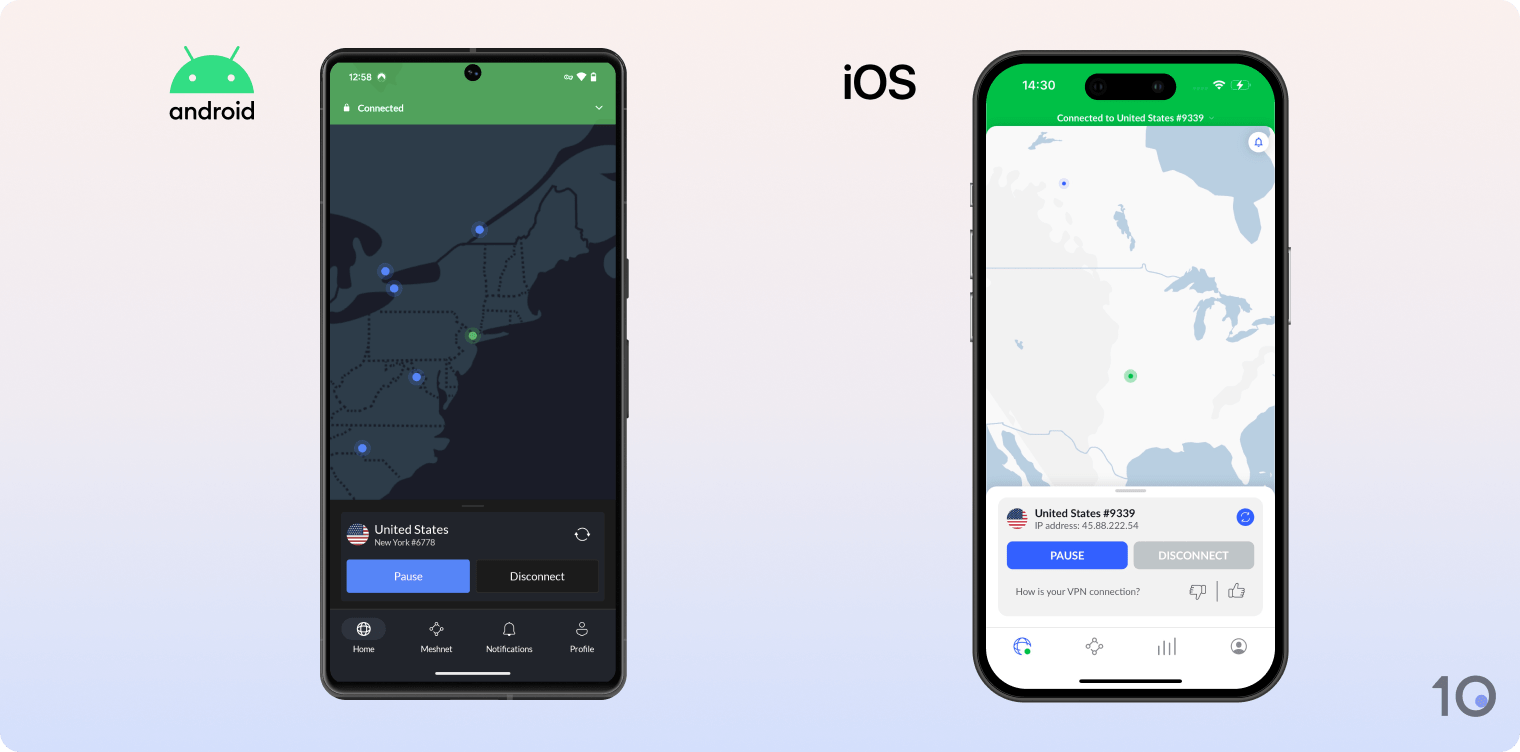
The app’s bottom tabs allow you to switch between the VPN, Meshnet, Statistics, and Profile. We don’t find the statistics feature useful in our experience, so we’d like the ability to customize the tabs to suit individual preferences.
Disappointingly, the kill switch is difficult to set up on NordVPN’s Android app. To enable it, you’ll have to go to Settings > Wireless and networks > More > VPN > Always on VPN. We’d prefer it if it could be toggled on or off from within the app’s settings.
Linux
NordVPN still does not offer a graphical user interface (GUI) app for Linux. It’s controlled solely via the Linux command line interface (CLI), making it difficult to use.
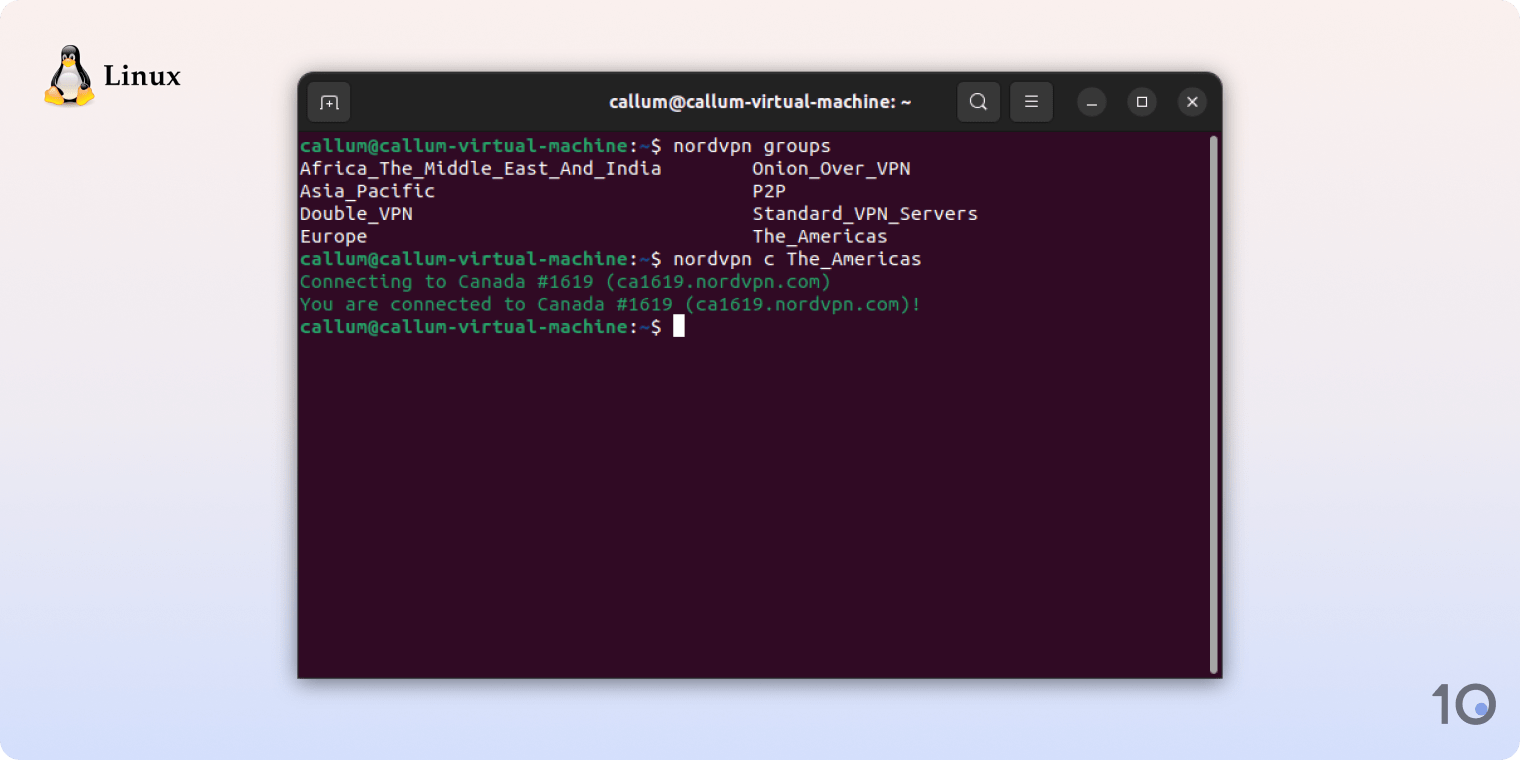
This is far from ideal, and for a service of NordVPN’s scale and reputation we expect much better. That said, as far as Linux CLI VPNs go NordVPN is one of the most user-friendly.
It clearly spells out what commands you can use to control it, it gives you access to a range of advanced features, and it even lets you log in via a browser link rather than leaving you to fumble around entering account details into the Terminal.
We strongly feel a proper Linux GUI app that matches the ones on offer for Windows and macOS needs to be introduced in the near future.
Streaming Devices (Amazon Fire TV, Android TV & Apple TV)
NordVPN provides user-friendly and fully-featured apps for Amazon Fire TV, Android TV, and Apple TV. It looks different from its other apps, though, so it won’t be immediately obvious how to use it.
Unlike NordVPN’s other software, the TV app doesn’t include a map interface. Instead, you’ll have to scroll through a horizontal list to select the server location, which was time-consuming when using the TV remote, especially as they’re not ordered alphabetically or by continent.
We also believe the ‘Disconnect’ button should be larger and more prominently placed on the home screen. Currently, disconnecting from the VPN server requires scrolling to the far left rather than simply clicking the location or a standard ‘Off’ button.
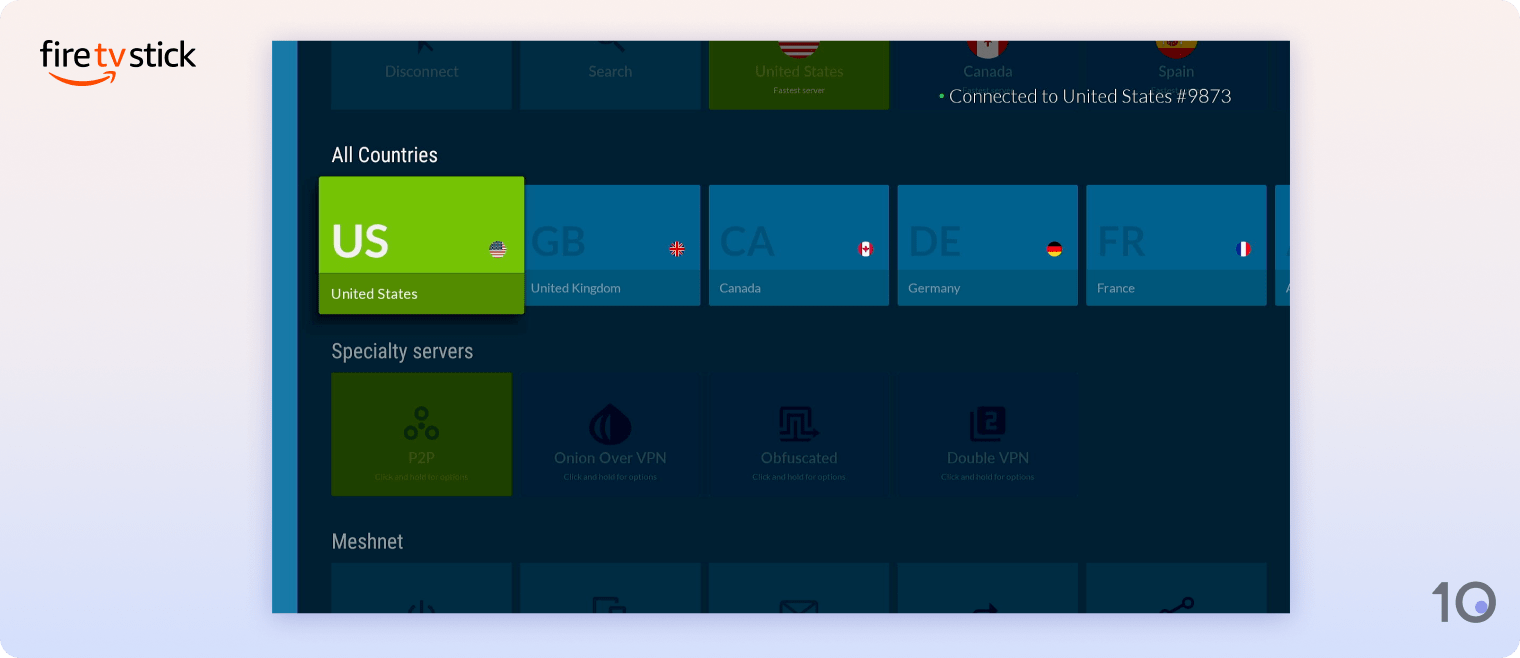
Despite these drawbacks, NordVPN’s TV apps are still easier to use than its competitors’. For instance, PrivateVPN has not updated the user interface for larger screen sizes, making them uglier and more difficult to use.
Browser Extensions
NordVPN’s browser extensions for Chrome and Firefox are easy to set up and use.
Instead of a map interface, like in the regular desktop apps, the NordVPN extensions let you quickly search for server locations. We found this to be a more user-friendly and efficient experience than using the Windows or Mac app.
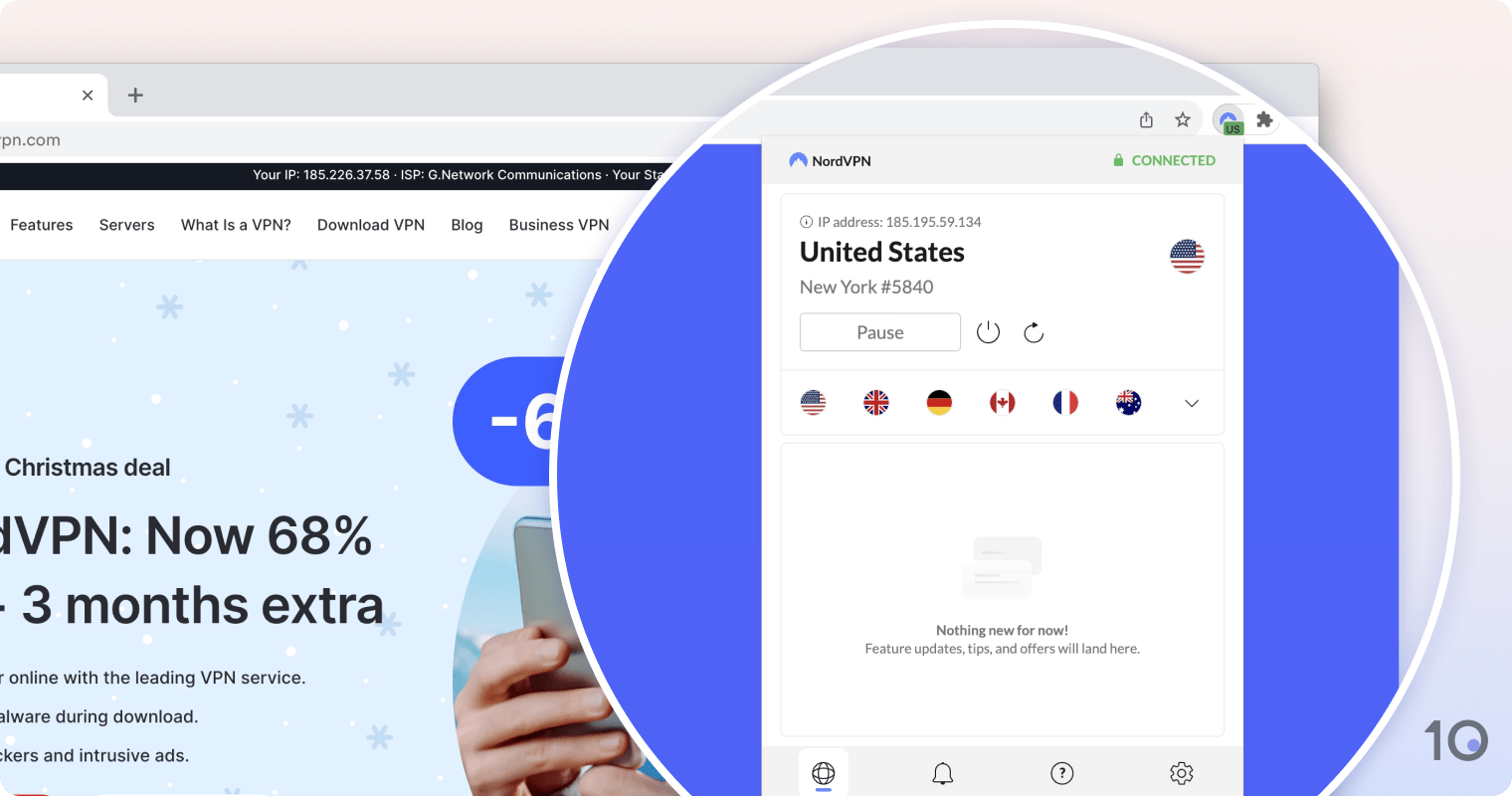
The extensions are made easy to use as all the important privacy-protecting features, like WebRTC leak protection, are enabled by default. You can start using the extension right away without dealing with complicated settings or customization options.
Privacy & Logging Policy
Doesn’t Log Any User Information
Here’s a summary of the user data that NordVPN logs:
| Data Type | Logged by NordVPN |
|---|---|
| Account Information | Yes |
| Browsing Activity | No |
| Date of Last Connection | Yes |
| Device Information | No |
| DNS Queries | No |
| Individual Bandwidth Usage | No |
| Individual Connection Timestamps | No |
| ISP | No |
| Number of Simultaneous Connections | No |
| Originating IP Address | No |
| VPN Server IP | No |
| VPN Server Location | No |
You can read NordVPN’s full privacy policy on its website.
As you can see, despite advertising itself as a “true no-logs VPN,” NordVPN does retain a small amount of user data. The VPN logs your username and a connection timestamp for 15 minutes after a session ends.
Importantly, though, no third party can use this to link any of your online activities to you as an individual. NordVPN’s privacy policy has been audited four times, as recently as December 2023, to confirm it does not retain any personally identifiable information.
One downside is that NordVPN has clarified it could start logging the activity of a user under criminal investigation. However, according to its transparency reports, there has been no evidence of cooperation with law enforcement requests for user information.
Based in a Private Jurisdiction
NordVPN is headquartered in Panama, a privacy-friendly jurisdiction with no affiliation to any international surveillance alliances. Panama has strong data privacy protection, allowing NordVPN to only retain minimal user data without being subject to government interference.
Cyberspace, the company behind NordVPN, is registered in the Netherlands. After contacting it, a NordVPN representative confirmed this does not affect NordVPN’s Panama jurisdiction. NordVPN still operates in Panama and continues to benefit from its privacy-friendly laws.
Dedicated IP Feature Is a Privacy Concern
NordVPN provides a dedicated IP feature for an additional $4.19 per month. However, we’ve found that it contains a serious privacy issue as the dedicated IP address is directly connected to your NordVPN account.
Consequently, if law enforcement suspects any criminal activity associated with a dedicated IP address, NordVPN would be obligated to provide the user’s full details. As a result, the dedicated IP feature doesn’t offer any privacy advantages over a regular ISP connection.
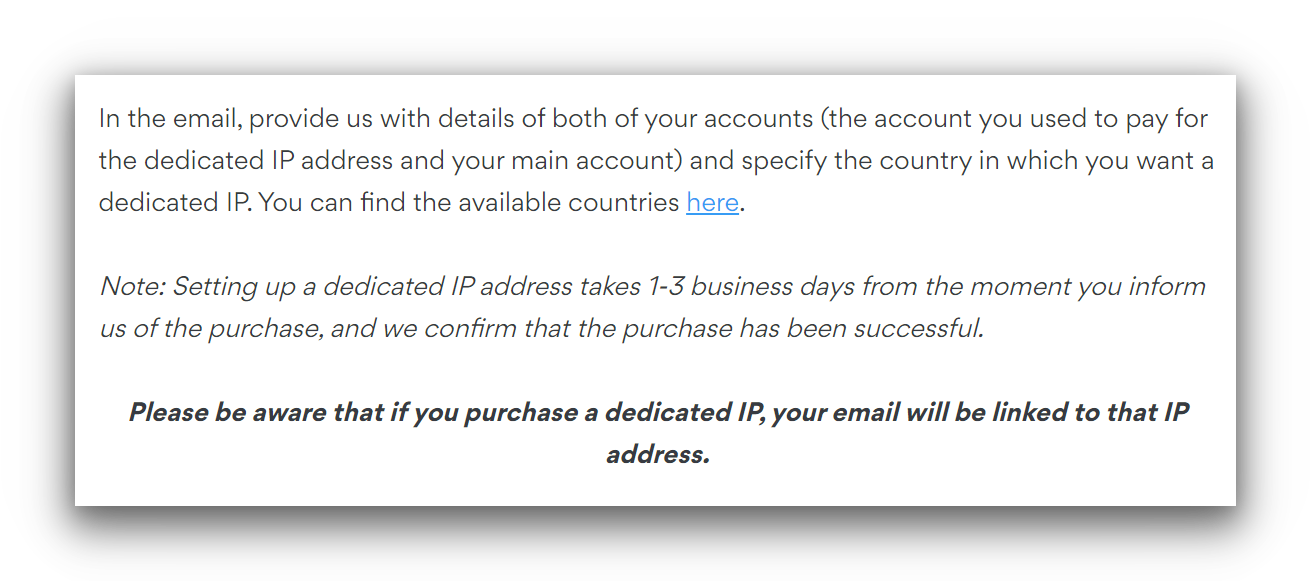
NordVPN’s dedicated IP address is linked to user accounts.
Other VPNs, like CyberGhost and PIA, have addressed this issue by using a token-based system. In short, this prevents the VPN service from linking the dedicated IP address to the user’s account.
Given NordVPN’s reputation as a privacy-focused VPN, we trust that it will fix this vulnerability soon, now that we’ve alerted it. But for now, we strongly recommend avoiding its dedicated IP feature.
Excellent Privacy-Enhancing Technical Features
NordVPN includes many technical features that make it a top choice for protecting web privacy. Here’s a quick summary of them and how well they worked in our tests:
- First-party DNS servers to prevent DNS leaks and hide traffic from your ISP. Over years of testing, we’ve never recorded any DNS leaks or unencrypted DNS traffic while using NordVPN.
- Anonymous payment methods using Bitcoin. To further improve this, we’d like to see more options, like Monero, and for the VPN to not require an email address at sign-up.
- Diskless VPN servers to ensure no user data is stored on the VPN server, making it impossible for an unauthorized person to extract any information. Similarly to ExpressVPN, we’d like to see a third-party verify that its servers don’t use storage devices.
- Threat Protection ad blocker that prevents advertisers from tracking your activity around the internet. This is superior to almost all of the other VPN ad blockers we’ve tested, preventing 60% of adverts from loading on our device.
- Kill switch that conceals your real IP address from websites if your connection drops. We found that NordVPN’s kill switch didn’t leak our credentials when forcibly dropping the connection or when changing the server location.
Torrenting
A Safe Choice for Torrenting
Here’s an overview showing how NordVPN performed in our torrenting tests:
| Torrenting Attribute | Result |
|---|---|
| Average Download Bitrate | 9.8MiB/s |
| No. of P2P Servers | 4,771 |
| Logging Policy | No Identifying Data |
| Kill Switch | Yes |
| Port Forwarding | No |
NordVPN is compatible with all popular torrent clients, including uTorrent, qBittorrent, and Vuze. We also verified that it works with magnet links, allowing us to instantly start downloading the torrent file.
NordVPN’s best-in-class security features, like the kill switch and safe NordLynx protocol,
conceal your torrenting activity. Additionally, its private logging policy means that NordVPN has never forwarded DMCA requests to its users.
Sadly, NordVPN doesn’t allow you to torrent while connected to servers in 14 countries, including Argentina, Israel, and South Korea. However, the VPN app automatically reroutes P2P traffic through dedicated servers in Canada or the Netherlands, causing minimal impact on speed.
To connect to one of these servers, simply select P2P from the top of the server list.
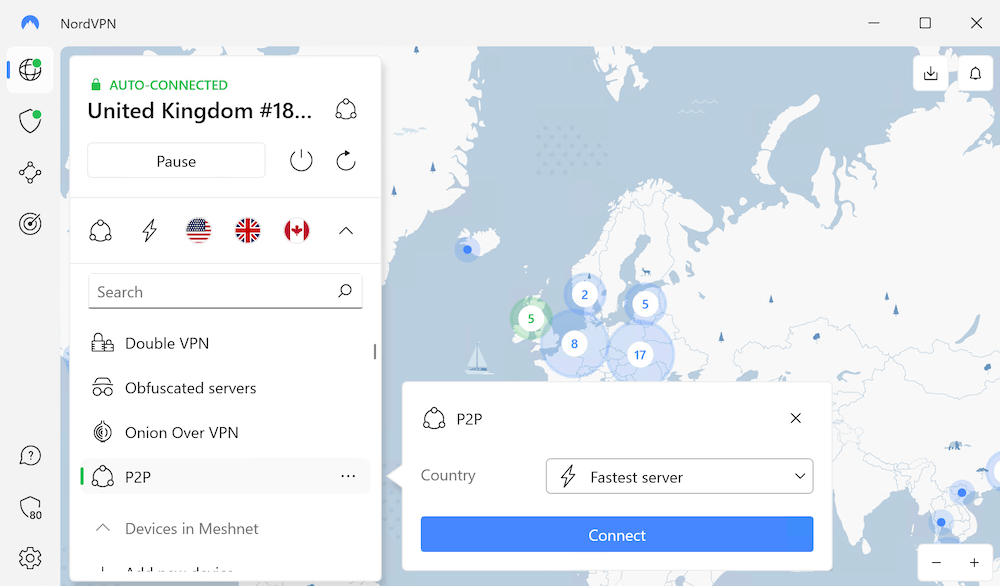
NordVPN includes servers optimized for torrenting activity.
In the table below, you can compare how fast NordVPN could download a 20GB torrent versus other VPNs:
| VPN Service | Download Bitrate | Time to Download 20GB Torrent File |
|---|---|---|
| No VPN | 10MiB/s | 32 minutes |
| NordVPN | 9.8MiB/s | 32 minutes |
| IPVanish | 9.9MiB/s | 32 minutes |
| PureVPN | 8.1MiB/s | 39 minutes |
| CyberGhost | 3.9MiB/s | 1 hour 21 minutes |
As you can see, NordVPN downloads files faster than most competing services. However, to further improve its performance, we’d like to see NordVPN add port forwarding. This advanced P2P feature typically boosts torrent download speeds and is included with some other VPNs, like Proton VPN and PIA.
EXPERT ADVICE: We strongly advise against using NordVPN’s SOCKS5 proxy feature. While it’s faster than a VPN, it’s less secure. Although a SOCKS5 proxy masks your IP address, it doesn’t encrypt your traffic, which compromises your online privacy and security.
Security & Technical Features
Best-in-Class Security Features
In the table below, you can see all the VPN protocols, encryption ciphers, and technical features that NordVPN offers:
| Protocols | Available in NordVPN |
|---|---|
| IKEv2/IPSec | Yes |
| NordLynx (WireGuard) | Yes |
| OpenVPN (TCP/UDP) | Yes |
| Encryption | Available in NordVPN |
|---|---|
| AES-128 | No |
| AES-192 | No |
| AES-256 | Yes |
| Blowfish | No |
| ChaCha20 | Yes |
| Security | Available in NordVPN |
|---|---|
| Diskless Servers | Yes |
| DNS Leak Blocking | Yes |
| First-party DNS | Yes |
| IPv6 Leak Blocking | Yes |
| Supports TCP Port 443 | Yes |
| VPN Kill Switch | Yes |
| WebRTC Leak Blocking | Yes |
| Advanced Features | Available in NordVPN |
|---|---|
| Ad Blocker | Yes |
| Dedicated IP | Yes |
| Double VPN | Yes |
| SOCKS | Yes |
| Split Tunneling | Yes |
| Static IP | Yes |
| Tor over VPN Server | Yes |
| Tracker Blocker | Yes |
Impressively, NordVPN conducts regular independent security audits and offers a bug bounty program to ensure these features are implemented correctly in its apps. That way, the VPN can fix any security vulnerabilities before they’re discovered by a bad actor.
You can read our analysis and findings of NordVPN’s security and technical features in the following sections.
Uses Safe & Open-Sourced Tunneling Protocols
NordVPN uses cutting-edge VPN protocols to protect your personal data from third parties.
All of NordVPN’s software uses NordLynx by default, which is simply WireGuard with the addition of double NAT. This is no different from every other VPN that uses WireGuard, but NordVPN has chosen to brand it to try and differentiate itself.
WireGuard is our preferred VPN protocol as it’s open-source and widely used. This makes NordVPN’s security protocols more trusted than ExpressVPN, NordVPN’s top competitor, which uses an exclusive protocol instead of WireGuard.
Secure Encryption Prevents Third-Party Monitoring
NordVPN secures traffic using trusted encryption algorithms. The VPN uses ChaCha20 to encrypt the traffic in its VPN tunnel and establishes the connection with a 2048-bit DH key.
To verify this worked as advertised, we analyzed the packets passing through our network using Wireshark. As you can see in the screenshot below, NordVPN’s encryption meant that our internet traffic was shown as random text, preventing any third party from monitoring our activity.
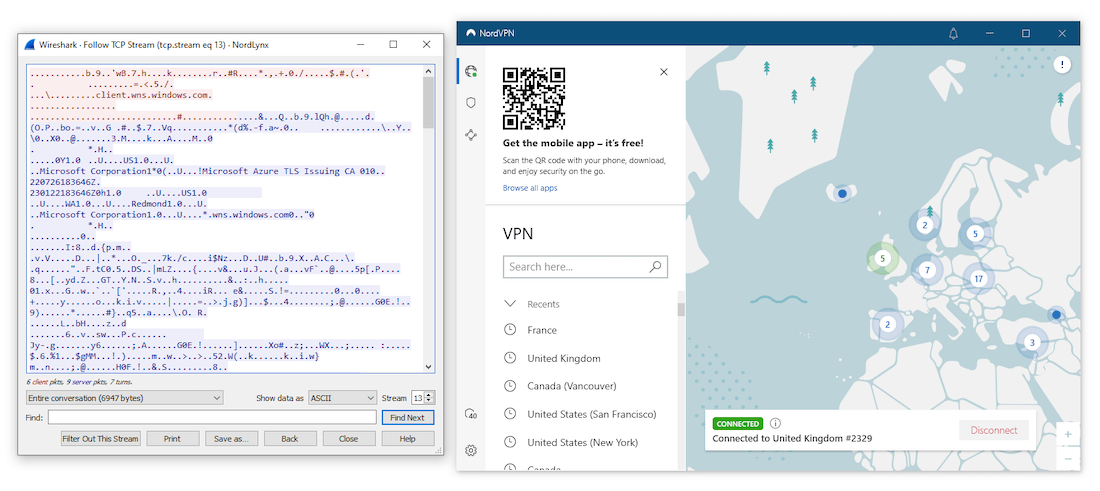
NordVPN kept our internet traffic private and secure.
Strong Server Security Prevents Unauthorized Access
Following a minor server vulnerability in 2018, NordVPN now includes more server security protections than almost any other VPN.
In contrast to the vast majority of other VPNs that rent servers from third-party data centers, over 10% of NordVPN’s servers are colocated. This means they are owned by NordVPN and only it has access to them, avoiding any vulnerabilities caused by third-party providers.
NordVPN has pledged that all 6,328 of its servers will be colocated in the future.
In addition, NordVPN only uses diskless VPN servers. These servers don’t contain any storage devices, making it almost impossible for a third party to extract any user data from the server.
Kill Switch Stops Data Leaks
In our tests, NordVPN successfully prevented our IP address from leaking both when our connection dropped and when we switched between server locations.
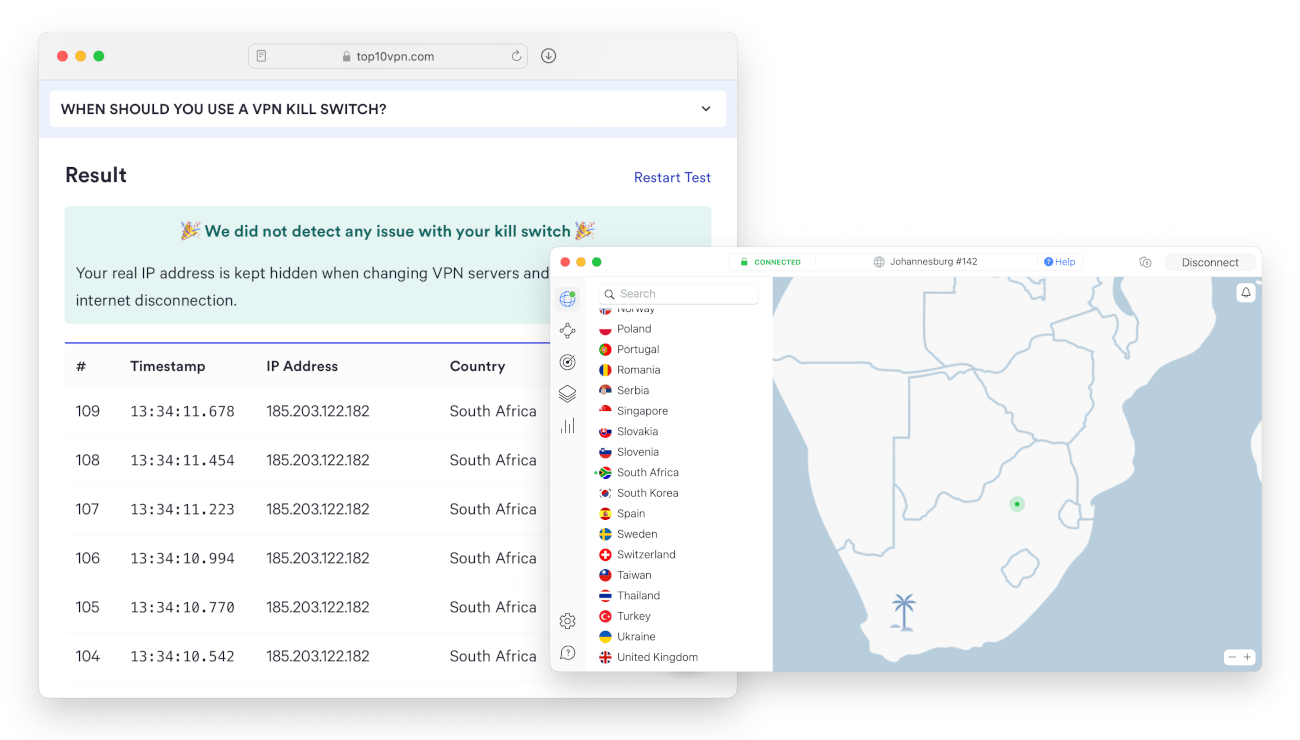
NordVPN passed all of our kill switch tests by concealing our IP address.
Uncommonly, NordVPN provides two different types of VPN kill switch: an internet kill switch and an app kill switch.
The internet kill switch works by blocking your device’s connection to the internet if the VPN connection drops suddenly. The app kill switch — available on Windows and macOS only — lets you apply kill switch protection to selected apps only.
We recommend using the system-wide internet kill switch for added security, especially if you’re torrenting files.
Multi-Hop Servers Provide Double Encryption
NordVPN is one of only a few VPNs to include a multi-hop feature. Unlike a standard VPN connection, this routes your internet traffic through two separate VPN servers and encrypts the traffic twice.
This improves your network security by making it more difficult for an attacker to track your traffic and identify your real IP address.
Based on our tests, NordVPN has the best multi-hop feature of any VPN. It is compatible with WireGuard and, unlike Proton VPN, encrypts traffic twice instead of merely routing it through an additional location.
To enable it, find the ‘Specialty servers’ option in the app’s server list and select Double VPN.
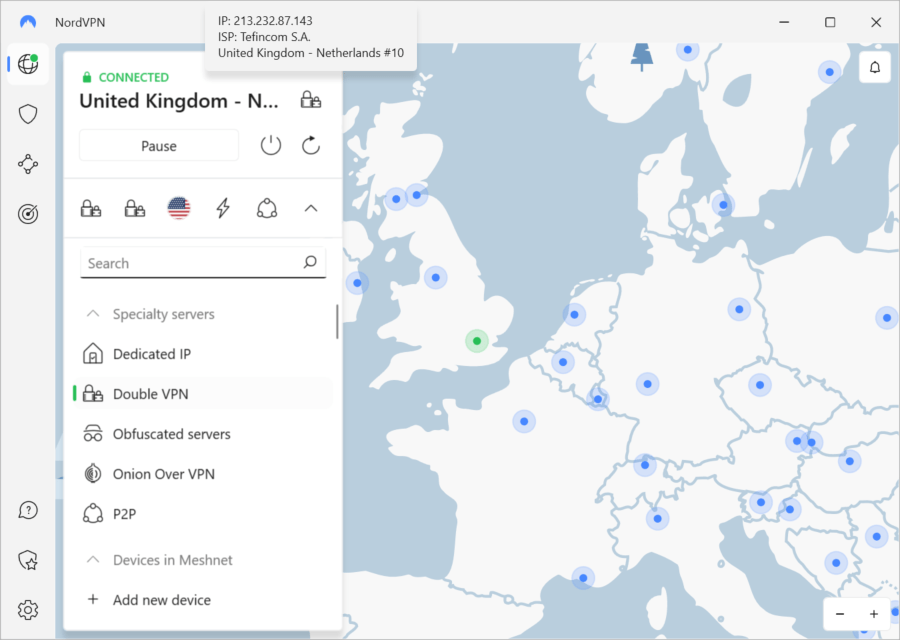
NordVPN’s multi-hop servers are easy to discover.
However, we would like for NordVPN to provide multi-hop servers in more locations. As it stands, they’re limited to just nine countries, all in either Asia, North America, or Western Europe. Broadening this would improve performance for users in other regions.
Threat Protection Blocks Malicious Websites & Ads
NordVPN’s Threat Protection feature is one of the best VPN ad and malware blockers we’ve used.
According to our research, the VPN’s ad blocker blocked 60% of ads and 66% of analytic trackers. You can see an illustration of our findings in the chart below:
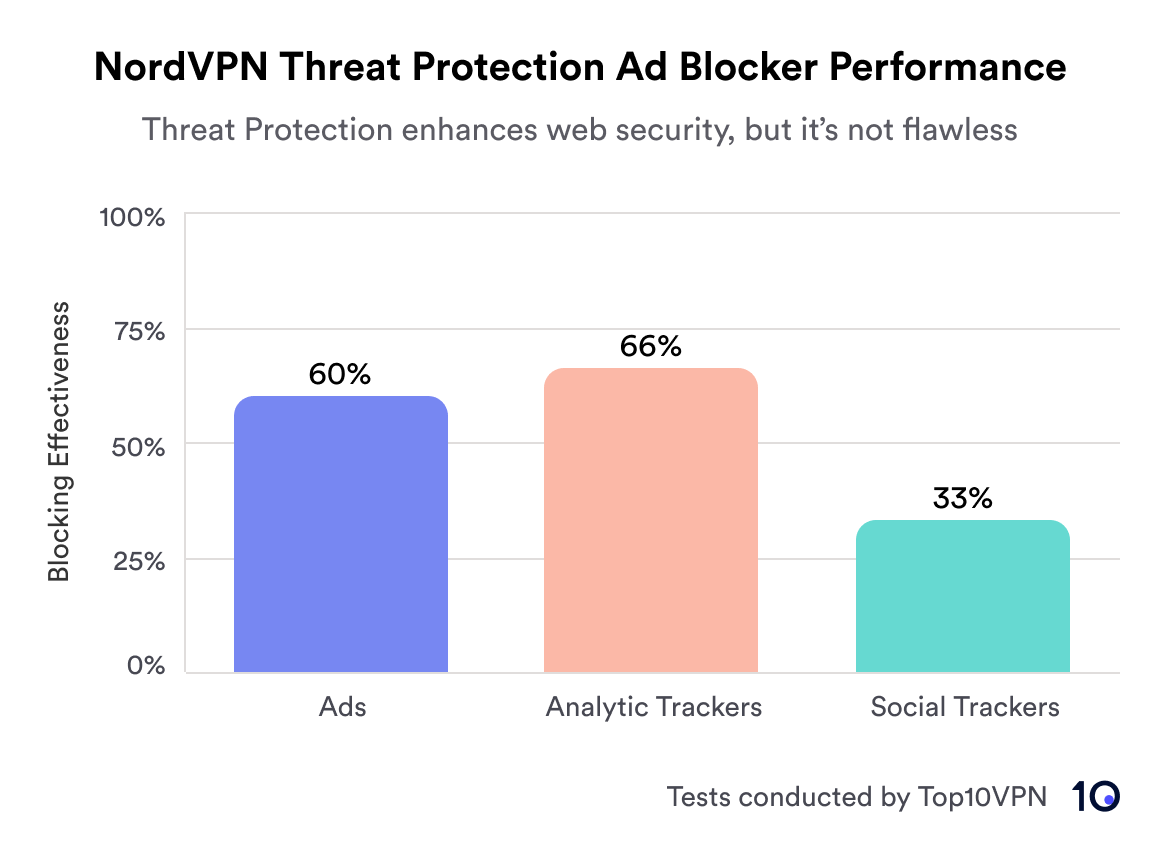
NordVPN blocks the majority of ads and analytic trackers.
An ad blocker improves security as malicious ads are sometimes used to infect your device with malware. By preventing most ads from loading, Threat Protection reduces the risk of your device being compromised.
As well, on Windows and Mac, Threat Protection can scan any files for malware before you download it. When using it, the feature correctly flagged all tested unsafe files as malware.
Disappointingly, though, unlike PIA, Surfshark, and other VPN services, NordVPN’s ad blocker is not available in the base plan. You’ll need to be subscribed to the more expensive ‘Plus’ or ‘Ultimate’ tiers.
Meshnet Allows You to Get Another IP Address for Free
Meshnet is a unique feature of NordVPN. Available for free, it allows you to route internet traffic through a regular internet-connected device, like a laptop, rather than a VPN server.
NordVPN primarily promotes Meshnet as a tool for file-sharing and LAN gaming, but those are both rather niche. Instead, we recommend using Meshnet as a way to get a residential IP address for free.
If you’re overseas, you can connect to your PC at home to get your regular ISP IP address. That way, you can access your local streaming services from anywhere. Using Meshnet, we were able to access geo-blocked streaming services more often than when using a standard VPN server.
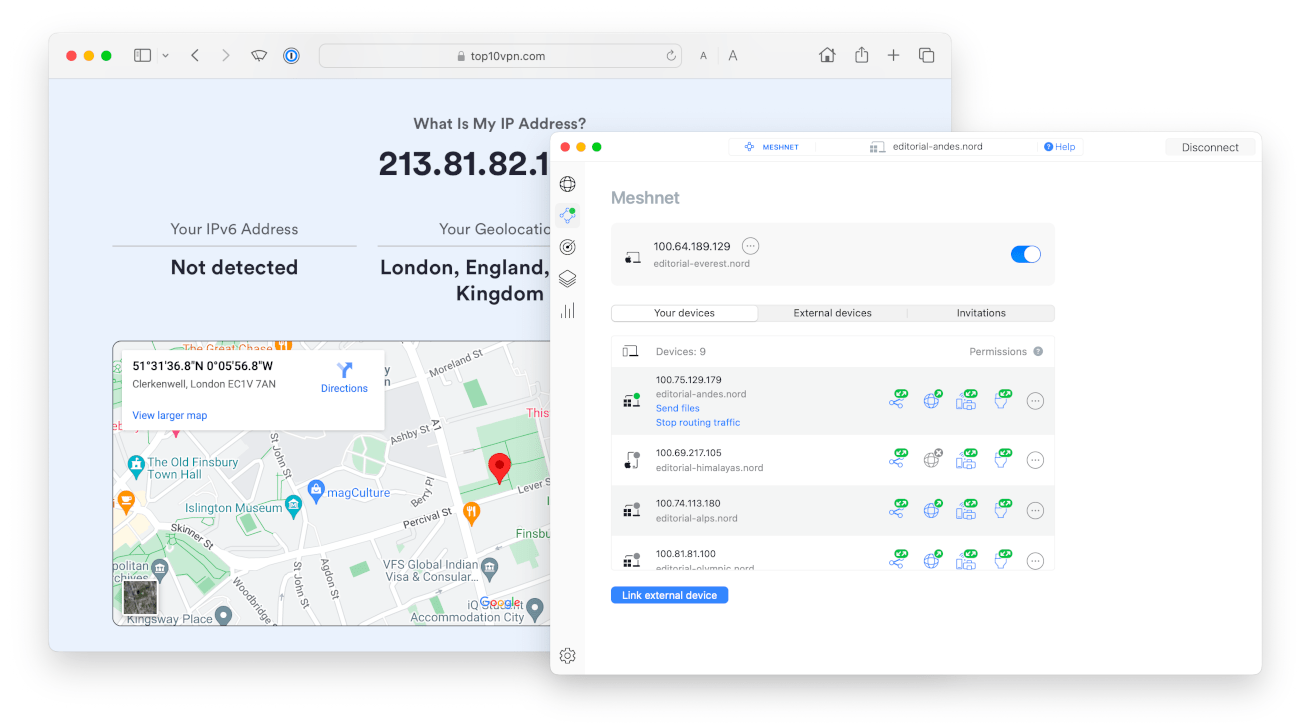
We got a residential IP address for free using Meshnet.
Technical Features We’d Like to See
NordVPN includes more extra technical features than almost every other VPN service. But here are some features we’d like the VPN to add in a future update:
- IPv6 addresses, similar to Atlas VPN, to route all traffic through the VPN tunnel, reducing the chance of IPv6 leaks more than basic IPv6 leak blocking.
- GPS spoofing, similar to Surfshark, to obfuscate your GPS location as well as your IP address, making it more difficult for apps to pinpoint your location.
- Open-sourced apps, similar to Proton VPN, to enhance transparency and security by allowing all users to inspect the VPN’s code.
In all, NordVPN is a fully-featured VPN that enhances network security in almost every way. Given that NordVPN has continuously improved its product over the years we’ve tested it, we’re sure it’ll add the above features sooner rather than later.
Bypassing Web Censorship
Not Usable in China
Although it has stated its issues in China will be fixed “as soon as possible”, NordVPN has failed to bypass The Great Firewall since March 2022.
Previously, NordVPN offered a manual setup option for Android, Mac, and iOS devices, which was generally reliable. Disappointingly, though, this workaround is no longer available.
For context, here’s how NordVPN’s performance in China compares to similarly-priced VPN services:
| VPN Service | China Uptime (12 Months) |
|---|---|
| NordVPN | 0% |
| PIA | 32% |
| Windscribe | 85% |
As you can see, there are far better options than NordVPN for bypassing web censorship.
Device & OS Compatibility
Apps for All Popular Devices & Platforms
Apps
NordVPN offers dedicated applications for the following platforms and devices:
Windows
Mac
iOS
Android
Linux
Router
ChromeOS
Disappointingly, unlike ExpressVPN, you have to manually install NordVPN on a router because it has no dedicated app.
Games Consoles & Streaming Devices
NordVPN can be used on PS5 and the other following devices by using its Smart DNS functionality or by manually installing it on a router:
Apple TV
Amazon Fire TV
Android TV
Chromecast
Nintendo
PlayStation
Roku
Smart TV
Xbox
Browser Extensions
NordVPN has extensions for these web browsers:
Chrome
Microsoft Edge
Firefox
10 Simultaneous Connections
NordVPN allows you to use it on up to 10 devices at once. This is above the industry standard, but still less than competitors like Surfshark that offer unlimited device connections.
To bypass the simultaneous connection limit and secure all devices in your household, install the VPN on your home router.
Customer Support
Helpful 24/7 Live Chat Support
You can get support from NordVPN in the following ways:
| Customer Support | Available in NordVPN |
|---|---|
| 24/7 Email Support | Yes |
| 24/7 Live Chat Support | Yes |
| Chatbot | Yes |
| Email Support via Online Form | No |
| Online Resources | Yes |
| Tutorial Videos | No |
For most issues, you can make use of NordVPN’s excellent self-help resources rather than contacting it directly. Its FAQs and video tutorials were sufficient for resolving over 90% of the issues we encountered when using the VPN.
If you need extra help, you’ll initially be greeted by the ‘NordVPN chatbot’.
We typically find chatbots, like Windscribe’s Garry, to be unhelpful and a waste of time. However, NordVPN’s automated agent is helpful and very good at interpreting questions.
The chatbot responds instantly, making it a lot more efficient than VPNs that only use human support. On average, we received answers from NordVPN in just 38 seconds, compared to 126 seconds with ExpressVPN and 297 seconds with Private Internet Access.

NordVPN’s automated chatbot is fast and helpful.
For the times we did require human assistance, we found NordVPN’s support team to be more knowledgeable than typical VPN support staff. Each agent was able to quickly solve technical issues, like identifying why our IP address differed from the selected country.
