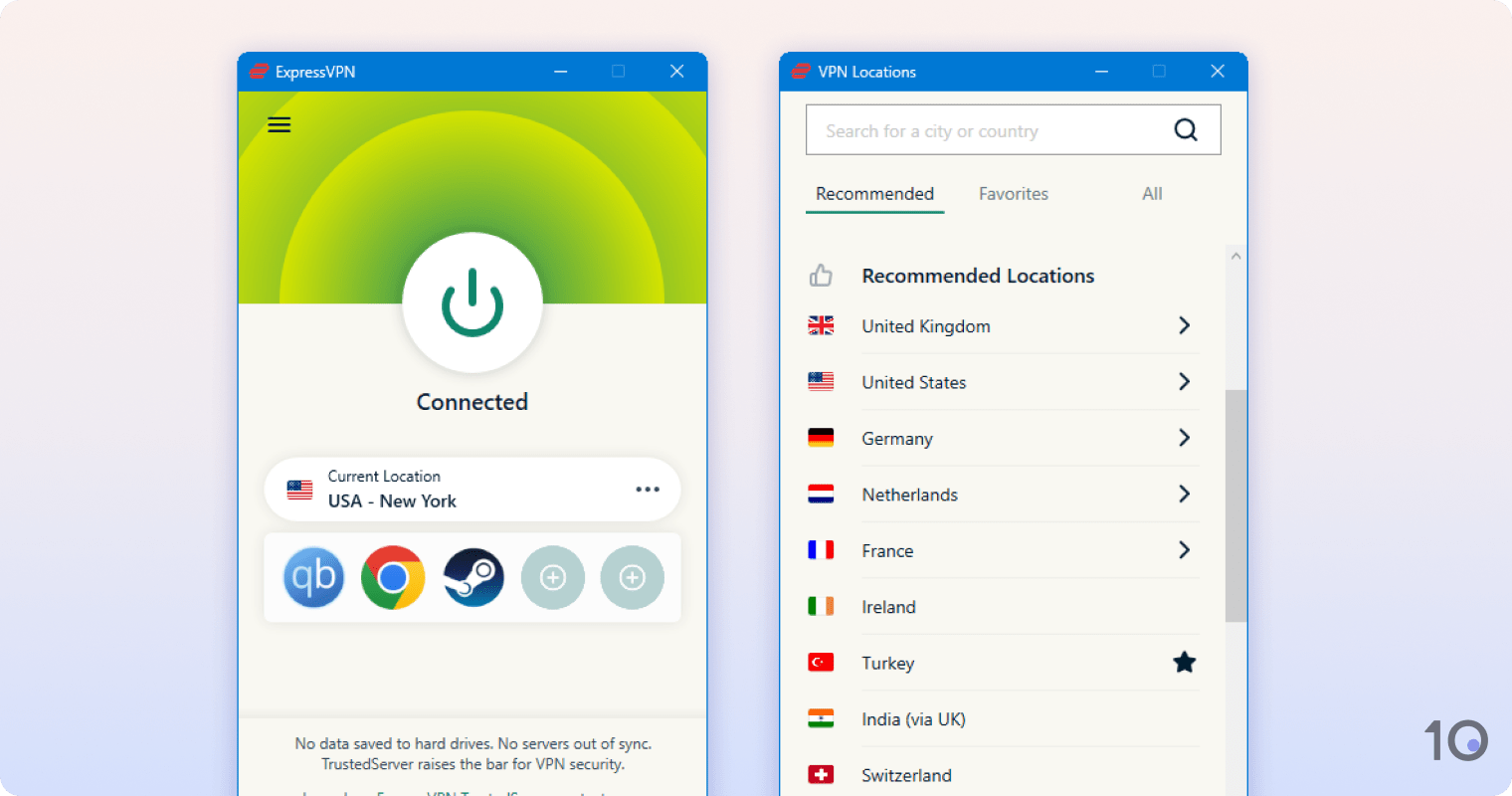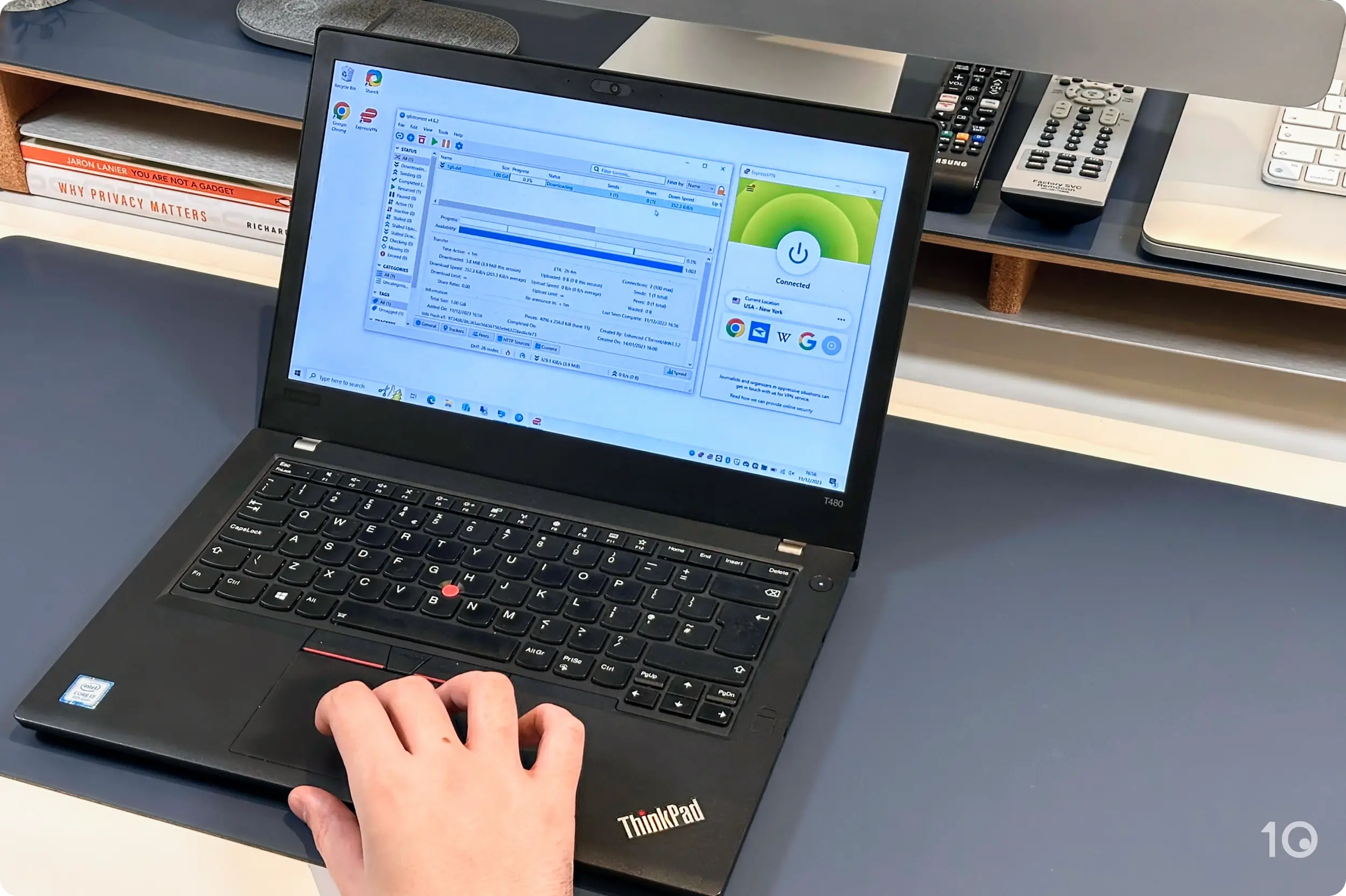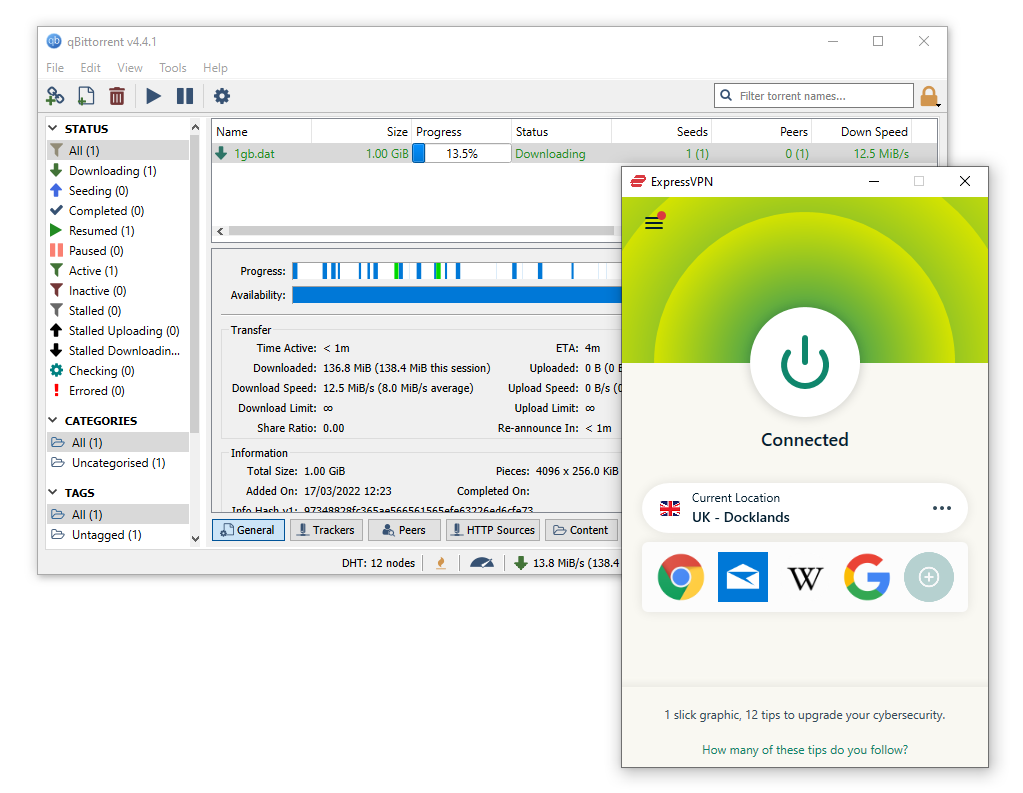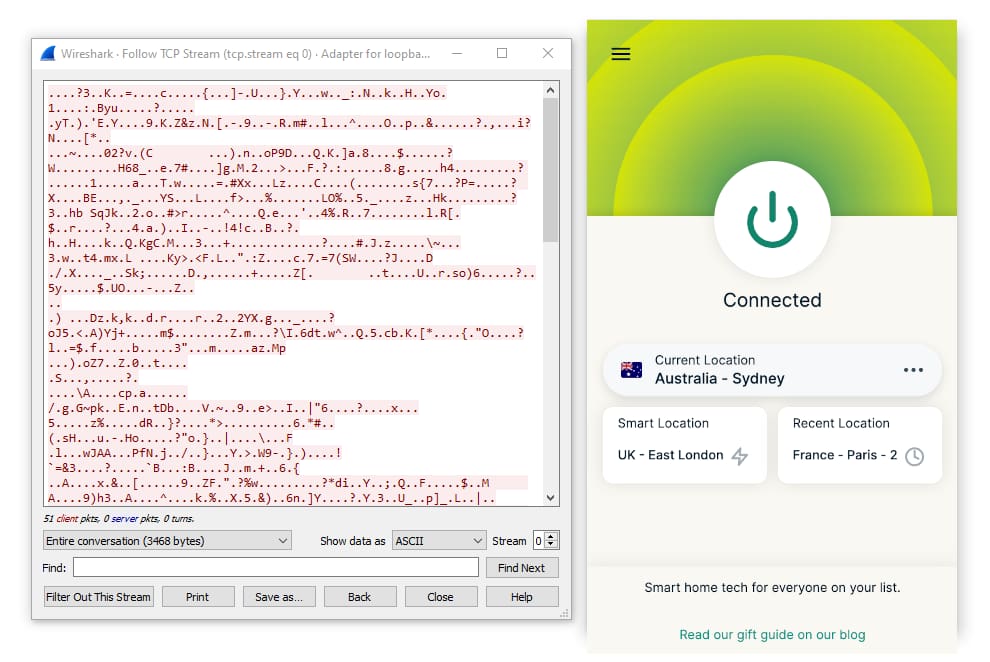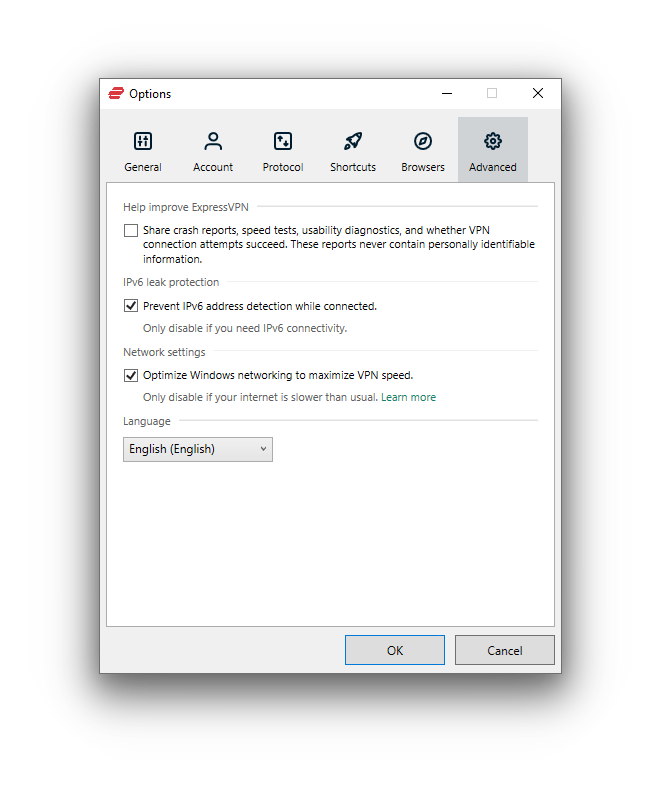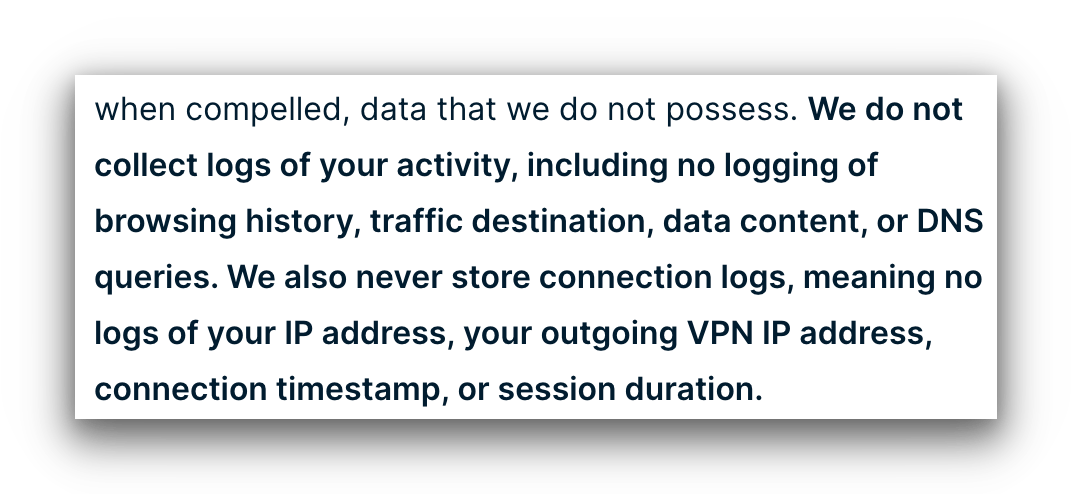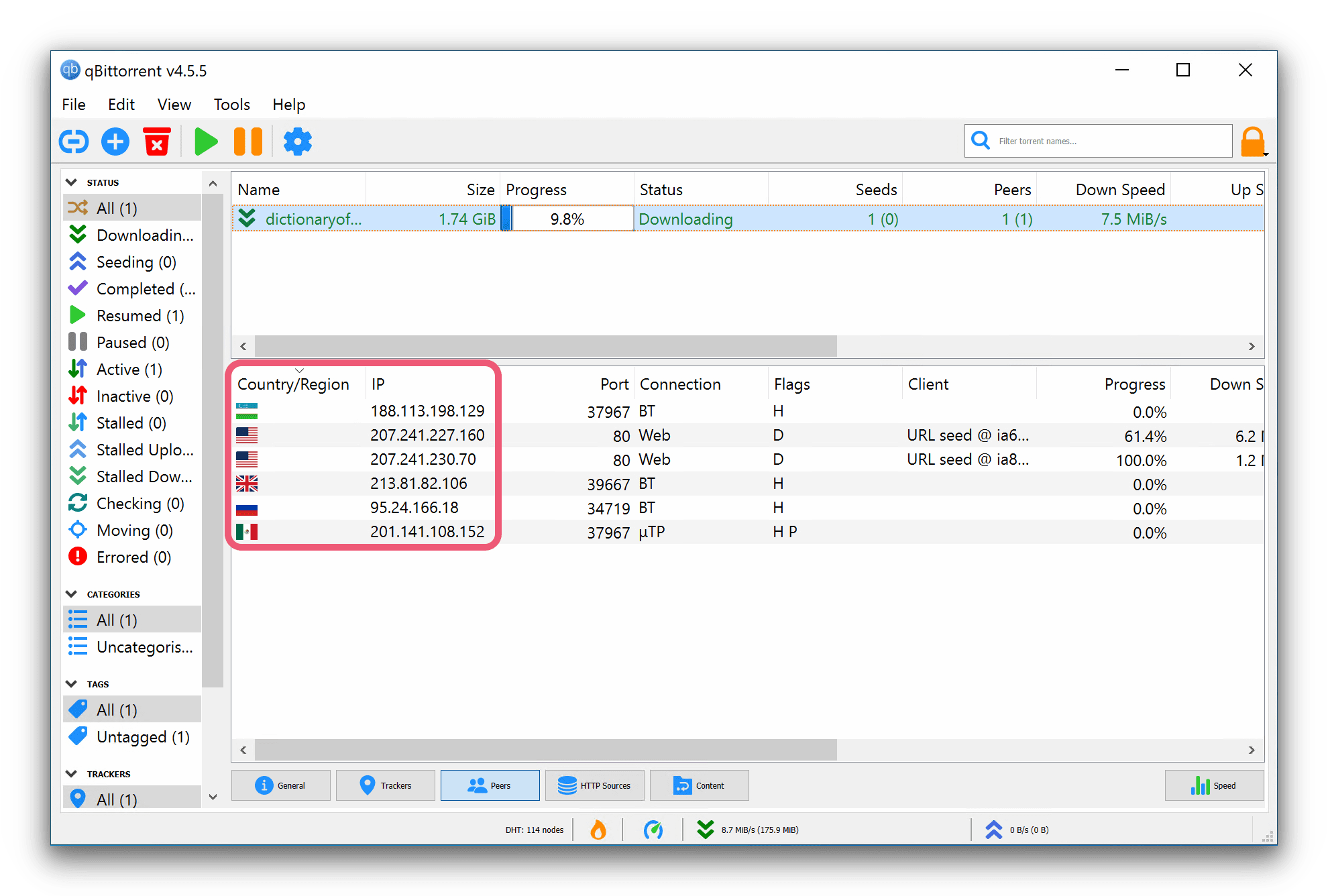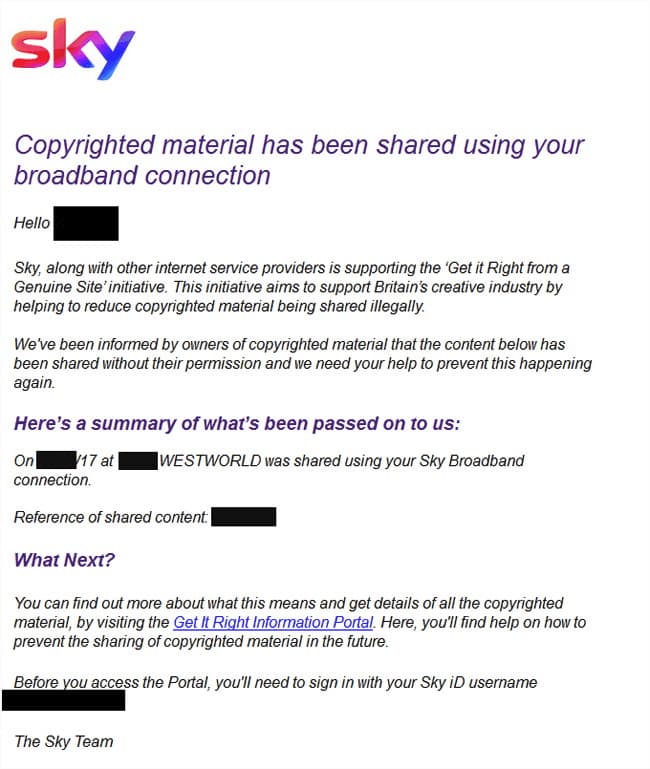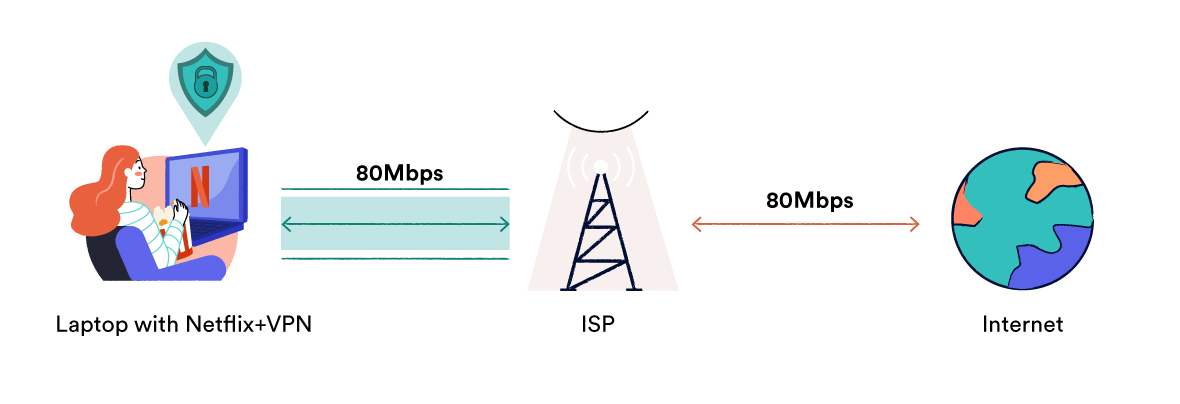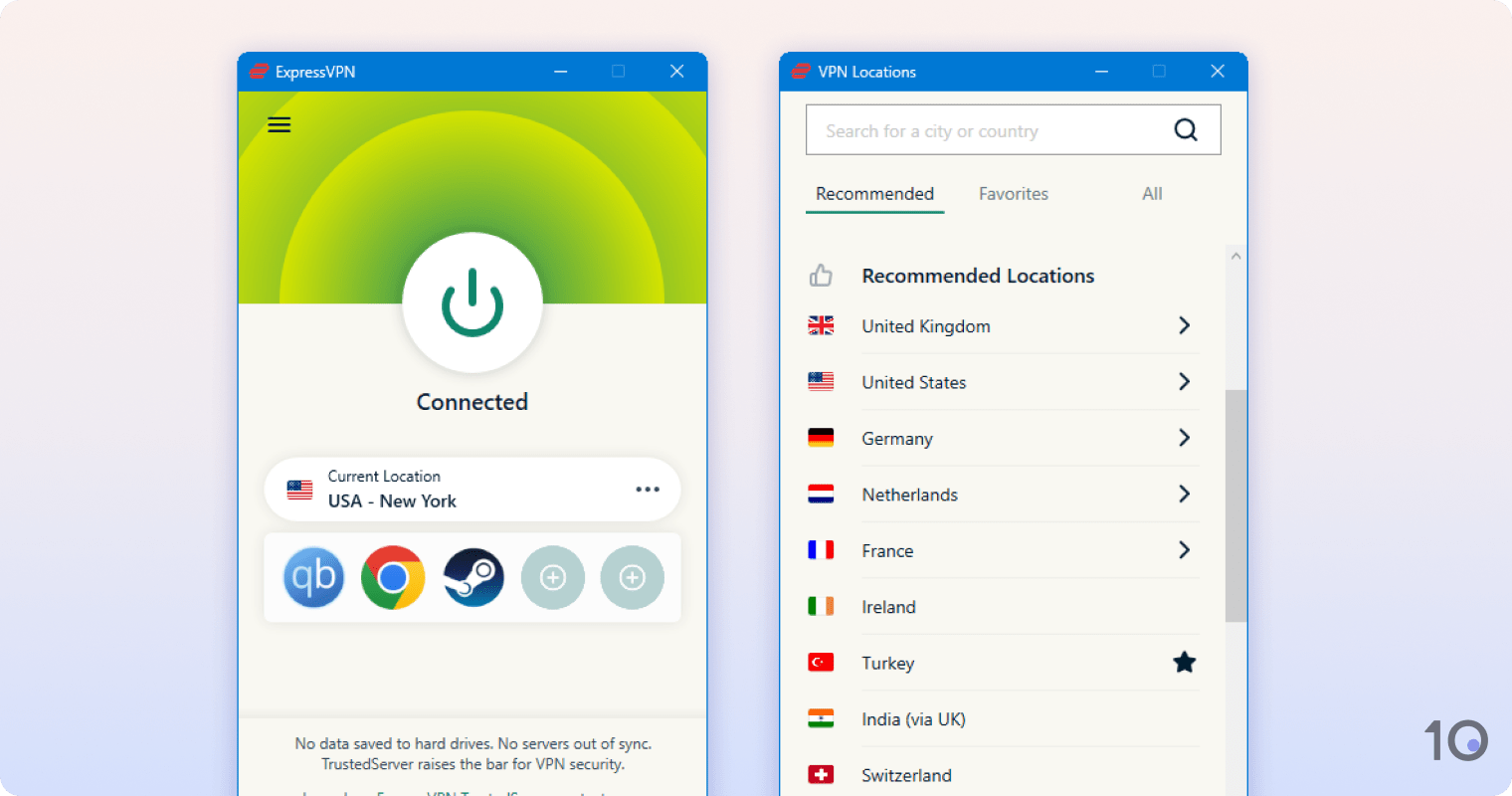
With P2P file-sharing websites being monitored more closely than ever, we strongly recommend connecting to a dependable VPN service before you begin torrenting.
After reviewing ExpressVPN, we found that it’s one of the best VPNs for torrenting that we’ve tested. It’s safe, secure, and very P2P-friendly.
It doesn’t throttle download speeds and you can torrent using any server in the network. The only significant drawback we found was that it doesn’t allow port forwarding for faster P2P speeds.
As a result, uploading (or ‘seeding’) files is extremely slow unless the VPN is running at router level.
| Pros |
Cons |
| P2P traffic supported on all servers |
No port forwarding |
| Excellent file-sharing speeds |
Expensive |
| Verified private logging policy |
No transparency reports |
| Effective kill switch & IPv4/IPv6 leak protection |
|
| Privacy-friendly jurisdiction |
|
| Simple setup & intuitive app design |
|
Despite its lack of port forwarding, the VPN is otherwise very fast and has an impressive suite of security features including OpenVPN, AES-256 encryption, built-in IP leak protection, and a reliable kill switch.
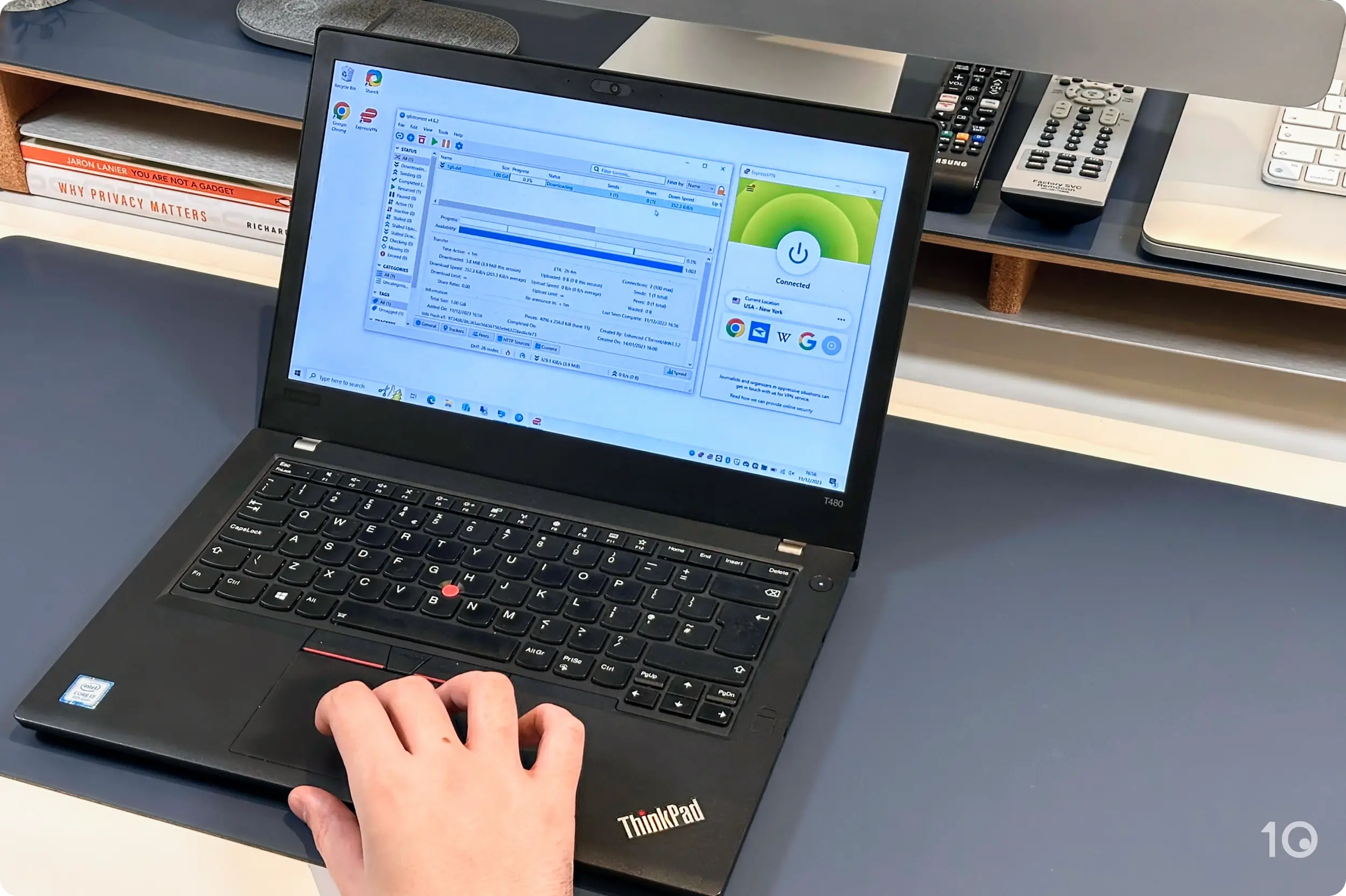
We tested ExpressVPN using qBittorrent, a popular torrenting client.
Here’s an in-depth look at torrenting with ExpressVPN:
Does ExpressVPN Allow Torrenting?
ExpressVPN allows unrestricted torrenting and P2P file-sharing across all of its servers. You can connect to any server and download torrents without restrictions.
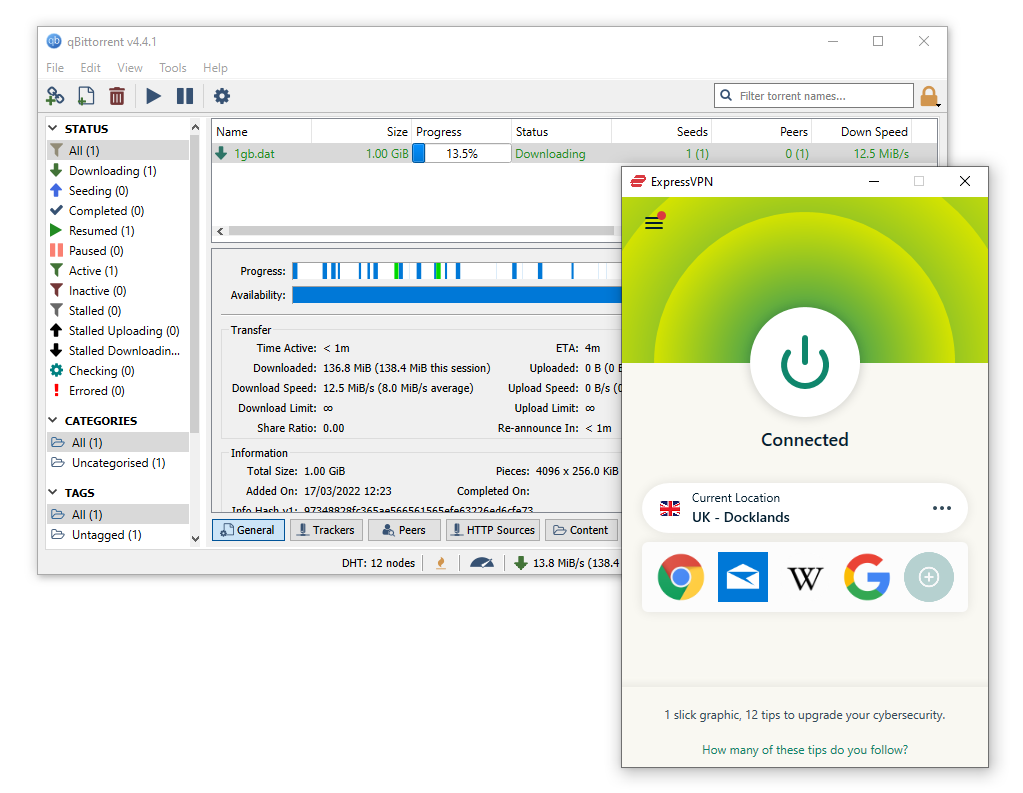
ExpressVPN is fully compatible with BitTorrent clients.
The company’s website openly endorses P2P activity, however it recently took down a page giving users instructions on how to use a VPN with uTorrent.
We’ve seen no indication the company is moving away from supporting torrenting, but we’ll update this page accordingly if anything changes.
ExpressVPN doesn’t offer any P2P-optimized servers, like a number of competitors do. But, ExpressVPN has over 3,000 servers in 106 countries, and server congestion has never been a problem for us.
EXPERT ADVICE: Connect to the VPN server nearest to your location to enjoy the fastest download speeds.
Are There Data Caps or Bandwidth Restrictions?
ExpressVPN doesn’t impose a monthly data limit or restrict your bandwidth in any way. In our tests, we enjoyed unlimited torrenting with no limits on speed.
Many VPN services, especially the free ones, restrict the amount of data you can use each month. This makes them unsuitable for torrenting since P2P traffic tends to require a lot of data usage.
Other VPNs will throttle their users’ speeds, particularly if they are engaging in bandwidth-heavy activity like P2P file-sharing. For the best torrenting experience, you need a VPN that offers unlimited bandwidth like ExpressVPN.
Be aware, though, that your ISP might start asking questions if you’re downloading hundreds of gigabytes per month.
How Strong Is ExpressVPN’s Encryption?
ExpressVPN uses its proprietary Lightway protocol and secure AES-256 encryption to protect your BitTorrent traffic.
To test this, we inspected our torrenting traffic using a packet analyzer while connected to ExpressVPN:
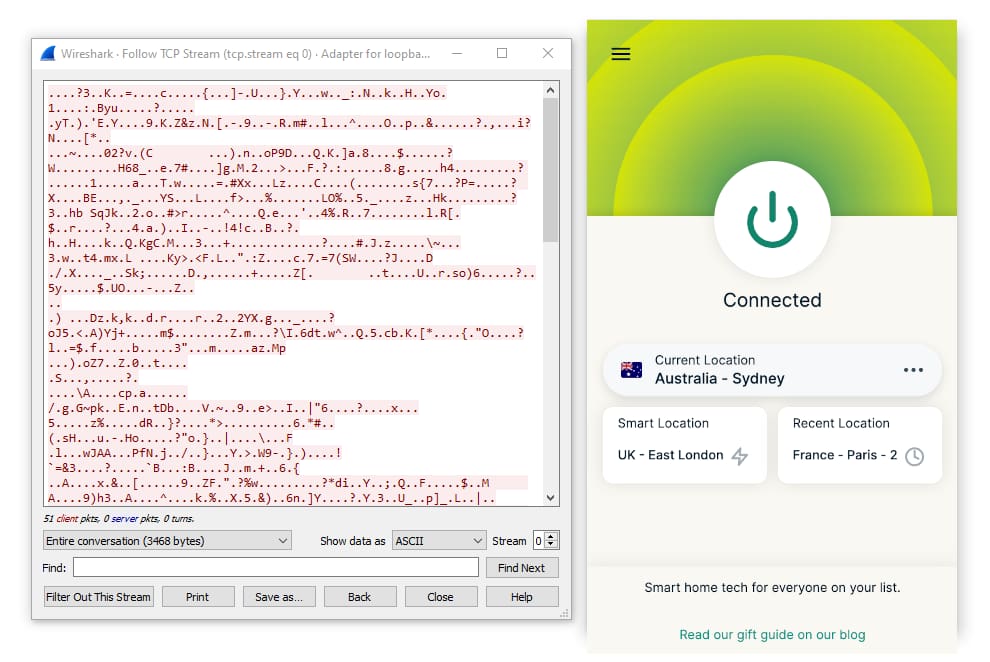
ExpressVPN’s browser extensions encrypted all our network traffic.
As shown above, ExpressVPN kept our torrenting traffic secure. For further reassurance, we tested our connection for IP, DNS, and WebRTC leaks and found that ExpressVPN kept our data secure in each instance.
What Additional Security Features Does ExpressVPN Offer?
As well as securely encrypting your data and hiding your IP address, ExpressVPN provides an impressive suite of additional security and privacy features.
Below is a selection of ExpressVPN’s most useful features for torrenting:
- Kill Switch: ExpressVPN uses a kill switch, known as ‘Network Lock’, that automatically blocks all internet traffic if the VPN connection is lost. This is an essential tool for torrenting as it prevents your IP address from being leaked if there is an issue with the VPN.
- VPN Split Tunneling: This feature lets you control which traffic you route through the VPN server and which you don’t. This is great for protecting your privacy when torrenting while still keeping access to local network devices open.
- Leak Protection: If your VPN is leaking IP or DNS information, then it is useless for torrenting. ExpressVPN protects your privacy by keeping your DNS queries obscured even in situations where they might otherwise leak. This prevents eavesdroppers from seeing which websites you’re visiting.
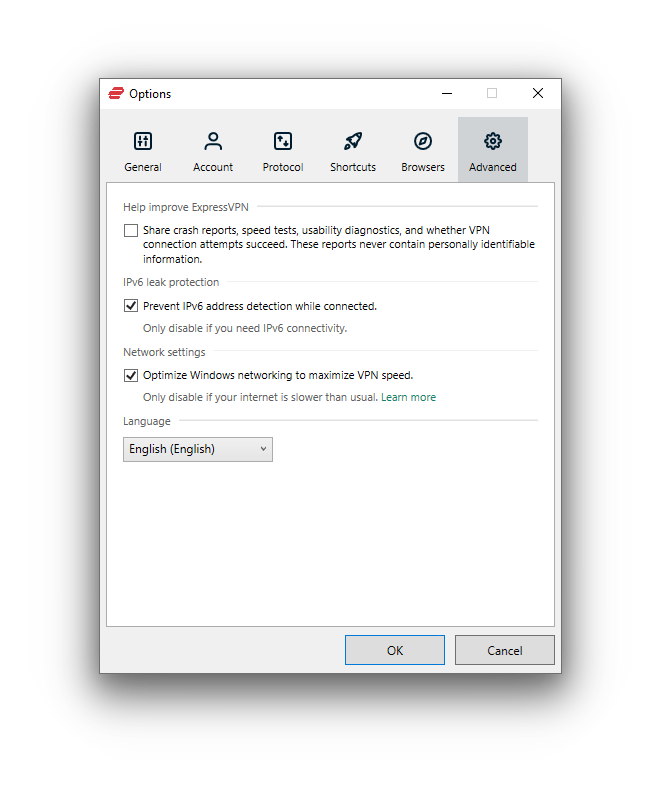
You can control security options from ExpressVPN’s advanced settings menu.
One downside to using ExpressVPN for torrenting is that it doesn’t have a port forwarding feature. We discuss this in greater detail below.
Is ExpressVPN Fast Enough for Torrenting?
You need fast file-sharing speeds to quickly download large torrent files such as Full HD movies and video games.
Using our fixed 10MiB/s connection, we recorded an average bitrate of 9.4MiB/s using ExpressVPN.
This makes ExpressVPN one of the fastest torrenting VPNs on the market. To put this into context, we’ve compared how long it takes ExpressVPN to download a 20GB file to other top-rated VPNs below:
| VPN Service |
Download Bitrate |
Time to Download 20GB Torrent File |
| No VPN |
10MiB/s |
32 minutes |
| ExpressVPN |
9.4MiB/s |
34 minutes |
| Private Internet Access |
9.6MiB/s |
33 minutes |
| Surfshark |
8.7MiB/s |
37 minutes |
| CyberGhost |
3.9MiB/s |
81 minutes |
As the data shows, ExpressVPN is faster than the vast majority of paid torrenting VPNs.
Does ExpressVPN Support Port Forwarding?
The only major issue we found was that ExpressVPN does not support VPN port forwarding. That means uploading, or ‘seeding’, torrent files is extremely slow.
For a good-quality P2P VPN with the ability to port forward, read our PrivateVPN review or learn about using PIA for port forwarding.
How Privacy-Friendly Is ExpressVPN?
The main reason for torrenting with a VPN is to protect your anonymity and conceal your downloads from third parties such as ISPs and copyright trolls.
However, some VPN services monitor and log your activity which defeats the purpose of using a VPN in the first place.
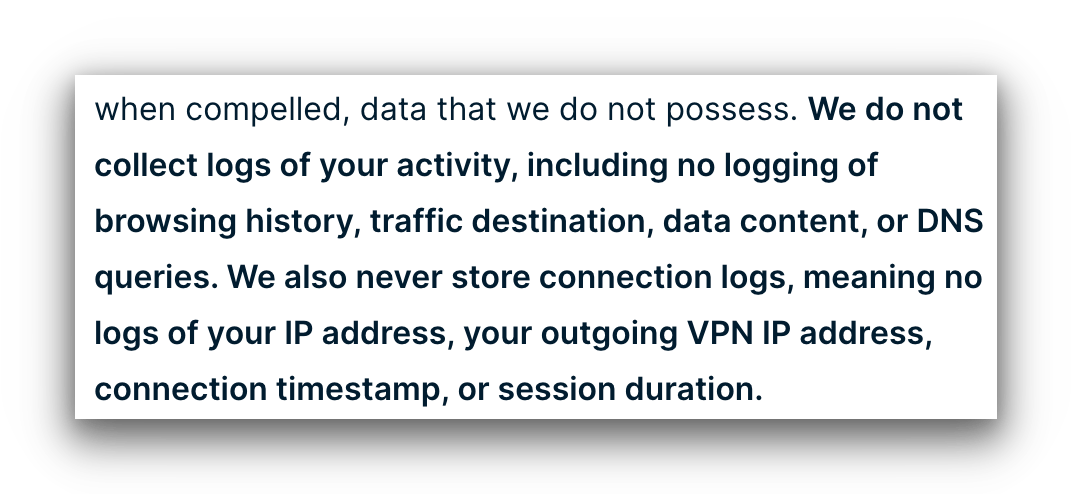
ExpressVPN’s privacy policy clearly lists what information it doesn’t collect from a user.
Thankfully, ExpressVPN has a private logging policy. It does not log enough data to identify you and this has been confirmed by multiple independent audits.
Plus, it’s based in the British Virgin Islands (BVI) which is a privacy haven due to its non-existent data laws. ExpressVPN also uses a diskless server network which makes it near-impossible for anyone to see your torrenting activity.