We review VPNs independently, but we may earn commissions if you buy a VPN via our links.
PrivateVPN Review

Streaming
Works with Netflix, Hulu & More
Here’s a list showing some popular streaming services that PrivateVPN works with:
| Streaming Platform | Works with PrivateVPN |
|---|---|
| Amazon Prime Video | Yes |
| BBC iPlayer | Yes |
| Channel 4 | Yes |
| Disney+ | Yes |
| Hotstar India | Yes |
| Hulu | Yes |
| ITVX | Yes |
| Max | Yes |
| Netflix US | Yes |
PrivateVPN recently removed its dedicated streaming servers from its app. When we contacted it, a representative from PrivateVPN told us that this is because “all servers now work for streaming.”
We found this to be false, though, as PrivateVPN sometimes failed to unblock certain services using a server from the main server list.
When this happened, we had to connect to one of its dedicated IP servers. The IP address you get from these will be exclusive to you, making it harder for streaming services to identify and block you. While these servers worked every time, they aren’t available in every location.
One major downside to using PrivateVPN for streaming is its poor device compatibility with TV-connected devices. Though it has an app for Fire TV and Android TV, it doesn’t have a Smart DNS feature for Apple TV and games consoles. Plus, there’s no router app to use it on Roku and Chromecast devices.
Streams US Netflix & Many Other Regions
Testing all of PrivateVPN’s servers with Netflix, we found that 22% of servers work with the streaming service.
In all, this means the VPN unblocks 10 Netflix libraries. Of all the 62 VPNs we tested, only Windscribe could stream more Netflix regions than PrivateVPN.
Here are all the Netflix libraries that PrivateVPN can access:
- Australia
- Brazil
- Canada
- India
- Ireland
- Netherlands
- Poland
- Spain
- UK
- US
The streaming performance between regions varied significantly. Connecting to Japan and Ireland, our video constantly buffered and would only display in SD. Video quality in other regions, including the US and Canada, was much more impressive.
To access US Netflix, you’ll have to connect to the New York location from the dedicated IP server list. All the US servers we tested from the main server list didn’t work.

At least one PrivateVPN server could stream US Netflix in our tests.
Unblocks US Streaming Platforms
PrivateVPN also accesses every popular US-based streaming site. Using it, we bypassed geo-blocks on HBO Max, Hulu, YouTube TV, and Prime Video.
Unlike with Netflix, all of PrivateVPN’s US servers worked with these content platforms. Videos loaded almost instantly and displayed in HD.

PrivateVPN streamed HBO Max on all of its US servers.
Works Well with BBC iPlayer
Despite having just two UK server locations, PrivateVPN has always worked with BBC iPlayer over years of testing. Both live and on-demand content loaded instantly and streamed in the maximum resolution.
Even many other top VPNs for BBC iPlayer, including ExpressVPN and HMA, sometimes fail to unblock the service. PrivateVPN’s performance here is excellent, especially given its low price.
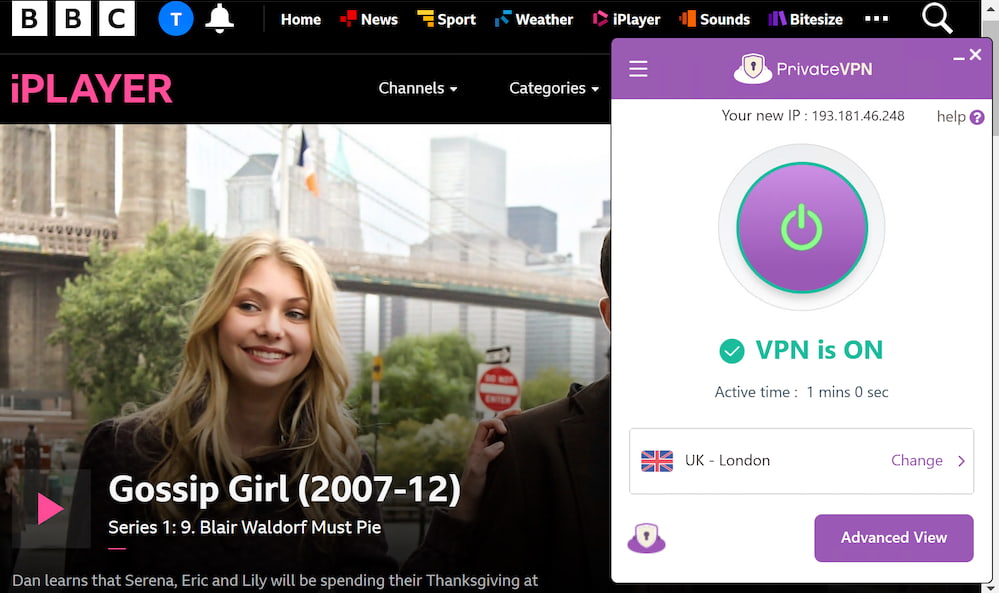
Both of PrivateVPN’s UK servers work with BBC iPlayer.
In addition, we connected to PrivateVPN’s UK servers to stream Sky Go, ITVX, and Now.
Hides Kodi Activity from Your ISP
PrivateVPN’s superb streaming performance makes it an excellent choice for using Kodi and Stremio.
Using its app on Fire TV, we streamed content from services like Crackle and Pluto TV. Each time, our connection didn’t drop and all our activity was concealed from our ISP.
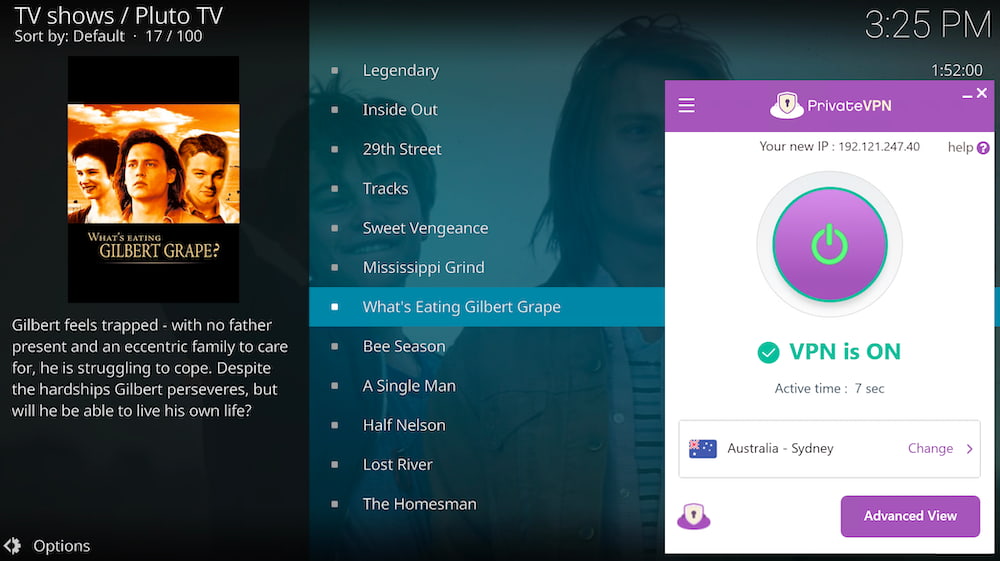
PrivateVPN works well with all Kodi add-ons.
Privacy & Logging Policy
Doesn’t Store Any User Information
Here’s a summary of all the data that PrivateVPN logs:
| Data Type | Logged by PrivateVPN |
|---|---|
| Account Information | Yes |
| Browsing Activity | No |
| Date of Last Connection | No |
| Device Information | No |
| DNS Queries | No |
| Individual Bandwidth Usage | No |
| Individual Connection Timestamps | No |
| ISP | No |
| Number of Simultaneous Connections | No |
| Originating IP Address | No |
| VPN Server IP | No |
| VPN Server Location | No |
You can read PrivateVPN’s full privacy policy on its website.
PrivateVPN is based in Sweden, which is ordinarily not a great location for user privacy. However, PrivateVPN’s no-logs policy means that it is unable to provide any information about its users, even if it was forced to comply with the Swedish government.
The only information that PrivateVPN retains is your email address, which is only used for logging in to the service. PrivateVPN confirmed to us that this is not linked to your activity in any way. This level of privacy is typically reserved for more expensive services.
One drawback, though, is that PrivateVPN doesn’t use diskless VPN servers. As these servers don’t contain storage devices, connecting to one removes the possibility of logging data altogether. We’d like PrivateVPN to add these soon.
Logging Policy Is Verified Through Real-World Tests
PrivateVPN is one of the few VPN services that has had its no-logs privacy policy verified by a real-world case. The VPN has been unable to give away user data, despite being asked by law enforcement on several occasions.
Although not known publicly, we have seen documents showing that, due to its no-logs privacy policy, PrivateVPN has always been unable to comply with law enforcement requests for user data.
We do not condone any illegal activities performed while using a VPN, but these real-world cases act as a trustworthy and practical test for a VPN’s logging practices.
Failed to Disclose Data Gathering on Free Trial Users
Our research found that PrivateVPN previously logged the IP addresses of users signing up for its free trial. PrivateVPN told us these IP addresses were securely stored in a “dummy database” and linked to “no other data.”
Although this type of logging was done privately and only to prevent abuse of its free trial, the problem is that PrivateVPN did not disclose its logging anywhere.
To its credit, after we raised this issue with PrivateVPN, it swiftly changed its behavior. The VPN no longer tracks the IP address of new free trial sign-ups.
Speed
Fast on Local Connections, but Slow on Long-distance Ones
To maintain fair and unbiased speed testing, we measured our internet speeds before and after connecting to PrivateVPN servers around the world. We performed a series of tests over several days and then took the average numbers from each.
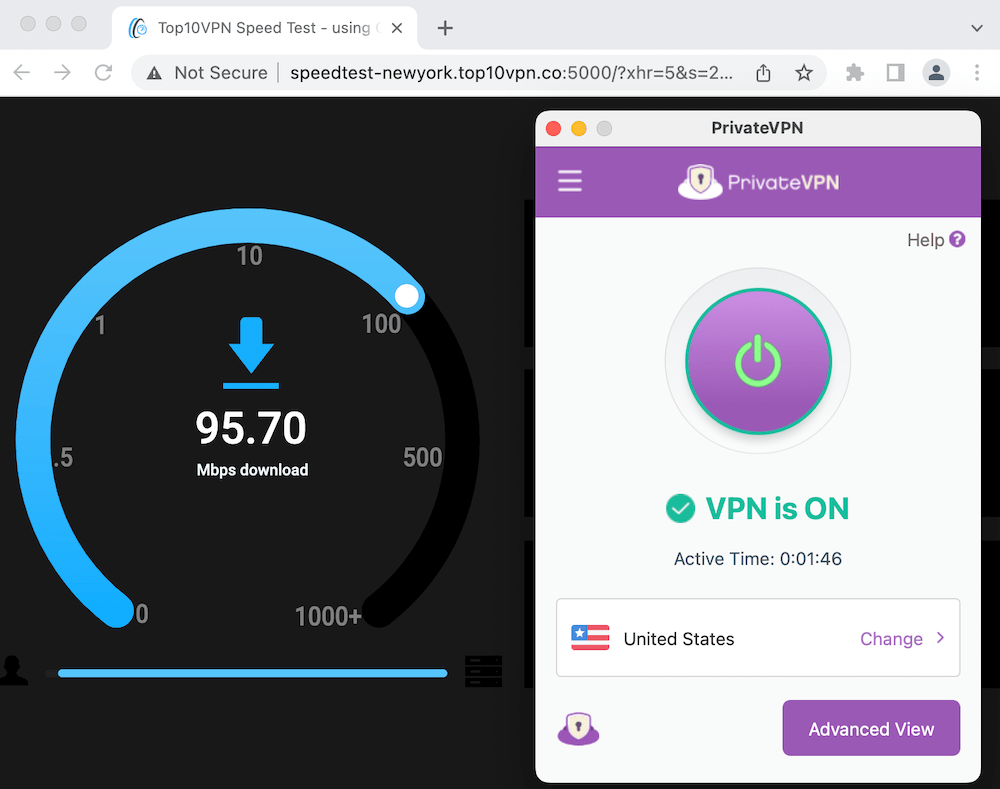
PrivateVPN is fast on nearby servers.
Here are the results we recorded when connecting to PrivateVPN servers in various locations:
As you can see, PrivateVPN’s short-distance speeds are impressive. We recorded a speed of 95Mbps, which matches the performance of other top VPNs that cost a lot more.
However, the reductions in speed much larger than expected when connecting to some far-away servers. Our download speed dropped by 39% connecting to South Africa and 24% connecting to Australia.
To prevent server congestion, the other VPNs listed above have 10Gbps servers in more locations and have server networks much larger than PrivateVPN. We’d like PrivateVPN to address both of these issues in a future update.
Price & Value
Exceptional Value on Long-term Subscriptions
Here are PrivateVPN’s different pricing plans:
Monthly
$9.90/mo
Billed $9.90 every month3 Month(s)
$6.00/mo
Billed $17.99 every 3 months3 Year(s)
$2.00/mo
Billed $72.00 the first 3 years, annually thereafter
The impressive prices on the long-term plans make PrivateVPN a great VPN choice if you’re on a budget. The $9.90 cost of a single month is also great compared to other cheap VPNs.
We’d also like to see PrivateVPN add an annual option for users who don’t want to pay for three years upfront.
PrivateVPN Free Trial
Disappointingly, PrivateVPN no longer offers a free trial. Although the VPN still advertises the feature, we were redirected to the premium subscription page when trying to sign up for it.
The free trial was previously one of the VPN’s most notable features. It lasted for seven days and didn’t require any payment details. Its removal has made PrivateVPN a significantly worse product.
After contacting it, we were told the free trial is currently unavailable “due to the amount of abuse.” To prevent this, we’d like to see the VPN adopt a free tier instead, like Windscribe and Proton VPN.
But as it stands, you’ll have to take advantage of PrivateVPN’s 30-day money-back guarantee if you want to use it for free.
Payment Methods
PrivateVPN accepts the following payment methods:
American Express
Bitcoin
Mastercard
PayPal
UnionPay
Visa
Server Locations
Servers in 62 Countries
PrivateVPN’s servers are spread out as follows:
| Continent | Number of Countries |
|---|---|
| Europe | 34 |
| Asia | 14 |
| South America | 5 |
| North America | 5 |
| Africa | 2 |
| Oceania | 2 |
Servers are available in popular locations like the US, the UK, Australia, Japan, Germany, and Canada. All of these include a choice of city-level servers, too, so you can connect to the nearest server to you in a specific country.
We particularly appreciate that PrivateVPN has servers in six South American countries, as many other VPN services only offer a Brazil location.

That said, there are some popular regions that we’d like PrivateVPN to add in a future update. As it stands, PrivateVPN doesn’t offer IP addresses from popular regions like India and Egypt. Many other VPNs, including Surfshark and ExpressVPN, have servers in these countries.
Some Servers Are Virtually Located
PrivateVPN can offer servers in more countries than most other VPNs because it uses virtual server locations. 13% of PrivateVPN’s server locations are of this type — meaning they are physically located in a different country than the IP address they provide.
For example, we discovered that PrivateVPN’s Japan server is actually located in a data center in Canada.
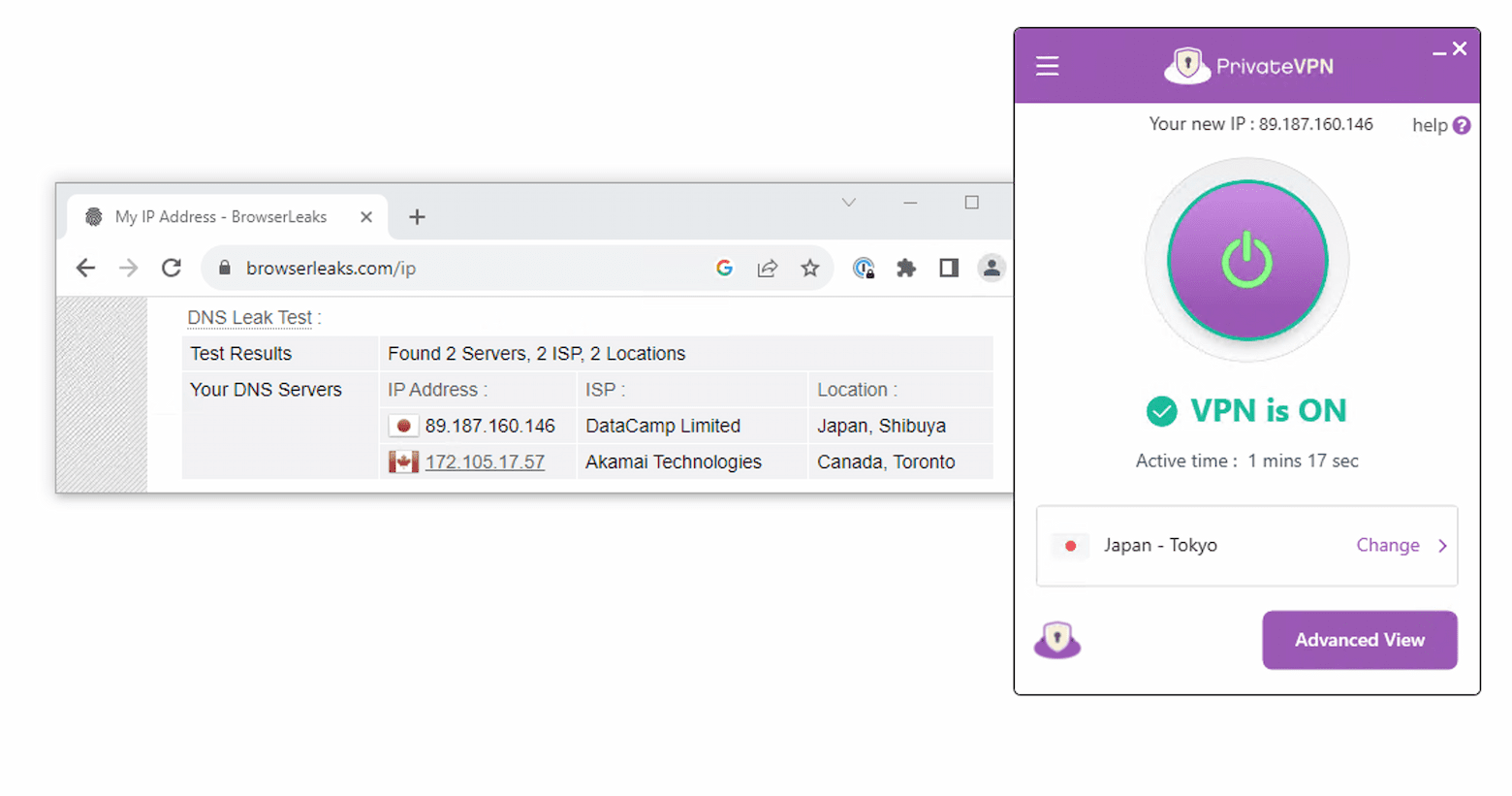
PrivateVPN’s Japan server is located in Canada.
Connecting to a virtually located server can hinder your internet speed if you think you’re connecting to a nearby server, when in fact it’s located on the other side of the world.
For this reason, we’d prefer it if the PrivateVPN app highlighted which server locations are virtual, and which are physically located. Other VPN services, including top-tier VPNs like CyberGhost, are very upfront about this.
Torrenting
PrivateVPN Is Excellent for Torrenting
Here’s a quick summary showing how PrivateVPN performed in our torrenting tests:
| Torrenting Attribute | Result |
|---|---|
| Average Download Bitrate | 9.6MiB/s |
| No. of P2P Servers | 200 |
| Logging Policy | No Logs |
| Kill Switch | Yes |
| Port Forwarding | Yes |
We tested PrivateVPN with various torrent clients, and each time we were able to download a torrent file without any interruptions. You won’t have any trouble downloading large files like movies, music, and software.
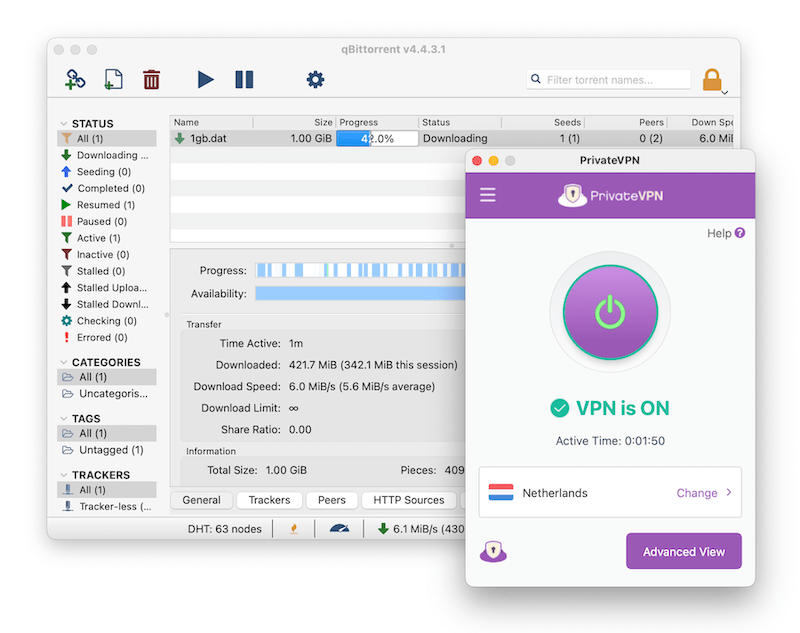
PrivateVPN performed well in our torrenting tests.
Although torrenting is allowed on all of its servers, we recommend you only connect to a location from the ‘Dedicated IP’ server list.
These servers are owned and controlled by PrivateVPN, unlike all other servers which are rented from third parties. This allows for an additional layer of control and security, which is essential when it comes to keeping torrenting activity private.
Additionally, these servers allow all ports to be forwarded automatically, so you don’t have to configure it manually. This allows PrivateVPN to be faster than many other VPNs for torrenting.
To show this, here’s a comparison table showing PrivateVPN’s performance compared to other leading torrenting VPNs when downloading a 20GB torrent file:
| VPN Service | Download Bitrate | Time To Download 20GB Torrent File |
|---|---|---|
| No VPN | 10MiB/s | 32 minutes |
| PrivateVPN | 9.6MiB/s | 33 minutes |
| Surfshark | 8.7MiB/s | 36 minutes |
| CyberGhost | 3.9MiB/s | 1 hour 21 minutes |
Device & OS Compatibility
Apps for All Major Devices, but No Browser Extensions or Smart DNS
Apps
PrivateVPN is available to download and install on the following devices:
Windows
Mac
iOS
Android
Linux
Router
Six Simultaneous Connections
Using PrivateVPN, you can connect up to six devices to a VPN server at once. This is slightly above average and is more than enough unless you’re sharing an account with family or friends.
Games Consoles & Streaming Devices
PrivateVPN can be used on the following devices by installing it on a router:
Apple TV
Amazon Fire TV
Android TV
Chromecast
Nintendo
PlayStation
Roku
Smart TV
Xbox
However, unlike many other VPNs, PrivateVPN does not offer any pre-installed routers for sale. You will have to set it up on your router manually.
As PrivateVPN is a VPN designed for streaming, we were very disappointed to discover that it does not offer a Smart DNS feature. This means you’ll have to install it on a router to unblock streaming sites on devices like a PS5 or Apple TV.
Ease of Use
Functional Apps with a Basic Interface
To install and start using PrivateVPN, go to its website and click Get PrivateVPN. Choose your subscription plan and download the app. This whole process was simple and took less than 10 minutes.
PrivateVPN hasn’t updated its app design for a long time. It now looks and feels slightly dated compared to other top VPNs.
Curiously, the home page of its website has shown a version of the app with an updated interface for over a year. When we asked, a PrivateVPN representative stated “there is no timeframe” for when this will be released.
Here’s more detail of our experience using PrivateVPN on every operating system:
Desktop & Laptop (Windows & Mac)
Exclusively on its desktop apps, PrivateVPN allows you to choose between a ‘simple view’ or an ‘advanced view’.
From the app’s advanced view, you can manually configure a range of settings. You can adjust the level of encryption used as well as turn on advanced features. This makes the advanced view great if you want to tailor the service to suit your preferences.
The simple view, on the other hand, is suitable if you’re a VPN novice who wants a quick and easy way to connect the VPN and change server location. But we do wish some of the simpler settings, like changing the VPN protocol, could be changed from this view.
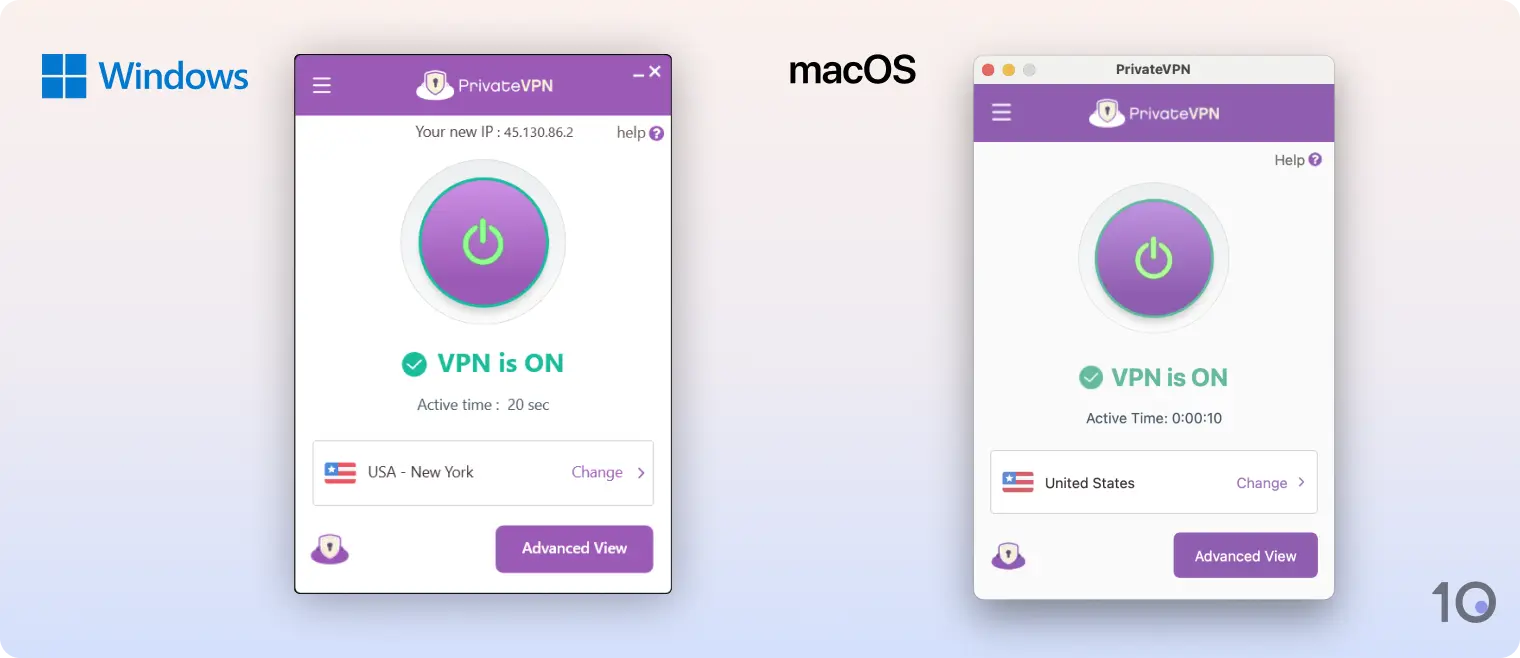
PrivateVPN’s apps for Windows and macOS.
Sadly, unlike almost every other VPN app, PrivateVPN cannot automatically choose the fastest server based on your location. Instead, you’ll have to manually select one.
Choosing a server is easier on Windows as the app displays and color codes the server ping. Simply connect to the server with the lowest ping for the fastest speeds. On Mac, the server list is blank with no indication of the distance between you and it.
As you can see in the screenshot above, the server list window is needlessly large on both platforms. The same amount of information can be displayed on a window half the size, so we’d at least like this to be resizable.
We also don’t like how the server list opens in an entirely new window and obstructs the home screen of the app. Because of this, it took us a while to realize that you have to close the window to return to the main app. Almost every other VPN allows you to change servers from the home screen of the app.
Disappointingly, PrivateVPN is not usable from the menu bar on Mac and the taskbar on Windows. Other VPNs let you quickly change server location from here, but PrivateVPN doesn’t have this functionality.
Mobile (iPhone & Android)
PrivateVPN’s iOS and Android apps are basic but very easy to use. From the home screen, you can connect or disconnect from the VPN using the large on/off button.
Disappointingly, though, PrivateVPN hasn’t added any mobile-only features to make the app better to use. It doesn’t include a dark mode interface and there’s no integration with the Shortcuts app on iOS. Nor are there widgets available for iOS and Android.
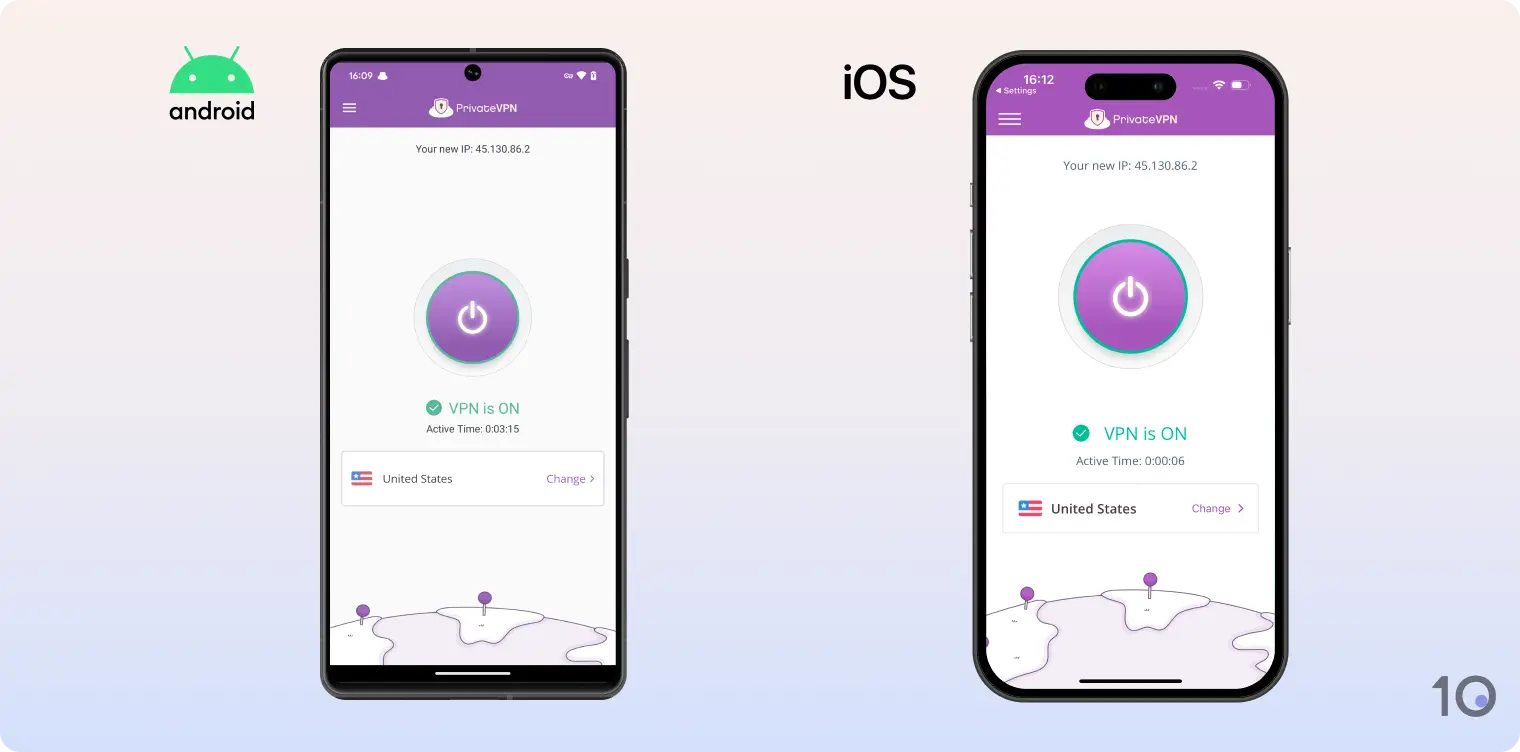
PrivateVPN’s apps for Android and iOS.
As on desktop, the only significant difference between PrivateVPN’s mobile apps is the addition of server ping on the Android version.
Unlike the desktop apps, the mobile apps don’t have a ‘simple’ or ‘advanced’ view. To change the VPN’s settings, simply tap VPN Settings. We recommend turning on the kill switch from here as soon as you download the app as it’s not enabled by default.
In short, PrivateVPN’s mobile apps are the most basic we’ve seen from a leading VPN service. The VPN will continue to lag behind the competition unless it puts development time into integrating with the device it’s built for.
Linux App
Though possible, it’s extremely difficult to connect to a PrivateVPN server on Linux. The VPN doesn’t have either a CLI or GUI app for Linux.
To connect to PrivateVPN on Linux, you have to use OpenVPN certificate and key files.
It’s a lengthy, technical process which isn’t made any easier by PrivateVPN’s outdated 12-step walkthrough. Running Ubuntu 22.04 we found the majority of instructions referred to labels and options that have either been renamed or no longer exist. You also have to repeat these 12 steps if you want to have the option of more than just one server to connect to, too.
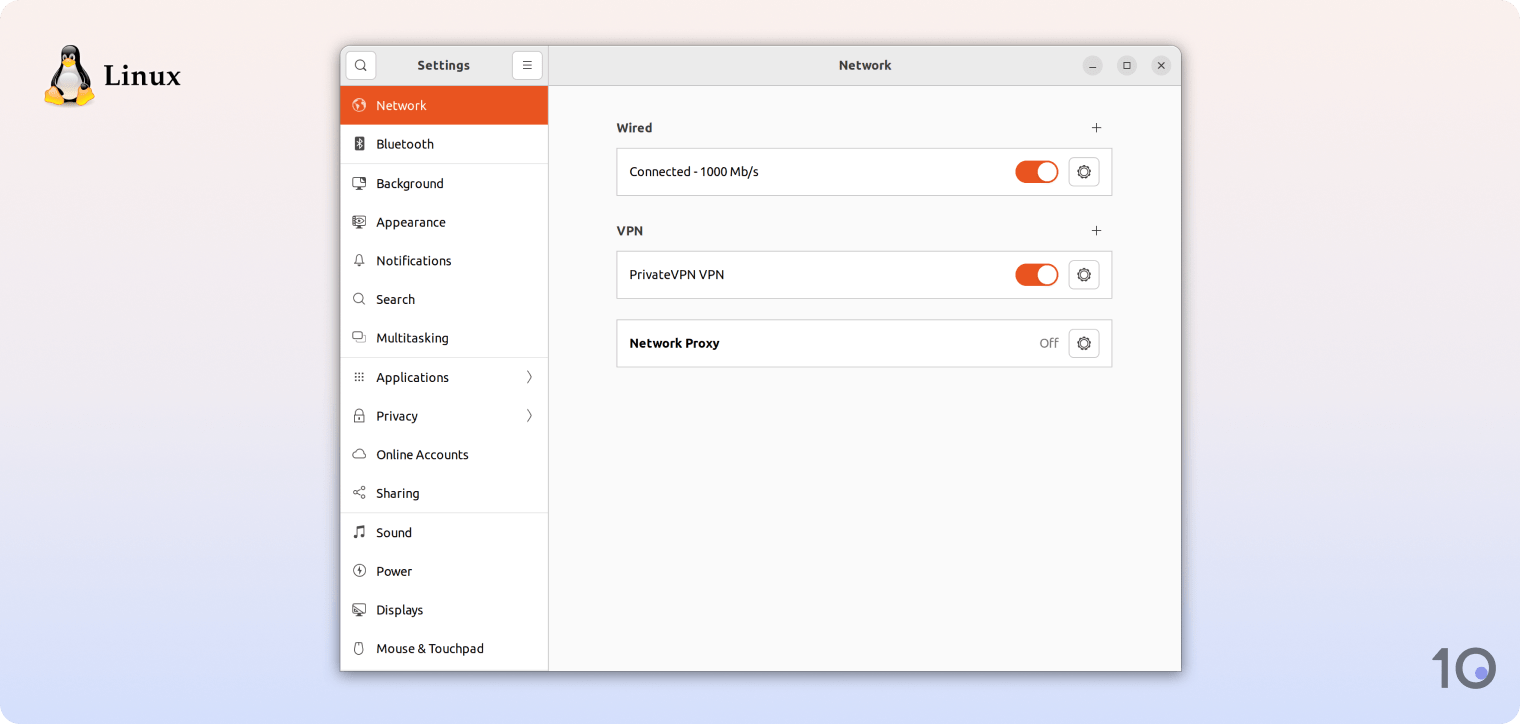
PrivateVPN’s app for Linux.
We also discovered that the Linux app leaks your IPv6 address, which you can read about elsewhere in this review.
We’d prefer it if PrivateVPN took the time to add full Linux support — even a CLI app like ExpressVPN’s is easier to use than this. Similarly priced VPNs, like Surfshark, offer fully-featured Linux apps that are as easy to use as the Windows and Mac versions.
Amazon Firestick & Fire TV
PrivateVPN features a simple and easy-to-use app for Amazon Fire TV Stick. Using it, we could quickly connect to a server to unblock 10 on our TV.
Changing the server location was simple, too. Although we would have liked the ability to search for a specific location rather than scrolling through the entire list of countries.
One drawback to the app’s interface is that it hasn’t been optimized for Fire TV. As it’s a scaled-up version of its Android app, which was originally designed for touch input, it’s difficult to work out which setting you’re controlling at any given time. The only indication is the button in focus gains a faint green-colored border.
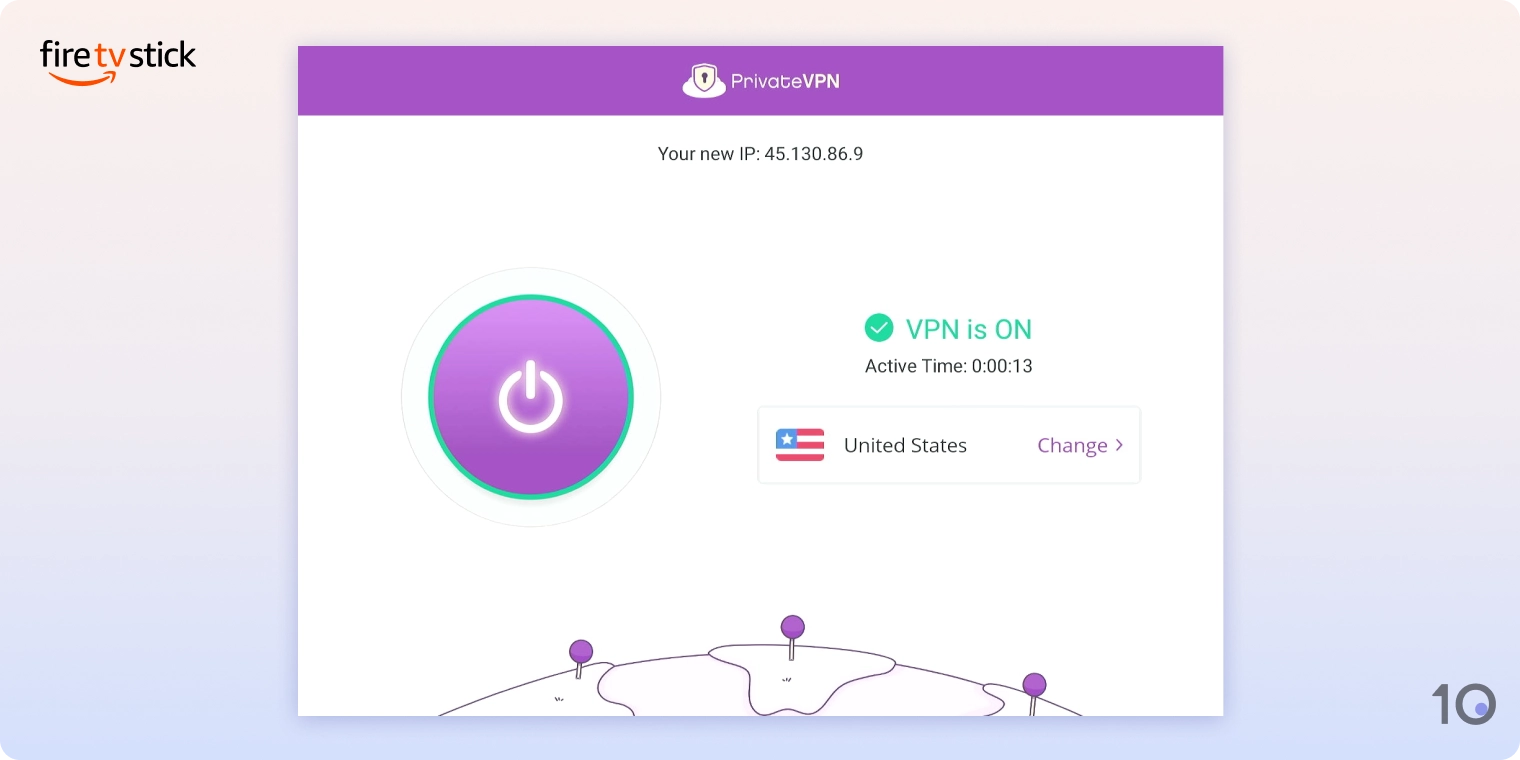
PrivateVPN’s app for Amazon Fire TV.
To fix this, we’d like to see PrivateVPN develop a custom app for Fire TV. Other VPNs, like CyberGhost and Atlas VPN, include a customized app for Firesticks. These have been designed with larger screens in mind, making them much easier to use.
Bypassing Web Censorship
Does PrivateVPN Work in China?
PrivateVPN is one of the most reliable VPNs to use in China. We found it works around 82% of the time. Other top VPNs, like NordVPN and Surfshark, have a China uptime of just 0% and 35% respectively.
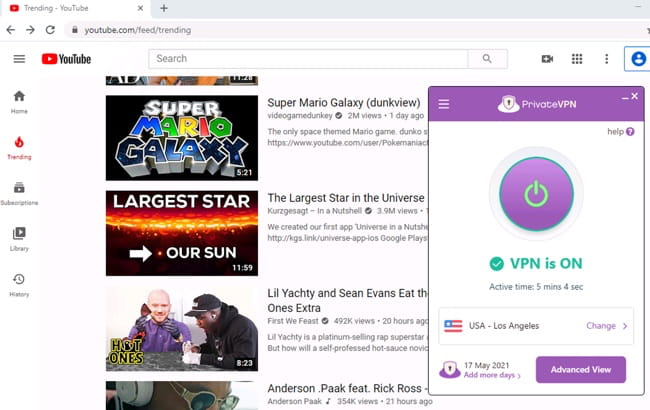
PrivateVPN works reliably in China.
Obfuscates Traffic Using the Shadowsocks Proxy
To bypass web censorship using PrivateVPN, you’ll have to enable Stealth VPN in the VPN app’s settings.
Despite being branded as a bespoke PrivateVPN protocol, Stealth VPN routes traffic through the open-source Shadowsocks proxy. Shadowsocks is not unique to PrivateVPN and is available from many other VPN services. It’s simply not as safe as custom VPN obfuscation tools.
In contrast to PrivateVPN, VPN services like Astrill have developed proprietary technology for bypassing censorship. These don’t rely on proxies and are a safer option if you regularly connect out from China.
EXPERT TIP: Make sure to download and install the app before entering China. PrivateVPN’s website is blocked by the Great Firewall, so you won’t be able to once inside the country.
Security & Technical Features
Is PrivateVPN Safe?
Use the table below to see if PrivateVPN includes the VPN protocols, encryption ciphers, and technical features you want to use:
| Protocols | Available in PrivateVPN |
|---|---|
| IKEv2/IPSec | Yes |
| OpenVPN (TCP/UDP) | Yes |
| WireGuard | No |
| Encryption | Available in PrivateVPN |
|---|---|
| AES-128 | No |
| AES-192 | No |
| AES-256 | Yes |
| Blowfish | No |
| ChaCha20 | No |
| Security | Available in PrivateVPN |
|---|---|
| Diskless Servers | No |
| DNS Leak Blocking | Yes |
| First-party DNS | Yes |
| IPv6 Leak Blocking | Yes |
| Supports TCP Port 443 | Yes |
| VPN Kill Switch | Yes |
| WebRTC Leak Blocking | No |
| Advanced Features | Available in PrivateVPN |
|---|---|
| Ad Blocker | No |
| Dedicated IP | Yes |
| Double VPN | No |
| SOCKS | No |
| Split Tunneling | No |
| Static IP | No |
| Tor over VPN Server | No |
| Tracker Blocker | No |
No Option to Connect Using WireGuard
PrivateVPN is the only product in our top 10 rated VPN services that doesn’t use WireGuard or a proprietary VPN protocol. WireGuard is a safe open-source protocol that’s capable of much faster speeds than alternatives.
Instead, PrivateVPN uses OpenVPN, which is a slower and older VPN protocol. Most other premium VPN services no longer use OpenVPN as their default, so we’d at least like PrivateVPN to add WireGuard as an option.
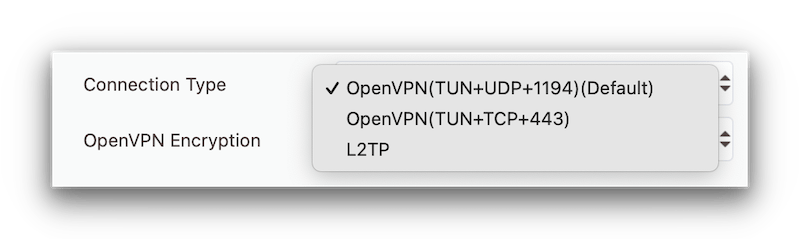
OpenVPN is the only secure protocol that PrivateVPN offers.
Strong Encryption Secures Web Traffic
You can rely on PrivateVPN to encrypt your data and keep your online activities private and anonymous.
The VPN’s website claims that the very strongest encryption methods are in use — including the AES-256 cipher and 2048-bit RSA handshake. To verify this claim, we analyzed the VPN connection logs. We discovered that PrivateVPN’s encryption and security are tough.
The VPN implements its encryption as follows:
- OpenVPN connections are established via an RSA-2048 handshake.
- Perfect Forward Secrecy via an ECDH key exchange.
- Authentication is provided using an SHA-384 hash.
- Traffic is securely encrypted using the AES-256 cipher.
In short, these protocols work together to ensure your data is kept safe, secure, and private.
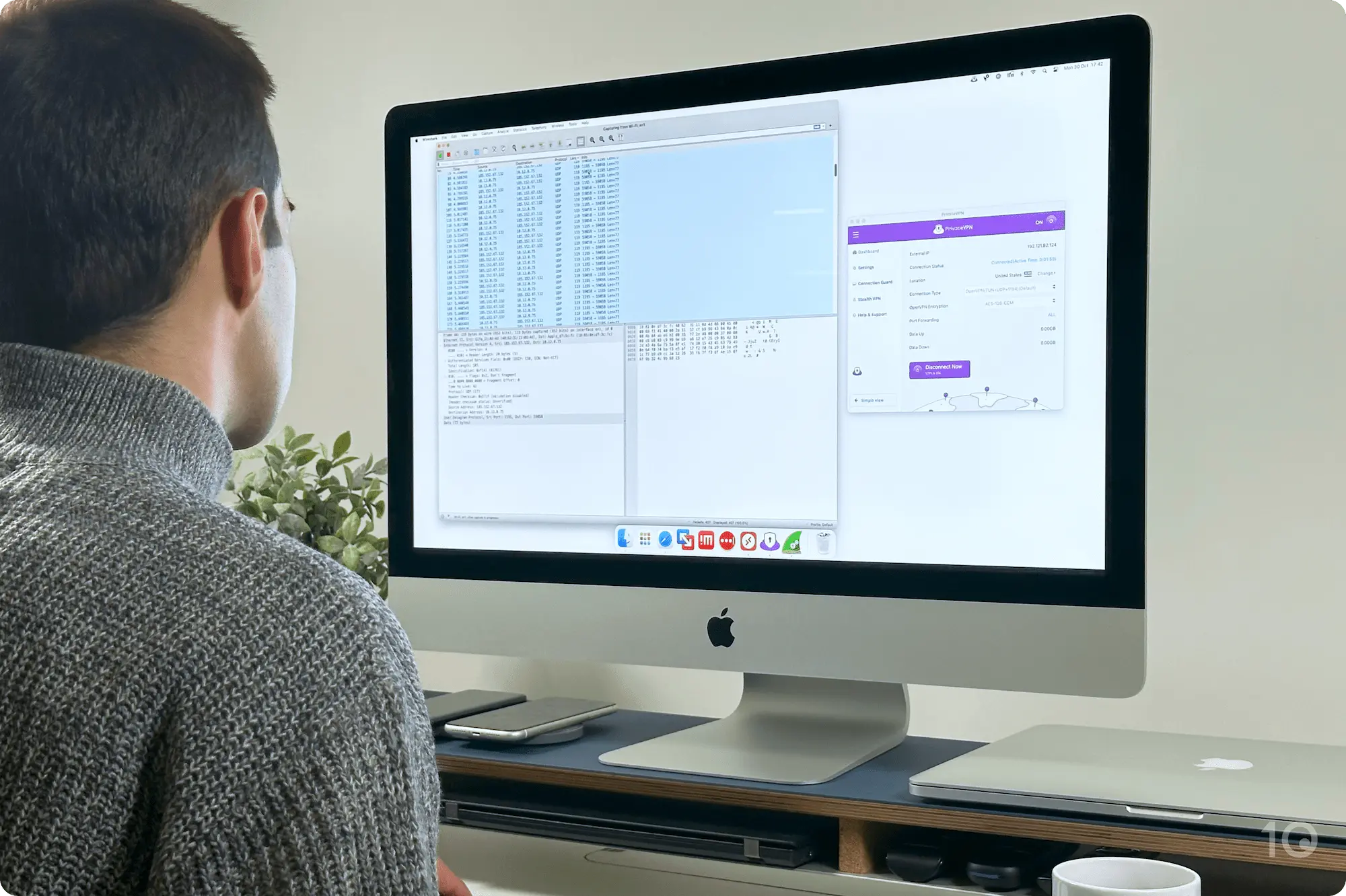
PrivateVPN securely encrypts all network traffic.
Dedicated IP Servers Prevent Unauthorized Access
All of PrivateVPN’s apps come with a separate tab allowing you to connect to ‘Dedicated IP’ servers. Unlike most other VPNs, this feature doesn’t cost extra and is included with every subscription.
When you connect to one of the servers, your IP address will not be shared with any other user. As the IP address is exclusive to you, these servers are excellent for bypassing streaming geo-blocks. These IP addresses are still dynamic, too, so you will get a different IP when you reconnect.
PrivateVPN owns all of these servers, with none rented from third parties. This makes these servers excellent for privacy and security, as it removes any additional intermediaries that are responsible for your data.

PrivateVPN’s dedicated IP servers are more secure than its other servers.
PrivateVPN’s dedicated IP servers are one of the VPN’s main strong points — allowing tighter security and more reliable streaming. However, the VPN does not promote these servers anywhere, nor does it provide guides to educate users about their use. We’d like to see it focus on these more in the future.
Kill Switch Prevents IP Leaks
PrivateVPN has a kill switch for Windows and macOS. It’s not enabled by default, though, so make sure to have it turned on within the ‘Connection Guard’ tab of the settings menu.
To test the effectiveness of PrivateVPN’s kill switch, we performed several tests using our kill switch testing tool. This checks for IP address leaks while we manually disconnect the VPN.
When our connection dropped, PrivateVPN’s kill switch worked flawlessly and our true IP address did not leak.
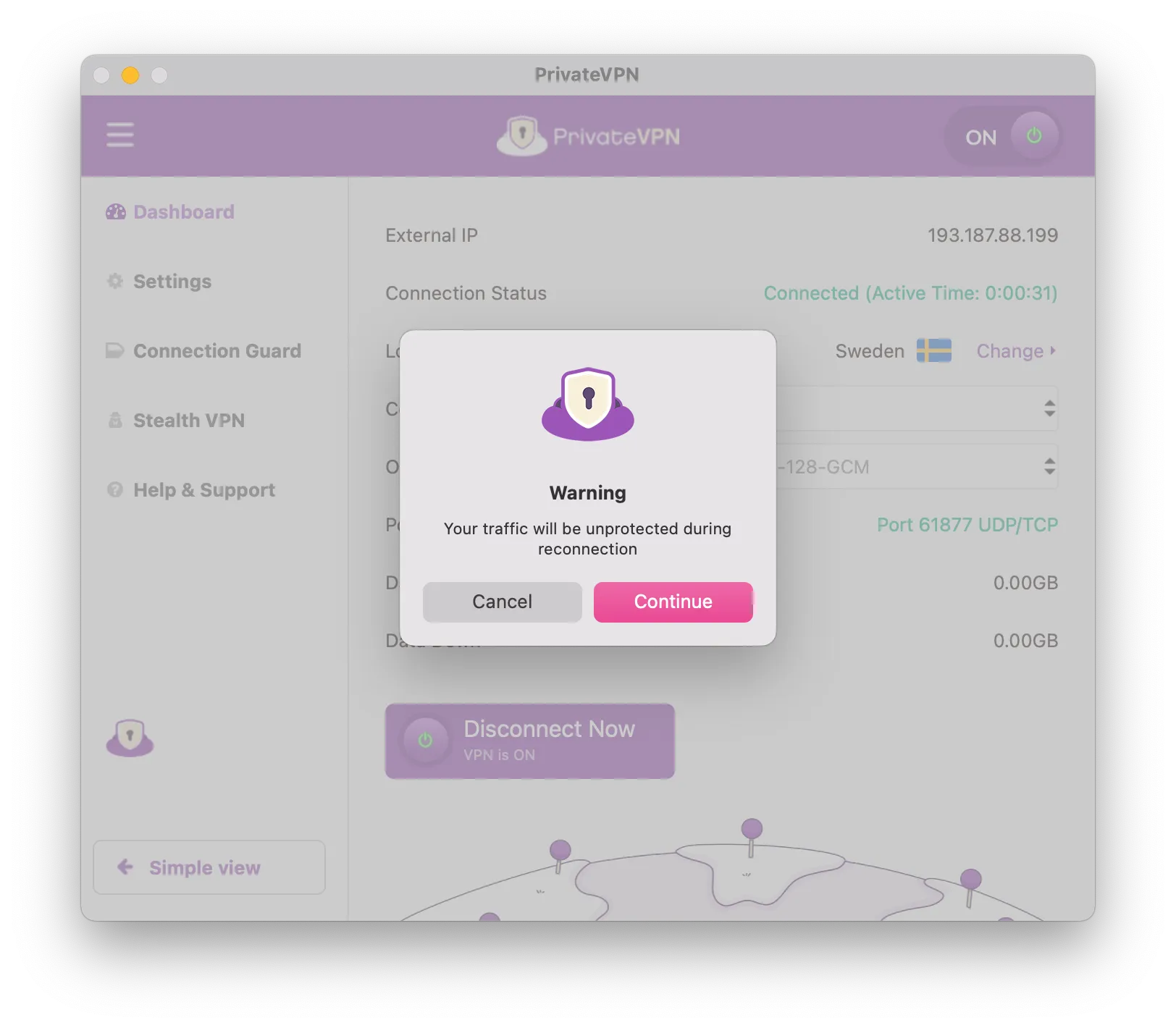
PrivateVPN warns users their traffic will be unprotected when switching servers.
However, we discovered that PrivateVPN’s app leaked our IP address when changing servers. The app does show you a warning before this happens, giving you the option to cancel and disconnect first, but it’s disappointing that PrivateVPN hasn’t fixed this.
Leaks IPv6 Addresses on Linux
Our research found that PrivateVPN leaks IPv6 addresses on Linux. Although its standard VPN apps come with IPv6 leak protection, this is absent from the Linux software.
This is a serious privacy issue that should be fixed as soon as possible. In the meantime, you’ll have to disable IPv6 from the Linux system settings.
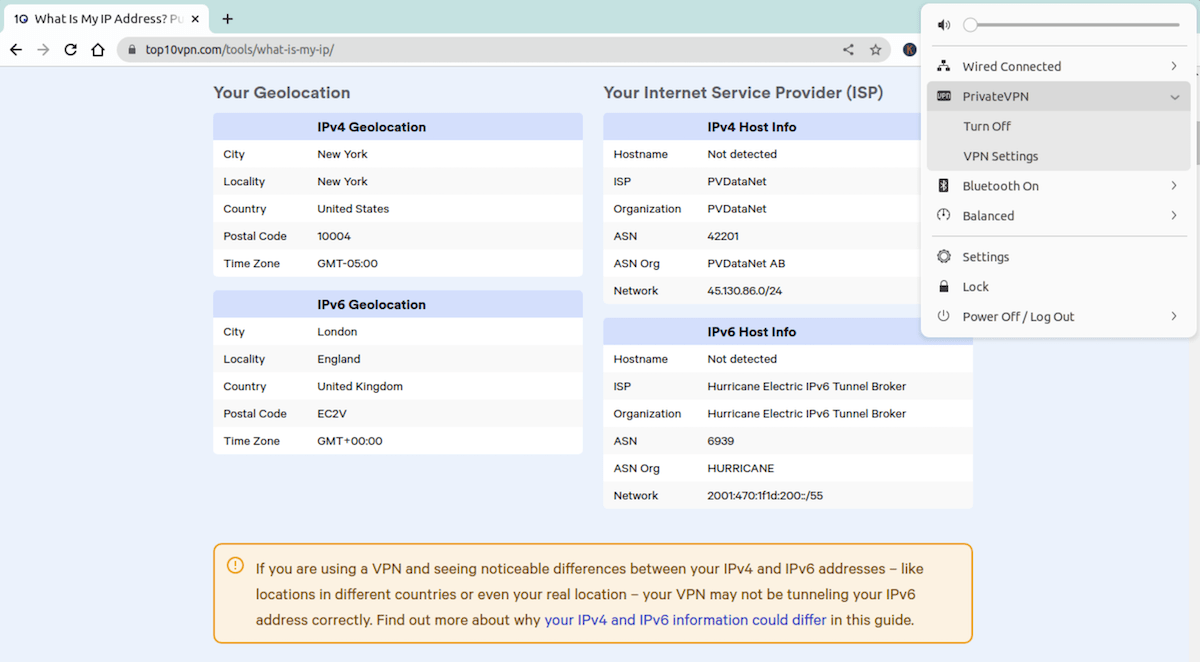
Running on Ubuntu, PrivateVPN leaked our IPv6 address.
Technical Features We’d Like to See
PrivateVPN lacks many technical features we expect from a paid-for VPN service. Here are some features that PrivateVPN should add in a future update:
- Diskless VPN servers to ensure that activity logs can’t be stored on a VPN server.
- Split tunneling to exclude some apps, like smart home controls, from the VPN tunnel.
- Multi-hop servers for extra anonymity and protection against traffic correlation attacks.
- Tracker blocker to prevent cross-site tracking and increase web privacy.
- WireGuard support to allow users to get the fastest connection speeds, as discussed earlier in this review.
Other leading VPNs, like NordVPN and Surfshark, include all the features we’ve listed above. To match them, PrivateVPN needs to add these features to its apps as soon as possible.
Customer Support
Good Customer Support
You can get help from PrivateVPN in the following ways:
| Customer Support | Available in PrivateVPN |
|---|---|
| 24/7 Email Support | Yes |
| 24/7 Live Chat Support | Yes |
| Chatbot | No |
| Email Support via Online Form | Yes |
| Online Resources | Yes |
| Tutorial Videos | No |
The best way to contact PrivateVPN’s customer support team is via the website’s 24/7 live chat. Most of the support agents we’ve come across are knowledgable and courteous, but some take a long time to reply and misunderstand queries.
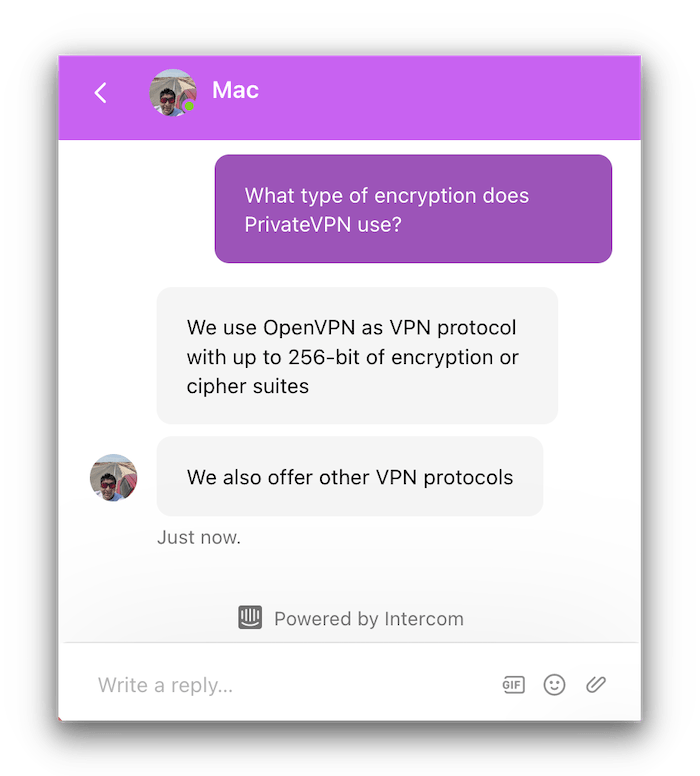
PrivateVPN’s customer support via live chat is a mixed bag.
There’s also email support, which runs 24/7. In our testing, we were pleased to see we frequently received a reply within an hour.
The email support team is generally more knowledgeable than the live chat staff, so make sure to contact them if you have a more advanced query.