We review VPNs independently, but we may earn commissions if you buy a VPN via our links.
VPN Unlimited Review

Privacy & Logging Policy
Logs Data Temporarily
Here’s a summary of the user data VPN Unlimited (KeepSolid) logs:
| Data Type | Logged by VPN Unlimited |
|---|---|
| Account Information | Yes |
| Browsing Activity | No |
| Date of Last Connection | No |
| Device Information | Yes |
| DNS Queries | No |
| Individual Bandwidth Usage | Yes |
| Individual Connection Timestamps | No |
| ISP | No |
| Number of Simultaneous Connections | No |
| Originating IP Address | Yes |
| VPN Server IP | Yes |
| VPN Server Location | No |
VPN Unlimited is owned and run by KeepSolid Inc. It was founded in 2013 by Oleg Bocharnikov and Vasiliy Ivanov, who set up what was then-called Simplex Solutions, a business in Odessa, Ukraine.
KeepSolid Inc. is now incorporated in the US and its HQ is in New York.
This isn’t a good thing. Being based in the US means that US law enforcement agencies can force the company to log and hand over customer data.
In its privacy policy, VPN Unlimited states it will hand over personal data in order to comply with laws that require such disclosure.
We’re comforted by VPN Unlimited’s policy to only store personally-identifiable information (your IP address) for the duration of your session.
However, it is worrying that data can be handed over without your consent. VPN Unlimited is not a VPN for total anonymity.
Logging Policy
KeepSolid VPN Unlimited’s logging policy is disappointing. It is private enough for most, but let’s look at what it does collect.
VPN Unlimited records:
- Original IP address
- Browser type
- Operating system
- Device ID
- Time zone
- Connection type
- WiFi network name
Yikes. That’s a lot of information. However, it is not as bad as it sounds as this data is deleted after each VPN session.
What it does not delete includes:
- Total amount of data used for each session
- Session dates
- Number of devices using KeepSolid products
- Version of the app used
This is non-sensitive aggregated data and much less of a privacy threat.
However, we don’t like that the policy doesn’t state how long this information is stored for, so we can’t trust VPN Unlimited completely.
Speed
Slower Than Its Rivals
Here’s a table showing VPN Unlimited’s speed test results:
As the data above shows, VPN Unlimited has relatively slow local and international speeds. It’s not the slowest VPN, but hardly compares to its competitors, reaching consistent results above 90Mbps.
Specific data points that hold VPN Unlimited back massively include its speeds to Brazil (40Mbps) and Australia (45Mbps). Granted, both these locations are further away from where we test in the US, but we see other VPNs like Hotspot Shield recording average international speeds of 71Mbps.
To put KeepSolid VPN Unlimited’s speeds in context, here a chart comparing its local and international speeds to other VPNs:
Decent Ping Times
KeepSolid VPN Unlimited has decent ping times, averaging around 6ms on a local New York connection and just 73ms connecting to the UK.
But it doesn’t have the download speeds to make it an ideal VPN for gaming. Overall, there’s simply other VPNs for a cheaper price that deliver better speeds and lower latency.
Server Locations
Good Server Coverage in
Here’s a list of the number of servers VPN Unlimed has in each continent:
| Continent | Number of Countries |
|---|---|
| Europe | 34 |
| Asia | 10 |
| South America | 3 |
| North America | 4 |
| Africa | 3 |
| Oceania | 2 |
VPN Unlimited offers a decent-sized network. It covers the most popular locations across 50 countries.
But if you need access to servers in less well-covered places there are better VPN services out there to do the job.
In terms of individual servers, VPN Unlimited has a fairly small number – just over500.
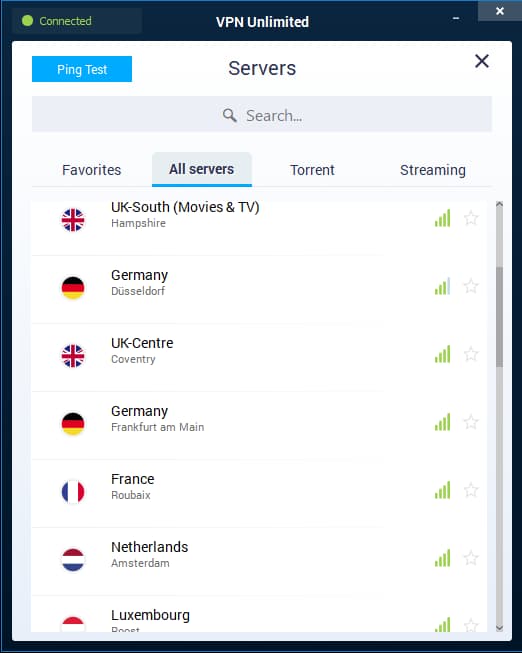
VPN Unlimited has a decent sized server network.
Customer support refused to tell us the number of IP addresses they offer, saying that it’s against their policy. This leads us to suspect that there aren’t many more than 500.
This is disappointing when compared to the 50,000+ IPs offered by some of its rival services (VyprVPN, for example, has over 200,000). It’s likely that the servers will clog up pretty quickly, resulting in poor performance. Not ideal.
When it comes to the US, the spread is good. 13 different US cities are distributed from East (Florida) to West coast (California), and the South (Texas), too.
Likewise, VPN Unlimited has good European options, with city-level options in UK, France, and Germany.
Asia coverage is decent, with VPN Unlimited servers in Hong Kong, Singapore and South Korea and one bridging the continental divide in Turkey. Yet South America is limited to Brazil and Chile only, and the sole option in Africa is South Africa.
VPN Unlimited also withdrew its India servers following the introduction of data-retention law, which was a good move.
Streaming
Access to US Netflix & BBC iPlayer
Here is a list of the streaming platforms that VPN Unlimited unblocks:
| Streaming Platform | Works with VPN Unlimited |
|---|---|
| Amazon Prime Video | Yes |
| BBC iPlayer | Yes |
| Channel 4 | No |
| Disney+ | Yes |
| Hotstar India | No |
| Hulu | Yes |
| ITVX | No |
| Max | Yes |
| Netflix US | Yes |
VPN Unlimited is a good choice for unblocking video streaming platforms, especially compared to other mid-range VPN services such as Avast SecureLine.
Due to its optimized servers, VPN Unlimited provides quick, hassle-free access to Amazon Prime Video, US Netflix, BBC iPlayer, HBO Max, and Hulu.
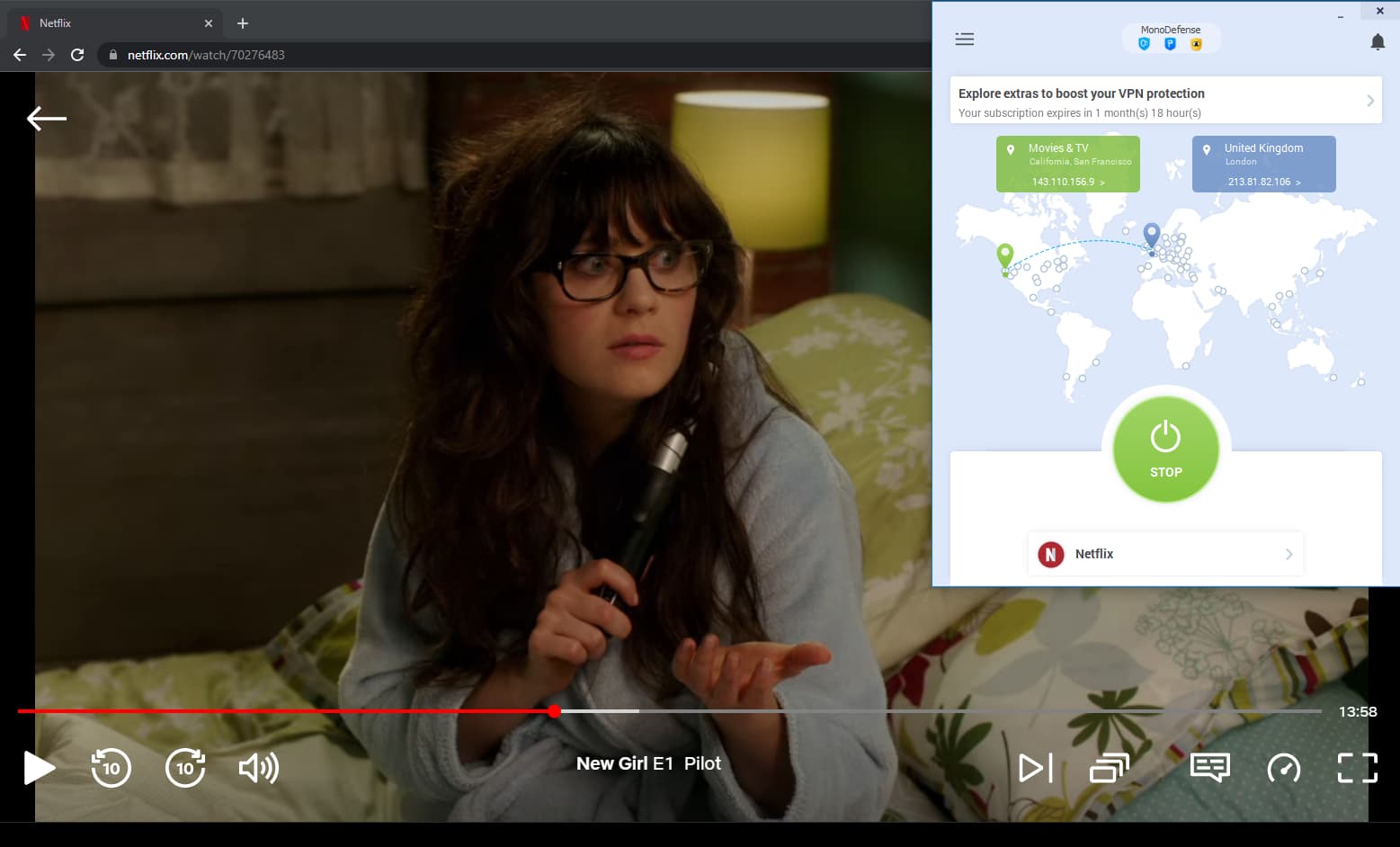
VPN Unlimited consistently unblocks US Netflix.
VPN Unlimited also has dedicated streaming servers for:
- ESPN+
- Hotstar
- Popcornflix
- Rai.tv
- Sony Crackle
We’ve had no problems unblocking online streaming servers with VPN Unlimited – it’s extremely consistent, one of the most reliable VPNs on the market.
Torrenting
Slow P2P Servers
See how VPN Unlimited performed in our torrenting tests:
| Torrenting Attribute | Result |
|---|---|
| Average Download Bitrate | 4.1MiB/s |
| No. of P2P Servers | 500 |
| Logging Policy | Some User Logs |
| Kill Switch | Yes |
| Port Forwarding | No |
VPN Unlimited’s streaming game is strong, but we can’t say the same for torrenting. It has a very slow average bitrate speed of 1.5 MiB/s. In comparison, ExpressVPN records 9.4 MiB/s on the same test connection.
Torrenting Websites Banned on US Servers
On the 13th of January 2022, VPN Unlimited agreed in US court to “block BitTorrent traffic” and to block access to major torrenting websites on its servers in the US. VPN Unlimited had been accused by film studios of encouraging its subscribers to violate copyright law using its service.
As of 15 March 2022, our testing found that the ban is now being enforced. The websites listed in the image below are blocked via a firewall, when connected to a US VPN Unlimited server. California and New York P2P dedicated servers have also recently been removed from the service.
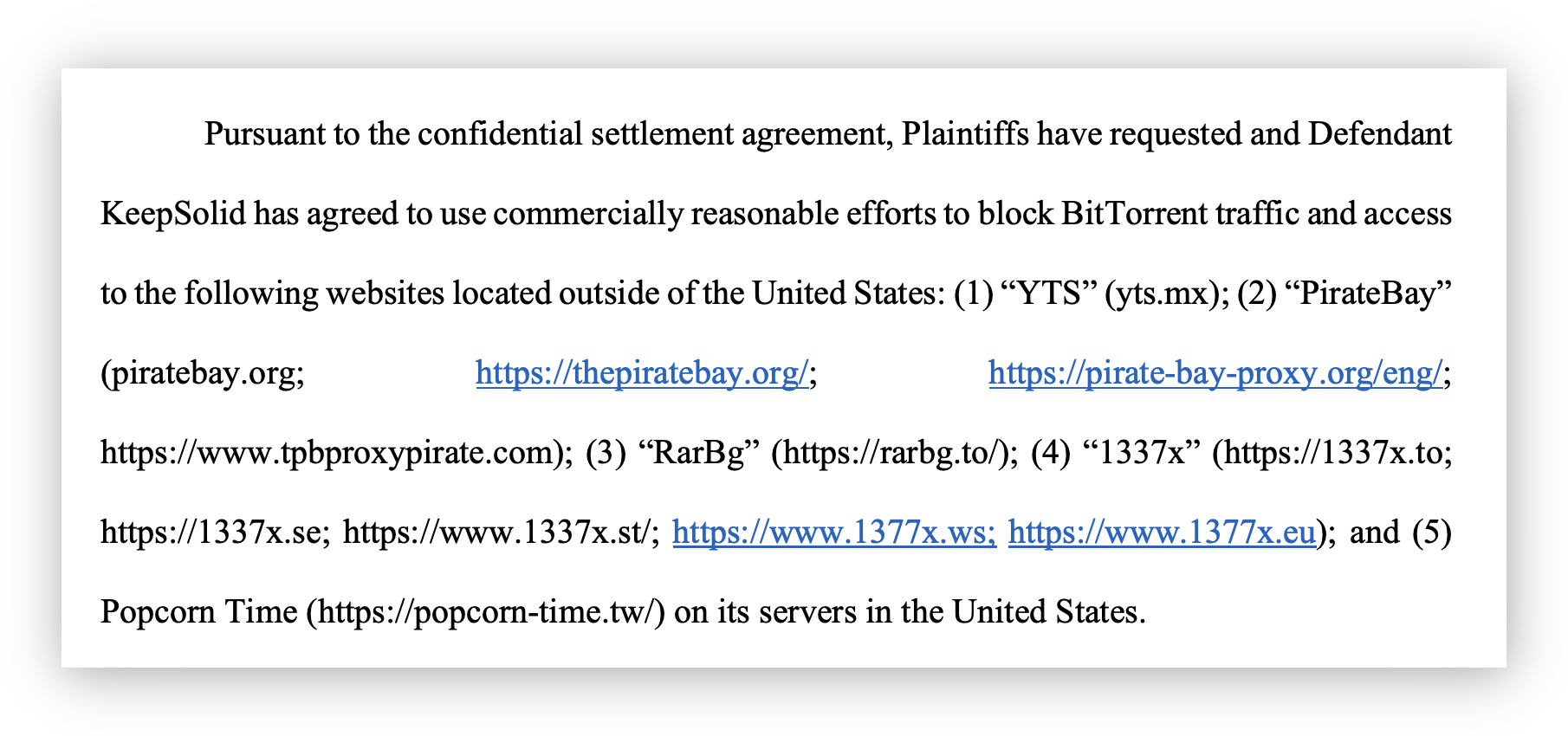
Excerpt from KeepSolid’s Stipulation of Dismissal stating they would block BitTorrent on US servers.
There are only three VPN Unlimited servers permitted for torrenting. These include:
- Ontario, Toronto (Canada)
- Paris (France)
- Bucharest (Romania)
If VPN Unlimited allows torrenting, it seems to do so reluctantly. In its FAQ VPN Unlimited says: “The primary use of KeepSolid VPN Unlimited is not to download torrents, but to offer online security.”
We recommend checking out IPVanish if you would like more server options for torrenting.
On the plus side, it has a kill switch that can prevent your IP address from being leaked if VPN Unlimited disconnects.
Bypassing Web Censorship
Able to Bypass Great Firewall
Despite China’s recent VPN crackdowns, VPN Unlimited is still a reliable option for people wishing to connect out from that country.
We’ve tested it on our own China servers and can report consistent success bypassing the firewall.
VPN Unlimited’s KeepSolid Wise protocol enables users from China to overcome the Great Firewall by making their VPN traffic appear as standard HTTPS web traffic. This makes it extremely difficult to detect and block, therefore allowing the majority of people to beat the government censors.
It should be noted that Chinese users only currently have access to five VPN nearby free speech countries, but this does include Singapore which is the best option if you’re looking for good speeds.
Due to this proprietary protocol, VPN Unlimited is also a fantastic choice for people in other high-censorship countries such as the UAE, Turkey and Iran. A good-sized global network is helpful here, as it means you’ll never be too far from a server in a free speech country.
Security & Technical Features
Strong Security and Exclusive Encryption Protocol
| Protocols | Available in VPN Unlimited |
|---|---|
| IKEv2/IPSec | Yes |
| L2TP/IPSec | Yes |
| OpenVPN (TCP/UDP) | Yes |
| PPTP | Yes |
| Proprietary | Yes |
| WireGuard | Yes |
| Encryption | Available in VPN Unlimited |
|---|---|
| AES-128 | No |
| AES-192 | No |
| AES-256 | Yes |
| Blowfish | No |
| ChaCha20 | No |
| Security | Available in VPN Unlimited |
|---|---|
| Diskless Servers | No |
| DNS Leak Blocking | Yes |
| First-party DNS | No |
| IPv6 Leak Blocking | No |
| Supports TCP Port 443 | Yes |
| VPN Kill Switch | Yes |
| WebRTC Leak Blocking | No |
| Advanced Features | Available in VPN Unlimited |
|---|---|
| Ad Blocker | No |
| Dedicated IP | No |
| Double VPN | No |
| SOCKS | No |
| Split Tunneling | No |
| Static IP | No |
| Tor over VPN Server | No |
| Tracker Blocker | No |
VPN Unlimited has some solid security features. If you’re an experienced VPN user, you may find advanced options lacking.
KeepSolid Wise TCP/UDP is a proprietary protocol, which is to say it’s an exclusive, first-party protocol. It makes use of the TCP 443 port used by secure web traffic (HTTPS).
Tech jargon aside, this means it’s far more difficult for ISPs and government censors to detect that you’re using a VPN, as your traffic simply appears as that of a normal browser.
However, which protocols you can select are dependent upon the device that you’re using. For example, Windows mobile is limited to L2TP encryption.
We always recommend selecting OpenVPN or WireGuard where possible.
VPN Unlimited’s encryption is also strong. AES-256, as it’s called, is a top cipher said to be unbreakable. The US federal government uses it, so you can trust it to be robust.
VPN Unlimited has also introduced the essential VPN kill switch function, which means that if your connection drops for any reason, it will block online traffic, preventing your true IP address from being exposed.
However, VPN Unlimited could do better by providing its own DNS servers. It currently uses Google Public DNS, which are still considered to provide a very high level of performance and security, though.
VPN Unlimited does have a nice DNS Firewall feature that protects you from malicious websites, phishing web pages, malware infections, and even pop-up ads.
You can activate the DNS Firewall by logging into your VPN Unlimited account, and selecting the types of websites you wan’t to block. Or you can create a custom blacklist.
We also did not detect any DNS leaks when using VPN Unlimited. You can test it for yourself using our leak test tool.
Device & OS Compatibility
Good Range of Custom Apps
Apps
VPN Unlimited is available on a good range of custom apps for the usual platforms, including:
Windows
Mac
iOS
Android
Linux
Router
You can also buy pre-configured WiFi routers with the software already installed, saving you having to setup multiple apps on individual devices.
There are also step-by-step instructions on how to manually configure your existing router to support the software, which are very user-friendly and include lots of helpful screenshots.
Games Consoles & Streaming Devices
VPN Unlimited additionally provides a range of manual set-up guides for devices lacking dedicated apps, such as Amazon Fire TV and Chromecast.
VPN Unlimited can be used on a number of games consoles, including Xbox, Nintendo and PlayStation, as well as streaming devices by connecting them to a configured router or sharing the VPN connection with another device already running the software – a laptop or smartphone.
This includes:
Apple TV
Amazon Fire TV
Chromecast
Nintendo
PlayStation
Roku
Xbox
We would like to see some native apps for these in the future – apps designed for specific consoles and streaming devices – especially as it is offered by rivals, including Windscribe.
Still, VPN Unlimited is generous enough to allow up to five devices connected to the one VPN subscription simultaneously. That comes in handy.
Also handy are the extensive manual set-up guides for plenty of these devices on the support section of VPN Unlimited’s website.
It’s rare for a provider to offer so many manual workarounds for such a large range of streaming devices, and we love that VPN Unlimited has gone to so much effort to make the process as simple as possible. VPN beginners rejoice!
Browser Extensions
VPN Unlimited offers proxy extensions for:
Chrome
Microsoft Edge
Firefox
Opera
VPN Unlimited caters to more browsers than most VPNs, which usually have extensions for Chrome and Firefox only, if that.
Be aware that proxies are not VPNs – they’re unencrypted connections. But they’re helpful for lightweight browsing while hiding your IP and changing the country you appear to be connecting from.
VPN Unlimited’s browser extensions are incredibly easy to download and use, available within a matter of seconds if you already have the main program installed.
They also include the WebRTC Leak Blocker. This is a tool that helps to prevent a browser issue that could potentially expose your true IP address. That’s all well and good, but we think that should be standard anyway.
Ease of Use
Intuitive Design & Easy to Configure
VPN Unlimited’s custom apps are sleek and user-friendly.
The main screen of the desktop app displays your connection status, chosen server location and a button to have a look at your new IP address on a pretty (if somewhat redundant) world map.
It would be better to see it a little more streamlined to fit in a smaller window, but you can do much worse than this from a VPN (trust us – we’ve seen it).
If you’re looking to customize, advanced settings are located behind the burger menu (the three horizontal lines) and are quite neatly laid out with some helpful integrated support regarding the different VPN protocols.
You can turn on the kill switch function in the settings menu (and we recommend you do), but DNS leak protection is hidden within the protocols menu, which is a little confusing.
We love that you can search for a server rather than having to scroll and scroll through a long list, plus there’s a dedicated tab for streaming-optimized servers. Want to watch Netflix? VPN Unlimited makes it easy.
Also, VPN Unlimited servers that allow torrenting are clearly marked to make them easy to find.
Customer Support
High Standard of Customer Support
| Customer Support | Available in VPN Unlimited |
|---|---|
| 24/7 Email Support | No |
| 24/7 Live Chat Support | No |
| Chatbot | No |
| Yes | |
| Email Support via Online Form | No |
| Live Chat Support | Yes |
| Online Resources | Yes |
| Tutorial Videos | No |
VPN Unlimited offers a high standard of customer support, and has recently introduced a live chat feature.
When we put it to the test, the support agents were helpful, friendly, and quick to respond. We can’t ask for much more than that from a VPN service.
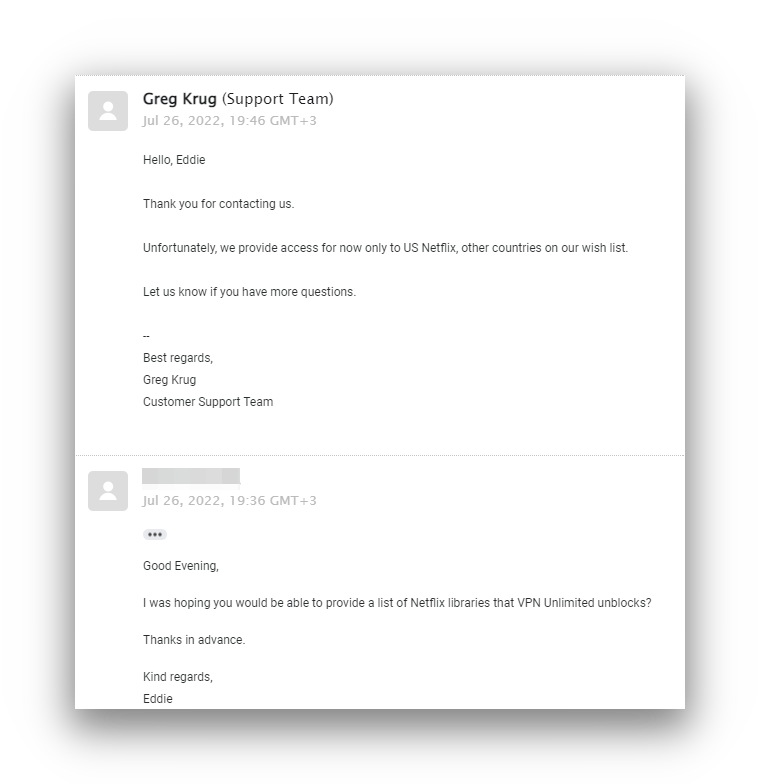
VPN Unlimited’s customer support responded to our team in 10 minutes.
Agents often referred us to FAQ pages to find our answer, which is annoying, but they were happy to provide more details if asked.
Unfortunately, this live chat isn’t available 24/7, a service most top-tier providers offer. You can email the VPN Unlimited support team around the clock, though. Here the response time was very quick – we often received answers within an hour.
Should you not want to contact the support directly, you can find solutions in VPN Unlimited’s online resources section.
This is well organized and comprehensive, and the FAQ search feature enables you to look up keywords rather than scrolling through a long list of answers.
We all know the pain of scrolling through an FAQ for an answer that often isn’t there.
As well as a fantastic selection of set-up manuals, there was good material on more general subjects such as online security, bypassing censorship, and data privacy, which is always useful.
Price & Value
Undeniably Cheap Lifetime Subscription
VPN Unlimited only offers two of pricing plans. They both have the same features, but the longer you subscribe, the better value considering cost per use.
Confusingly, VPN Unlimited removed its monthly subscription plan, which is a standard offering for most VPNs.
You can still get a one-year plan, which costs $59.99 annually, but it offers a lot less flexibility than other VPNs like NordVPN or PIA.
VPN Unlimited is also one of the few providers to offer a lifetime deal. Its lifetime subscription is $199.99, which is fantastic value for money if you plan on using a VPN for the foreseeable future. However, FastestVPN offers an even cheaper lifetime deal for $40.00.
You can also pay an extra $1.66 a month for MonoDefense, which includes a Smart DNS, DNS Firewall, and Passwarden (password manager). However, other VPNs offer Smart DNS and firewalls as part of their basic package.
We also don’t like that the VPN automatically includes a MonoDefense bundle add-on when you go to checkout. From a user’s perspective, it’s a bit frustrating having to deselect it when you just want the VPN service.
Payment & refund options
VPN Unlimited accepts payment via these options:
American Express
Bitcoin
Mastercard
PayPal
Visa
Unfortunately, unlike many other VPN providers, you’re unable to pay using any international payment methods, such as Alipay or UnionPay.
There’s also no cryptocurrency options, which the most privacy-conscious users like to pay with.