We review VPNs independently, but we may earn commissions if you buy a VPN via our links.
ZoogVPN Review

Privacy & Logging Policy
Can You Trust ZoogVPN?
Here’s a table summarizing the information that ZoogVPN logs:
| Data Type | Logged by ZoogVPN |
|---|---|
| Account Information | Yes |
| Browsing Activity | No |
| Date of Last Connection | No |
| Device Information | No |
| DNS Queries | No |
| Individual Bandwidth Usage | Yes |
| Individual Connection Timestamps | No |
| ISP | No |
| Number of Simultaneous Connections | No |
| Originating IP Address | No |
| VPN Server IP | No |
| VPN Server Location | No |
You can read ZoogVPN’s full privacy policy on its website.
ZoogVPN claims to be a no-logs VPN, but in reality it does collect bandwidth data and account information (including your email address).
Saving your email address is typical for most VPN services, though it does mean ZoogVPN could confirm to the authorities that you have an account. We recommend using a fake email address with no personal information to be sure your identity is hidden.
Importantly, ZoogVPN doesn’t collect your originating IP address, DNS requests, timestamps, assigned IP address, or ISP. Without this information, ZoogVPN cannot help authorities identify a specific user’s browsing history.
We’d prefer if ZoogVPN adopted a true zero-logs policy, like Private Internet Access or Perfect Privacy.
Who Owns ZoogVPN?
ZoogVPN’s corporate ownership is confusing. The VPN service is owned by Zoog Services Single Member Private Company, which is incorporated in Greece, but is headquartered in Ukraine. A majority of its employees are also from Ukraine.
ZoogVPN is also featured as a product of Softoria, a company registered in Ukraine.
Softoria has business relationships with multiple other technology companies, including DataForSeo, RankActive, Traffmonetizer, and Dataimpulse.
We reached out via email for clarification on its ownership structure and employees. ZoogVPN confirmed that Softoria and ZoogVPN are owned by the same person, but didn’t confirm who this person was.
We’re disappointed ZoogVPN’s corporate structure and employees aren’t detailed on ZoogVPN’s website and prefer a VPN service with transparent ownership. It’s always a bit suspicious when parent companies of VPNs also operate advertising or data mining businesses.
No Independent Audit & Out of Date Warrant Canary
Unlike top-tier VPNs, ZoogVPN doesn’t publish regular third-party audits that confirm its privacy policy is being adhered to. It’s had no real-world events, like a server seizure or court case, to prove that it doesn’t log your IP address or browsing history.
Even worse, ZoogVPN hasn’t updated its Warrant Canary since March 2022, which is when we last emailed ZoogVPN and requested it to be updated. The VPN service also leases all of its servers and hasn’t adopted diskless servers, like ExpressVPN has.
Uses Third-Party DNS Servers
Using our IP and DNS leak test tool, we found that ZoogVPN passed our IPv4, IPv6, and WebRTC leak tests. However, it failed to mask our geolocation and uses third-party DNS servers.
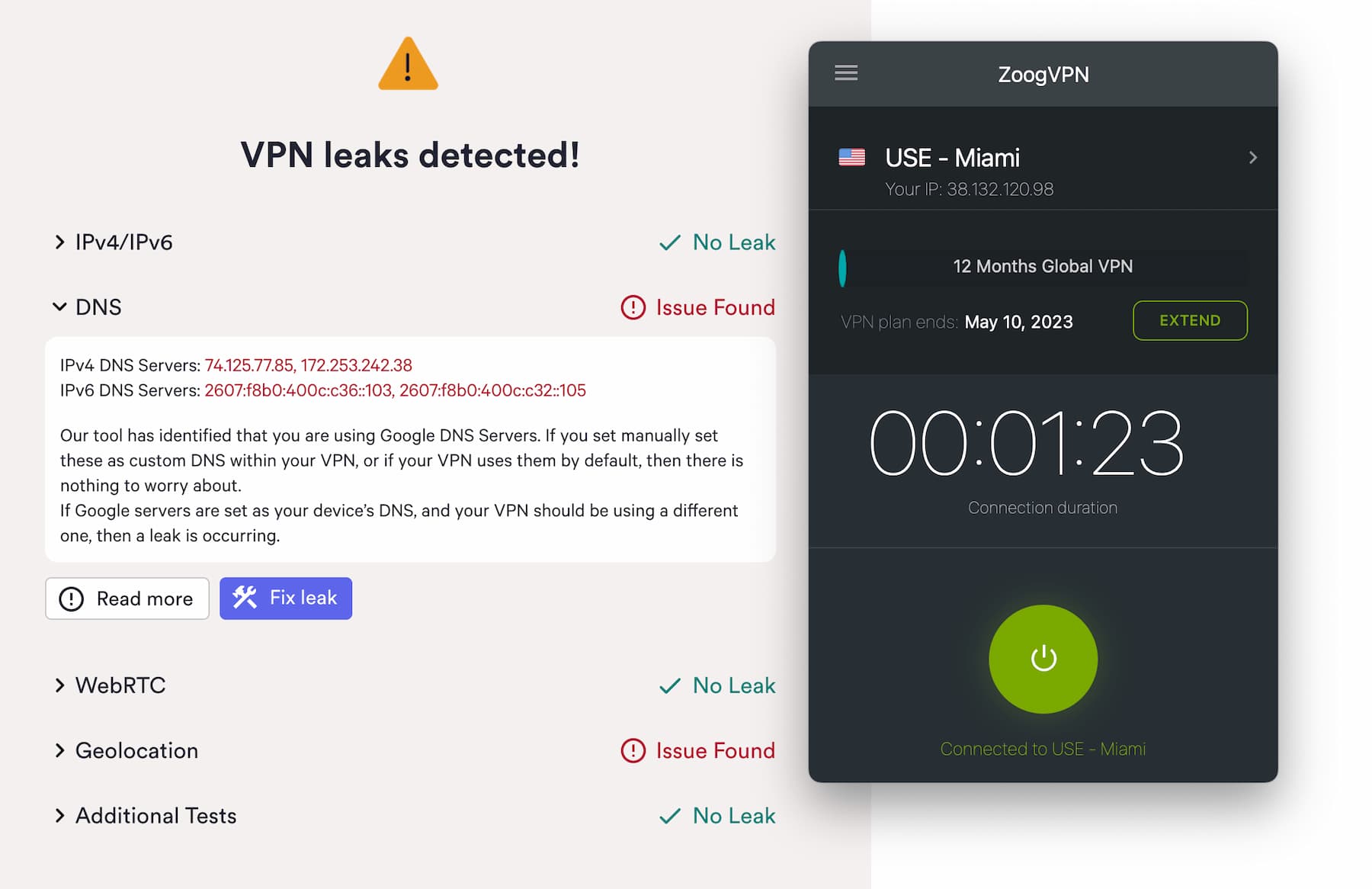
Our VPN leaks test detected Google’s DNS servers while connected to ZoogVPN.
As you can see in the image above, ZoogVPN doesn’t support first-party DNS servers, and instead routes all your traffic through Google DNS servers.
This isn’t a total breach of anonymity as your requests are still among thousands of others, but it still isn’t great if you’re using a VPN for online privacy purposes.
It’s fairly common for lower to mid-tier VPNs to rely on third-party DNS servers, but ZoogVPN will need to fix this to earn a higher rating in this category.
Security & Technical Features
Minimal Security & Missing Key Features
You can see the full selection of encryption and technical features that ZoogVPN offers below:
| Protocols | Available in ZoogVPN |
|---|---|
| IKEv2/IPSec | Yes |
| OpenVPN (TCP/UDP) | Yes |
| TLS VPN | Yes |
| WireGuard | No |
| Encryption | Available in ZoogVPN |
|---|---|
| AES-128 | No |
| AES-192 | No |
| AES-256 | Yes |
| Blowfish | No |
| ChaCha20 | No |
| Security | Available in ZoogVPN |
|---|---|
| Diskless Servers | No |
| DNS Leak Blocking | No |
| First-party DNS | No |
| IPv6 Leak Blocking | No |
| Supports TCP Port 443 | No |
| VPN Kill Switch | Yes |
| WebRTC Leak Blocking | No |
| Advanced Features | Available in ZoogVPN |
|---|---|
| Ad Blocker | No |
| Dedicated IP | No |
| Double VPN | No |
| SOCKS | No |
| Split Tunneling | No |
| Static IP | No |
| Tor over VPN Server | No |
| Tracker Blocker | No |
ZoogVPN doesn’t provide any additional features when it comes to security, but it does include the bare essentials.
It connects to OpenVPN by default — one of the most secure connection protocols available – and WireGuard has also been added.
Traffic is also encrypted with AES-256, a cipher that’s considered unbreakable.

ZoogVPN security settings on macOS.
Outside of this basic foundation, ZoogVPN doesn’t have any advanced settings, like split tunneling or Double VPN. This might be enough for casual users, but if you’re experienced with VPN services then you might find the lack of options frustrating.
It does have a VPN kill switch for Windows and Mac, which is responsible for preventing personal data leaks should the VPN connection drop suddenly. However, we experienced some issues with ZoogVPN’s kill switch in our testing, which we detail below.
Unlike NordVPN, which has extremely detailed software release notes, ZoogVPN doesn’t release any software update notes for any platforms. This means you might miss out key details on important bug fixes and new features.
ZoogVPN Owns Some of Its Servers
Almost all of ZoogVPN’s servers are bare-metal (physical) servers based in the locations described. The service owns a few servers, but leases a majority of them from trusted third-party companies.
ZoogVPN doesn’t specify which of its servers are virtual or physical in the app, but in an email confirmed that servers in “exotic locations” may be virtual.
This isn’t as good as ExpressVPN, which owns its entire physical server network, or PIA, which labels clearly which servers are virtual.
Kill Switch Leaked Our Real IP Address on macOS
We had mixed results when testing ZoogVPN’s kill switch. On Windows, the kill switch was effective and never leaked our real IP address. But on macOS, ZoogVPN leaked our real IP address when switching servers and when our internet dropped.
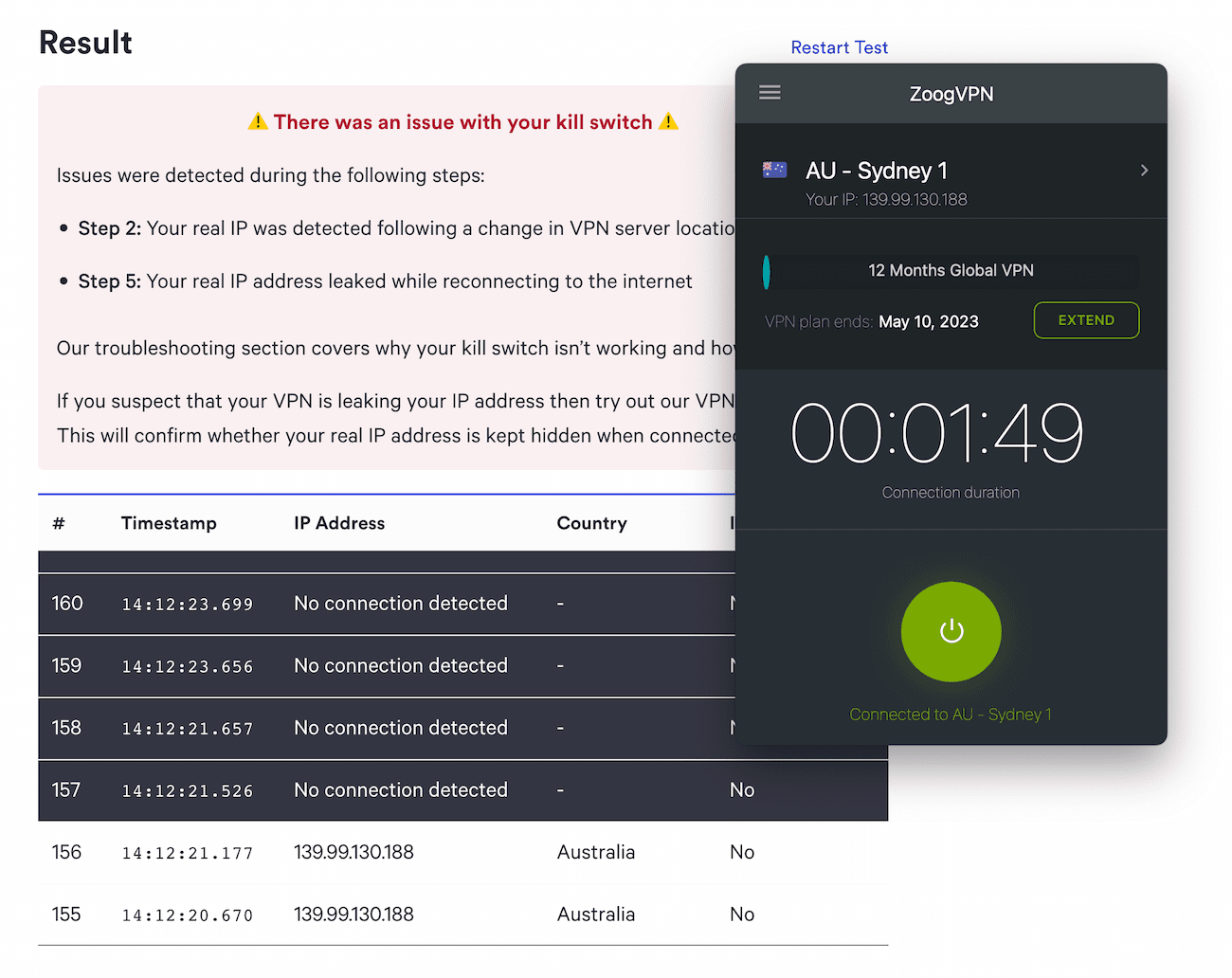
ZoogVPN failed our kill switch test on macOS.
Put simply, ZoogVPN’s kill switch did not work on macOS, and we don’t recommend relying on it if you’re using an Apple computer.
Even worse, a kill switch is not available on mobile at all. This is very disappointing, as most mid-tier VPNs at least have kill switches on Android devices.
Missing Technical Features We’d Like to See
ZoogVPN offers the bare essentials when it comes to security, which may be enough for beginners or irregular users. However, there are far better VPNs with stronger security and more features — often for a cheaper price, too.
For ZoogVPN to improve its security rating, it needs to invest in a kill switch for mobile devices, along with a suite of additional features.
Here are some features we’d like to see ZoogVPN add to its service:
- Kill switch on iOS and Android devices.
- Dedicated or static IP address to counter IP address blocklisting and annoying CAPTCHAs on search engines.
- Double or multihop VPN servers to enhance your security and privacy on your VPN connection.
- Open-source code to improve transparency.
- Smart DNS for bypassing streaming service geo-restrictions.
Speed
Both Premium & Free Versions Are Surprisingly Fast
ZoogVPN’s speeds didn’t disappoint — the VPN performed well, both over short-distance connections and further afield.
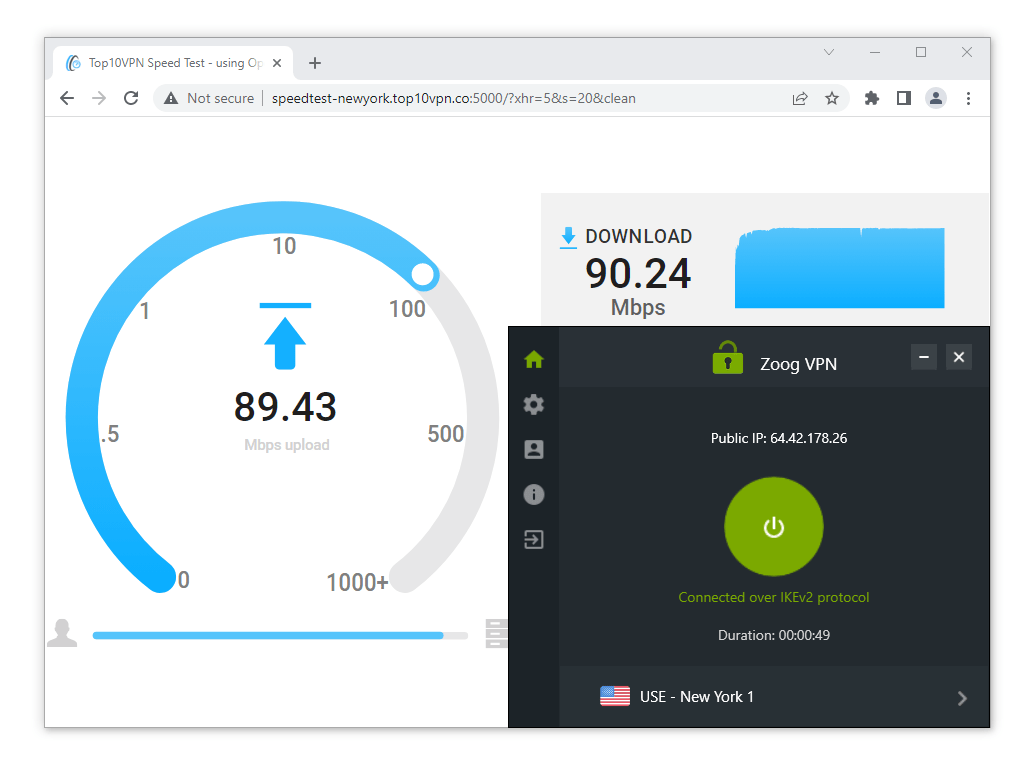
In our recent speed tests, we used ZoogVPN’s New York server to test its speeds.
Uploads and downloads were consistently quick enough for HD streaming and smooth torrenting when we connected to nearby VPN servers. This is much faster than other mid-tier VPNs we’ve reviewed.
Here’s a table showing ZoogVPN’s speed test results:
Ping times were a little less impressive, but shouldn’t affect the vast majority of users. For a lesser-known product, ZoogVPN’s speeds are great.
These speeds will enable you to stream, torrent, and browse without any buffering or lag.
ZoogVPN Free Speed Tests
ZoogVPN Free is very fast for a free VPN service. In our tests, ZoogVPN’s free version was almost as fast as the premium version. This makes ZoogVPN one of the fastest free VPNs around, with no sign of speed throttling.
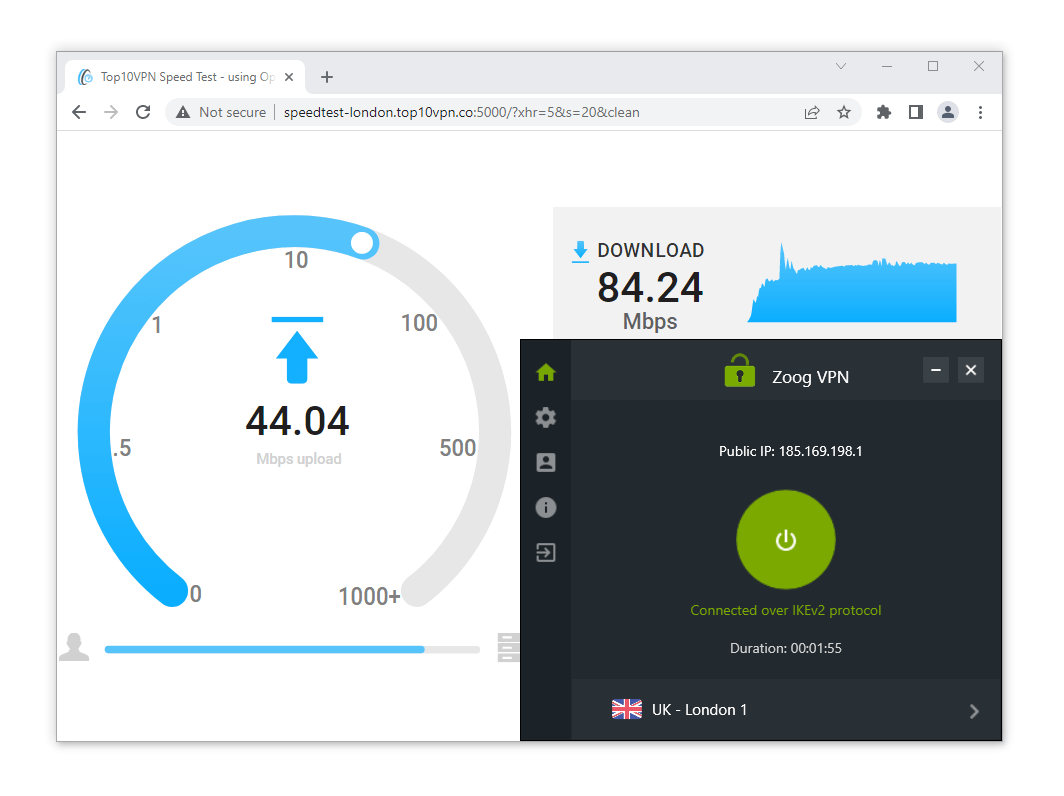
We manually test both free and premium versions of VPNs to compare speed performance.
For the best speeds, we suggest choosing a server that’s close to your actual location. However, since ZoogVPN Free only has servers in 5 countries, a majority of people will not have a server nearby.
To mitigate this issue, we recommend using a free VPN like TunnelBear Free, which gives you access to servers in 47 countries.
Here’s a table showing ZoogVPN Free’s speed test results:
Server Locations
Which Countries Does ZoogVPN Have Servers In?
ZoogVPN has servers in the following regions:
| Continent | ||
|---|---|---|
| Europe | ||
| Asia | ||
| South America | ||
| North America | ||
| Oceania | ||
| Africa |
Like most VPNs, a majority of ZoogVPN’s servers are concentrated in Europe. If you live in Africa or Oceania, there’s only one or two options near you.
All of ZoogVPN’s servers are in fact bare-metal servers — that means they’re physically located in the countries they claim to be, which helps prevent slower speeds than you might expect.
With ZoogVPN Free, you can get an IP address in five locations, including Singapore. Although this is half the amount of server locations that Windscribe Free provides, it’s rare for a free VPN to have servers in Asia. This makes ZoogVPN one of the best VPNs for Android.
A ZoogVPN subscription comes with multiple specialized servers for streaming, torrenting, and obfuscation. These servers are designed to be faster and more efficient than regular servers at certain tasks. They are also clearly labeled in the app with icons:
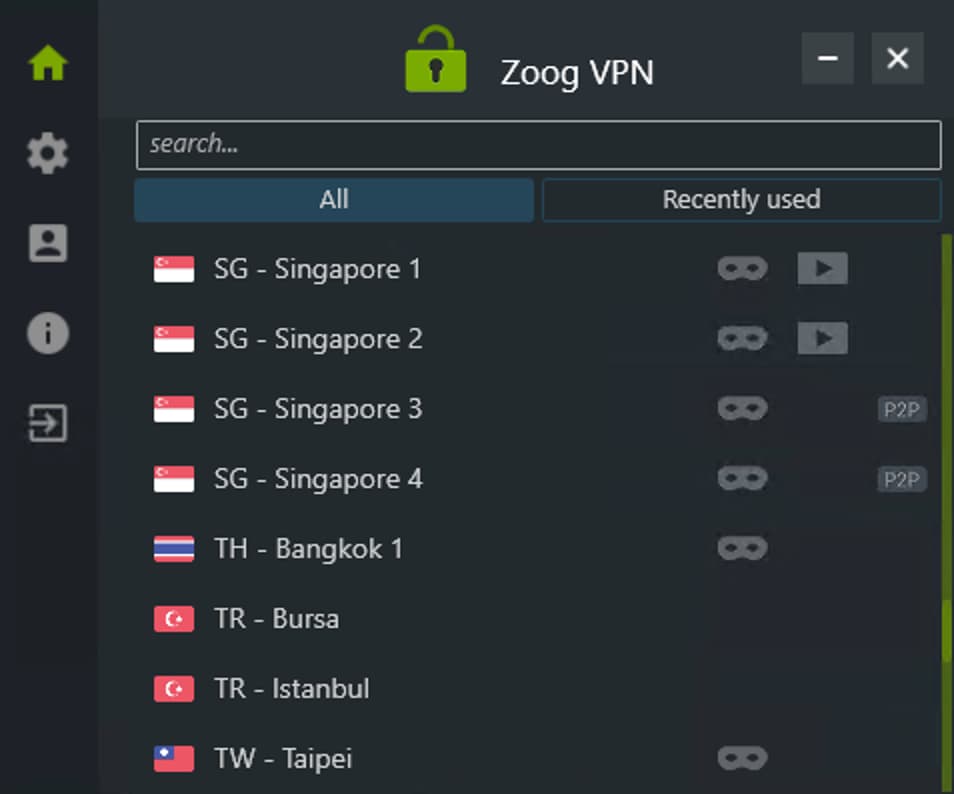
ZoogVPN’s specialized servers are spread across continents.
Here’s a table detailing the number of specialized servers ZoogVPN offers:
| Subscription | ||
|---|---|---|
| Streaming Servers | ||
| Obfuscated Servers | ||
| P2P Servers |
Streaming
Can’t Unblock US Netflix, DAZN, or Hulu
Here are the results of our streaming tests when using ZoogVPN:
| Streaming Platform | Works with ZoogVPN | Works with ZoogVPN Free |
|---|---|---|
| Amazon Prime Video | Yes | No |
| BBC iPlayer | Yes | No |
| Channel 4 | No | No |
| Disney+ | Yes | No |
| Hotstar India | No | No |
| Hulu | No | No |
| ITVX | Yes | No |
| Max | Yes | Yes |
| Netflix US | No | No |
ZoogVPN provides a bunch of streaming-friendly servers in several locations — they’re clearly marked with a play button symbol.
But they don’t always work; we managed to unblock geo-restricted content on Amazon Prime Video, BBC iPlayer, Disney+, and ITV Hub, but we failed to gain access to any Netflix library, including the US one.
You can easily find out which servers are intended to work with your favorite streaming service on ZoogVPN’s network status page.
As for the video quality, ZoogVPN’s speeds are more than fast enough for Full HD streaming with little buffering.
Tested: ZoogVPN Unblocks UK Streaming Services
In our streaming tests, ZoogVPN successfully bypassed geoblocks on BBC iPlayer and ITVX. We were able to stream shows like Doctor Who, Industry, and Love Island without blocks or buffering.

We used ZoogVPN’s paid UK – London 1 server to access iPlayer.
ZoogVPN Doesn’t Unblock US Netflix
Using ZoogVPN, we weren’t able to access US Netflix or any international Netflix library. If you want a VPN that’s reliable with US Netflix and other streaming services, ExpressVPN is the best VPN for streaming.
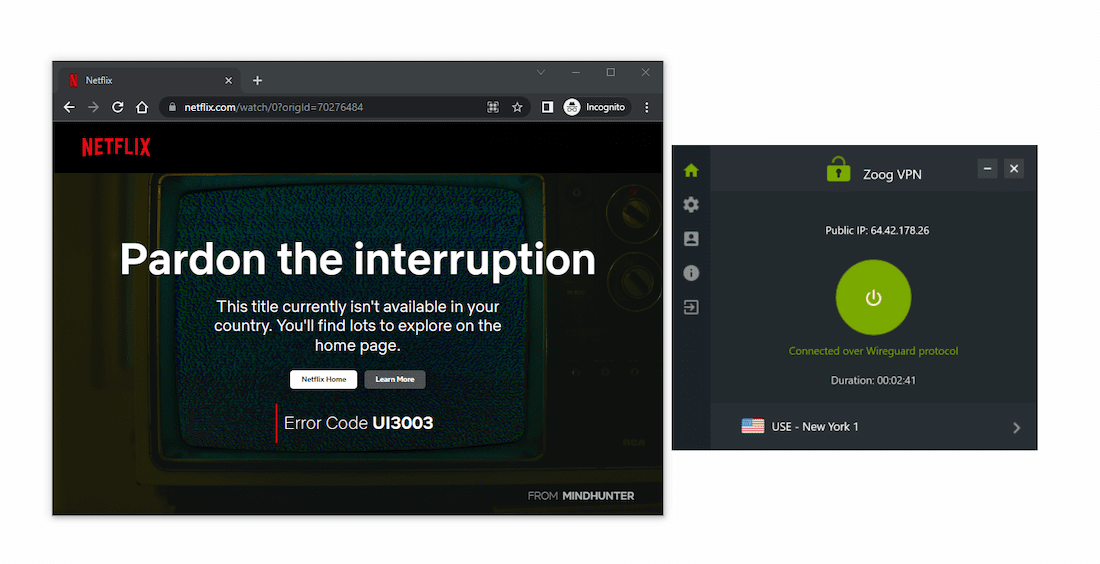
Connected to ZoogVPN’s New York server, we weren’t able to stream Netflix.
Despite it not working with Netflix, we were able to stream Amazon Prime Video, Disney+, HBO Max, and YouTube with ZoogVPN.
ZoogVPN Free Doesn’t Unblock US Netflix
ZoogVPN Free doesn’t unblock as many services as its paid version, which is typical for a free VPN. Its 10GB monthly data cap also doesn’t allow for endless streaming — it will run out after roughly four hours of Full HD viewing.
Using ZoogVPN Free, we weren’t able to access US Netflix or Disney+, but it did occasionally unblock HBO Max. We used it to stream The Last of Us in HD without buffering.
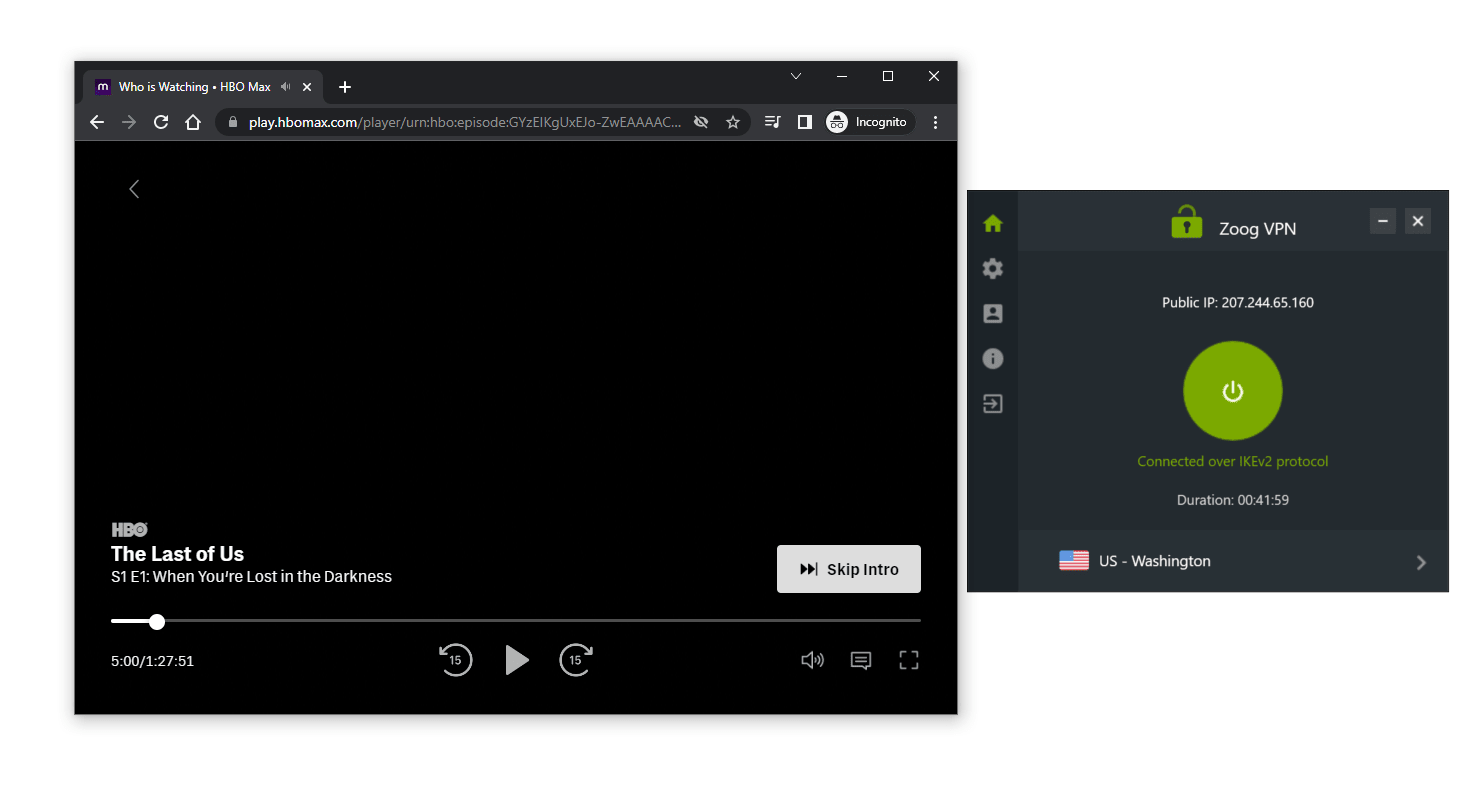
In our recent tests, ZoogVPN Free’s Washington server worked with HBO Max.
ZoogVPN Free doesn’t come with any streaming-optimized servers for US streaming services, but it does for Singapore.
Torrenting
25 P2P-Optimized Servers, But Not the Safest Torrenting VPN
| Torrenting Attribute | ||
|---|---|---|
| Average Download Bitrate | ||
| No. of P2P Servers | ||
| Logging Policy | ||
| Kill Switch | ||
| Port Forwarding |
ZoogVPN’s premium version offers P2P servers optimized specifically for torrenting.
These P2P-friendly servers are clearly marked within the app’s server locations list. They span 16 countries including Canada, the US, and a handful of servers in Europe and Asia-Pacific.
We picked up a fast average bitrate when using these servers – 9.6MiB/s. This makes ZoogVPN faster than ExpressVPN (9.4MiB/s) and NordVPN (9.8MiB/s), the best two VPNs on the market.
However, despite these fast speeds, ZoogVPN simply isn’t secure or private enough for torrenting.
We don’t like that on mobile and macOS, ZoogVPN records and shows your historical usage data from when you first activated the account.
Although it works on Windows, the kill switch on macOS actually leaks your IP address when your connection drops. This presents a serious risk if you’re using the VPN for protection while torrenting.
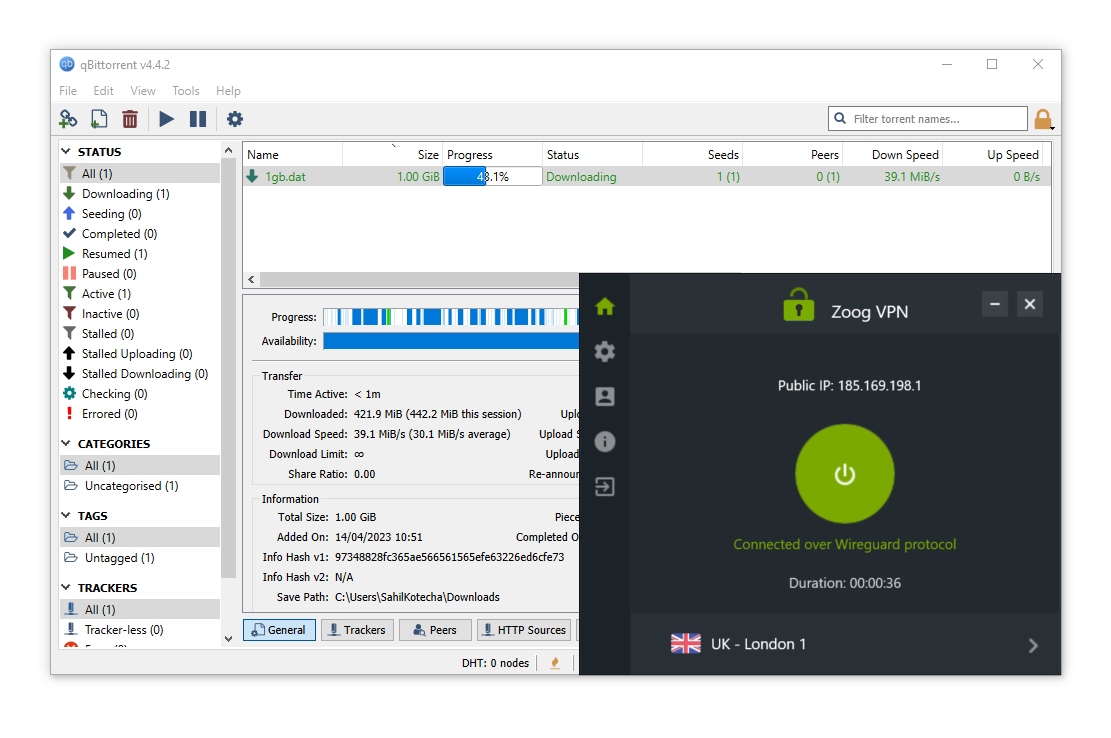
We used ZoogVPN’s WireGuard protocol for torrenting tests.
If you’re planning to purchase or use a free VPN for torrenting, we highly recommend checking out Private Internet Access or PrivadoVPN Free instead.
These two are the most secure paid and free VPNs for torrentingwith reliable kill switches, more private logging policies, and advanced leak protection. In contrast, ZoogVPN may leak your DNS server and your IP address on macOS.
Bypassing Web Censorship
Does ZoogVPN Work in China?
ZoogVPN has obfuscated servers and a feature called “Zoogshadowing” for bypassing online censorship. These tools can be effective, but they aren’t the most reliable over a long period of time.
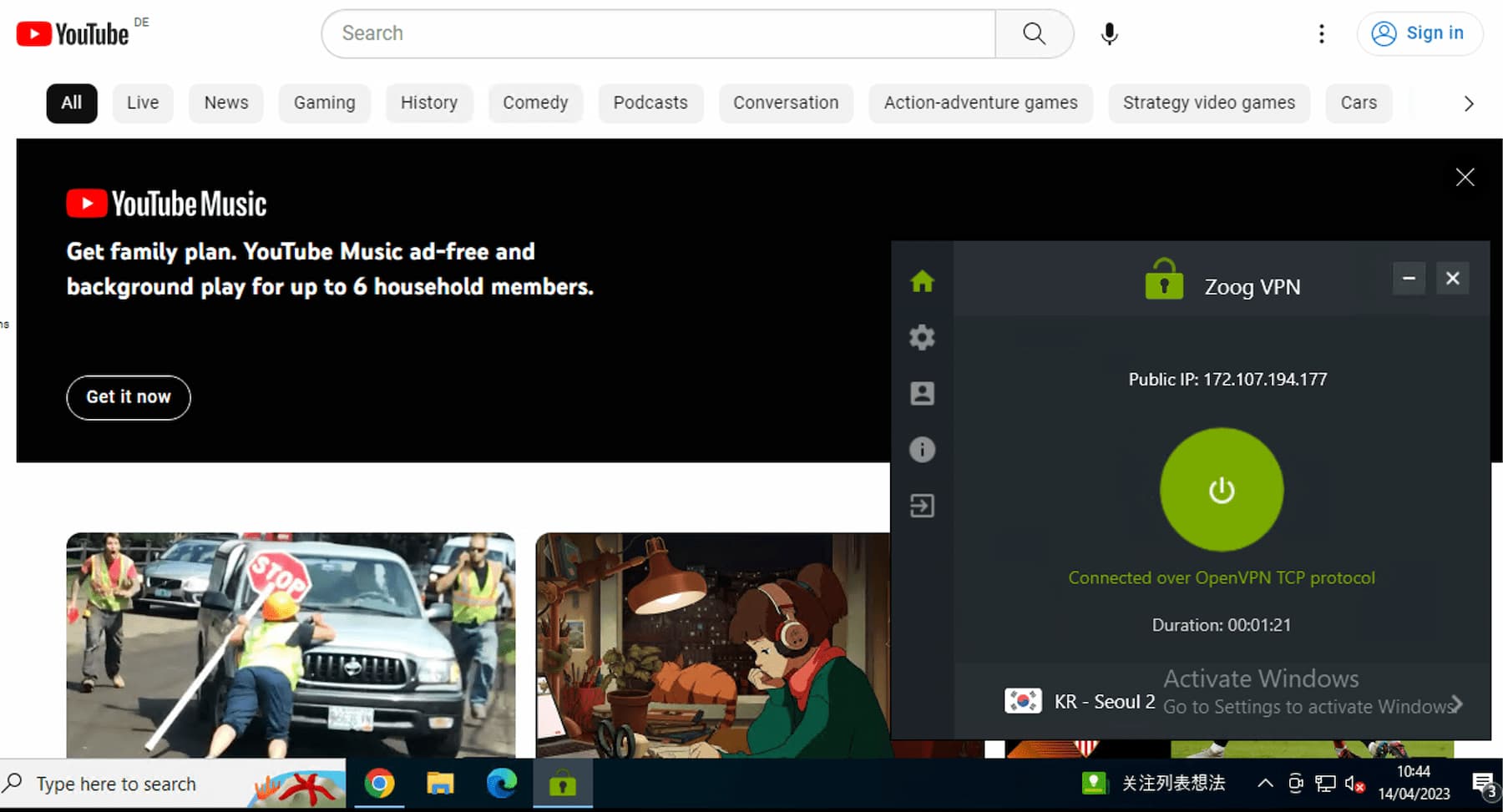
Using ZoogVPN, we watched YouTube in China.
In our recent China tests with ZoogVPN, it took more than five minutes for the VPN to connect to a South Korean obfuscated server (KR – Seoul 2). However, once connected we were able to unblock YouTube and other censored websites.
While ZoogVPN’s paid version is sometimes able to bypass some firewalls, its free version isn’t as reliable in censored regions. We weren’t able to connect to a single server using ZoogVPN Free in China.
If you’re looking for a free VPN to use in censored regions, we recommend checking out Windscribe Free, which has six more server locations to choose from and more reliable obfuscation tools.
Device & OS Compatibility
Custom Apps for Many Devices, Including Firestick and Android TV
Apps
ZoogVPN has apps for the following devices:
Windows
Mac
iOS
Android
Linux
It is possible to install the software on Linux and routers, but it requires some manual configuration.
You can also use ZoogVPN on up to 10 devices at once using just one subscription, which is a generous amount compared to some of its main competitors.
Here’s a summary of the key differences between ZoogVPN’s applications:
Games Consoles & Streaming Devices
Apple TV
Amazon Fire TV
Chromecast
Nintendo
PlayStation
Roku
Xbox
If you want to protect your streaming devices, ZoogVPN has custom apps for both Amazon Fire TV Stick and Android TV.
You can also install ZoogVPN on your router to cover multiple devices at once. We don’t recommend this solution to beginners as it’s quite a complex setup process, but ZoogVPN provides some instructions on its website for more advanced users.
Ease of Use
Simple but Unattractive Apps
We found it easy to install and set up ZoogVPN on all our test devices. The VPN service has easy-to-follow tutorials on its website.
You can download ZoogVPN and start using it for free on all major platforms once your email address is verified. All versions of the app feature minimal features: just a choice of protocol and a kill switch toggle.
This is reasonable enough. But frequent connection failures see ZoogVPN’s ease of use rating plummet. On several occasions, we waited a long time for the VPN to connect only for it to fail altogether.
If you’re planning on using a VPN frequently, ZoogVPN might become frustrating quite quickly.
Here’s a more detailed look at the interface of each ZoogVPN application:
Desktop & Laptop (Windows & Mac)
ZoogVPN’s desktop clients have some key differences, including the number of protocols available and whether the client is size-adjustable.
Windows is simply the better client, with no bugs and easier navigation. However, both desktop versions have the basics: OpenVPN, a kill switch, and the option to launch the app on startup.
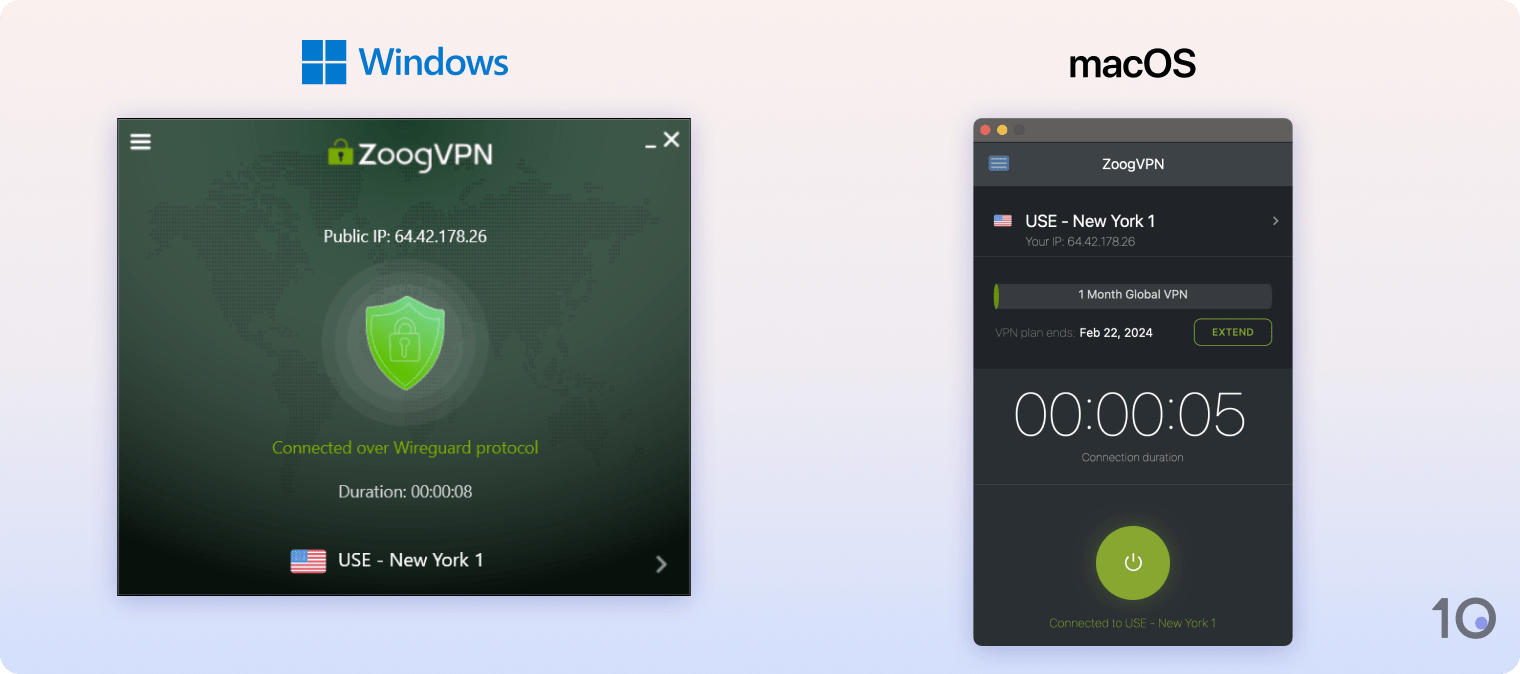
In our tests, we found ZoogVPN has some annoying software bugs on macOS. After logging into ZoogVPN, the app window on macOS is fixed to the center of the screen and can’t be moved or resized.
We also experienced multiple connection failures using ZoogVPN’s OpenVPN protocol on our MacBook Pro. We were able to use IKEv2, but this isn’t the safest option. Other VPNs like PrivateVPN and NordVPN offer reliable OpenVPN connections on all major platforms.
Mobile (iPhone & Android)
ZoogVPN’s mobile apps are easy to install from official app stores, and straightforward to use on mobile. They are lacking advanced features like split tunneling or double VPN, though.
Both mobile apps feature the same dull green and gray color palette as on the desktop clients.
We’re shocked to see ZoogVPN shows you historical data usage from when you first activated your account till present. Not only does this feel unnecessary and intrusive, it also confirms that ZoogVPN logs your individual bandwidth usage.
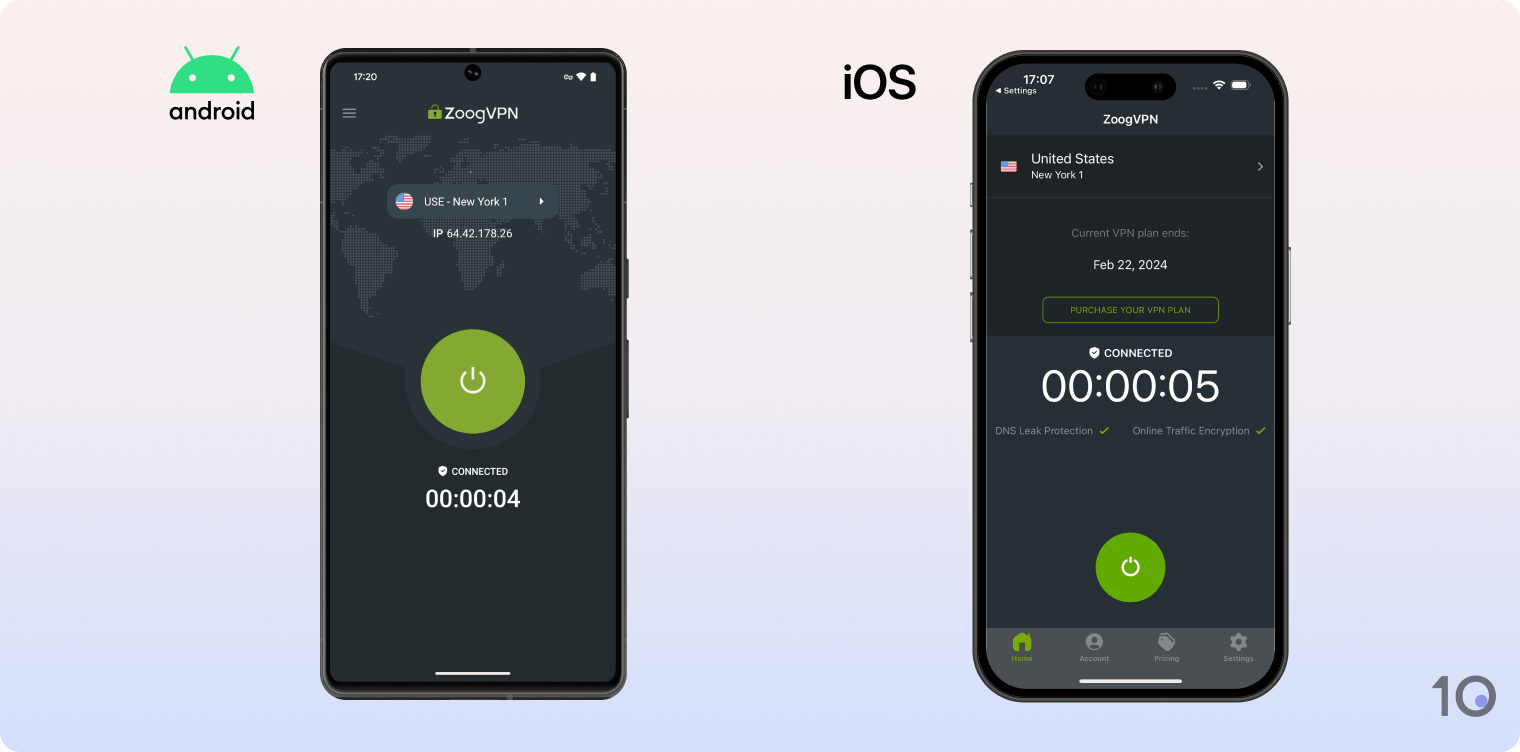
There are other VPNs that are much more attractive on Android and iOS. The only redeeming quality is that ZoogVPN Free on iOS doesn’t require an email address.
The free version on Android and all other platforms requires you to hand over your email address for account verification.
Amazon Fire TV & Android TV
ZoogVPN’s custom apps for Amazon Fire TV and Android TV are user-friendly enough for beginners, but doesn’t actually perform well at unblocking georestricted video content.
It’s also missing key features more advanced users will need. You only have one choice of protocol (OpenVPN) and it doesn’t have a kill switch to prevent IP address leaks.
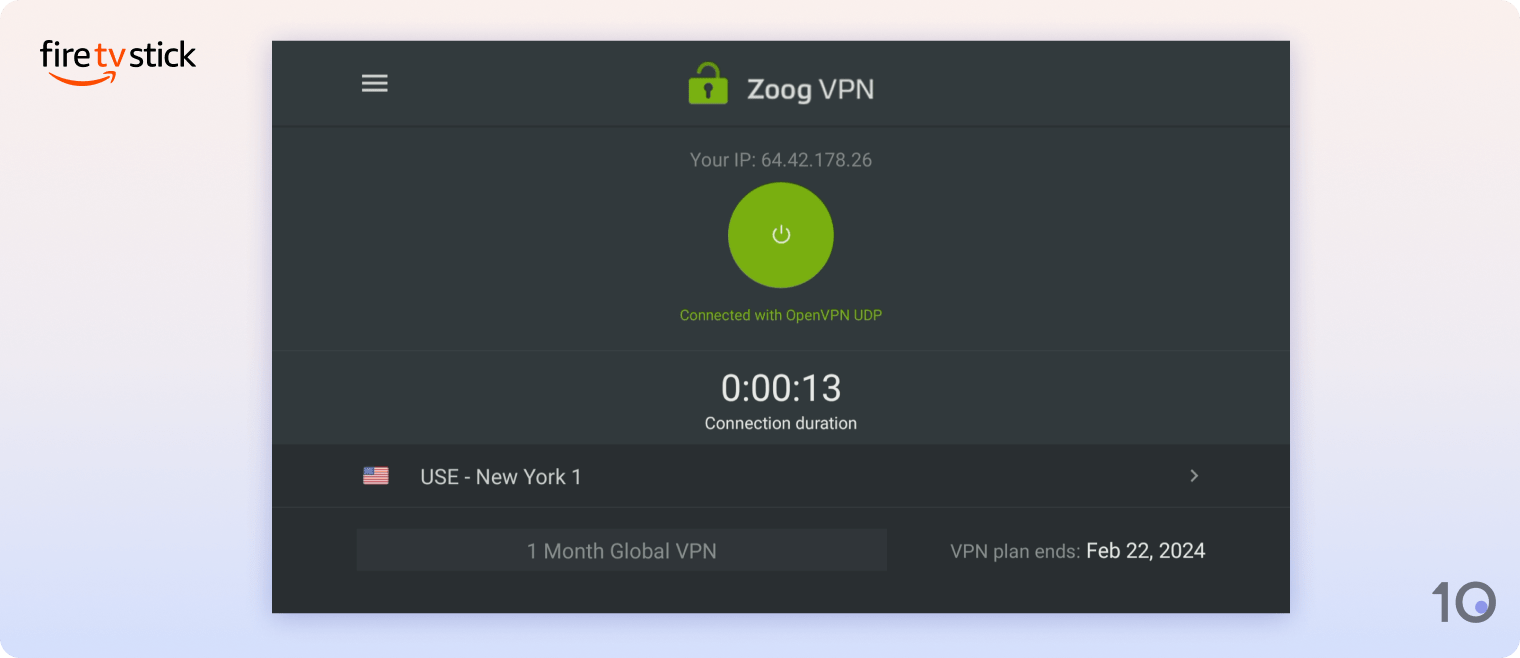
Unlike other ZoogVPN apps, there isn’t the option to search servers by country on Amazon Fire and Android TV. Instead, you have to manually scroll through every server available.
Lastly, you don’t get access to ZoogVPN’s full catalog of servers on Amazon Fire TV, but you can use 23 of its specialized streaming servers.
Customer Support
Intermittent Live Chat Support
| Customer Support | Available in ZoogVPN |
|---|---|
| 24/7 Email Support | No |
| 24/7 Live Chat Support | No |
| Chatbot | No |
| Yes | |
| Email Support via Online Form | No |
| Live Chat Support | Yes |
| Online Resources | Yes |
| Tutorial Videos | No |
While only available intermittently, ZoogVPN’s live chat support is useful for quick answers to simple questions. A majority of mid-tier to top-tier VPNs offer 24/7 live chat support, so we’re disappointed to see ZoogVPN hasn’t adopted this.
For more technical questions, we recommend going straight to ZoogVPN’s email ticketing system. We waited an hour for a response, but replies were helpful when they eventually came.
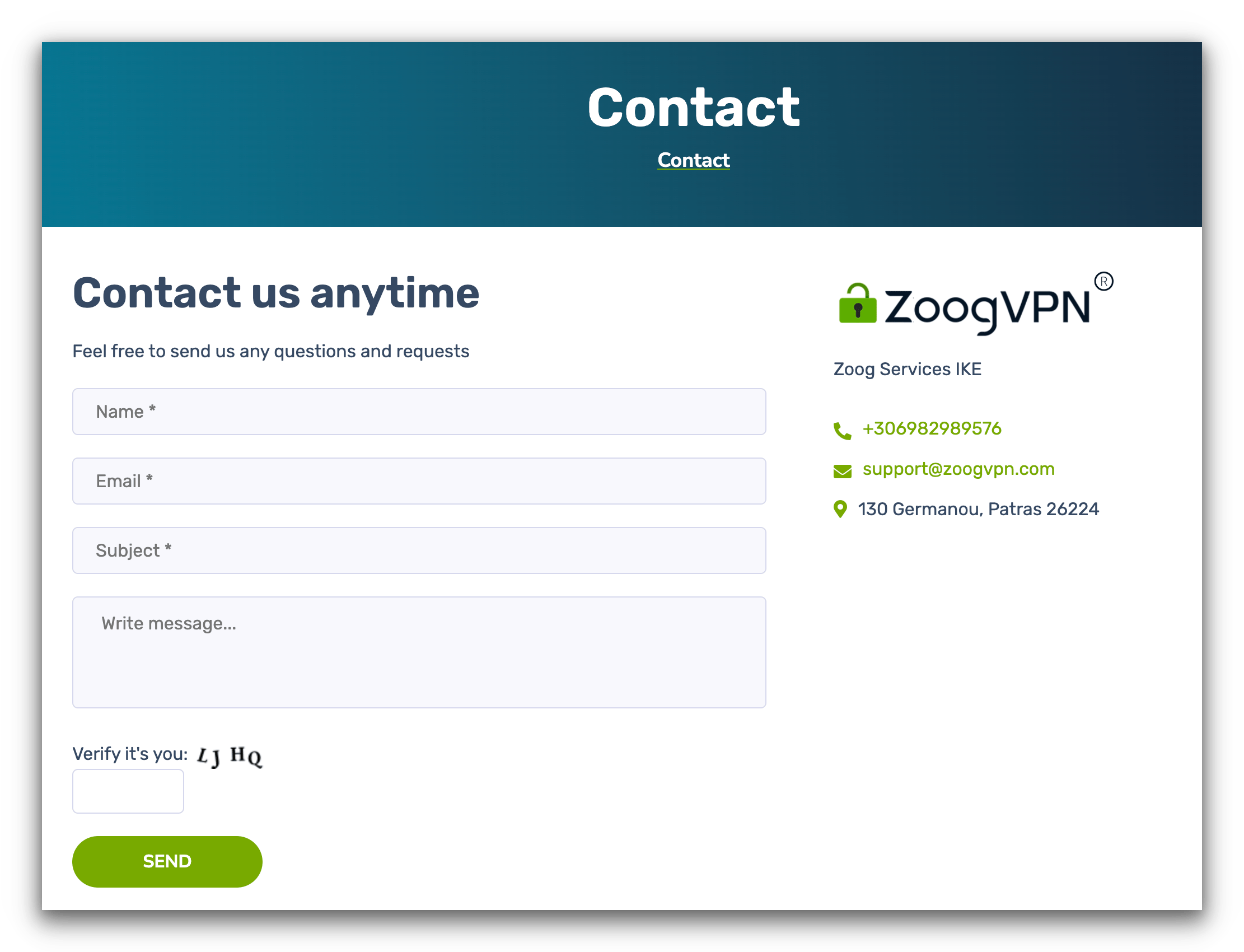
We used ZoogVPN’s website contact page to get in touch with customer support.
There’s a basic FAQ section on the ZoogVPN website, along with setup wizards for numerous platforms, but the online resources are far from comprehensive.
Price & Value
Cheap But No Refund Guarantee
If a relatively unknown VPN service is to really challenge the best VPN providers, then it also needs to come in at an attractive price point, and ZoogVPN’s is an absolute jaw-dropper.
On its two-year deal, ZoogVPN is one of the cheapest VPN services we’ve seen.
The paid version of ZoogVPN has three subscription plans:
Monthly
$9.99/mo
Billed $9.99 every month12 Month(s)
$2.99/mo
Billed $35.99 every 12 months2 Year(s)
$1.87/mo
Billed $44.99 every 2 years
At $1.87 per month on its two-year plan, ZoogVPN is one of the absolute cheapest VPN services we’ve seen.
If you’re looking for a shorter commitment, the 12-month plan is also a steal at $2.99 per month. Even if you pay month-to-month, it’ll cost you $9.99 — that’s cheap for a one-month plan.
However, despite its cheap price tag, ZoogVPN isn’t necessarily worth it because there are much better options that offer more value for your money.
For just 32 cents more each month, PIA has even faster speeds, the largest server network available, an effective kill switch on all popular devices, and a court-case verified no-logs policy.
Payment & Refund Options
You can pay for a ZoogVPN subscription the following ways:
American Express
Bitcoin
Mastercard
PayPal
UnionPay
Visa
ZoogVPN accepts the standard payment methods including credit and debit cards, PayPal, and Bitcoin.
It also accepts payments via Paymentwall, which lets you use various international methods such as AliPay.
ZoogVPN offers a seven-day money-back guarantee for new users that paid with credit/debit cards or PayPal, but it comes with some terms:
- You aren’t eligible for a full refund if you’ve used more than 2GB of data, but ZoogVPN may offer a partial refund at its discretion.
- You may only receive a partial refund if “only some of the desired services are not availalbe [sic].”
- Even if you do qualify for a refund you’ll be subject to a 5% admin fee.
All these conditions (an admin fee especially) are virtually unheard of in the world of VPNs. We’d much rather ZoogVPN took a similar approach to ExpressVPN or NordVPN, and offered a no-questions-asked money-back guarantee.
There’s a free version of ZoogVPN available, too, which we recommend for trialing the service before making a purchase. The free version of ZoogVPN limits you to 10GB of data and five VPN server locations.
ZoogVPN Free
ZoogVPN has a completely free VPN service. You can sign up easily with no payment details needed. ZoogVPN Free gives you access to five server locations: US, UK, Germany, Singapore, and the Netherlands.
The service is also limited to 10GB of data per month. While this is restrictive, it’s actually one of the most generous data allowances around. Only Proton VPN Free is better, which puts no restrictions on your data usage at all.
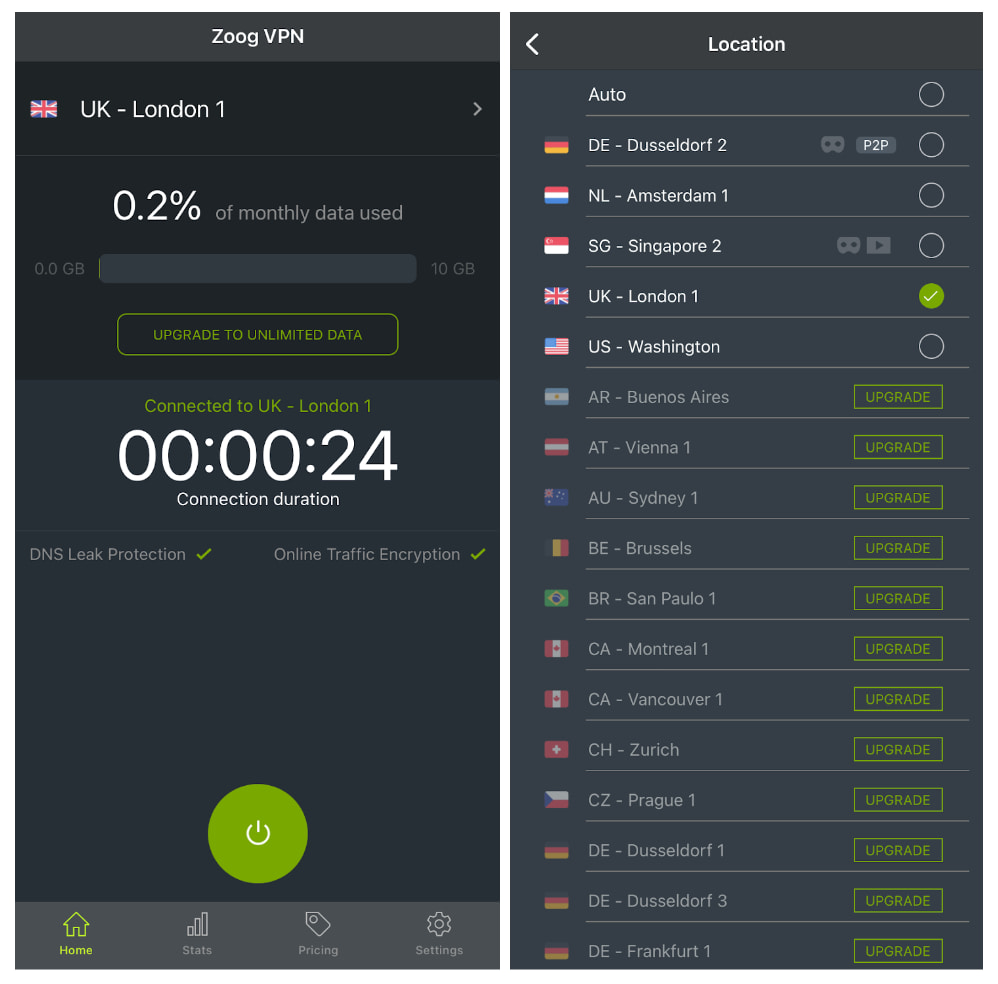
ZoogVPN Free shows how much monthly data you’ve used in the homepage.
Other restrictions include a one-device limit and inferior 128-bit encryption instead of AES-256.
With 10GB you’ll be able to watch around four hours of content in Full HD. Its Amsterdam server is also P2P-optimized, which means you can use it for torrenting, too.
ZoogVPN Free is not the safest free VPN. Its security package is almost identical to the premium version (the OpenVPN protocol is available), and is subject to the same privacy policy. There’s no speed throttling or annoying pop-up ads, either.
If you want a simple, free VPN to browse the internet with no strings attached, ZoogVPN is definitely worth checking out.