We review VPNs independently, but we may earn commissions if you buy a VPN via our links.
Thunder VPN Review

Privacy & Logging Policy
Secretive Company That Logs Data
According to its privacy policy, Thunder VPN logs the following information:
| Data Type | Logged by Thunder VPN |
|---|---|
| Account Information | No |
| Browsing Activity | No |
| Date of Last Connection | No |
| Device Information | Yes |
| DNS Queries | No |
| Individual Bandwidth Usage | Yes |
| Individual Connection Timestamps | Yes |
| ISP | Yes |
| Number of Simultaneous Connections | No |
| Originating IP Address | No |
| VPN Server IP | No |
| VPN Server Location | No |
Thunder VPN used to log user IP addresses and it was the lowest rated VPN in our privacy assessment.
However, it claims to have stopped collecting IP addresses. This is an improvement, but it still logs more data than we are comfortable with. There is no detail about deletion policies, metadata, or retention period, and there has been no third-party audit to verify Thunder VPN’s logging policy claims.
The privacy policy states: “We store this to be able to deliver the best possible network experience to you.” But to be clear: there is no excuse for logging this amount of data. We strongly recommend using a no-logs VPN like Private Internet Access, instead.
Who Owns Thunder VPN?
Thunder VPN is owned by the app developer, Signal Lab. They are also behind Secure VPN – another popular free app.
Signal Lab actually doesn’t have a company website. The only reference to itself as a company is a link to a gmail address.
The corporate structure behind Thunder VPN is shrouded in mystery. Its corporate address is listed as a US address in Arkansas (but the zip code is actually based in California).
But this address is for payment processes only. Our independent research on free VPN ownership discovered that Thunder VPN are, in fact, “independent developers from Hong Kong.”
And yet, there are no companies called Signal Lab currently registered in Hong Kong.
This lack of transparency is a cause for concern. When you use a VPN, you are trusting them to protect your data and secure your privacy; you are essentially handing your data to it. We advise caution before signing up to Thunder VPN.
Security & Technical Features
SSL Encryption & No Kill Switch
| Protocols | Available in Thunder VPN |
|---|---|
| IKEv2/IPSec | No |
| OpenVPN (TCP/UDP) | No |
| SSL VPN | Yes |
| WireGuard | No |
| Encryption | Available in Thunder VPN |
|---|---|
| AES-128 | No |
| AES-192 | No |
| AES-256 | No |
| Blowfish | No |
| ChaCha20 | No |
| Undisclosed | Yes |
| Security | Available in Thunder VPN |
|---|---|
| Diskless Servers | No |
| DNS Leak Blocking | No |
| First-party DNS | No |
| IPv6 Leak Blocking | No |
| Supports TCP Port 443 | No |
| VPN Kill Switch | No |
| WebRTC Leak Blocking | No |
| Advanced Features | Available in Thunder VPN |
|---|---|
| Ad Blocker | No |
| Dedicated IP | No |
| Double VPN | No |
| SOCKS | No |
| Split Tunneling | No |
| Static IP | No |
| Tor over VPN Server | No |
| Tracker Blocker | No |
Thunder VPN is not safe to use. Its encryption is weak, it lacks a VPN kill switch, and it has an invasive logging policy that involves the collection of your connection data.
There is very little information about the security measures and VPN protocols used to protect user data by Thunder VPN.
The FAQ page of Thunder VPN’s website (since removed) reads, “we use SSL to encrypt your internet data.”
That may sound impressive, but SSL (Standard Layer Security) is an outdated and weak level of protection made in 1995.
The industry-standard VPN encryption protocol is now OpenVPN or WireGuard, with the AES-256 cipher. But this is not available within Thunder VPN’s apps.
One positive is that the VPN passed our IP and DNS leak tests. It also has an ‘App Filter’ – a version of split tunneling so that you can choose which of your Android apps get encrypted and which don’t.
There are no additional security features on offer. If you’re looking to secure your connection or protect your privacy, Thunder VPN is not a safe option.
Speed
One of the Slowest VPNs We've Tested
We tested Thunder VPN’s speeds on all of its available servers. These are the results:
As you can see from our data, we recorded massive speed losses using Thunder VPN.
Its average download speeds of 12Mbps when connecting to a nearby VPN server are nowhere near fast enough for reliable streaming, torrenting, or even casual browsing.
We found that even low-bandwidth activities were so slow that the VPN became virtually unusable. There’s no excuse for this level of performance — we simply recommend trying a consistently fast VPN, instead.
Streaming
Unblocks BBC iPlayer Only
We tested Thunder VPN on a number of streaming services. You can see which it worked to unblock in the list below:
| Streaming Platform | Works with Thunder VPN |
|---|---|
| Amazon Prime Video | No |
| BBC iPlayer | No |
| Channel 4 | No |
| Disney+ | No |
| Hotstar India | No |
| Hulu | No |
| ITVX | No |
| Max | No |
| Netflix US | No |
Thunder VPN currently fails to work with a single streaming service.
Both its US East and US West servers fail to bypass Netflix’s proxy detection, or any other restrictions on US streaming sites like Max or Hulu.
It used to work well with BBC iPlayer, but Thunder VPN has now removed its UK servers, so you can no longer get a UK IP address.
If you need a VPN to watch geo-blocked video content, Thunder VPN simply won’t work. We recommend choosing from our list of the top streaming VPNs for safe alternatives.
Torrenting
Too Slow and Unsafe for Torrenting
Thunder VPN’s Terms of Service state that certain activities can lead to an account termination, including “uploading, downloading, posting, reproducing, or distribution of any content protected by copyright.”
You should therefore be very careful not to torrent copyrighted material when using this VPN. If you do, Thunder VPN states:
“You may be held responsible for any and all damages incurred by Thunder VPN , including any amounts charged by any outside entity due to said violation(s).”
Additionally, the Thunder VPN app is too slow for torrenting. Our tests show an average bitrate of only 9.4 MiB/s. It also lacks critical security features for safe torrents, such as a kill switch.
Server Locations
Small Server List & Fake IPs
Thunder VPN used to have nine available countries, including Japan, but this has since been dropped to 4, including the US, France, Luxembourg, and Canada.
This isn’t a bad number of locations for a free VPN service, but it’s still somewhat restrictive, particularly as there are no servers available in Asia, South America, or Africa.
Only the US has local options, with the ability to connect to the East and the West. Thunder VPN also used to offer IP addresses in the South, but no longer does.
In the past, we experienced several ‘fake’ connections in other countries, though. For instance, The Netherlands server would constantly assign us a French IP address.
While the service seems to have fixed this IP address assignment issue, time will tell if the problem is permanently resolved.
Bypassing Web Censorship
Needs Obfuscation Technology
Thunder VPN doesn’t work in China, simply because it doesn’t come with any VPN obfuscation tools. Chinese censors can therefore easily detect Thunder VPN’s connections.
There’s little chance Thunder VPN will work in other highly-censored countries like the UAE, Russia, Turkey, and Iran.
If you’re living or travelling to a high censorship country, we highly recommend you use a premium VPN that can beat aggressive web filters.
Our tests of Astrill VPN in China and ExpressVPN tests reveal that both are highly reliable VPNs that beat Chinese web censorship.
Device & OS Compatibility
Only Available on Android
Apps
Android
Thunder VPN is only available on Android. There are no apps for iOS, desktop devices, streaming platforms, or Linux.
It does allow up to 5 simultaneous connections, but the benefits aren’t clear when it would be restricted to 5 separate Android devices.
To smartphone users we strongly advise using secure Android VPNs and safe iPhone VPN apps, instead.
There is an identically-named VPN app on the Apple iOS store but this is an unrelated VPN product that we haven’t reviewed yet.
Ease of Use
A Functional Android App with Ads
The Thunder VPN app has a functional, simple to use design and it’s also pleasing to the eye.
There is a level of care in design that elevates it above some of the more lazily produced free VPN providers that we see.
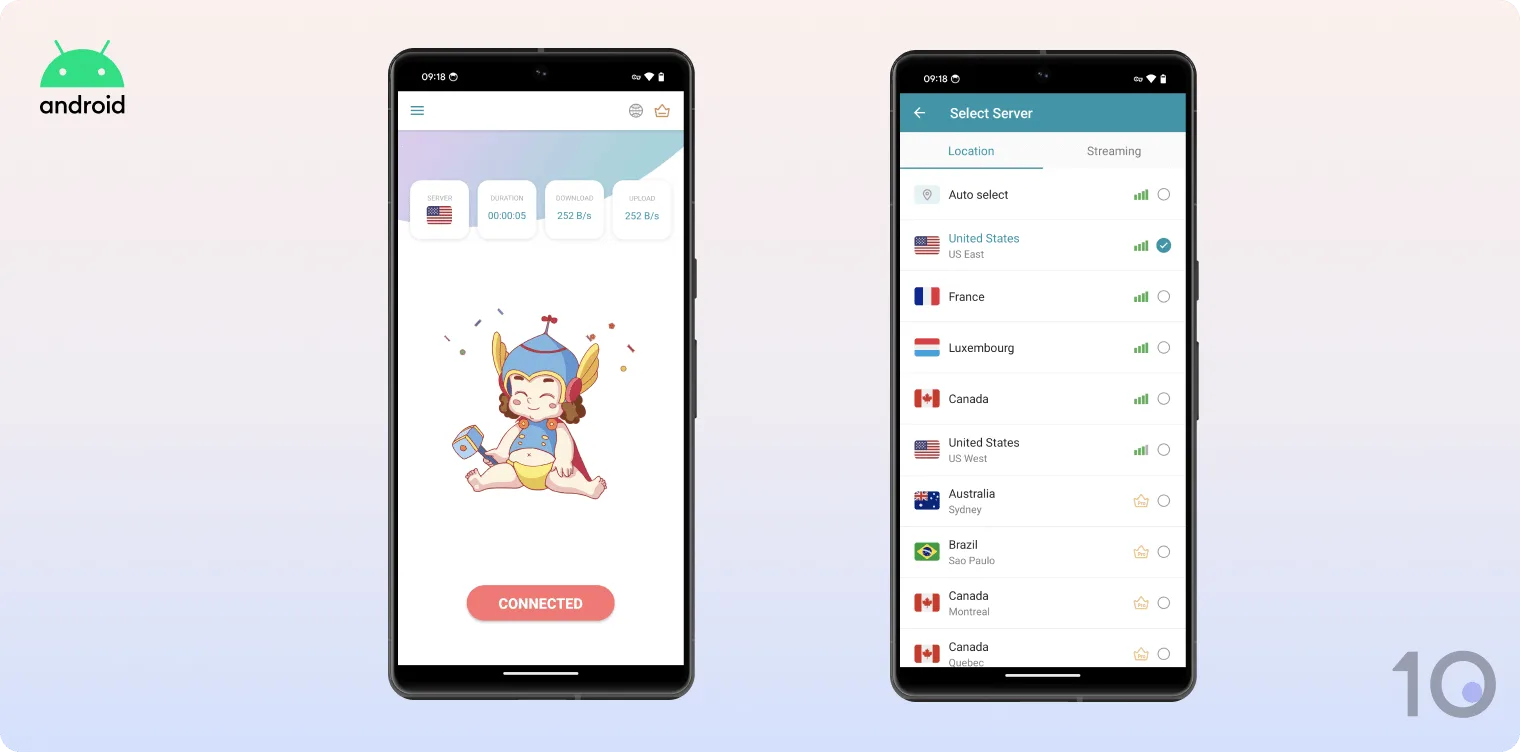
But it’s too basic: there are barely any customization or configuration options. You can select an option for automatic connection and toggle notifications, but that’s the extent of it.
As is the way with free VPNs, there are pop-up ads throughout. It’s more annoying than usual with Thunder VPN, as a lot of ads run for a minimum duration before the option to exit.
It’s usually about five seconds, which doesn’t sound long – but certainly feels it.
It’s also worth mentioning that some customers have reported connections cutting out randomly, or when the phone is asleep.
Added security like a VPN kill switch would help with that flaw, but that’s not an available feature.
Customer Support
Poor Customer Support
| Customer Support | Available in Thunder VPN |
|---|---|
| 24/7 Email Support | No |
| 24/7 Live Chat Support | No |
| Chatbot | No |
| Yes | |
| Email Support via Online Form | No |
| Live Chat Support | No |
| Online Resources | Yes |
| Tutorial Videos | No |
Thunder VPN support is lacking. There is an FAQ within the app that offers no real value.
There’s also an email for support, but it can’t be found within the app.
Alternatively, in the app you can head to ‘Feedback’ and then describe ‘Other problems,’ typing in your email to generate a ticket.
The website itself is very basic: a mere landing page with little to discover. It’s more than a lot of other free VPN services provide (many don’t have websites).
But with such little help or information to be gained, you wonder why Thunder VPN even bothered.