We review VPNs independently, but we may earn commissions if you buy a VPN via our links.
Betternet VPN Review

Privacy & Logging Policy
Betternet VPN Logs Enough Data to Identify You
Below is a summary of all the data that Betternet logs:
| Data Type | Logged by Betternet VPN |
|---|---|
| Account Information | Yes |
| Browsing Activity | Yes |
| Date of Last Connection | No |
| Device Information | Yes |
| DNS Queries | No |
| Individual Bandwidth Usage | Yes |
| Individual Connection Timestamps | Yes |
| ISP | No |
| Number of Simultaneous Connections | No |
| Originating IP Address | Yes |
| VPN Server IP | No |
| VPN Server Location | Yes |
You can read Betternet’s full privacy policy on its website.
Betternet collects enough data to compromise your online anonymity. The service permanently logs your ISP, originating location, and VPN connection timestamps. All of this taken together can be used to identify you.
Your real IP address is also logged by Betternet, but only for the duration of the VPN session. While this can’t be used to identify you, we’d prefer if Betternet didn’t log IP addresses at all.
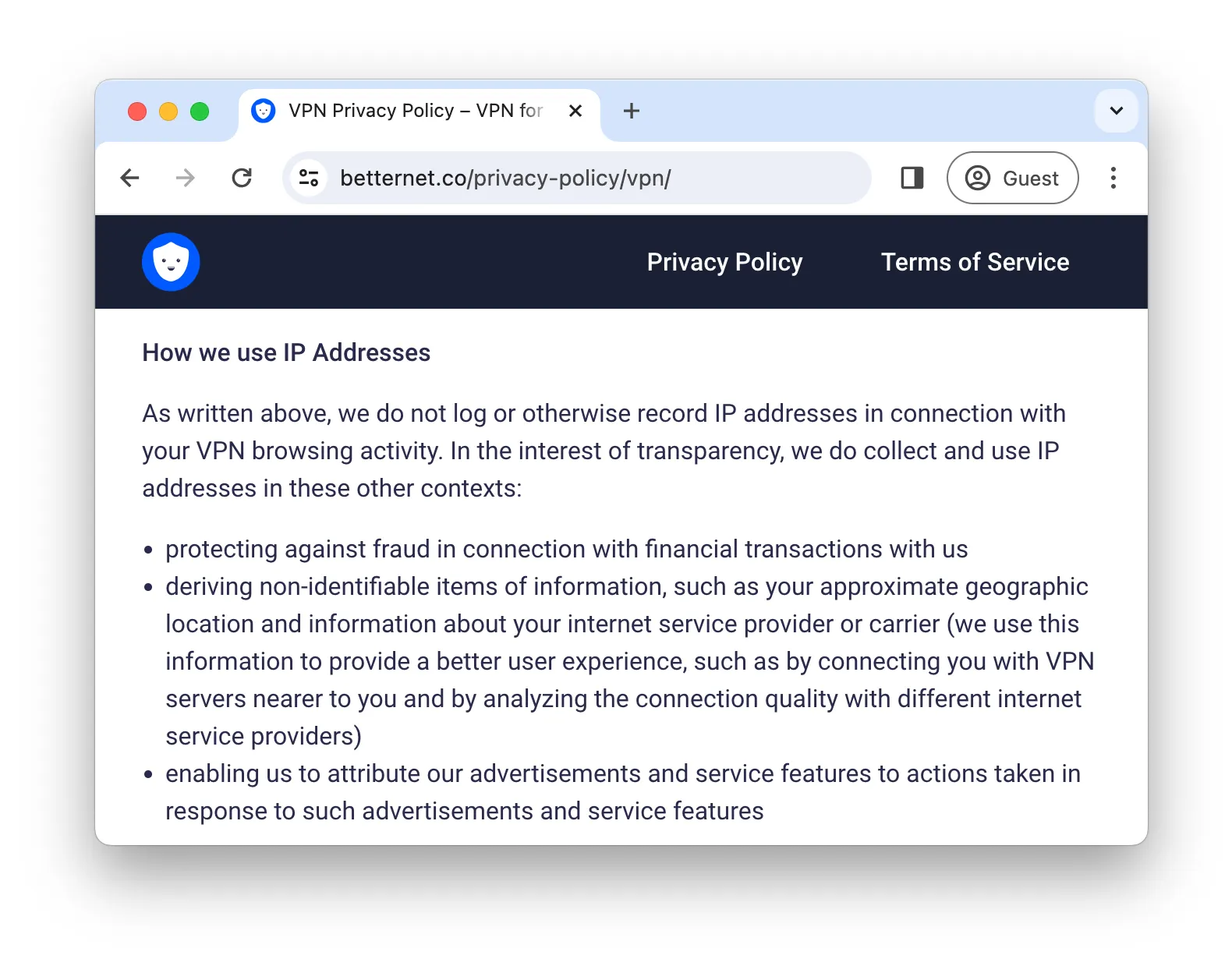
Betternet lists multiple reasons for logging your real IP address.
Betternet also uses your IP address for determining your approximate geographical location. This is a concerning misuse of user IP addresses and we’re not sure how it assists in the functioning of the VPN service.
Better VPNs, like Mullvad, provide a working VPN service without needing to log any user information whatsoever.
We’d feel less concerned about Betternet’s ambiguous privacy policy if we were presented with real-world evidence of its procedure, such as an independent audit of its logging practices or regularly published transparency reports.
Controversial Ownership & US Jurisdiction
Betternet is owned by Aura, which also manages several other VPN services, including Hotspot Shield, Touch VPN, and VPN 360.
As Aura, and by extension Betternet, is incorporated in the US, your personal data is subject to intrusive data laws and the mass surveillance of the Five Eyes alliance. Put simply, US authorities can force Betternet to log and share your personal data.
We’d like to see Betternet implement a no-logs privacy policy to mitigate its US jurisdiction or consider relocating to a region with more lenient data retention laws, like the British Virgin Islands or Seychelles.
Past Android App Controversy
Most of Aura’s VPN products have been the subject of past controversies. For example, Hotspot Shield was accused of injecting trackers into its Android app to collect and sell user data to advertisers.
While these allegations don’t mention Betternet, and happened under a different ownership, it’s worth noting that Betternet uses the same proprietary VPN protocol and privacy policy as Hotspot Shield.
Betternet also has its own controversy. A 2016 academic report on VPNs revealed that Betternet’s Android app contained malware and embedded tracking libraries.
This was never publicly addressed but Betternet has since changed ownership and avoided inclusion in later reports.
Our own, more recent, research into the risks of free VPNs discovered excessive permissions in Betternet’s Android app but didn’t detect any malware.
Security & Technical Features
Improved Security but Still Lacks Extra Features
You can use the table below to see a full breakdown of Betternet’s protocols, encryption ciphers, and technical features:
| Protocols | Available in Betternet VPN |
|---|---|
| Hydra | Yes |
| IKEv2/IPSec | Yes |
| OpenVPN (TCP/UDP) | No |
| WireGuard | Yes |
| Encryption | Available in Betternet VPN |
|---|---|
| AES-128 | Yes |
| AES-192 | No |
| AES-256 | Yes |
| Blowfish | No |
| ChaCha20 | Yes |
| Security | Available in Betternet VPN |
|---|---|
| Diskless Servers | No |
| DNS Leak Blocking | No |
| First-party DNS | No |
| IPv6 Leak Blocking | No |
| Supports TCP Port 443 | No |
| VPN Kill Switch | No |
| WebRTC Leak Blocking | No |
| Advanced Features | Available in Betternet VPN |
|---|---|
| Ad Blocker | No |
| Dedicated IP | No |
| Double VPN | No |
| SOCKS | No |
| Split Tunneling | Yes |
| Static IP | No |
| Tor over VPN Server | No |
| Tracker Blocker | No |
Supports Hydra & Open-Source Protocols
Betternet defaults to its proprietary protocol Hydra (formerly Catapult Hydra). Though close-sourced, we consider Hydra to be secure and trustworthy. It is based on TLS 1.2 and uses 128-bit AES encryption, which are both proven to safely encrypt internet traffic. It also incorporates Perfect Forward Secrecy for further protection.
To test this, we ran Betternet through a packet analyzer called Wireshark:
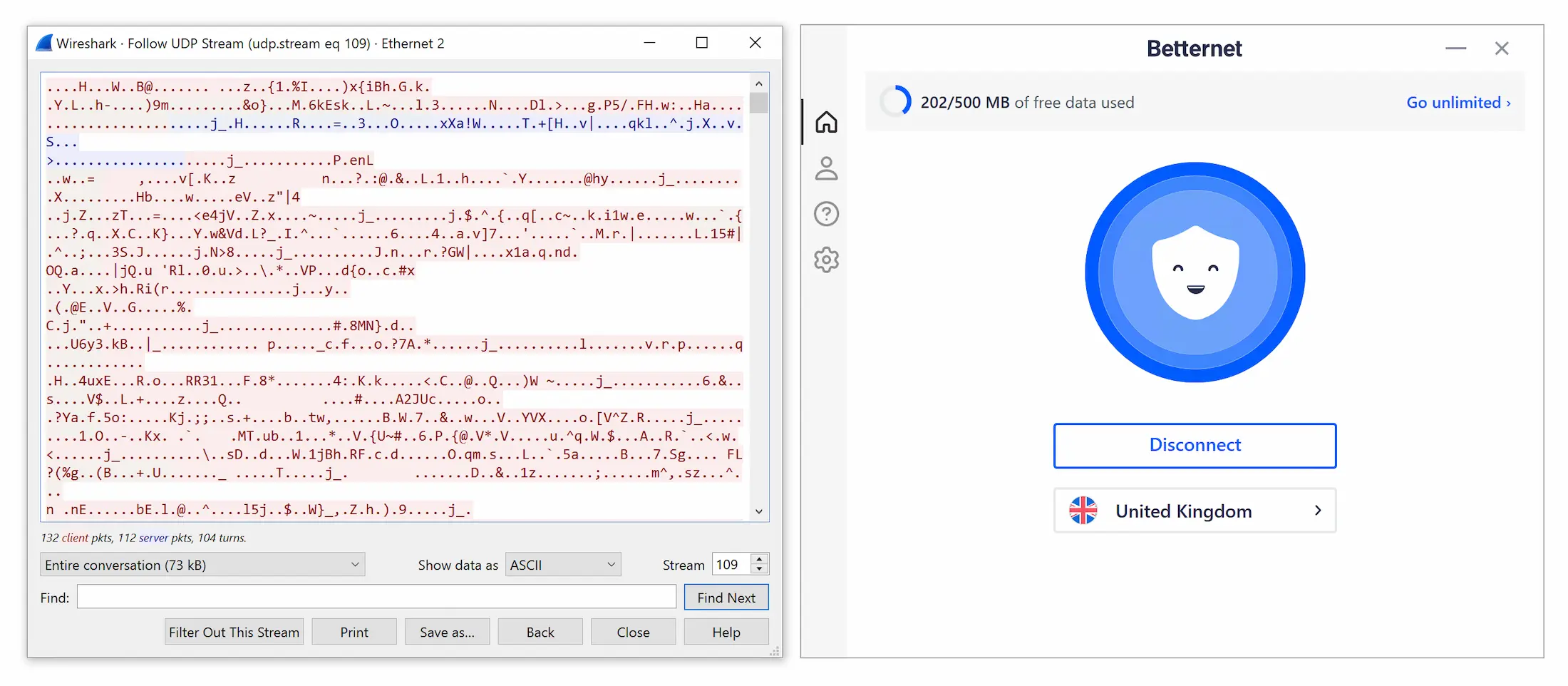
Betternet encrypted our web traffic with every protocol we tested.
As you can see, Betternet successfully encrypted our network traffic using the Hydra protocol. Each data packet displayed an incoherent string of symbols, confirming the encryption.
For further reassurance, Hydra is also used by Hotspot Shield, a prominent VPN service, as well as by VPNs created by cybersecurity firms such as BitDefender and McAfee.
If you still don’t trust Hydra, Betternet has added WireGuard and IKEv2 as alternatives. Unlike Hydra, these protocols are open-sourced and widely used by multiple VPNs. WireGuard in particular is highly secure and has undergone several technical audits to prove this.
Passed All Leak Tests – Except Chrome
Our tests detected no IP, DNS, or WebRTC leaks when Prevent IP Leaks was enabled in Betternet’s settings.
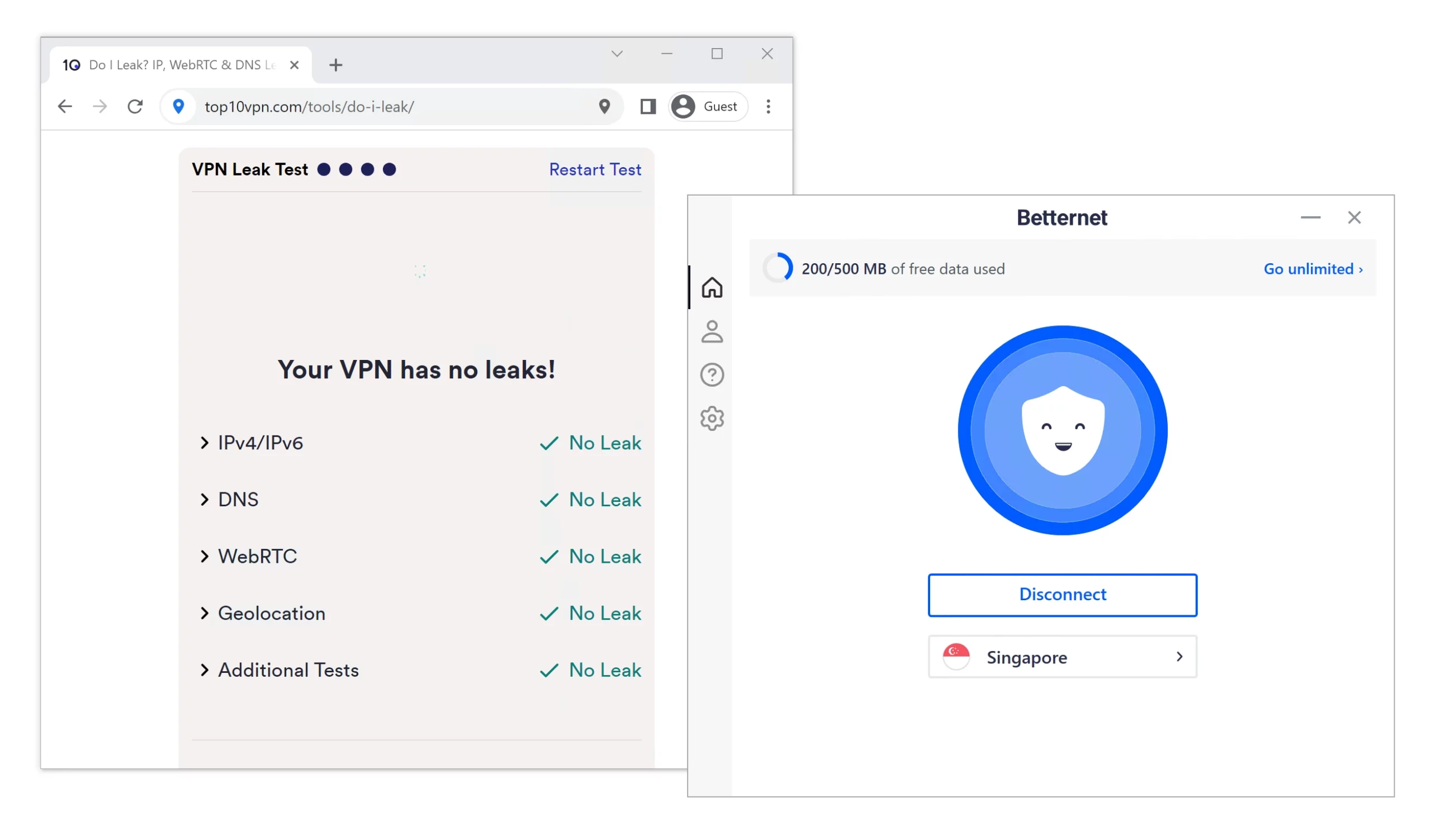
Betternet passed all tests on our proprietary VPN leak test tool.
However, switching this off caused Betternet to leak our DNS requests. Thankfully, this feature is enabled by default, but the option to deactivate it is confusing and unnecessary.
Betternet’s Chrome extension doesn’t include the leak blocking feature and consequently leaked our DNS requests. As such, your ISP can monitor which websites you access on Chrome while using Betternet.
Effective Kill Switch On All Apps
Following an update in October 2022, Betternet finally added a kill switch to its desktop and mobile apps. This is a security essential as it cuts your internet access in the event of a VPN disconnection, preventing data leaks.
To verify this, we ran it through our kill switch test tool:
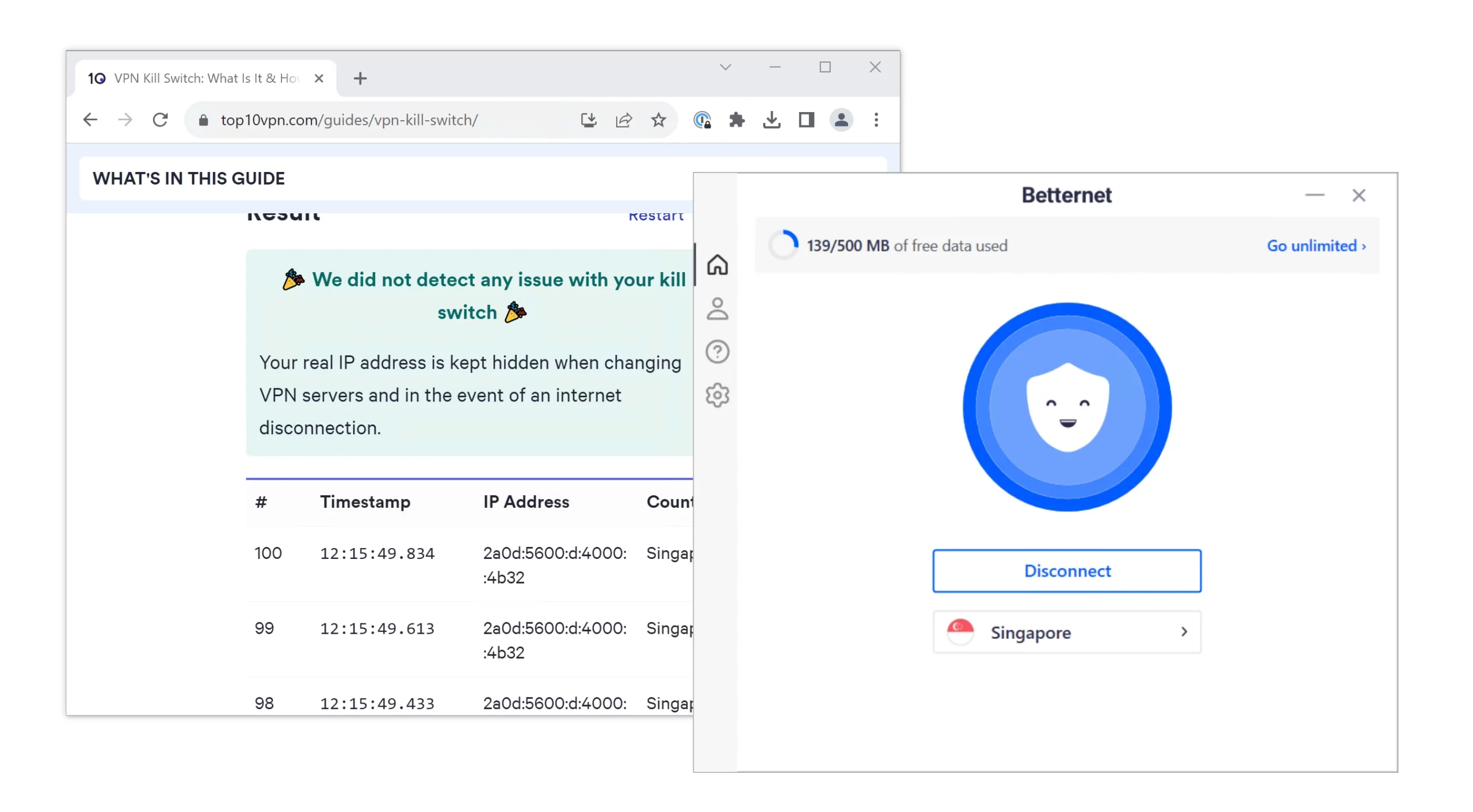
Betternet’s kill switch has a 100% success rate in our tests.
Our testing confirmed that Betternet’s kill switch works well, blocking our internet following a change in VPN server location and after a disconnection.
We were concerned to learn that this kill switch is not enabled by default, though. We recommend you activate it in the app’s settings before connecting to the VPN.
Extra Technical Features We’d Like to See
While we appreciate the additions of split tunneling and a kill switch, Betternet still lacks basic and advanced features. We’ve listed some of the most important ones we’d like to see Betternet add moving forward:
- Open-sourced proprietary protocol for increased transparency over Hydra’s technical implementation. This would allow anyone to inspect its code and identify potential security flaws.
- Multi-hop servers for further anonymity and protection against traffic correlation attacks.
- OpenVPN support to provide an additional open-source alternative to Hydra.
- Router app or Smart DNS to allow Betternet to be used on games consoles and streaming devices.
Speed
Fast Download Speeds Across Its Server Network
We calculated Betternet’s speed rating by conducting a speed test while connected to each of its server locations. This process was repeated several times and the results aggregated into an average.
Here’s a table showing Betternet Free’s speed test results:
As outlined above, connecting to a nearby server barely affected our download speed, with a loss of just 7%.
This is more than fast enough for bandwidth-intensive activities, such as 4K streaming, but Betternet’s 500MB data cap limits you to just minutes of usage.
Betternet’s international download speeds were even faster, with an average speed loss of 2%. Its upload speeds declined sharply over longer-distances, but this is only important for file-sharing.
For consistently fast internet speeds, with unlimited data, we recommend installing a top-rated VPN such as IPVanish. We recorded an average download speed loss of 5% while connected to a nearby IPVanish server and its upload speed never dropped below 90Mbps — regardless of location.
Streaming
Free Plan Doesn’t Support Streaming
Here is a list of popular streaming services that Betternet Free doesn’t work with:
| Streaming Platform | Works with Betternet VPN |
|---|---|
| Amazon Prime Video | No |
| BBC iPlayer | No |
| Channel 4 | No |
| Disney+ | No |
| Hotstar India | No |
| Hulu | No |
| ITVX | No |
| Max | No |
| Netflix US | No |
To encourage subscriptions to its premium service, Betternet restricts streaming access on its free plan. In fact, it’s listed as an intentional feature on the VPN’s website.
Even if Betternet updated its policy, the VPN’s 500MB data cap limits you to 12 minutes of HD streaming a day. If you want to access the vast majority of streaming services without any limits on your data, we recommend paying for a premium streaming VPN instead.
Can’t Access Any Netflix Regions
Betternet Free used to occasionally unblock US Netflix but this is no longer the case. In the past 18 months of testing, Betternet Free hasn’t worked with US Netflix once.
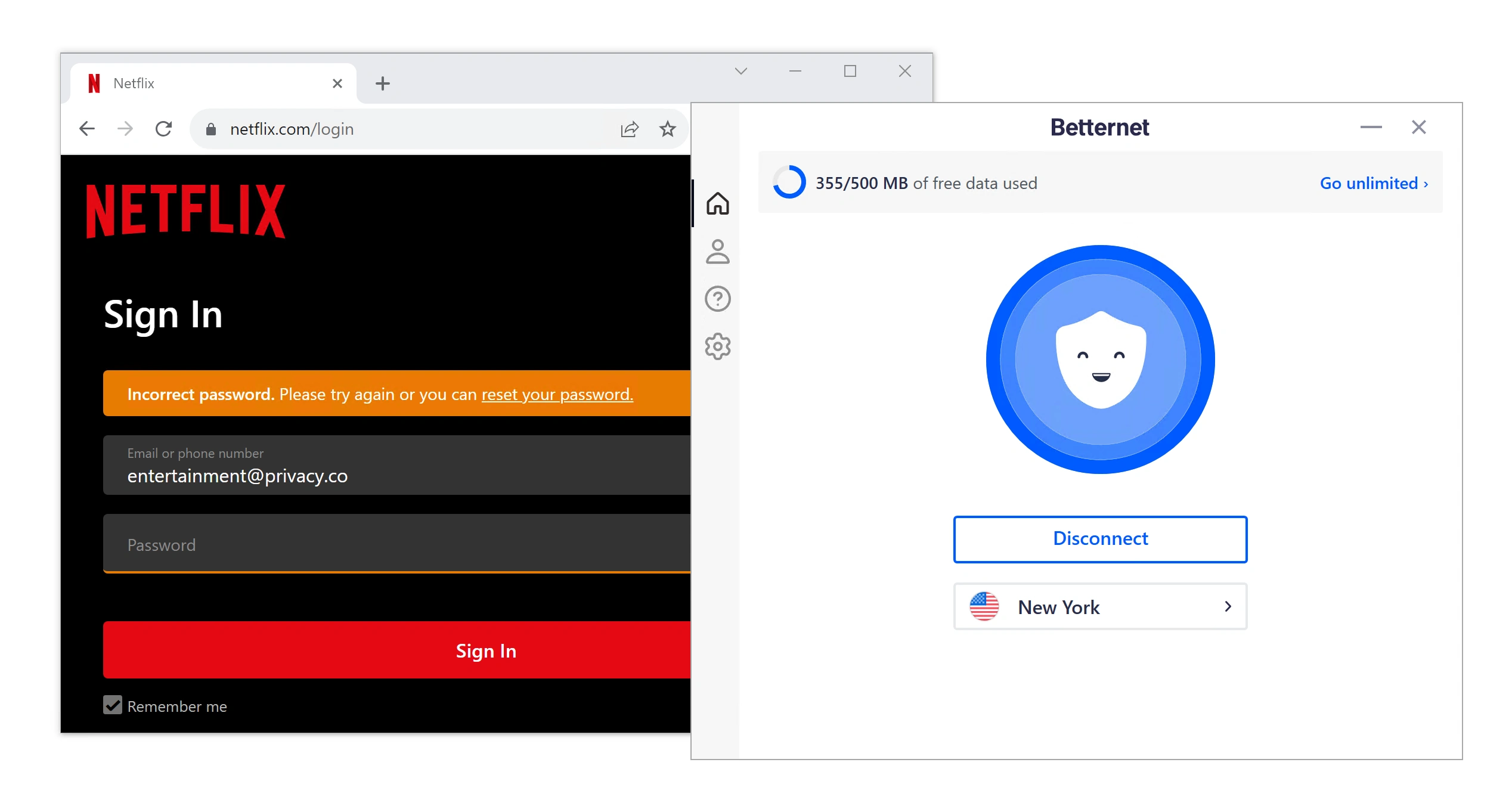
We couldn’t sign into US Netflix while connected to Betternet.
We also failed to access Netflix in the UK or Singapore using Betternet’s new servers.
For more reliable access to Netflix, we suggest using the free version of Windscribe. It consistently unblocks 6 Netflix libraries without any of Betternet’s privacy risks.
Fails to Unblock US Streaming Services
Despite supporting multiple US server locations, Betternet was unable to unblock any US streaming services.
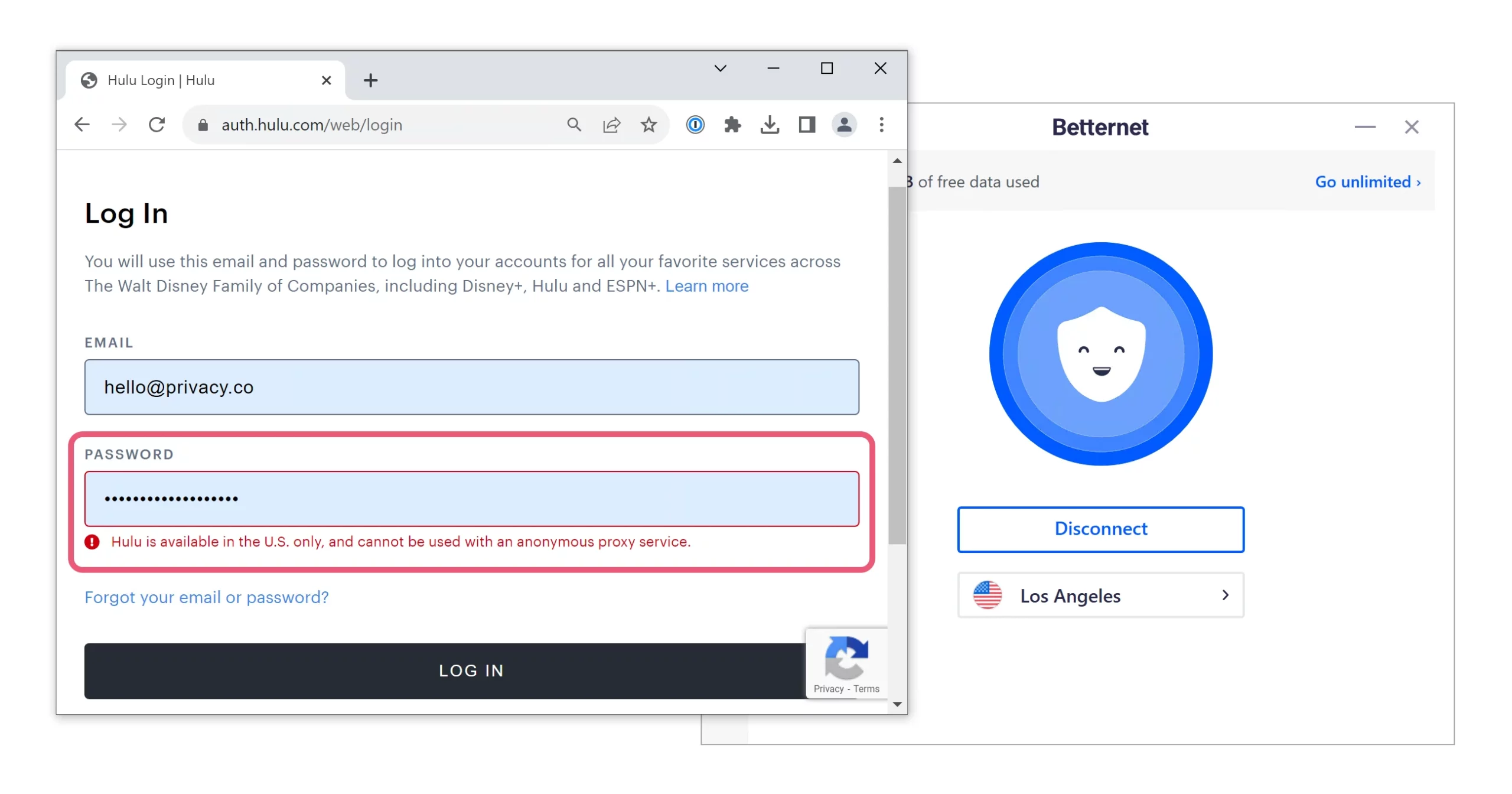
We couldn’t get Hulu to work with either of Betternet’s US servers.
We were unable to bypass geo-blocks on Hulu, Max, Amazon Prime Video, and Disney+. In each instance, the streaming service displayed an error message indicating the use of VPN or proxy software.
Our testing data indicates that ExpressVPN is the best VPN for US streaming. Unlike Betternet, it can consistently unblock US Netflix, Max, Hulu, and more in 4K definition.
Torrenting
BitTorrent Traffic Is Blocked on All Servers
Below is a summary of how Betternet Free performed in our torrenting tests:
| Torrenting Attribute | Result |
|---|---|
| Average Download Bitrate | N/A |
| No. of P2P Servers | 0 |
| Logging Policy | Intrusive Logging |
| Kill Switch | Yes |
| Port Forwarding | No |
Despite its FAQs claiming otherwise, Betternet has always blocked P2P traffic in our torrenting tests.
We suspect that this is another attempt to force its free users to pay for a subscription.
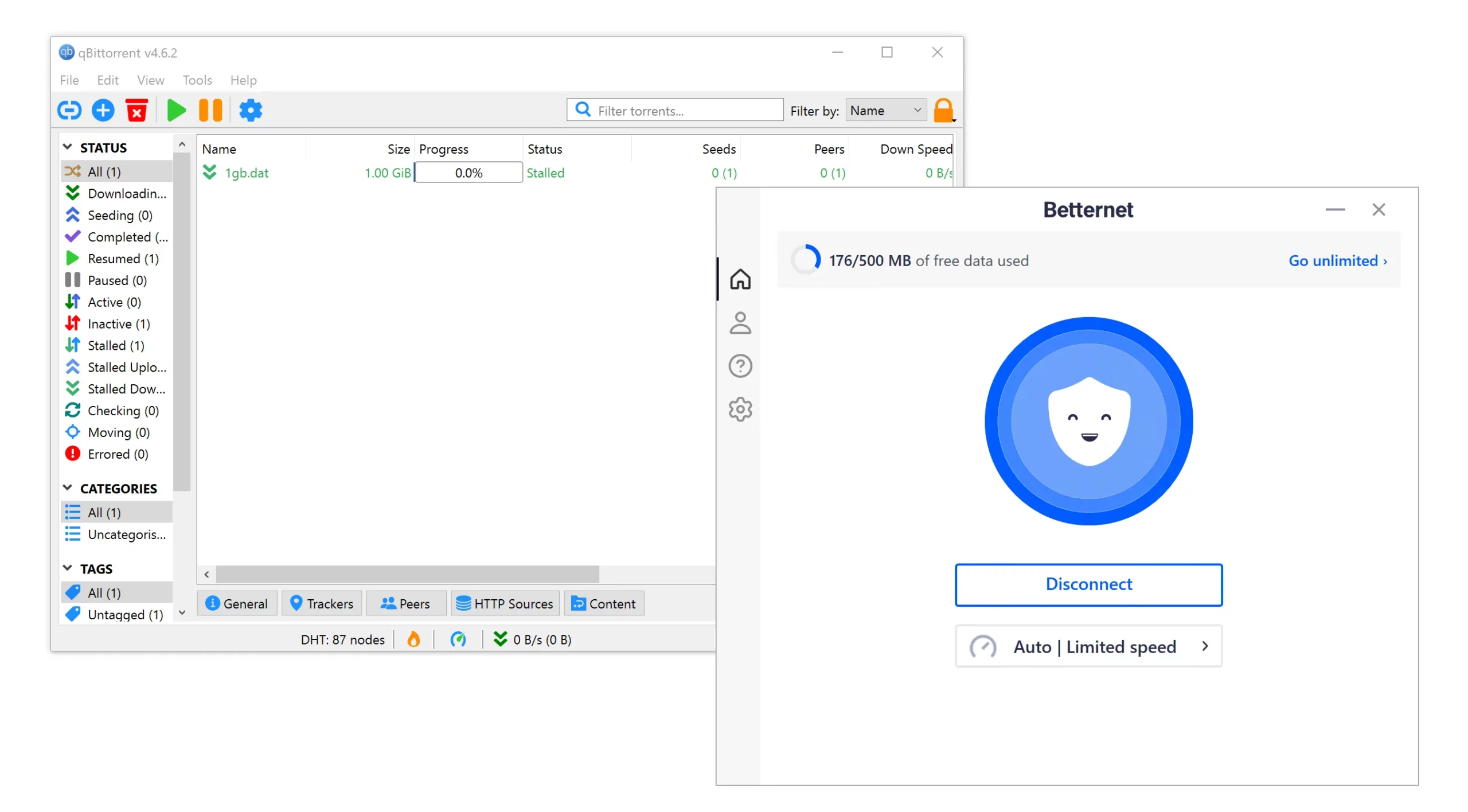
Betternet blocked our torrent client from downloading or seeding.
Even if Betternet permitted torrenting, we can’t recommend it due to its intrusive logging policy, US jurisdiction, and its cooperation with DMCA requests.
If you need a VPN for torrenting, we recommend Private Internet Access. Its no-logs privacy policy ensures your downloads remain anonymous, as proven in an independent audit.
Server Locations
Server Network Lacks Quantity & Coverage
Betternet VPN provides free servers in the following regions:
| Continent | Number of Countries |
|---|---|
| Europe | 1 |
| Asia | 1 |
| South America | 0 |
| North America | 1 |
| Africa | 0 |
| Oceania | 0 |
As shown above, Betternet VPN Free no longer restricts you to a single server location. Alongside its existing US server, you can now connect to the UK and Singapore.
We’re also impressed that Betternet has added city-level options for the US, with servers in New York and Los Angeles. These are sensible choices as they accommodate both US coasts.
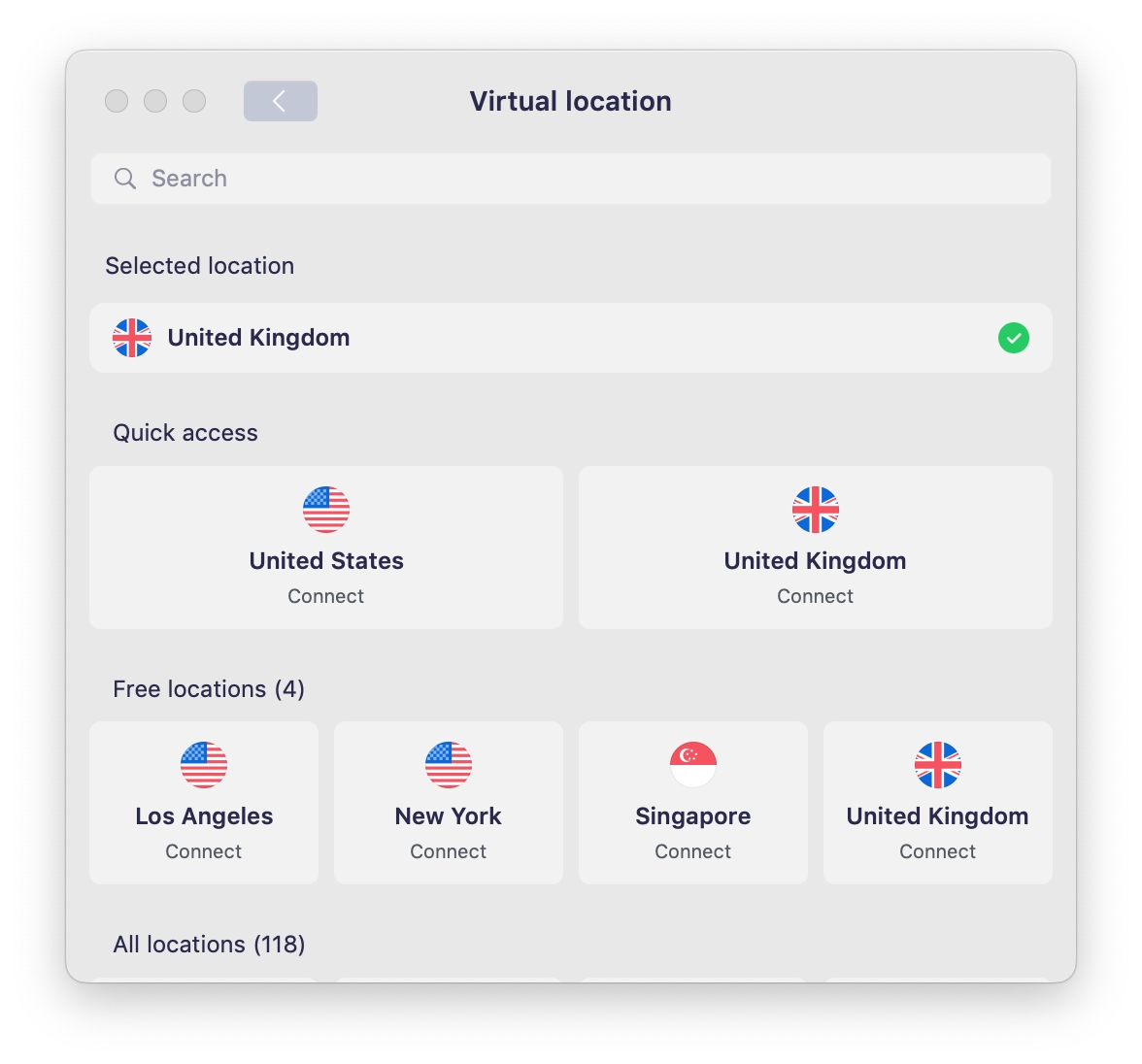
Betternet clearly labels its free server locations.
Though improved, Betternet’s server coverage is still inadequate. We’d like to see Betternet address this by expanding its server network in Europe and Asia, and adding servers to poorly accommodated regions like South America and Africa.
A limited server network can adversely affect your download speeds as it may force you to connect to a distant or overcrowded server.
Bypassing Web Censorship
Doesn’t Work in Censored Regions
Betternet claims its Hydra protocol is equipped with VPN obfuscation, an essential tool for bypassing web censorship.
To test this, we regularly connect to a secure server in Shanghai and try to access censored websites and services with the VPN. In our latest tests, Betternet failed to connect in China.
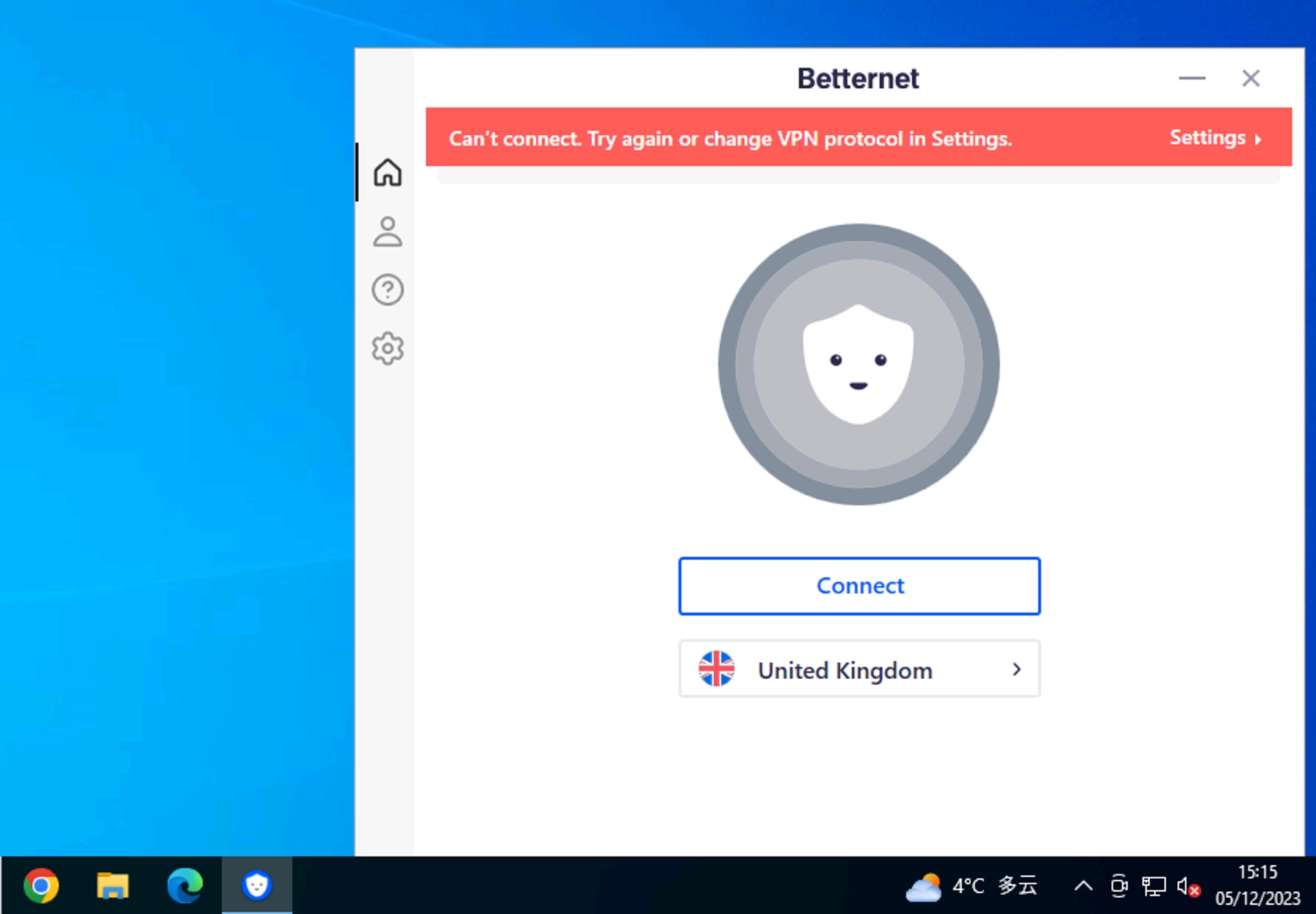
Betternet is not a suitable VPN for bypassing censorship.
In fact, Betternet has worked in China only once in over 8 years of testing. Even if the VPN did work, its logging policy and jurisdiction would compromise your anonymity which is especially dangerous in a highly-censored country.
We’ve also come across troubleshooting articles on Betternet’s website warning of connectivity issues in Pakistan, Iran, Oman, Qatar, UAE, and Saudi Arabia. As such, we suspect Betternet lacks consistency in these regions too.
If bypassing censorship is a priority for you, consider reading our Astrill VPN review. Although it’s expensive at $12.50 per month, its StealthVPN protocol maintains a 100% uptime in China.
Device & OS Compatibility
Only Has Apps for Desktop & Mobile
Apps
Betternet has apps for the following devices:
Windows
Mac
iOS
Android
Although Betternet covers the main platforms, we’re disappointed by its limited device compatibility.
Betternet does not have a custom app for any streaming devices, including Amazon Fire TV Stick, Android TV, or Apple TV. Moreover, you can’t circumvent this by connecting your devices to a VPN router as Betternet isn’t compatible with router firmware.
Similarly, there isn’t a Smart DNS tool for changing your geo-location on streaming devices or games consoles.
Five Simultaneous Connections
You can use Betternet Free on five devices simultaneously. This is a confusing decision by Betternet as most freemium services do not impose a device limit on their free plan.
For example, Windscribe and Atlas VPN allow you to install their free VPN on an unlimited number of devices.
Browser Extensions
Chrome
You can install Betternet as a VPN extension on Chrome, but it failed to properly encrypt our browser traffic as covered in our security analysis of Betternet’s software. It doesn’t provide browser extensions for Microsoft Edge or Firefox.
For a safer browser extension with more features, we suggest downloading one of the best VPNs for Chrome.
Ease of Use
Basic Apps With Frustrating Usability Issues
We found it frustrating to install, set up, and use Betternet. Firstly, it isn’t clear where the download link for the free plan is located on the provider’s website; better VPNs tend to have a dedicated download page.
We eventually found the download link in our account area, but we would’ve liked the option to try out the VPN first before creating user details.
During desktop installation, the download froze and forced us to open a second installer. We tested this on multiple devices and the same error occurred every time.
Once downloaded, the VPN required us to sign in a second time despite the download link being located within our account area. This entire process took around 15 minutes which is unacceptable.
We’d welcome the inclusion of an activation code to simplify the installation process and remove the need to re-enter login details.
Below is a closer look at how each Betternet app looks and functions:
Desktop & Laptop (Windows & Mac)
Betternet uses an identical user interface on Windows and Mac, ensuring a similar user experience across both platforms.
Its desktop apps are simple and uncluttered, with a large central button and a smaller widget that displays your current server location.
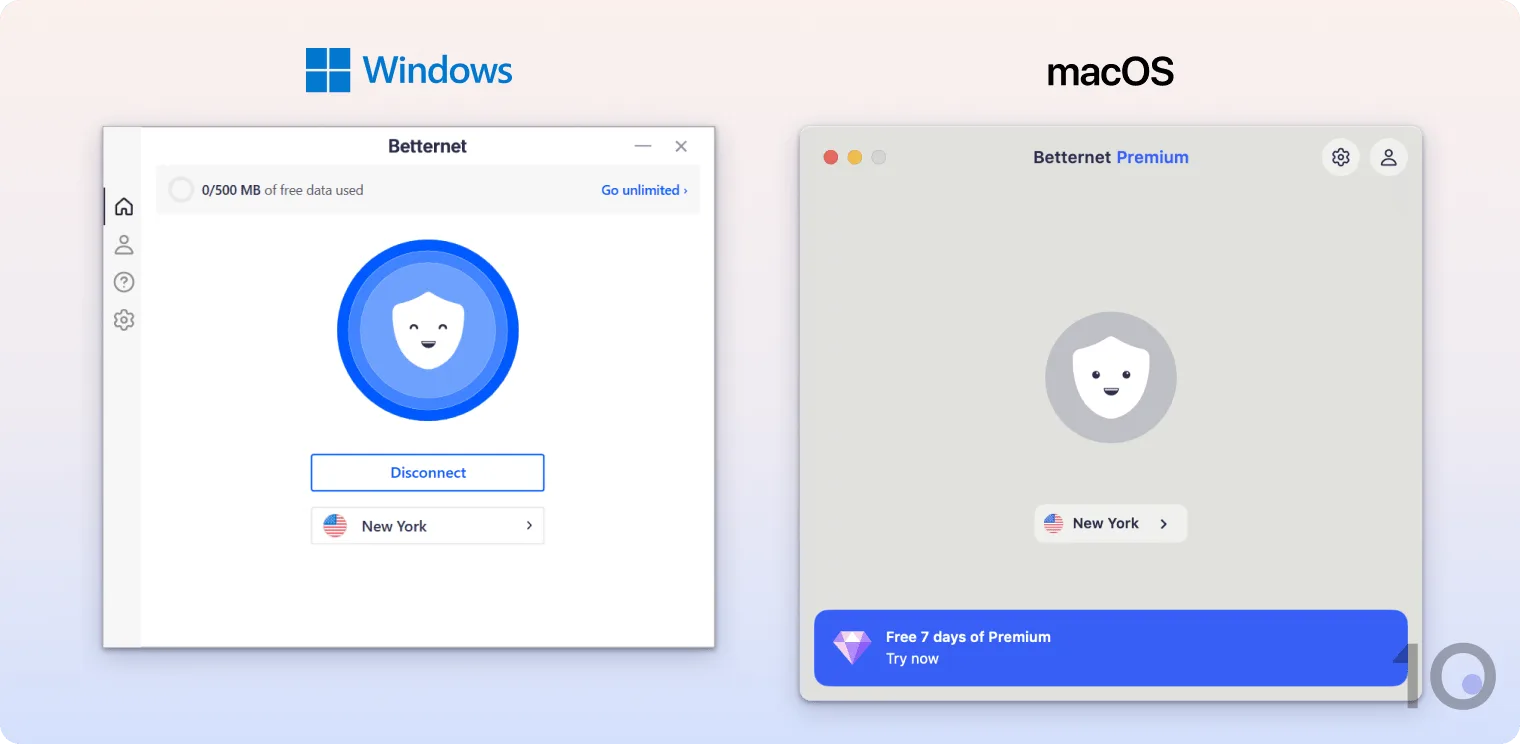
Despite its streamlined interface, we’d like the option to resize Betternet’s desktop apps. Currently, the apps are too large and take up a significant amount of the screen.
Clicking the central button starts your VPN connection, with the animation changing to blue to indicate a successful connection. This worked as intended on Windows but often failed to connect on macOS.
You can select your current server location to access the full server list. All 3 free server locations are displayed at the top of this list, but there’s also a search function if you want to look through the paywalled locations.
Frustratingly, we were often unable to access this server list on macOS unless we disabled the kill switch first. We’re unsure as to why this happens but we’d like Betternet to address this for a smoother user experience.
We were also frustrated by the number of video ads in Betternet’s desktop app. You’re made to watch one when you first launch the app and they then appear more sporadically during normal usage.
Mobile (iPhone & Android)
Betternet’s mobile apps are almost identical to their desktop counterparts, using the same button layout and color scheme.

One major difference is that the mobile apps aren’t capped by a 500MB data limit and instead force you to watch a video ad in exchange for 15 minutes of usage.
Not only is this frustrating but it poses a significant privacy risk as the VPN disconnects after the allotted time, without warning. This can cause your real IP address to leak if you forget to enable the VPN’s kill switch.
We particularly struggled to use Betternet’s Android app due to several usability issues. For example, a prompt appears within the app requesting you to allow notifications to unlock full functionality.
This message obscures the bottom of the app and doesn’t disappear unless you accept it. Confusingly, we didn’t notice any difference in the Android app’s functionality after making this change.
Betternet’s Android app also advertises a 24/7 live chat in its settings. However, selecting this just sends an email to a support agent and then prevents you from leaving the ‘chat.’ We then had to restart the app to fix this.
It’s much easier to set up Betternet on your Chrome browser than it was before: you just need to install its extension and accept the prompt that appears. The whole process takes seconds and involves no further steps.
Previously, Betternet required you to download My Safe Search, a third-party extension, and allow it to run continuously in the background. We were frustrated by this unnecessary step and concerned by the privacy and security implications of downloading software from an unknown publisher. We’re pleased to see Betternet has since abandoned this.
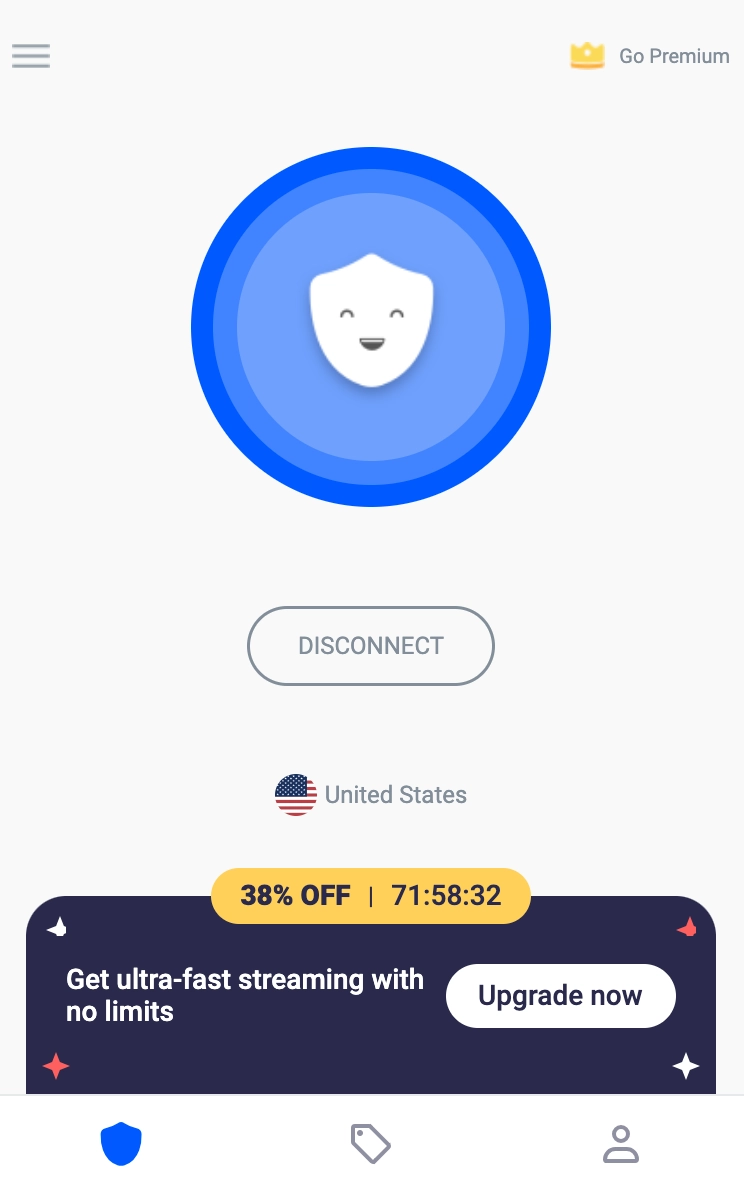
You can only connect to the US on Betternet’s Chrome extension.
The Chrome extension itself follows the same design and layout of its desktop and mobile apps. Its interface is simple and requires no learning curve to start using, just click the connect button to turn the VPN on and off.
Customer Support
Serviceable Support Options, but No Live Chat
You can see a full list of Betternet’s customer support options in the table below:
| Customer Support | Available in Betternet VPN |
|---|---|
| 24/7 Email Support | No |
| 24/7 Live Chat Support | No |
| Chatbot | Yes |
| Yes | |
| Email Support via Online Form | Yes |
| Live Chat Support | No |
| Online Resources | Yes |
| Tutorial Videos | No |
For well-informed customer support we suggest emailing Betternet directly. Our testing team always found their answers useful, even for more technical queries.
We were disappointed by how long Betternet’s support agent took to reply, though, with an average response time of six days.
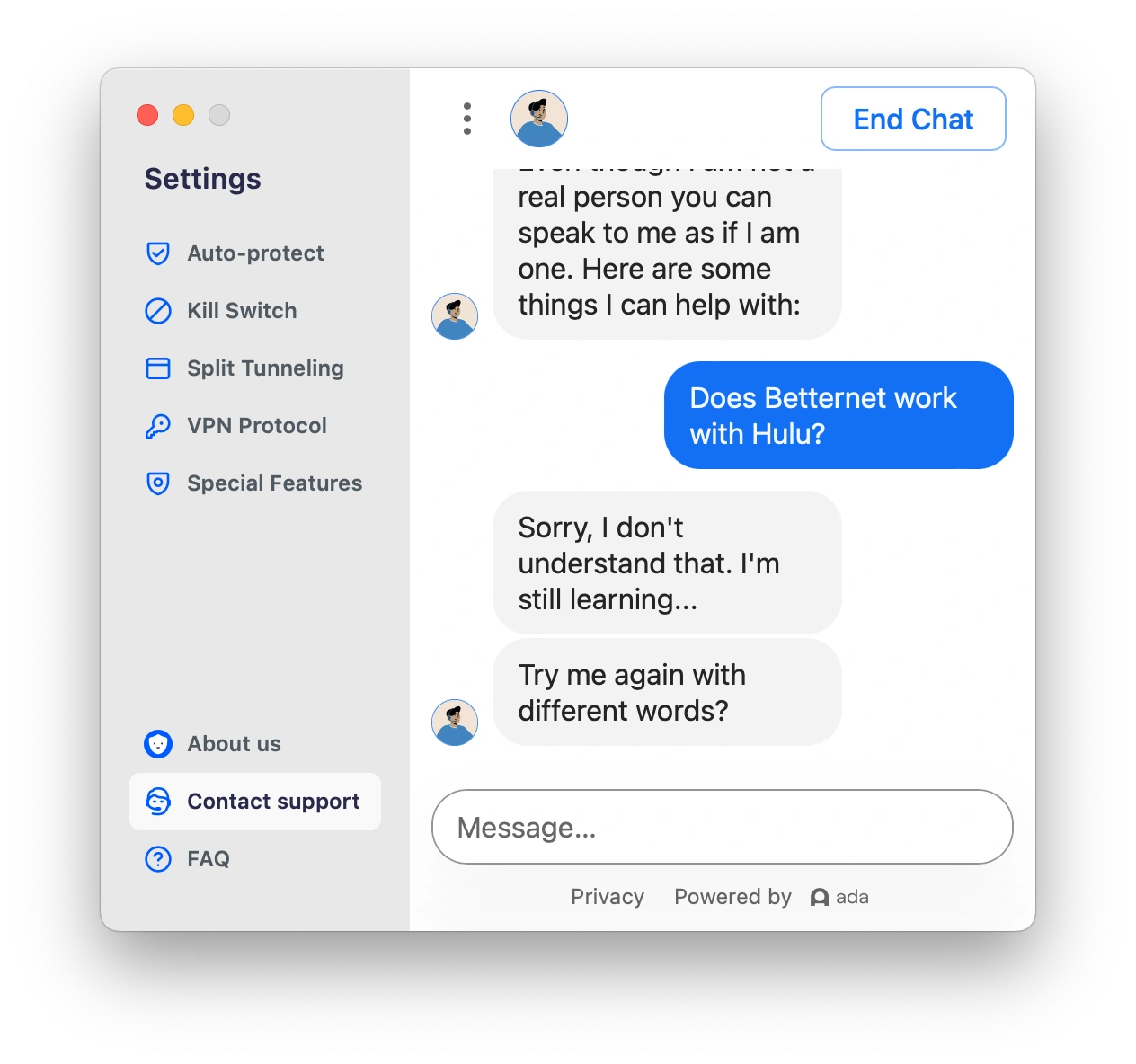
We didn’t find Betternet’s automated chatbot particularly helpful.
You can get more immediate support through Betternet’s automated chatbot but we found it often failed to properly address our query.
There’s also a support hub on Betternet’s website but we learnt that the articles often contained outdated or inaccurate information.
To compete with the best VPN services, we’d like Betternet to overhaul its customer support. A dedicated 24/7 live chat like ExpressVPN’s support team would allow for faster resolutions to users’ issues.