We review VPNs independently, but we may earn commissions if you buy a VPN via our links.
Touch VPN Review

Privacy & Logging Policy
Logs Too Much Data & US-Based Ownership
Here’s a summary of all the data that Touch VPN logs:
| Data Type | Logged by Touch VPN |
|---|---|
| Account Information | No |
| Browsing Activity | No |
| Date of Last Connection | No |
| Device Information | Yes |
| DNS Queries | No |
| Individual Bandwidth Usage | Yes |
| Individual Connection Timestamps | Yes |
| ISP | Yes |
| Number of Simultaneous Connections | No |
| Originating IP Address | Yes |
| VPN Server IP | No |
| VPN Server Location | No |
You can read Touch VPN’s full privacy policy on its website.
Touch VPN collects enough data to put your privacy at risk. It permanently logs your originating location and Internet Service Provider, which is enough to identify you when combined.
Thankfully, Touch VPN only logs your real IP address during the duration of the VPN session. However, this doesn’t stop Touch VPN from using your IP address more generally:
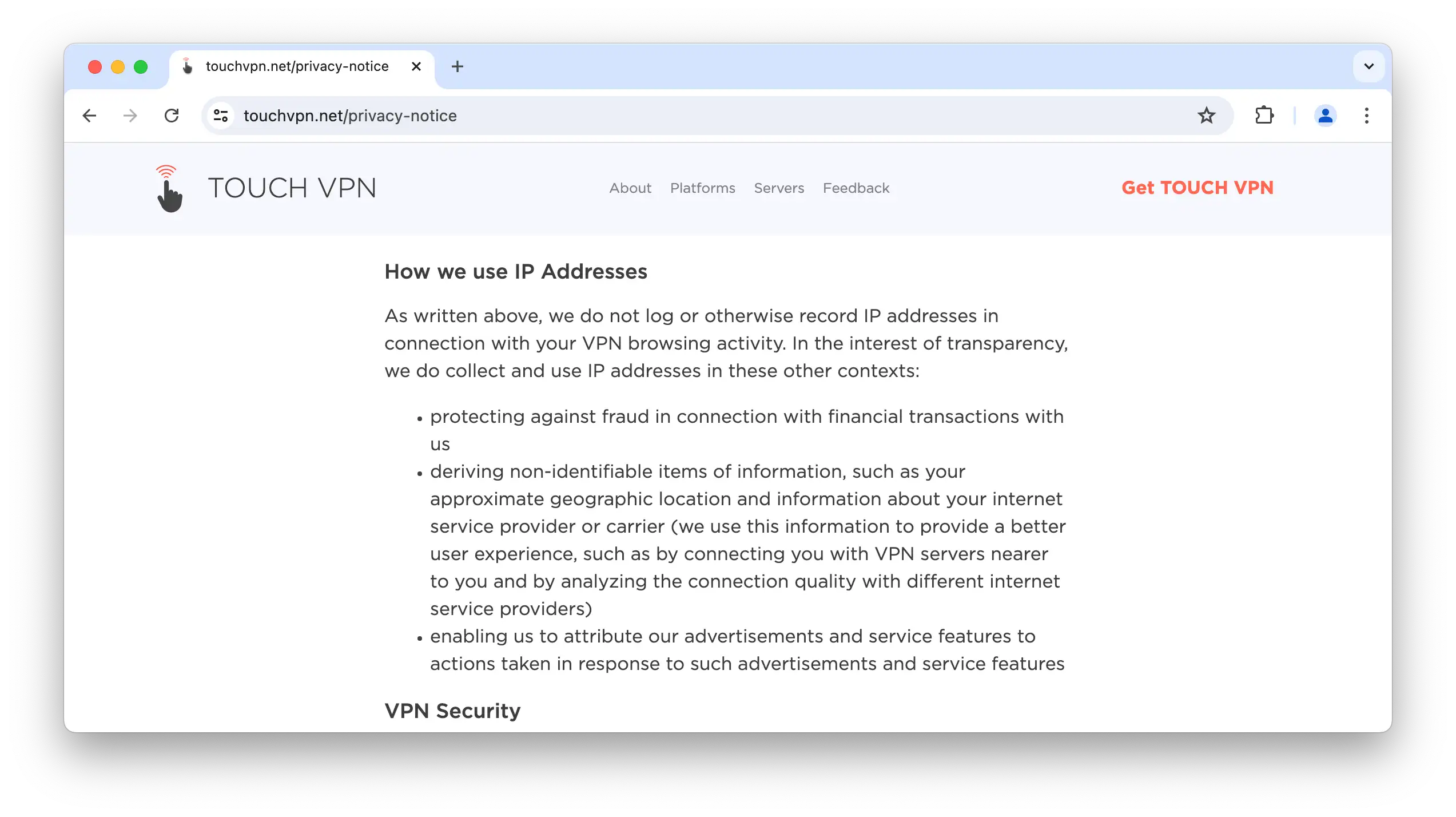
Touch VPN admits to logging and using your real IP address.
Although Touch VPN considers your approximate geographic location to be “non-identifiable”, we’re concerned as to how Touch VPN collects and stores this information.
The service justifies the above by claiming that knowing your location helps “to provide a better user experience.” We don’t accept this justification as much better VPNs are able to optimise their service with far less intrusive logging policies.
Moving forward, we’d like to see Touch VPN better clarify its logging practices and reduce the amount of data it collects. We’d also encourage Touch VPN to undertake a third-party audit of their logging policy. This would help improve transparency and create trust in the product.
US-based Ownership
Touch VPN is owned by digital security company Aura, based in the US. The company is also the developer behind Betternet.
Being American-owned is far from ideal, as the United States has extremely intrusive privacy laws and is a founding member of the Five-Eyes intelligence-sharing alliance.
Since Touch VPN openly logs your web activity, being based in the United States is of great concern.
Speed
Fast Connection Speeds, but Limited Data
We tested Touch VPN’s speeds by connecting to servers in four different continents. We used a fixed 100Mbps internet connection for all of our speed testing.
Here’s a table displaying Touch VPN’s speed test results, in full:
For a free VPN, an average download speed loss of just 3% is excellent. Frustratingly, you can’t take advantage of these fast speeds for anything other than browsing due to the 500MB data cap.
As the data shows, Touch VPN’s international speeds are much slower. For example, our download speed dropped by 98% connecting to Touch VPN’s Japan server. This is an awful result and makes anything other than web browsing impossible.
Similarly, we saw our speeds decrease by 71% on average when connecting to a distant UK server. This is an unacceptable result and one of the slowest speeds we’ve recorded for a US-UK connection.
If you need a free VPN with fast speeds across all locations, we recommend PrivadoVPN Free. We recorded fast speeds across its entire server network with an average international download speed of 92Mbps. It’s also much safer to use than Touch VPN with a private logging policy, AES-256 encryption, and OpenVPN on all apps.
Server Locations
Good Server Network for a Free VPN
Here’s a lost of the number of servers Touch VPN has in each continent:
| Continent | Number of Countries |
|---|---|
| Europe | 16 |
| Asia | 4 |
| North America | 3 |
| South America | 0 |
| Oceania | 1 |
| Africa | 0 |
Touch VPN provides servers in 24 countries and 29 different cities. This is great for a free service.
There are city-level server options for the US and UK:
- United States: Los Angeles, Miami, Newark, San Jose, New York.
- United Kingdom: London, Manchester.
The server network is fairly widespread. There are servers available in Asia, including Japan, Singapore, and Hong Kong.
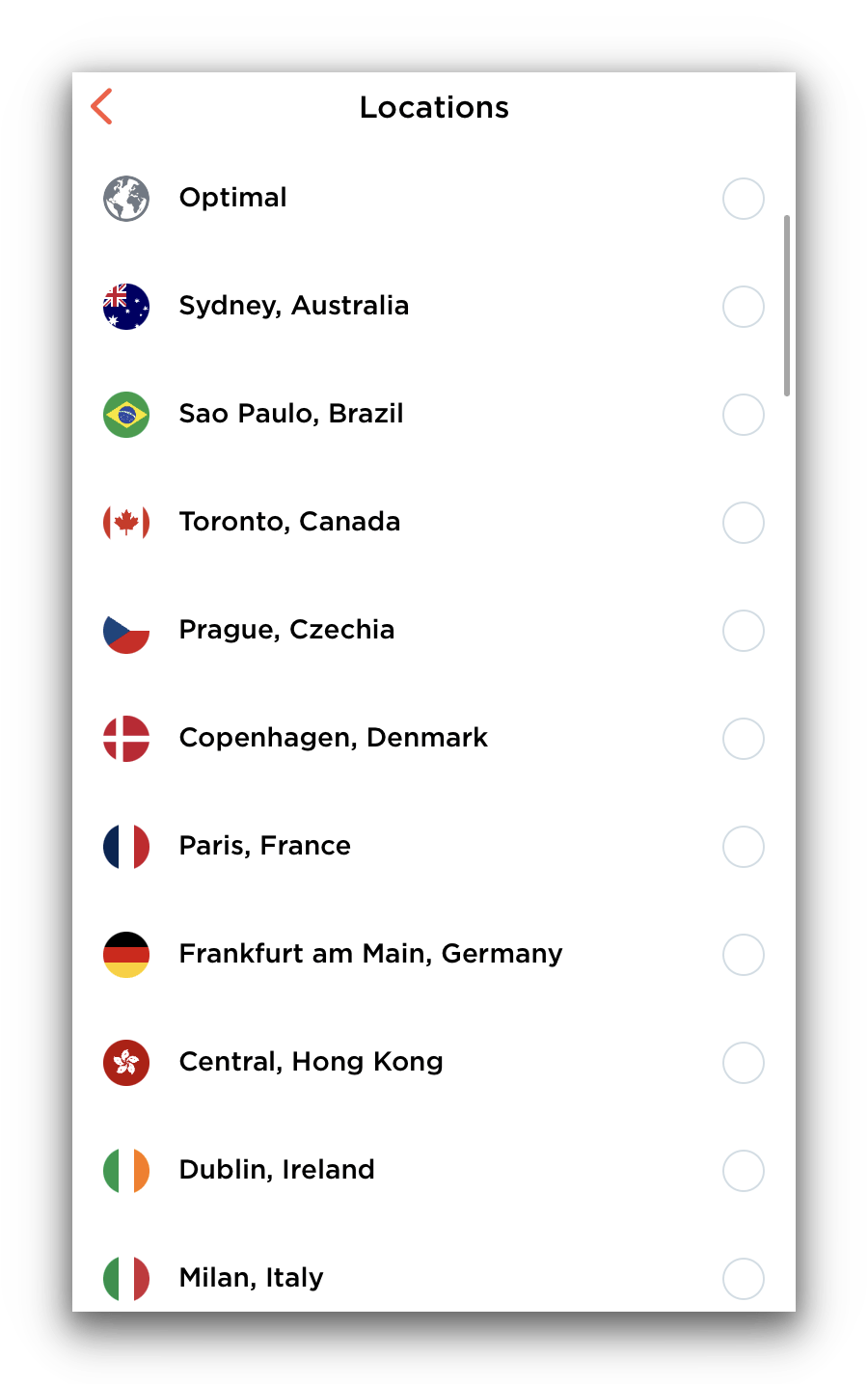
Touch VPN’s server network is impressive for a free service.
The iOS and Android version have an identical server network to their desktop counterparts aside from paywalling the Bulgaria and Hong Kong server locations.
You won’t find any servers in Africa or South America on any version of the VPN service. While this is disappointing, coverage of four continents is still impressive for a free VPN.
If you want a free VPN with a widespread server network, then we suggest TunnelBear Free. It shares its server network with the paid version, covering 47 countries.
Streaming
Doesn’t Work with Any Streaming Services
As with most free VPNs, Touch VPN is unable to access any of the following streaming services:
| Streaming Platform | Works with Touch VPN |
|---|---|
| Amazon Prime Video | No |
| BBC iPlayer | No |
| Channel 4 | No |
| Disney+ | No |
| Hotstar India | No |
| Hulu | No |
| ITVX | No |
| Max | No |
| Netflix US | No |
We found that Touch VPN consistently fails to unblock US Netflix and other streaming services on both its VPN apps and browser extensions.
Every service we tested displayed an error message or simply refused to let us log into the service.
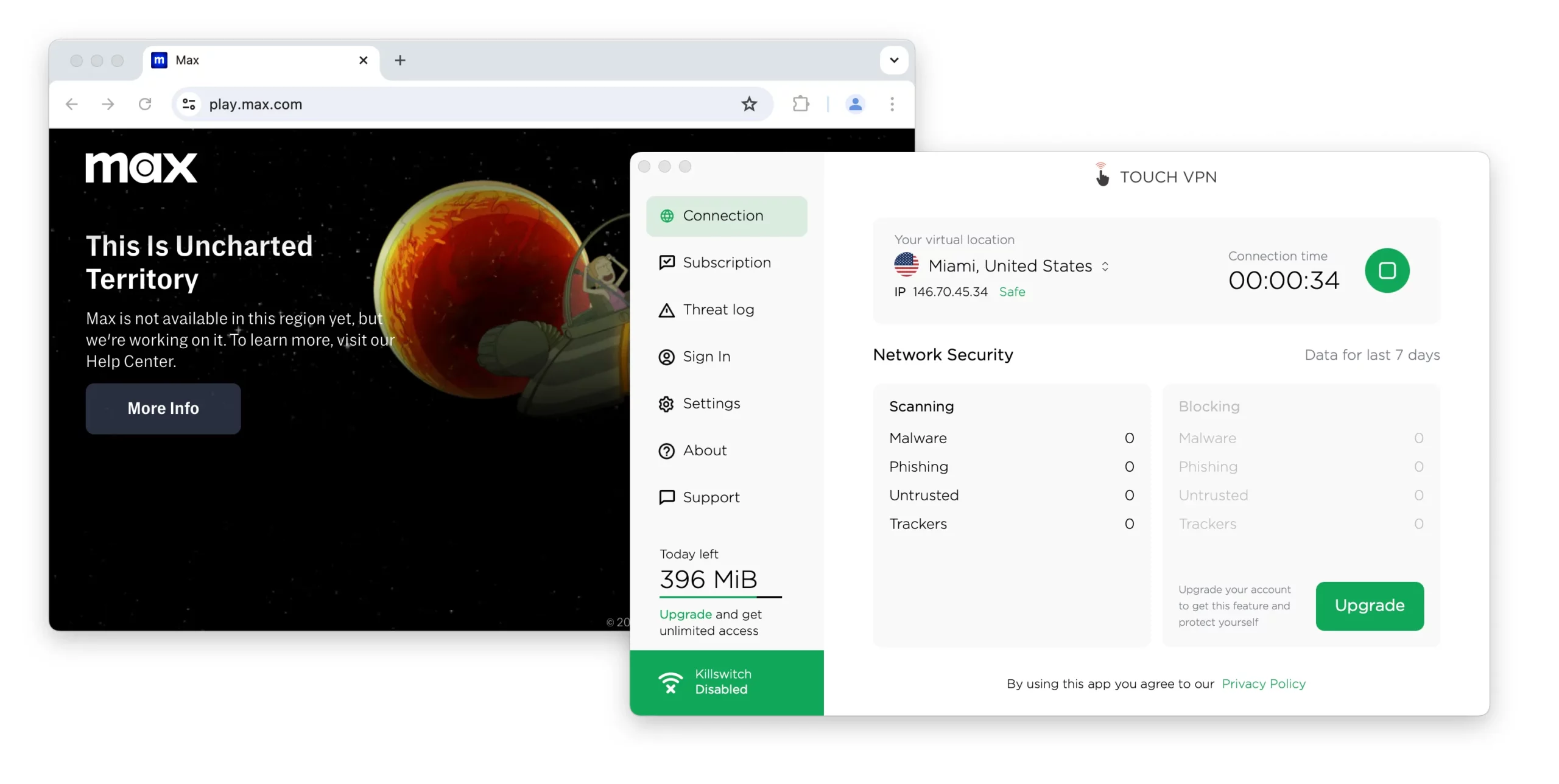
Touch VPN failed to unblock Max.
You also wouldn’t be able to stream any content for long with Touch VPN’s 500MB data limit.
According to Netflix’s own guidelines on data usage, you would only be able to stream two hours of content on the lowest video quality setting with Touch VPN compared to 33 hours with Windscribe Free.
If you want to unblock international Netflix libraries on a budget then use one of these free VPNs to bypass geo-restrictions.
Torrenting
Logs Your Activity & Doesn’t Work with Torrent Clients
You can see how Touch VPN performed in our torrenting tests below:
| Torrenting Attribute | Result |
|---|---|
| Average Download Bitrate | 4.4MiB/s |
| No. of P2P Servers | Not Disclosed |
| Logging Policy | Intrusive Logging |
| Kill Switch | No |
| Port Forwarding | No |
Touch VPN previously didn’t support P2P file-sharing on any of its servers. We contacted Touch VPN’s support team for clarification and received this reply:
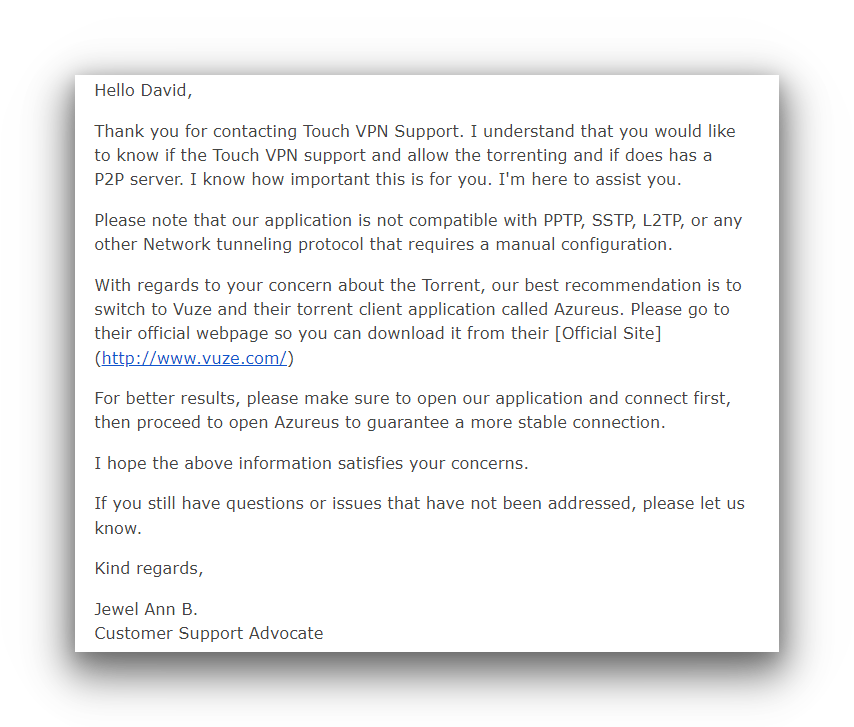
Touch VPN claims it supports torrenting and even recommends a client.
Despite what Touch VPN claims, torrenting still isn’t allowed. We ran several torrenting tests and our client paused every single time Touch VPN was active.
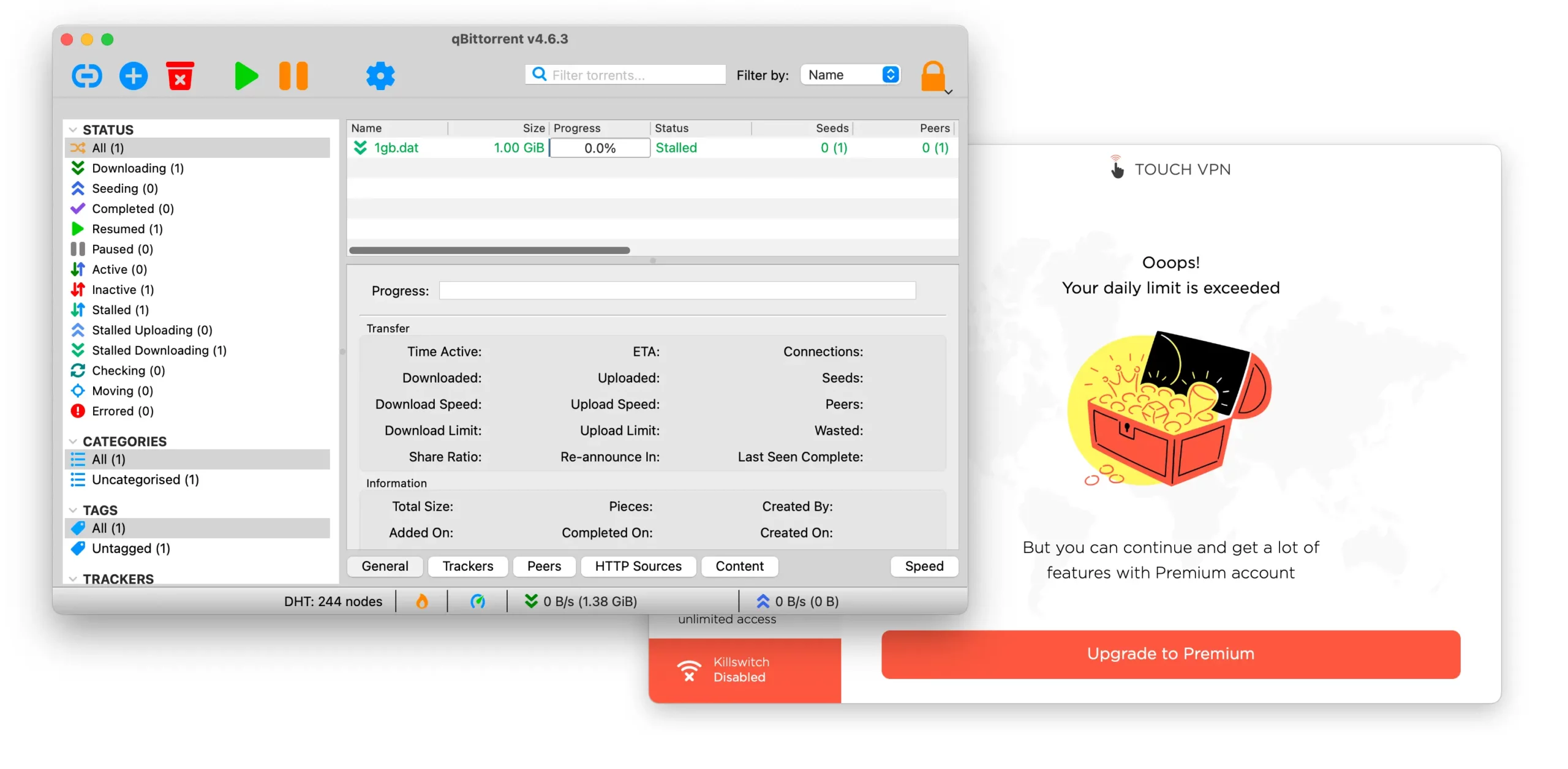
Touch VPN ran out of data while our test file stalled.
Even if Touch VPN permitted torrenting we still couldn’t recommend it as it logs too much of your data and its based in the privacy-unfriendly US. As such, anything you download, accidentally or not, may be passed on to your ISP or law enforcement.
Moreover, your connection wouldn’t be secure enough to torrent with Touch VPN as it lacks a kill switch and relies on PPTP to encrypt your traffic.
To prevent your downloads from becoming visible, we recommend looking at our best VPNs for torrenting, instead.
Bypassing Web Censorship
No Obfuscation to Bypass Censors
Touch VPN is a poor choice if you need to connect outside of China or any other highly-censored country.
We tested Touch VPN using our Shanghai server and found that we couldn’t access blocked sites, like Instagram or YouTube.
We even encountered instances of the VPN app refusing to launch whatsoever in China. This is not only irritating but represents a real risk to your safety.
This is due to Touch VPN’s lack of obfuscation tools. This refers to advanced security features that can disguise that fact you’re using a VPN, allowing you to bypass censorship.
As Touch VPN includes no obfuscation at all, it can easily be detected and blocked by your ISP or government.
Even if Touch VPN was able to bypass web censorship, its intrusive logging policy and inadequate security features are too risky for use in censored regions.
Security & Technical Features
Lacks Modern Protocols & Kill Switch
| Protocols | Available in Touch VPN |
|---|---|
| IKEv2/IPSec | No |
| OpenVPN (TCP/UDP) | Yes |
| PPTP | Yes |
| Proprietary | Yes |
| WireGuard | Yes |
| Encryption | Available in Touch VPN |
|---|---|
| AES-128 | No |
| AES-192 | No |
| AES-256 | No |
| Blowfish | No |
| ChaCha20 | No |
| Undisclosed | Yes |
| Security | Available in Touch VPN |
|---|---|
| Diskless Servers | No |
| DNS Leak Blocking | No |
| First-party DNS | No |
| IPv6 Leak Blocking | No |
| Supports TCP Port 443 | No |
| VPN Kill Switch | No |
| WebRTC Leak Blocking | Yes |
| Advanced Features | Available in Touch VPN |
|---|---|
| Ad Blocker | Yes |
| Dedicated IP | No |
| Double VPN | No |
| SOCKS | No |
| Split Tunneling | Yes |
| Static IP | No |
| Tor over VPN Server | No |
| Tracker Blocker | No |
Touch VPN Uses an Unsafe Protocol
Due to the lack of information about encryption and VPN protocols on Touch VPN’s website and apps, we contacted their support team, who told us:
“All device that is compatible with Touch VPN is using PPTP encryption and It is automatically set [sic].”
PPTP is an insecure and outdated protocol that should not be used under any circumstances which makes Touch VPN’s response troubling. In fact, it’s been shown that a skilled attacker can hack into a PPTP-encrypted VPN connection in just a few minutes.
As none of the Touch VPN apps, aside from Android, provide any information on the protocol in use, we can assume that they all run on PPTP.
To verify this, we ran our traffic through a packet anazlyer while connected to Touch VPN’s Windows app and got these results:
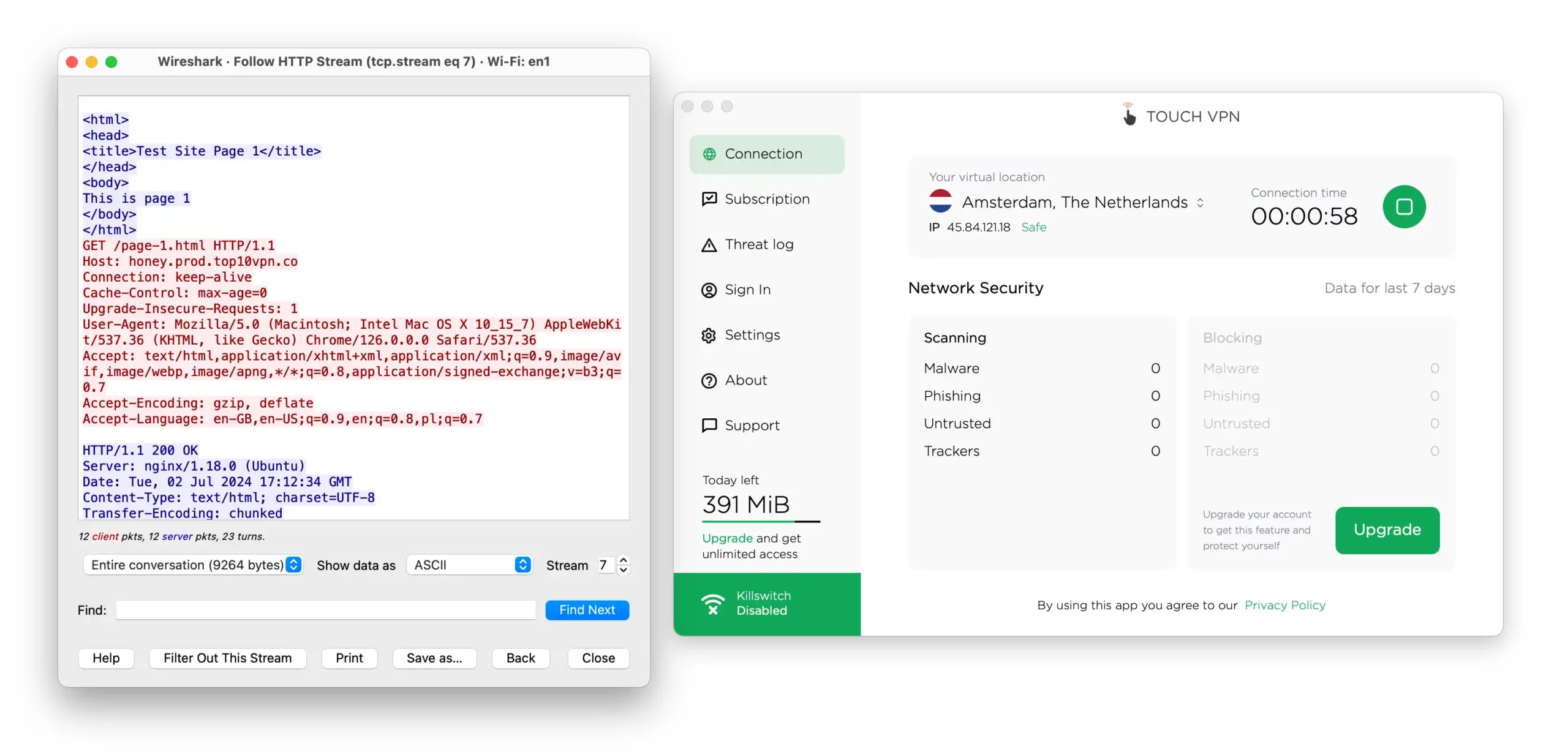
Touch VPN left our internet traffic visible.
As shown above, Touch VPN failed to encrypt our traffic properly due to its reliance on PPTP.
On Android, you can choose between Touch VPN’s proprietary Hydra protocol or industry-standard OpenVPN and WireGuard. These are much safer options that can be trusted to keep your connection secure.
Leaks DNS Requests on Windows
We tested all of Touch VPN’s apps for IP, DNS and WebRTC leaks using our bespoke leak test tool.
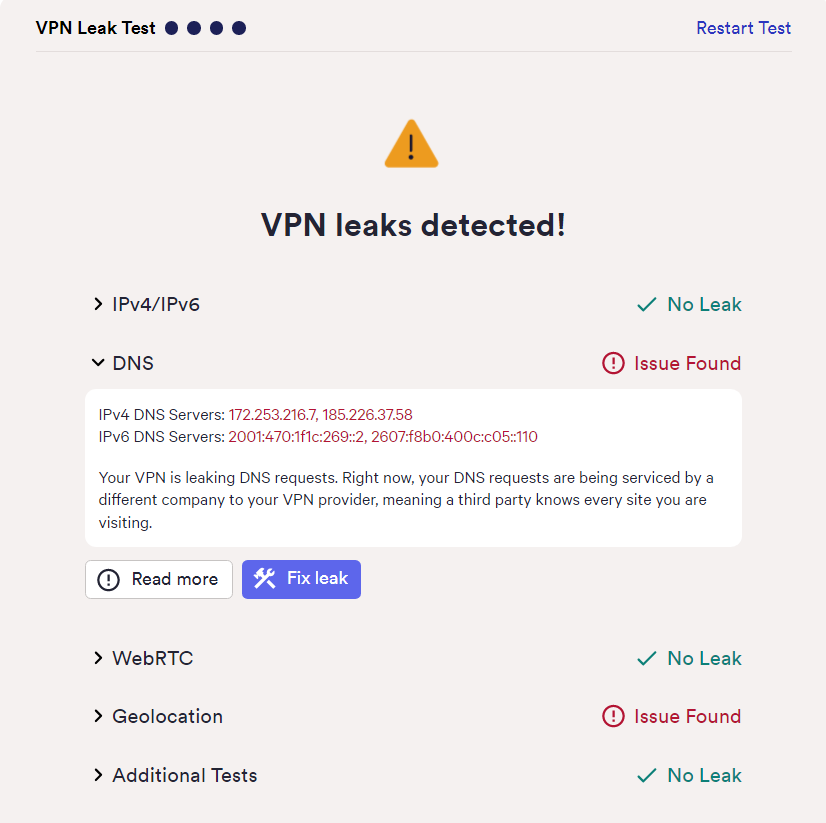
Your personal data is at risk when using Touch VPN.
As seen above, we found that our DNS requests were being leaked on Windows. This means your browsing activity is visible to anyone monitoring your connection.
No Kill Switch On Desktop or iOS
You won’t find a kill switch on any of the free Touch VPN apps, apart from Android. This means your personal data is exposed in the event of a sudden VPN disconnection.
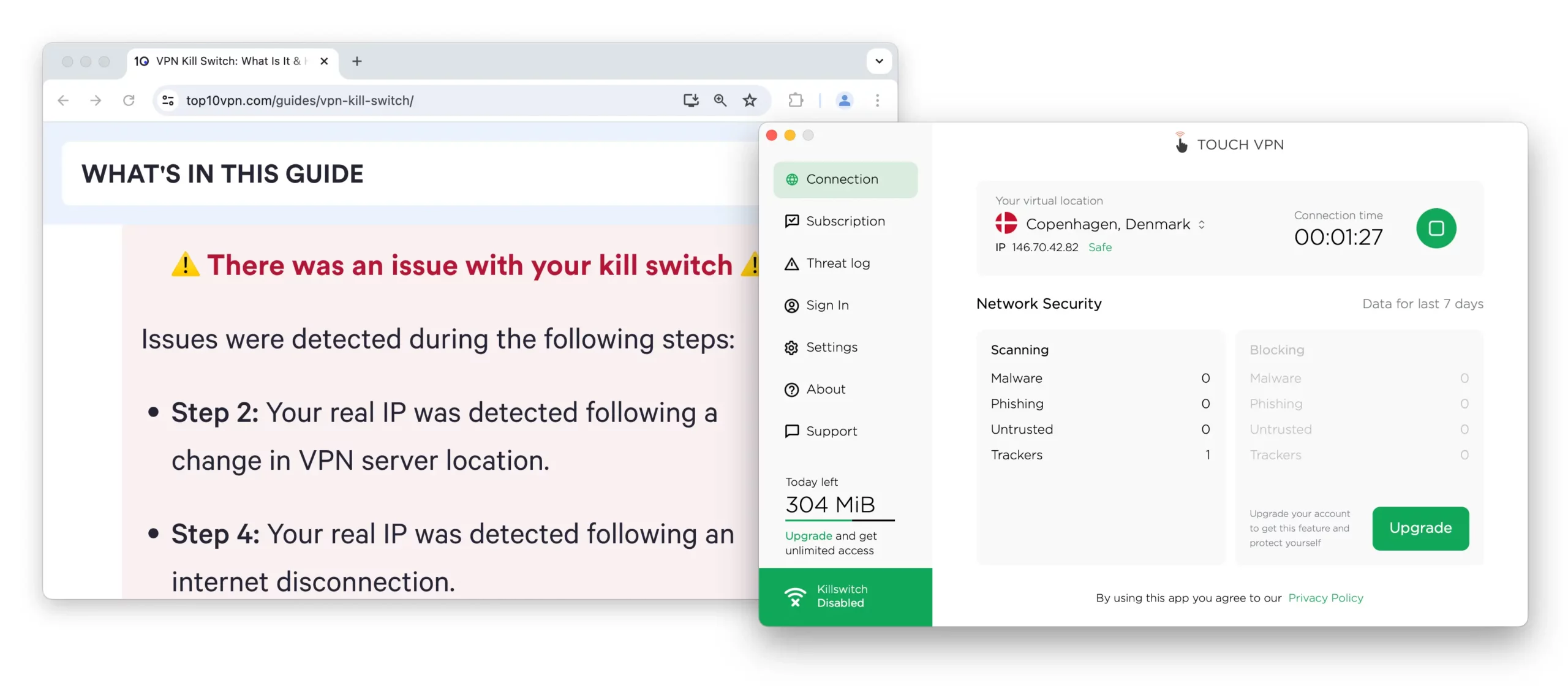
Touch VPN’s kill switch isn’t available on free plans.
We tested Touch VPN using our kill switch tool to see if the iOS app had a hidden kill switch enabled by default. As expected, Touch VPN leaked our real IP address every time, confirming the absence of a kill switch.
Ad Blocker Performs Poorly
Surprisingly, Touch VPN has introduced a split tunneling feature on both of its mobile apps. The iOS app also comes with its own in-built ad blocker.
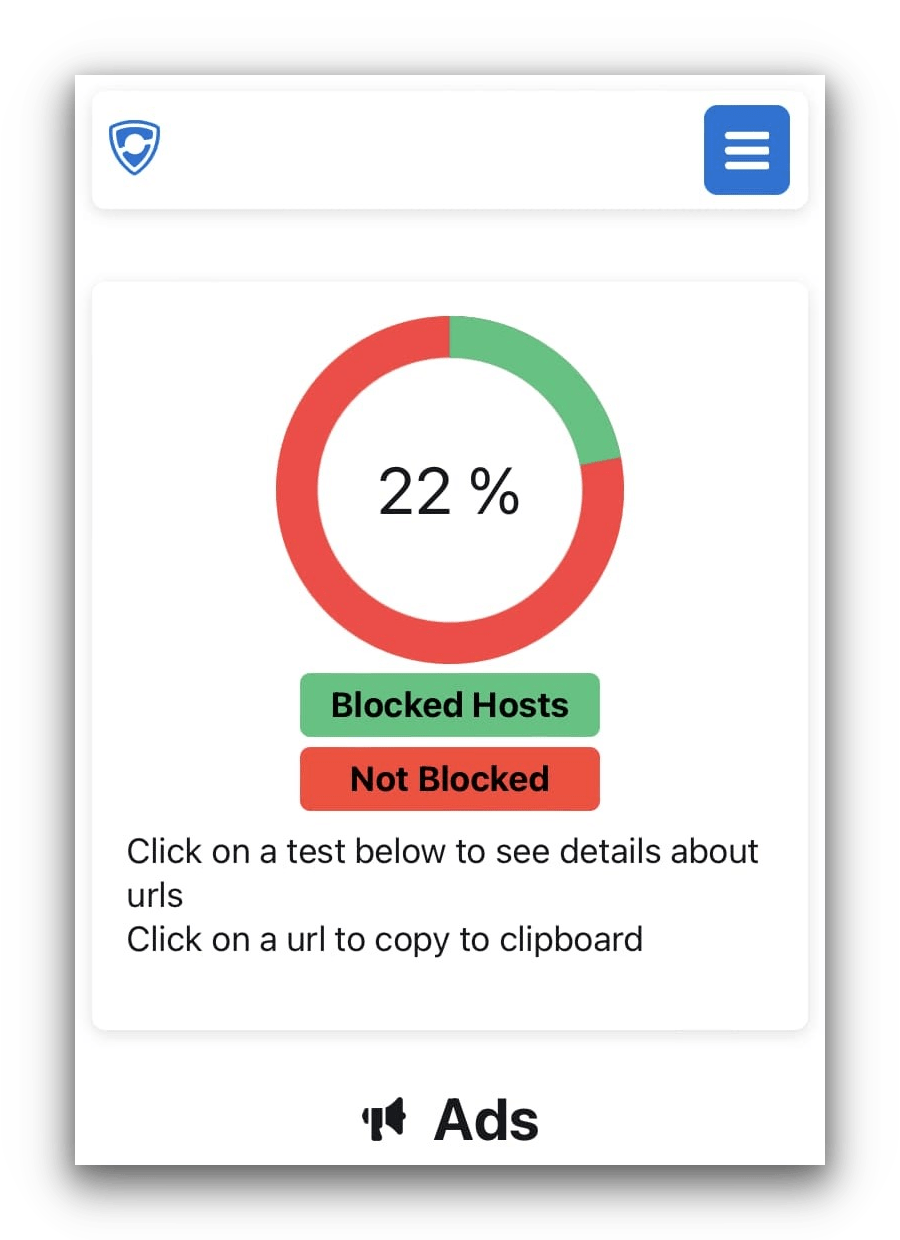
Touch VPN only scored 7% higher than Safari’s default ad block score.
The Fireshield ad blocker performed poorly in our testing. It managed to block a meager 22% of the most common advertisements and trackers.
When compared to conventional ad blockers, like uBlock Origin scoring 91%, this is an awful result.
EXPERT ADVICE: If you’re looking for a VPN that blocks ads, then consider switching to a top-rated service with an in-built adblocker. We recommend Private Internet Access’ MACE feature which blocked 80% of ads in our tests.
Device & OS Compatibility
VPN Apps for Essential Platforms Only
Apps
Touch VPN is available to download and install on the following devices:
Windows
Mac
iOS
Android
The available VPN protocols, security features, and additional features of the app varies significantly by the platform you’re using.
We’ve outlined some of the major differences below:
Unlimited Simultaneous Connections
Since Touch VPN does not require any account details upon sign-up, you can install the VPN on as many devices as you want.
Browser Extensions
Touch VPN provides extensions for the following browsers:
Chrome
Firefox
We couldn’t load any webpages using Touch VPN’s Firefox extension, and the Chrome extension continually assigned us the wrong IP address.
You should avoid installing either on your device.
Ease of Use
Easy to Use Once Installed
Touch VPN’s setup process is needlessly complicated on PC. If you download Touch VPN’s Windows app directly from its website, it will launch with an outdated Microsoft installer and require multiple attempts to work.
Confusingly, you’re also given the option to download a Touch VPN app from the Microsoft Store which is superior to its Windows app in almost every way.
We’d like Touch VPN to follow the example of almost every other VPN available by providing a single app for Windows that installs seamlessly into your PC.
On macOS and mobile, we found the setup process straightforward without any complications.
In the section below, we cover our hands-on experience of using Touch VPN on different platforms and operating systems:
Desktop & Laptop (Windows & Mac)
Touch VPN’s desktop apps are user-friendly and simple in their design.
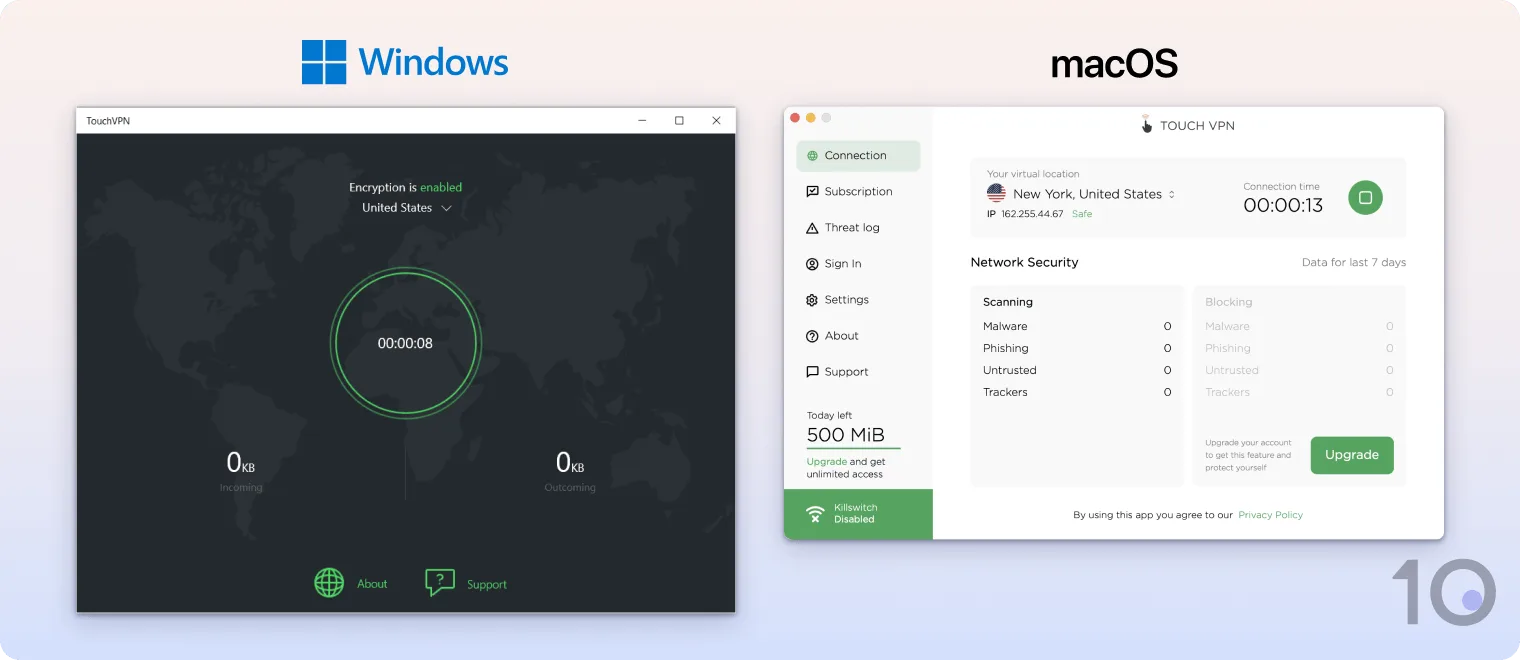
Its apps use an accessible white, green, and orange colour palette which suits the vast majority of screen resolutions.
That said, we found it frustrating that we couldn’t resize either desktop app, especially when testing the VPN alongside a streaming service.
To start using the VPN, you just need to click the connect button once and the VPN will update accordingly.
Once connected, Touch VPN lost some of its simplicity by displaying unnecessary graphics like connection time and incoming and outgoing bandwidth usage. We found this distracting and a poor use of space.
However, we did like that you could see your remaining data in the bottom-left of the app at all times. This ensured we rarely used up our data allotment without realising.
Mobile (iPhone & Android)
Touch VPN is much easier to set up on mobile and its app design is more polished and professional than on desktop.
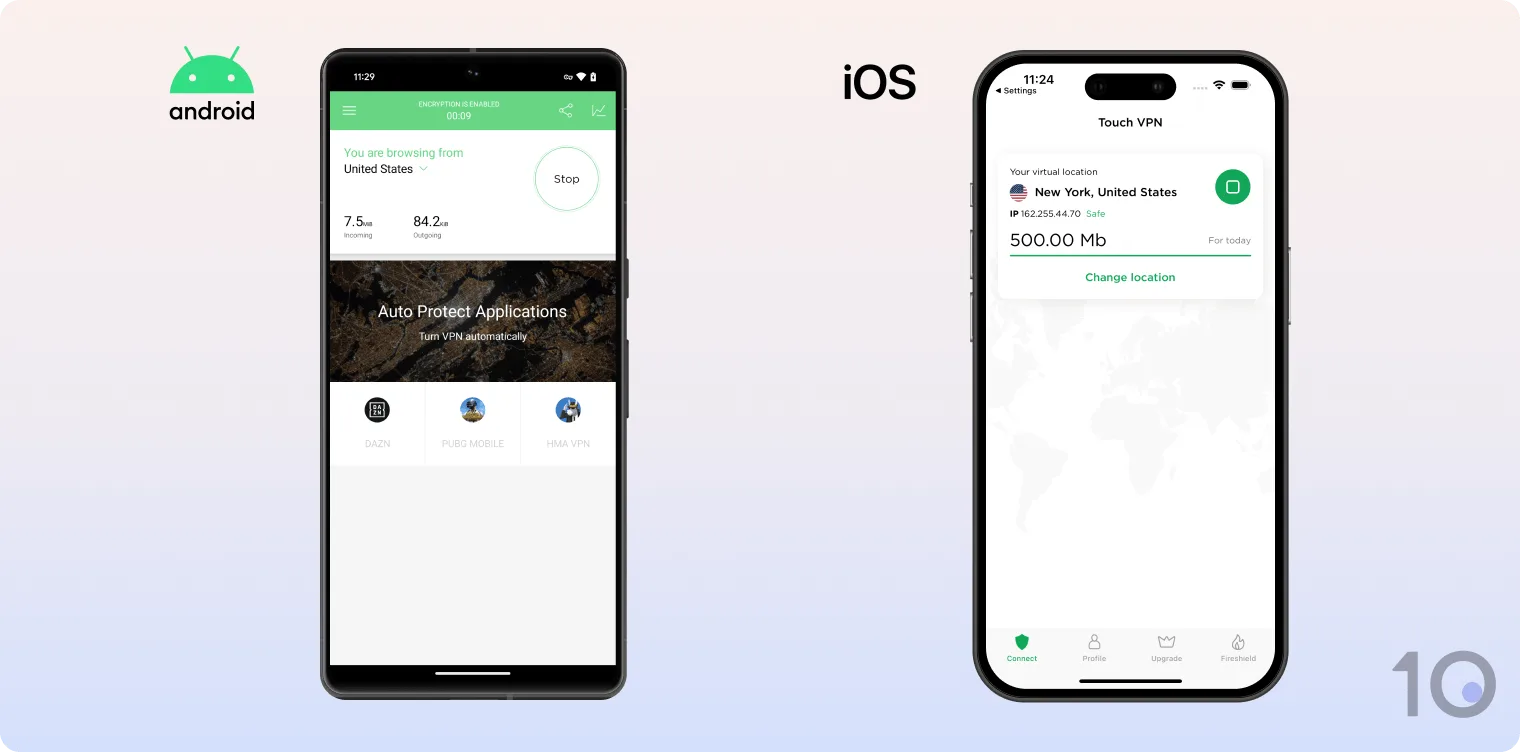
The iOS app in particular, uses a slick, minimalist design with only a few buttons for essential functions like connecting and switching servers.
To use Touch VPN on mobile, you just need to tap the connect button once. While this is straightforward enough, we didn’t appreciate having to watch a video ad every single time we wanted to connect.
In fact, the Android app displays a static banner ad the entire time you’re connected which we found ourselves accidentally clicking, much to our annoyance.
Browser Extensions
Touch VPN’s browser extensions are nothing like their desktop or mobile apps in design or function.
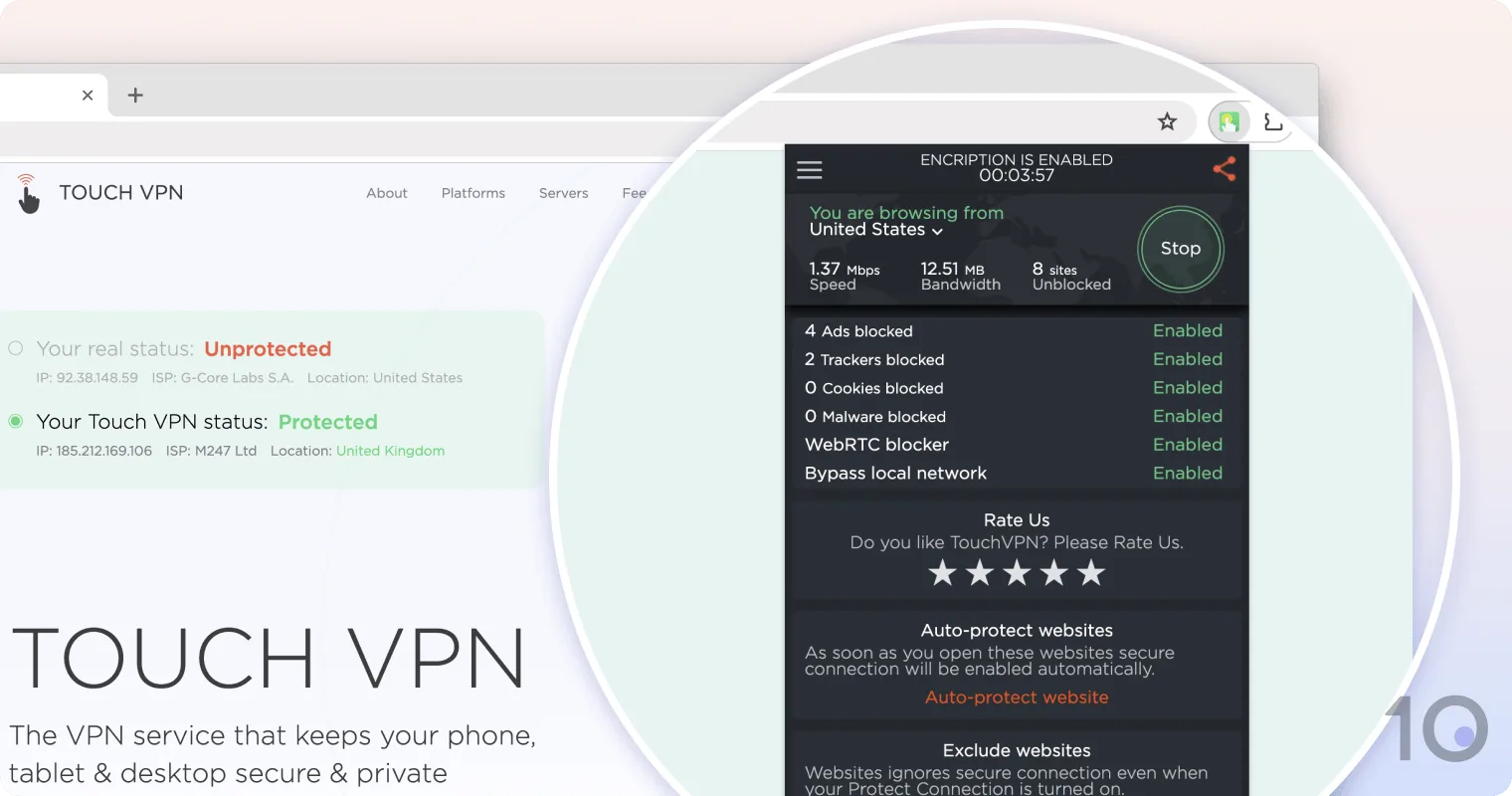
They’re still easy to use, just click the connect button, but we found the lack of consistency in design confusing at first.
In our experience, we found that we were often assigned the wrong IP address by Touch VPN’s Chrome extension. For example, we’d like a Canada server but would be given a UK IP.
This became increasingly frustrating when attempting to use the VPN extension for the simplest tasks, like web browsing.
Customer Support
Unhelpful & Limited Support
| Customer Support | Available in Touch VPN |
|---|---|
| 24/7 Email Support | No |
| 24/7 Live Chat Support | No |
| Chatbot | No |
| Yes | |
| Email Support via Online Form | No |
| Live Chat Support | No |
| Online Resources | Yes |
| Tutorial Videos | No |
Touch VPN’s online resources are non-existent. There’s barely any information on its website and clicking on Contact Us immediately redirects you to the customer support email.
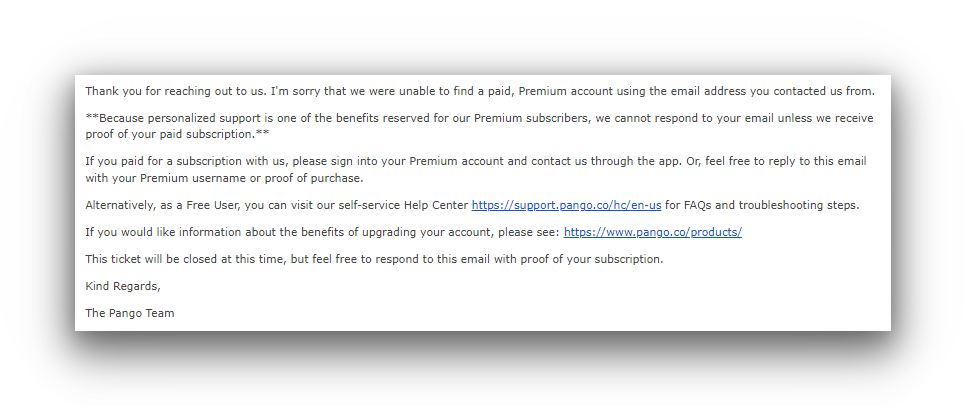
Touch VPN continues to paywall essential parts of its service.
You won’t be able to ask the support agents anything until you purchase Touch VPN’s premium package and provide proof of subscription. It’s almost unheard of for a VPN service to limit customer support to paid users.
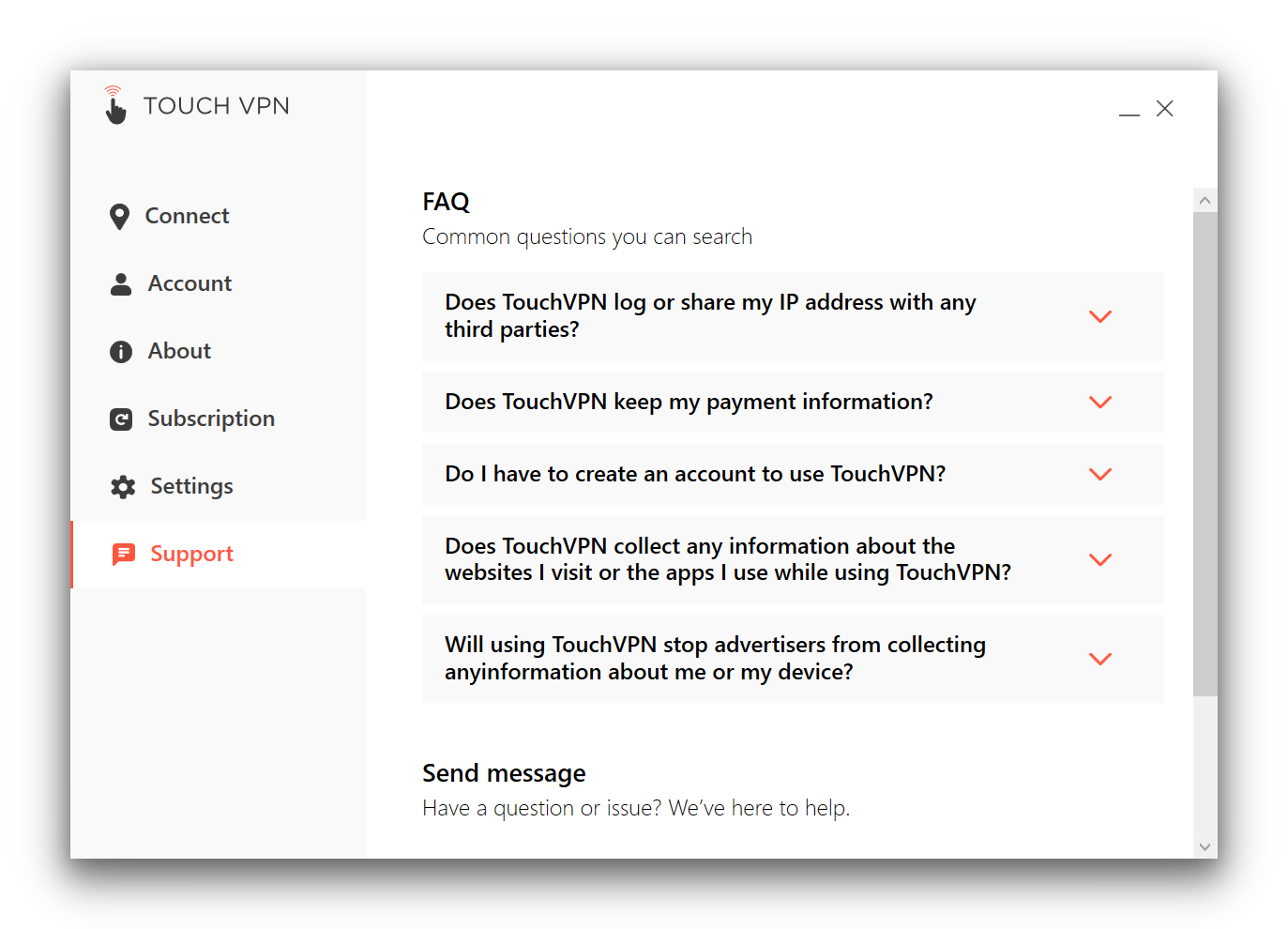
The Touch VPN Windows Client has the best customer support options across all platforms.
The Windows client is your best bet for contacting a support agent. It features an in-app ticket system as well as some FAQs.
The macOS support section is almost identical to Windows except it paywalls the ticket system.
The iOS app has a Help tab in its settings which redirects you to the support email when tapped. Again, you need a premium account in order to access this service.
The Android app simply has a Send Feedback section. We tried asking a question through this feature but we never received a response.