We review VPNs independently, but we may earn commissions if you buy a VPN via our links.
Psiphon Review

Privacy & Logging Policy
Psiphon Does Not Protect Your Privacy
Here’s a table showing the types of data that Psiphon stores:
| Data Type | Logged by Psiphon |
|---|---|
| Account Information | No |
| Browsing Activity | Yes |
| Date of Last Connection | Yes |
| Device Information | No |
| DNS Queries | No |
| Individual Bandwidth Usage | Yes |
| Individual Connection Timestamps | Yes |
| ISP | Yes |
| Number of Simultaneous Connections | No |
| Originating IP Address | Yes |
| VPN Server IP | Yes |
| VPN Server Location | No |
You can read Psiphon’s full privacy policy on its website.
Psiphon’s logging policy is dreadful. It collects detailed activity and connection logs, as explained in its extensive privacy policy.
Psiphon admits to inspecting domain names (websites) you visit while connected, but not full URLs. It also saves your IP address in order to determine your location, and keeps that information for an uncertain period of time.
At the very least, Psiphon doesn’t require you to give over any payment information or email details before using the free app, which we like.
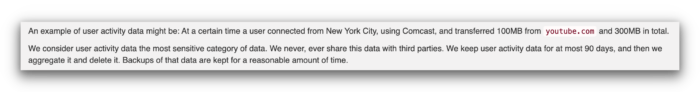
Psiphon’s privacy policy is unnecessarily intrusive.
All the data Psiphon collects is deleted after “at most” 90 days, which is longer than we’d like – ideally it would not be recorded at all, or be deleted before 30 days, like Hide.me.
Psiphon also shares user information with advertisers and sponsors. They can see, for example, how often their sites are visited through Psiphon and from which countries. These are aggregated by date, sponsor, and region.
Psiphon does state that it will not give detailed or ‘potentially user-identifying information’ to partners or any other third parties, but we still don’t recommend it for privacy. With so many logs, Psiphon simply cannot be trusted to keep you private or anonymous.
In fact, Psiphon clearly states that its software should not be considered a privacy tool and, therefore, we don’t recommend it as one. Here are some privacy-friendly, no-logs VPNs you should consider instead.
EXPERT ADVICE: Psiphon is a terrible choice from a privacy standpoint. If you want a safe VPN that won’t log your IP address and web traffic, read our PIA review instead.
Speed
Extremely Slow VPN & Proxy Speeds
To test Psiphon VPN’s speeds, we purchased its speed boost upgrade for $3.00 per month. Then we measured its speed performance by comparing our internet speeds before and after connecting to a VPN server.
Here’s how Psiphon SpeedBoost performed on a 100Mbps internet connection:
With SpeedBoost, we registered awful 62% speed loss on local connections. These service is incredibly slow, especially considering the price of a monthly subscription.
Psiphon simply isn’t intended to be used for HD streaming, torrenting, or gaming. It’s much too slow for these activities.
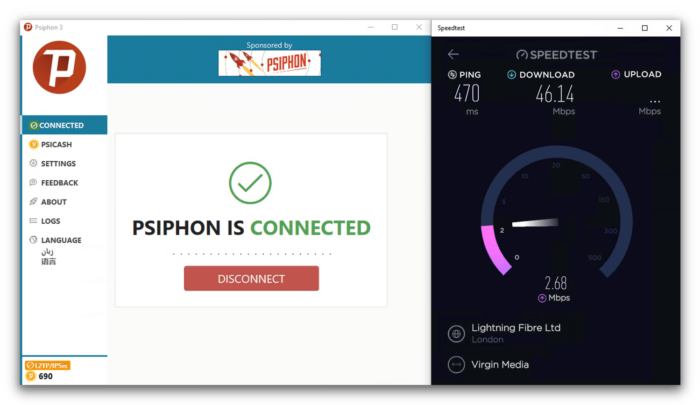
In our speed tests, we weren’t able to choose a country server in VPN mode.
Unfortunately, we weren’t able to conduct our usual tests with Psiphon VPN because it doesn’t let you select a VPN server in a specific country. You’re randomly assigned a server, often based in Singapore even if you’re in a different continent altogether.
Psiphon Free Proxy Speed Tests
Psiphon Free is mind-numbingly slow, even for a free proxy service. In our tests, we measured a speed loss of 96%when connected to a nearby server in the US.
It’s clear from looking at these results that Psiphon throttles its free proxy servers.
These are literally the slowest out of the 62 VPN services we’ve reviewed. Put simply, Psiphon Free Proxy is too slow to use for almost anything.
There are free VPNs like PrivadoVPN Free and Proton VPN Free that have recorded speeds more than 10 times faster than Psiphon in our tests.
Streaming
Unblocks BBC iPlayer & HBO Max, but too slow for HD streaming
Here’s a table listing which streaming service Psiphon unblocks:
| Streaming Platform | Works with Psiphon |
|---|---|
| Amazon Prime Video | Yes |
| BBC iPlayer | Yes |
| Channel 4 | Yes |
| Disney+ | No |
| Hotstar India | No |
| Hulu | No |
| ITVX | No |
| Max | Yes |
| Netflix US | No |
Psiphon isn’t a reliable VPN for streaming. The VPN didn’t work with Netflix US, Dazn, or Disney+ in our tests.
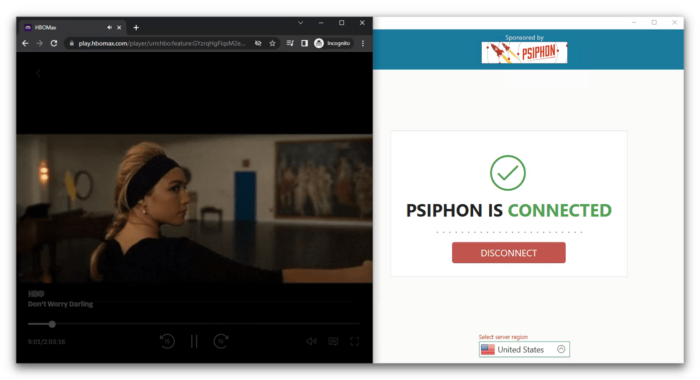
We unblocked Don’t Worry Darling on HBO MAX with Psiphon’s proxy service, but the video was low quality and kept buffering.
While we were able to unblock BBC iPlayer using Psiphon Proxy Free, it took a very long time for the video to load due to slow speeds.
In Psiphon’s defense, the tool was never intended for bypassing streaming geo-blocks. However, we expect the best anti-censorship tool to be able to do so, just like we found while testing ExpressVPN.
Torrenting
Psiphon VPN Bans P2P Traffic & Proxy Is Not Safe for Torrenting
Here’s a quick summary showing how Psiphon’s proxy and VPN compare for torrenting:
| Torrenting Attribute | Psiphon Proxy | Psiphon VPN |
|---|---|---|
| Average Download Bitrate | 9.9MiB/s | P2P Banned |
| Kill Switch | No | No |
| Port Forwarding | No | No |
We don’t recommend Psiphon proxy or VPN for torrenting. Psiphon VPN completely blocks all P2P traffic, making it an awful VPN service for torrenting. We expect a good VPN to offer a selection of P2P-optimized servers and fast download speeds.
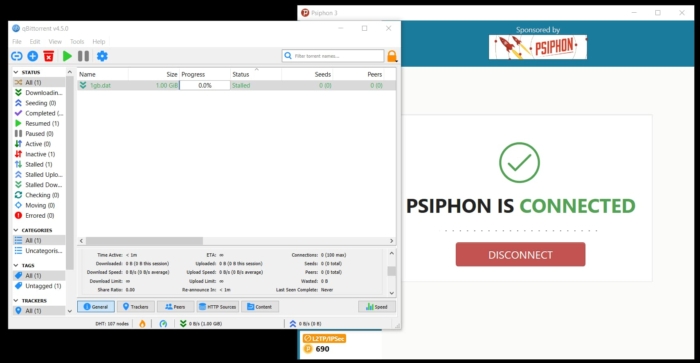
All P2P traffic is blocked on a Psiphon VPN connection.
Psiphon’s proxy service doesn’t block P2P traffic and has a fast average bitrate of 9.9MiB/s. But Psiphon proxy doesn’t have the necessary features to keep your IP address hidden while torrenting. It doesn’t have a kill switch, port forwarding, and consistently leaks your DNS and WebRTC requests.
So even though its download speeds are fast, that’s definitely not a good enough reason to use its proxy for torrenting.
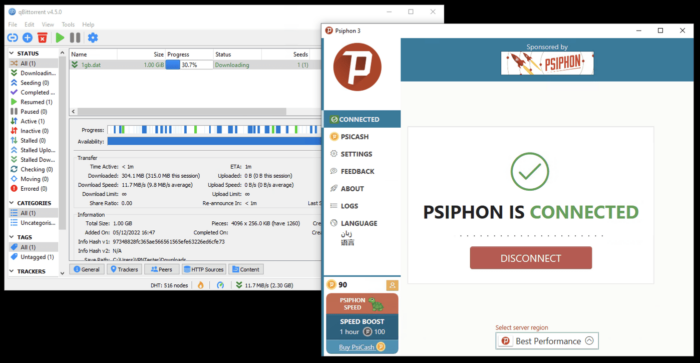
We ran multiple tests with Psiphon Free’s proxy service and qBittorrent.
The privacy policy is intrusive, too. It logs your browsing activity, original IP address, and connection timestamps — making users identifiable if this information were leaked.
Psiphon simply doesn’t keep you safe or anonymous while torrenting and should be avoided. In stark contrast to Psiphon, the VPNs we recommend for torrenting have fast speeds, leak protection, no-logs policies, and an effective kill switch.
Other VPNs like Astrill will keep you anonymous while torrenting, preventing your ISP or other torrenters from seeing your true IP address.
Security & Technical Features
Strong Encryption, but Lacking Other Security Features
Use the table below to find out which encryption ciphers, connections protocols, and security features Psiphon offers:
| Protocols | Available in Psiphon |
|---|---|
| IKEv2/IPSec | No |
| L2TP/IPSec | Yes |
| OpenVPN (TCP/UDP) | No |
| WireGuard | No |
| Encryption | Available in Psiphon |
|---|---|
| AES-128 | No |
| AES-192 | No |
| AES-256 | Yes |
| Blowfish | No |
| ChaCha20 | No |
| Security | Available in Psiphon |
|---|---|
| Diskless Servers | No |
| DNS Leak Blocking | No |
| First-party DNS | No |
| IPv6 Leak Blocking | No |
| Supports TCP Port 443 | Yes |
| VPN Kill Switch | No |
| WebRTC Leak Blocking | No |
| Advanced Features | Available in Psiphon |
|---|---|
| Ad Blocker | No |
| Dedicated IP | No |
| Double VPN | No |
| SOCKS | Yes |
| Split Tunneling | Yes |
| Static IP | No |
| Tor over VPN Server | No |
| Tracker Blocker | No |
Psiphon VPN operates exclusively on L2TP/IPSec rather than our preferred protocol OpenVPN. It’s fairly secure when used in combination with AES 256-bit encryption, but it’s needlessly weaker than the competition.
Importantly, unlike the VPN app, Psiphon’s proxy service does not encrypt your internet traffic.
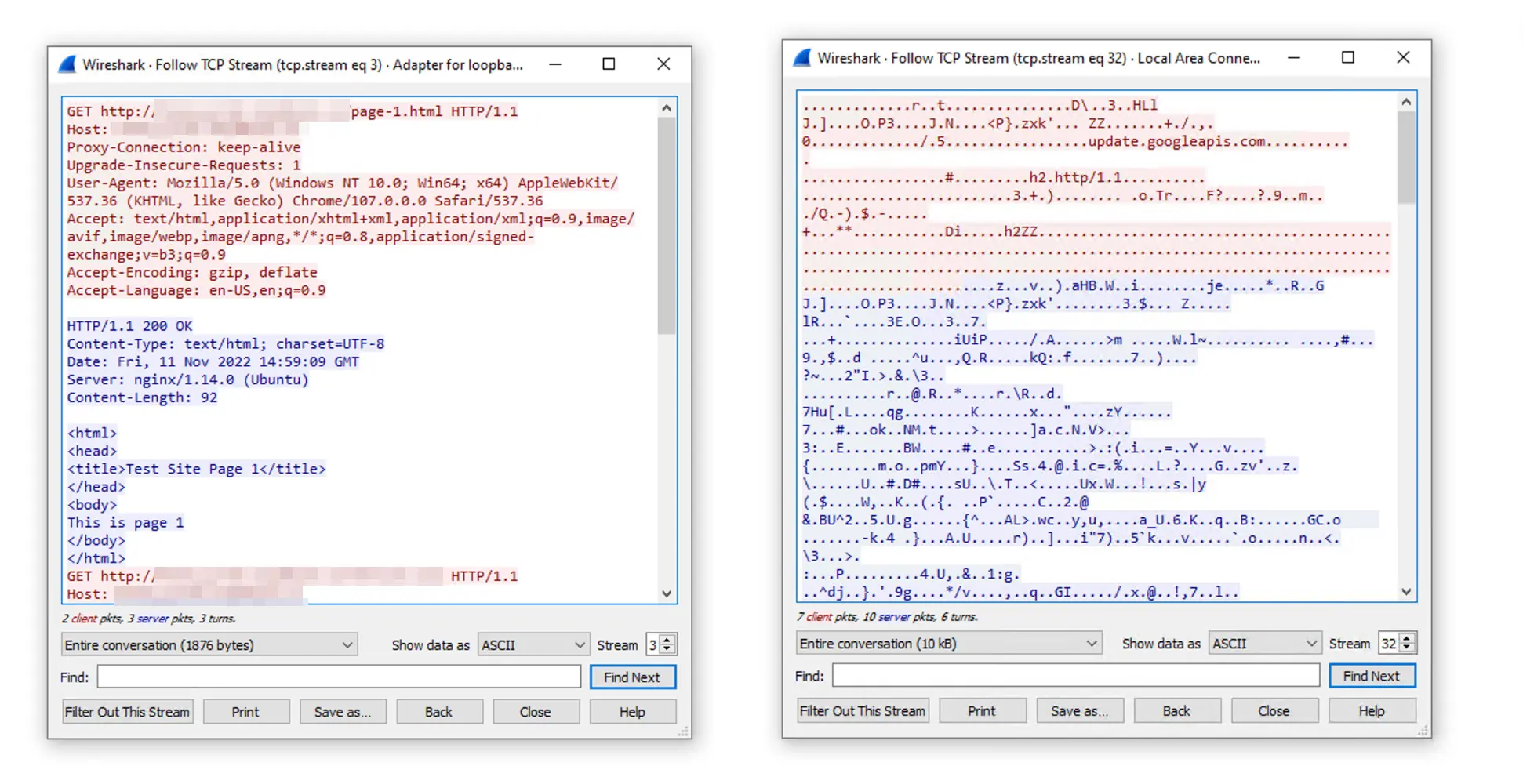
Using Wireshark, we tested whether Psiphon’s proxy (image on the left) and VPN (image on the right) effectively encrypted traffic.
Psiphon’s proxies use SSH, SSH+ (obfuscated), and HTTP configurations. Because Psiphon’s main goal is to access blocked content through the SSH+ proxy service, its apps don’t provide many advanced privacy settings at all.
There’s no VPN kill switch, which would prevent your IP address from being exposed in the case of a connection drop.
Security Flaws & Independent Audit
While Cure53’s 2017 security audit of Psiphon revealed “no noteworthy security risks,” we did experience a few leaks during our testing which affected both the VPN and the proxy service.
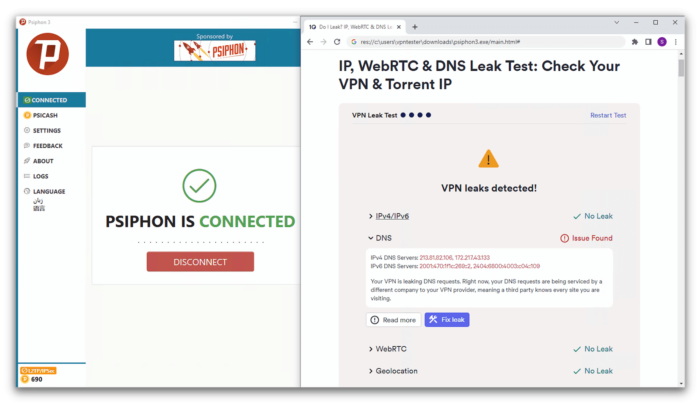
In our tests, Psiphon VPN leaked our DNS requests.
Our tests of the Windows app revealed DNS request leaks. Previously, we also saw WebRTC leaks. Without a kill switch, the presence of leaks leaves your personal data entirely exposed to any snooping third parties.
You can see Psiphon proxy has DNS requests, WebRTC, and geolocation leaks during our testing in the picture below:
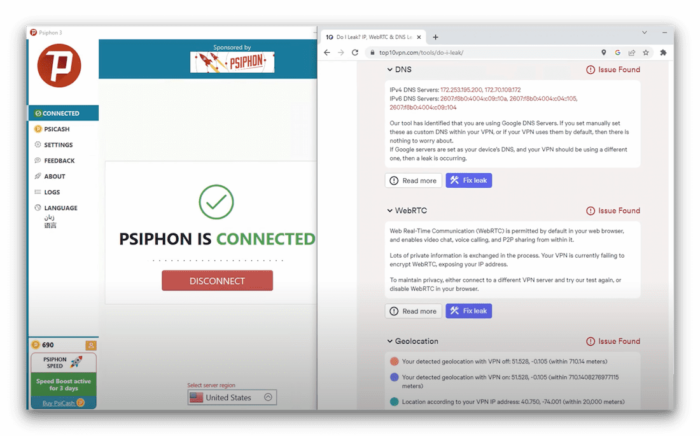
Psiphon also leaked DNS requests and more in proxy mode.
Only 16% of the 90 most popular free VPNs we’ve tested leak DNS requests like Psiphon. There are far more secure and private free VPNs available, and even cheap no-logs VPN like PrivateVPN.
In 2019, a follow-up audit of Psiphon’s apps by Cure53 had “mixed” results, with criticism of the Windows app in particular, stating:
Several parts of the application feel heavily outdated
In 2021, Psiphon recruited another auditor called 7ASecurity which provided a more positive assessment.
No Viruses, but Lots of Trackers & Permissions
Using VirusTotal, we scanned Psiphon’s app and found no malware or viruses.
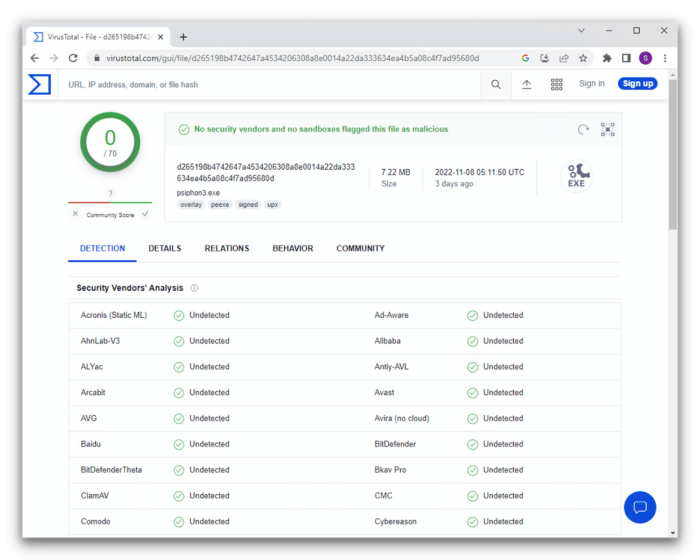
Virustotal found no anomalous software in the Psiphon App, which is a direct download.
However, we found over 20 intrusive permissions and trackers in the Psiphon Pro Android app. Combined with Psiphon’s invasive privacy policy, we simply cannot recommend the VPN and proxy service.
Bypassing Web Censorship
UnUnblocks Websites in Russia and Iran, But Doesn’t Keep You Anonymous
Two years ago, Psiphon’s proxy service reliably beat China’s Great Firewall. As of 2024, you won’t be able to connect to any servers with its proxy or VPN service from within China.

In multiple tests, Psiphon 3 failed to bypass the Great Firewall of China.
Psiphon warns users that the VPN configuration (L2TP, or Transport Mode) does not have strong censorship circumvention capabilities. Our test also confirmed that Psiphon VPN doesn’t work in China.
If you’re looking for a free VPN in China, Windscribe Free is a much more reliable choice that protects your data.
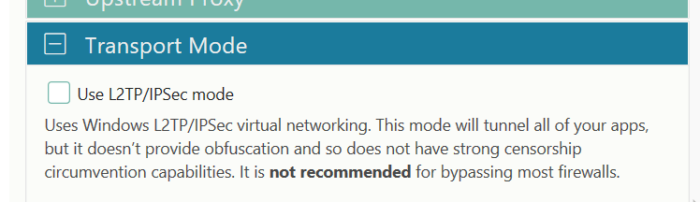
You can find Psiphon’s VPN/Transport Mode in settings.
Psiphon’s proxy servers do provide additional layers of obfuscation (SSH+) to bypass online filters in other countries. While the SSH proxies do encrypt traffic, this encryption is limited to your browser traffic, leaving other apps unprotected.
Psiphon’s proxy service does provide a simple way for users to download VPN software from countries that block VPN websites and download pages. This is one of the reasons it’s so popular in countries like Iran.
To do this, users can send an email to get@psiphon3.com in order to receive the downloads and bypass government blocks. This is a good idea and something we haven’t seen before.
Overall, we don’t recommend using Psiphon if you’re in a country with online censorship. Using a proxy, and not a VPN, runs the risk of exposing your online activity to government agencies.
Server Locations
20+ locations available on mobile, no server selection for Windows
The number of Psiphon VPN servers available depends on the app you’re using. Psiphon’s Android app provides the most choice with 27 VPN server locations in total and the iOS app has 25.
Psiphon’s Windows app does have 27 proxy server locations but if you want to use the Psiphon’s VPN service, you can’t choose which VPN server to connect to. Instead the app chooses for you, and it may not be a server location that’s convenient for you.
The majority of Psiphon’s VPN servers are in Europe and North America, covering popular locations like the US, Canada, the UK, and France. There are three servers located in Asia-Pacific: India, Japan, and Singapore.
Psiphon provides no servers in South America, Africa, or Australia, and you can’t drill down to city level in any of the country locations. If you need access to country-specific content, be sure to check that Psiphon provides a server in that location.
Usually being so far away from a VPN server would negatively impact performance, but considering speeds are throttled to 2Mbps on the basic plan, it won’t really make a lot of difference whether you connect to a nearby country or not – Psiphon will always be slow.
Psiphon doesn’t state how many servers it maintains nor whether it owns those servers or rents them from a third party.
Device & OS Compatibility
Available on Windows, Android, iOS, but Only on M1 Chip Macs
Apps
Windows
Mac
iOS
Android
Psiphon is very limited in its device compatibility. To compare, NordVPN also has native apps on Linux, routers, and is also compatible with Apple TV, Smart TV, Amazon Fire TV, gaming consoles, and more.
Here’s a summary of the main differences between Psiphon’s applications:
There are some basic setup guides you can refer to, but nothing comprehensive.
Beware that there are some fake Psiphon apps available outside of the official app stores, and one has been found to contain malicious spyware. Psiphon provides instructions so that you can verify if your Psiphon download is authentic.
Ease of Use
Quick Setup & Easy To Use, but Lacks Contextual Help
The Psiphon apps are quick and easy to download and set up. They require no registration or email address.
Once installed, the apps are simple to use but do have a few annoying features that could catch you out if you don’t know what to look out for.
Each time you connect to the proxy or VPN, a new window opens displaying your new IP address alongside online advertisements. We’d much prefer your new IP address to be displayed within the app.
Psiphon’s apps are also available in over 40 languages (although not every language is on both mobile and desktop).
The Android app offers multiple Asian and African languages (including Korean, Mandarin, Vietnamese, Oromo, Swahili, and Shona), as well as Arabic, Turkish, Russian, Hindi, English, Portuguese, Spanish, and many more.
For non-English speakers – particularly those who don’t speak any European languages – Psiphon may be the only VPN available in your native language.
Psiphon on Desktop
Here’s a video showing you what it’s like to use Psiphon’s proxy and VPN on Windows:

Walkthrough of how to use Psiphon.
The Windows app defaults to proxy mode, as this is Psiphon’s main anti-censorship tool. If you want to use the VPN you’ll need to go to Settings > Transport Mode > tick the L2TP/IPSec box > Apply Changes.
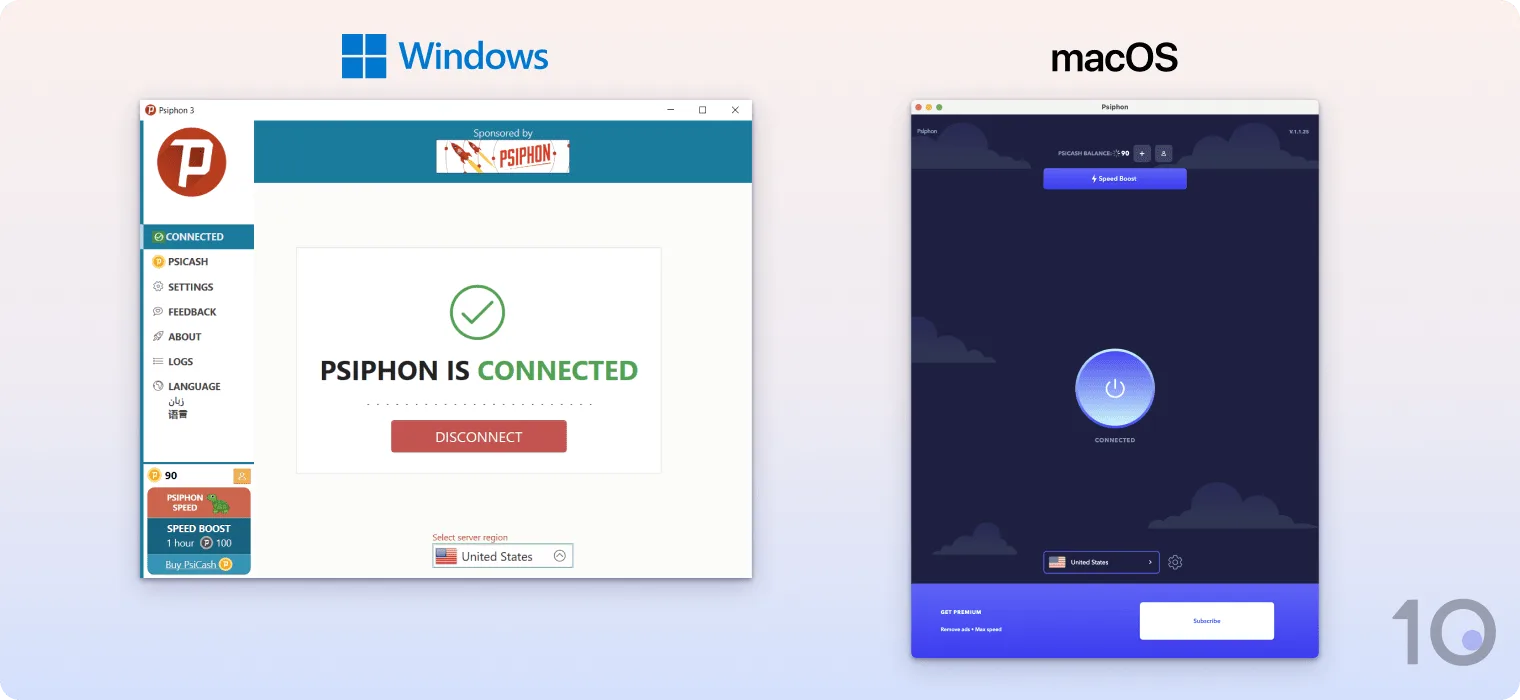
In our testing, we found it frustrating having to click Apply Changes each time we switched from proxy to VPN mode. But if you just stick to one mode for general use, that won’t be an issue.
Psiphon on Mobile
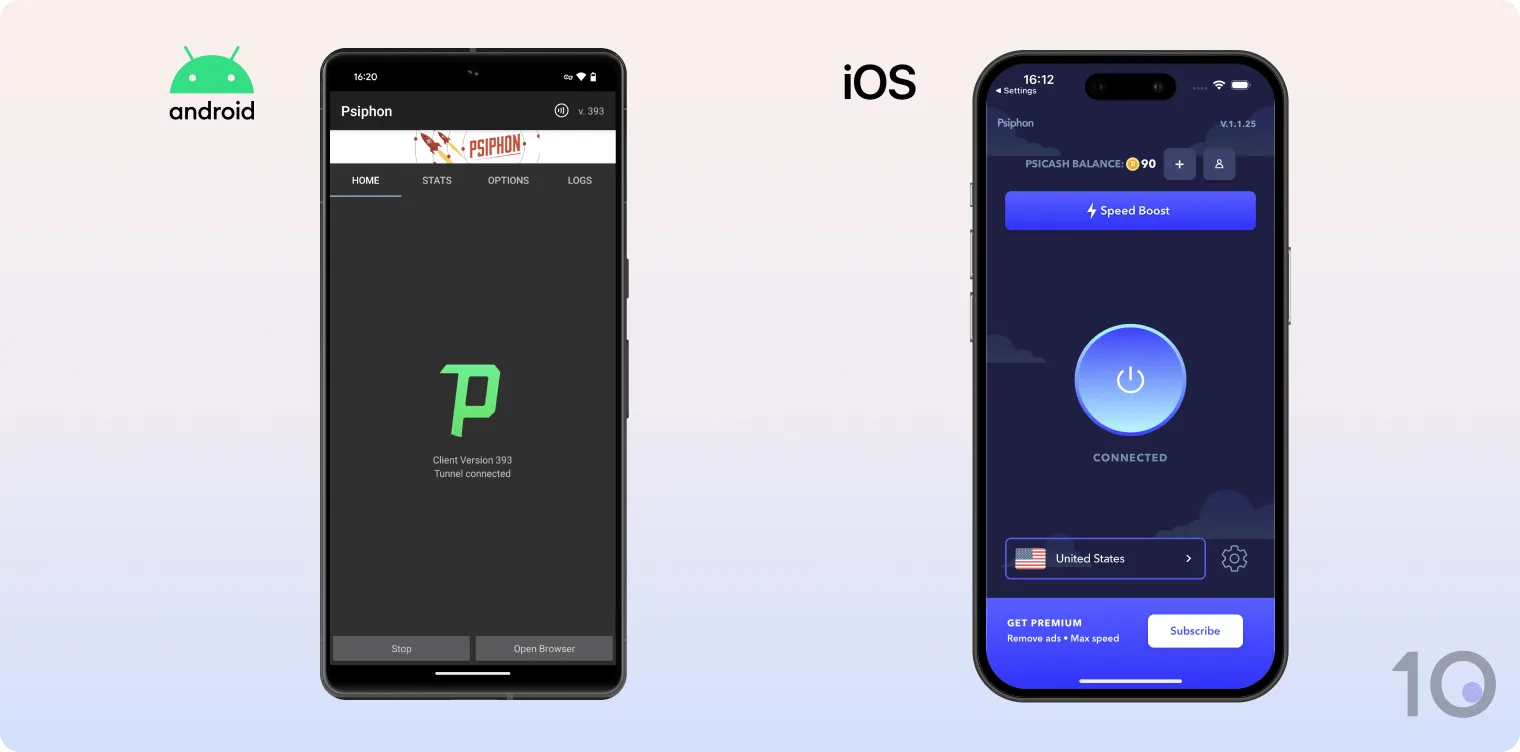
For Android, you need to make sure that ‘Tunnel Whole Device’ is enabled in order to use the VPN. For iOS, be sure to use the main Psiphon app and not ‘Psiphon Browser for iOS’, which is a proxy.
Psiphon Pro is a simple app. Once downloaded, you can easily change servers in Options and click Start to connect.
However, the app’s design isn’t aesthetically pleasing. You can’t switch from a day to night mode. There are also constant ads in the app and after connecting to a server, which is frustrating.
Customer Support
Basic Online Resources & Substandard Customer Support
| Customer Support | Available in Psiphon |
|---|---|
| 24/7 Email Support | No |
| 24/7 Live Chat Support | No |
| Chatbot | No |
| Yes | |
| Email Support via Online Form | No |
| Live Chat Support | No |
| Online Resources | Yes |
| Tutorial Videos | No |
Psiphon’s customer support is very limited, even if you’re a paying customer. There is no live chat support, which is disappointing.
There are FAQs on the Psiphon website which cover basic troubleshooting issues, app compatibility, and a few other potential problems – but not much else. The user guide shows you how to use the Windows and Android apps.
The only way to contact the Psiphon support team is via the email address on its website. A few years ago, we would receive comprehensive responses through email, but recently our emails have gone unanswered.
For a VPN with so many complexities and features, combined with the high-stakes nature of bypassing government web filters, Psiphon must provide a better level of customer support.
We’d like to see Psiphon implement instructional walkthroughs, like Surfshark, or a chat feature like NordVPN’s excellent live chat support. Even a ticketed support system would be appreciated, rather than waiting for an email response that might never come.
Price & Value
Primarily a Free Service, With an Expensive Premium Plan
Psiphon is free to download and use on Windows, Android, macOS, and iOS devices. But the free version is extremely slow – averaging speeds of 4Mbps.
You have the option to purchase a SpeedBoost, which grants maximum speeds of 38Mbps. However, the pricing and process for upgrading in Psiphon is unnecessarily complicated.
What Is PsiCash?
On Windows, macOS, Android, and iOS, you can only buy a speed boost using PsiCash, an in-app currency, purchasable only through the Psiphon app while it’s connected. It’s similar to a pay as you go model where you top up your wallet.
However, the speed boost only takes Psiphon’s cap from 4Mbps to 38Mbps – which is still slow.
Purchasing a speed boost using PsiCash is actually much cheaper than the standard monthly iOS subscription offered by Psiphon.
The cost of this varies by device and length of subscription – the longer you sign up for, the cheaper it works out on a monthly basis.
Psiphon’s ad-free subscription costs $2.99 per week for iOS or $4.99 for Android. You can pay monthly, which is $9.99 for both Android and iOS.
iPhone users can also save just under 20% by signing up to the yearly plan, which works out at $8.33 a month.
These prices make Psiphon’s iOS monthly subscription one of the most expensive VPNs on the market – don’t waste your money, and sign up for a fast, safe, cheap VPN instead.
Payment & Refund Options
Android and iOS users wishing to upgrade to Psiphon Pro are limited to the payment options accepted by the App Store and Google Play Store:
American Express
Mastercard
PayPal
Visa
Psiphon is primarily a free service, but offers a 30-day free trial if you choose to sign up to Psiphon Pro for Android, or a three-day free trial for iOS.
Because this is done in-app, be sure to cancel via the App Store or Google Play Store before the end of the free trial to avoid being charged.
This is a great way to run a few speed tests and investigate whether the performance boost is worth spending a little bit extra on each month.