We review VPNs independently, but we may earn commissions if you buy a VPN via our links.
PrivadoVPN Review

Privacy & Logging Policy
Safe Privacy Policy & Jurisdiction, But Could Be Improved
Here’s a table summarizing the information that PrivadoVPN logs:
| Data Type | Logged by PrivadoVPN |
|---|---|
| Account Information | Yes |
| Browsing Activity | No |
| Date of Last Connection | No |
| Device Information | Yes |
| DNS Queries | No |
| Individual Bandwidth Usage | Yes |
| Individual Connection Timestamps | No |
| ISP | No |
| Number of Simultaneous Connections | No |
| Originating IP Address | No |
| VPN Server IP | No |
| VPN Server Location | No |
You can read PrivadoVPN’s privacy policy in full on its website.
PrivadoVPN only collects a small amount of information, and none of it is identifiable. It doesn’t log any sensitive data, such as your IP address or the websites you visit.
However, this is not a no-logs privacy policy, and the data it collects appears to be stored indefinitely. VPNs like Private Internet Access maintain an excellent service without storing any information at all.
PrivadoVPN loses points in our privacy assessment because it’s a relative newcomer to the VPN market and it’s not yet done enough to evidence its privacy claims and build user trust.
PrivadoVPN could fix this by commissioning an independent audit into its privacy policy. It could also release regular transparency reports that detail the legal requests it receives and how it responds to them. A warrant canary would be useful, too.
Is PrivadoVPN Trustworthy?
The company behind PrivadoVPN is legitimate and we like that it’s based in Switzerland, which has no data retention laws and respects consumer privacy. It is not a member of the European Union, so it doesn’t abide by the Data Retention Directive, either.
Moreover, Switzerland has no role in the Five Eyes or 14 Eyes alliances, or any other anti-privacy intelligence-sharing agreements. In other words, PrivadoVPN is under no legal obligation to store or share the data of its users.
For this reason, we think PrivadoVPN is trustworthy. However, there is no information about the company behind PrivadoVPN. We want PrivadoVPN to build further trust by releasing transparency reports and commissioning audits of its logging policy.
Streaming
Free & Paid Versions Unblock US Netflix
We tested PrivadoVPN Pro and PrivadoVPN Free with every major international streaming site. Here’s a list of popular streaming platforms that each version of PrivadoVPN currently unblocks:
| Streaming Platform | PrivadoVPN Premium | PrivadoVPN Free |
|---|---|---|
| Amazon Prime Video | Yes | Yes |
| BBC iPlayer | No | No |
| Channel 4 | Yes | Yes |
| Disney+ | Yes | Yes |
| Hotstar India | No | No |
| Hulu | Yes | Yes |
| ITVX | No | No |
| Max | Yes | Yes |
| Netflix US | Yes | Yes |
PrivadoVPN Paid & Free Works with US Netflix
Both versions of PrivadoVPN can unblock Netflix US Netflix from anywhere. According to our recent tests, the paid version also unblocks Netflix in France, Israel, Turkey, and the UK.

PrivadoVPN works with US Netflix and more.
This is nowhere near as many Netflix libraries as similar VPNs can access — Windscribe Free unblocks 32, for example. Failing to access Japanese Netflix is also disappointing, but reliable access to the US region is a big perk.
This is especially the case for PrivadoVPN Free, which is one of the few free VPNs to unblock Netflix and the only free VPN that can access US Netflix on desktop devices.
However, the amount of time you can stream with PrivadoVPN Free is heavily restricted by its 10GB monthly data cap.
Works with HBO Max, Disney+ & Hulu
Both the paid and free version of PrivadoVPN also work to unblock US streaming services like HBO Max, Disney+, Hulu, and US Amazon Prime Video.
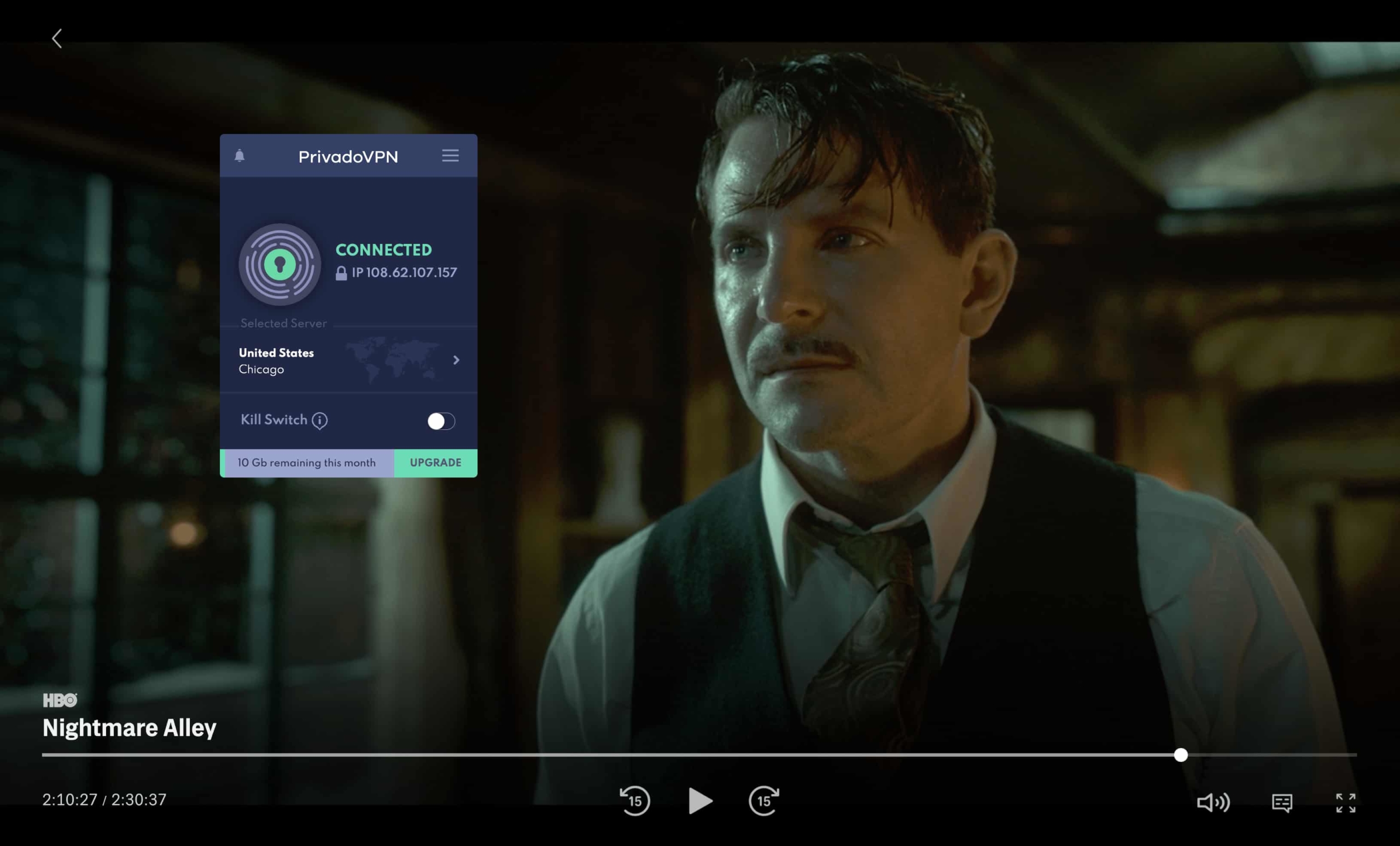
PrivadoVPN Free unblocks HBO Max and more georestricted streaming sites.
Because of its success unblocking US Netflix and other geo-blocked sites, PrivadoVPN is the best free VPN for streaming overall, with Windscribe Free a close second.
BBC iPlayer Access Is Inconsistent
PrivadoVPN didn’t unblock BBC iPlayer on its Manchester server, but it did work on its London server – for a while. Coming back to test it again shortly afterward, our real location was detected by the BBC’s blocking technology.
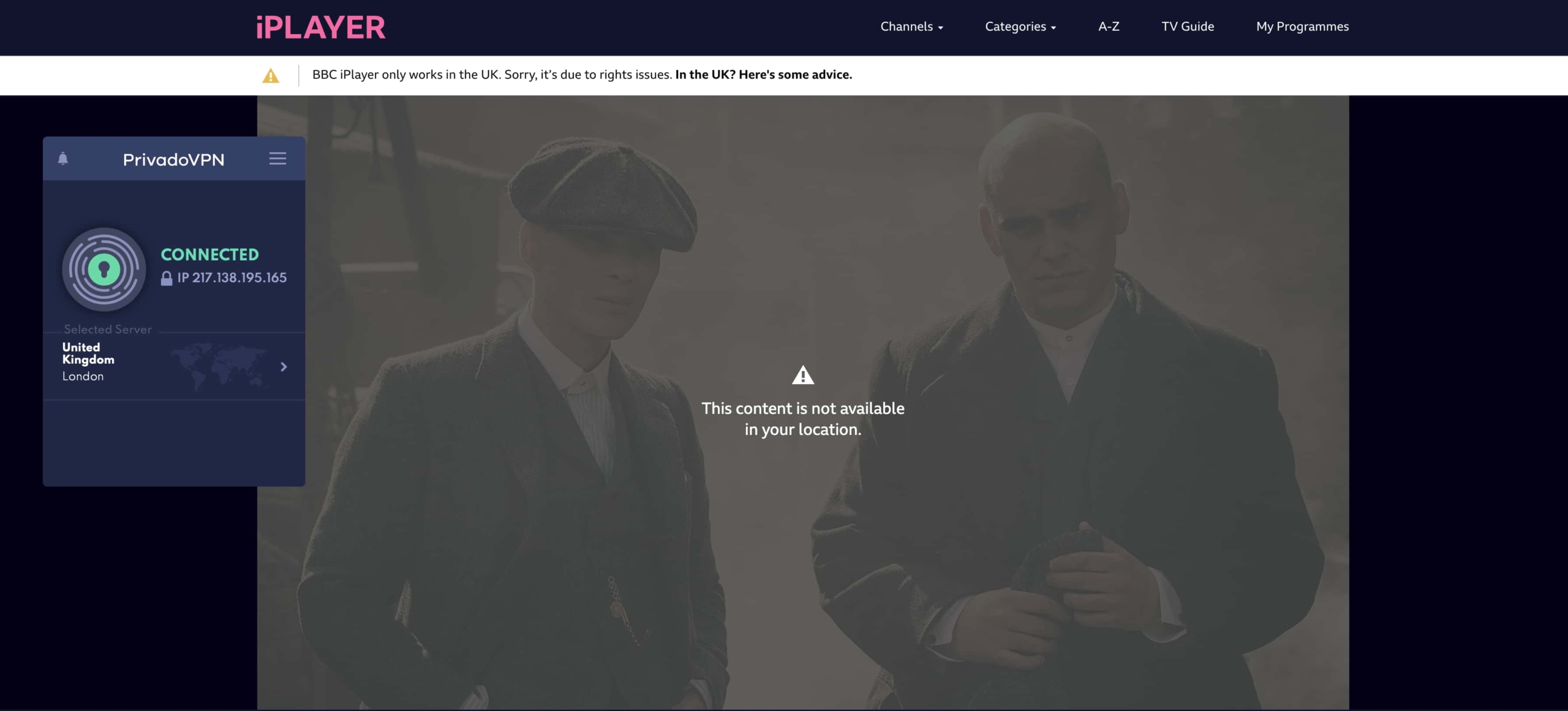
BBC iPlayer detected that we were using PrivadoVPN to watch British TV.
PrivadoVPN also failed to access ITVX. However, watching Channel 4 from abroad was far more successful, including when using PrivadoVPN Free. Overall, fans of British TV should choose a UK VPN that unblocks all British streaming sites, instead.
Speed
Fast Local & International Download Speeds
We tested PrivadoVPN’s average speeds when connecting to servers on six continents Here are the results for PrivadoVPN Premium in full:
These results show that PrivadoVPN performs very well connecting to any part of the globe. On local connections, our speed loss was marginal at just 8%.
Its international speeds are naturally slower, but still more than enough for Full HD streaming, video calling, and even gaming.
For example, connecting to Australia we picked up speeds of 82Mbps despite over 10,000 miles of geographical distance.
PrivadoVPN Free Is Faster than the Pro Version
PrivadoVPN Free performs just as well — and sometimes better — than the paid version in our VPN speed tests.
We recorded local average connection speeds of 96Mbps, which is actually better than the pro version.
Similarly, its Germany connection speeds were faster compared to the Pro version, and its long-distance UK speed were similar at 89Mbps.
This means that PrivadoVPN does not throttle its free servers like other free VPNs do, such as Hide.me Free.
While this is excellent for users of the free version, paid users might feel short-changed by this.
Server Locations
Small Server Network
PrivadoVPN has servers located in these regions:
| Continent | Number of Countries |
|---|---|
| Europe | 24 |
| Asia | 12 |
| South America | 2 |
| North America | 3 |
| Africa | 1 |
| Oceania | 2 |
PrivadoVPN’s premium server network caters heavily to European countries, with only one server location on the African continent and two in South America. Asia is relatively well represented, but we’d like to see PrivadoVPN generally invest in more locations going forward.

PrivadoVPN’s server network is small compared to the competition.
PrivadoVPN’s server network is nowhere near the size of networks offered by top-ranking VPNs.
ExpressVPN scores 9.9 in our server evaluation because it has lots of servers spread across 100 countries, including a much greater focus on often-neglected regions like Africa and the Middle East.
Small Network of Physical Servers
One of the reasons that PrivadoVPN has a small server network is that it is exclusively devoted to building an all-physical server network. This is more expensive, and it makes it much harder for PrivadoVPN to provide IP addresses in countries with less developed infrastructure.
There are some privacy benefits to choosing physical over virtual servers, but we are worried that, as the subscriber base grows, servers will become increasingly congested.
PrivadoVPN Free Offers 11 Free Countries
PrivadoVPN Free has a substantially smaller network compared to the paid version, but 11 countries is a lot when compared to other free VPNs like Hotspot Shield Free, Proton VPN Free, and Atlas VPN Free, which all have 3.

PrivadoVPN Free comes with 4 US servers.
PrivadoVPN Free’s server network is refreshingly diverse. Alongside major European and North American countries, it has IP addresses for Argentina, Brazil, and India. It’s also the best free VPN for Mexico, and there are four city-level server choices in the United States.
Torrenting
Supports Torrenting
Here is how PrivadoVPN performed in our torrenting tests:
| Torrenting Attribute | ||
|---|---|---|
| Avg Download Bitrate | ||
| No. of P2P Servers | ||
| Logging Policy | ||
| Kill Switch | ||
| Port Forwarding | ||
| SOCKS5 |
PrivadoVPN’s network supports P2P (peer-to-peer) file sharing. Its entire network is optimized for P2P traffic, including its free servers.
We tested PrivadoVPN on torrent clients like qBittorrent and uTorrent to see how it performs.
Our results show a good average download bitrate of 7.9MiB/s, but you can download torrent files quicker with faster VPNs for torrenting.
Premium PrivadoVPN users also have access to a SOCKS5 proxy on every server. The SOCKS5 proxy is a favorite of torrenters as it can allow for faster speeds and greater anonymity. This feature is not available on PrivadoVPN Free, though.
Unfortunately, PrivadoVPN does not permit port forwarding on any of its servers, so you may not be able to seed files for fellow torrenters.
Overall, PrivadoVPN is a good but imperfect choice for torrenting; it’s average bitrate is fast and it doesn’t log sensitive data, but its kill switch isn’t available on iOS, and there is no port forwarding.
Security & Technical Features
Safe but Basic Security
In the table below, you can see the security features that PrivadoVPN has:
| Protocols | Available in PrivadoVPN |
|---|---|
| IKEv2/IPSec | Yes |
| OpenVPN (TCP/UDP) | Yes |
| WireGuard | Yes |
| Encryption | Available in PrivadoVPN |
|---|---|
| AES-128 | No |
| AES-192 | No |
| AES-256 | Yes |
| Blowfish | No |
| ChaCha20 | Yes |
| Security | Available in PrivadoVPN |
|---|---|
| Diskless Servers | No |
| DNS Leak Blocking | No |
| First-party DNS | No |
| IPv6 Leak Blocking | No |
| Supports TCP Port 443 | No |
| VPN Kill Switch | Yes |
| WebRTC Leak Blocking | No |
| Advanced Features | Available in PrivadoVPN |
|---|---|
| Ad Blocker | Yes |
| Dedicated IP | No |
| Double VPN | No |
| SOCKS | Yes |
| Split Tunneling | No |
| Static IP | No |
| Tor over VPN Server | No |
| Tracker Blocker | No |
Does PrivadoVPN Fully Encrypt Your Data?
To begin our security tests, we first checked whether PrivadoVPN actually encrypts your web traffic. We did this by running it through the packet-sniffing tool Wireshark.
As you can see in the screenshot below, PrivadoVPN successfully encrypted our web traffic, which means you can trust it to hide your browsing activity from your ISP.
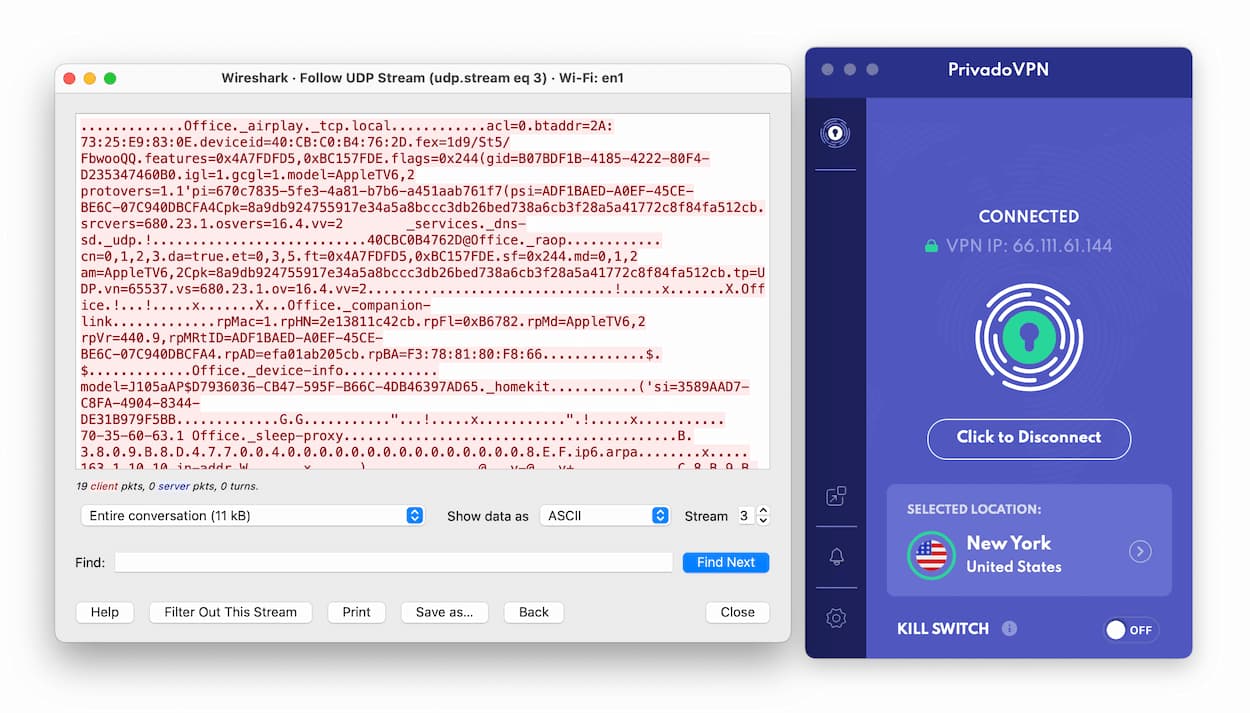
PrivadoVPN encrypted our internet traffic.
A Selection of Safe Connection Protocols
PrivadoVPN lets you choose between OpenVPN, WireGuard, and IKEv2 protocols. These are the leading protocols that we expect to see from any safe VPN.
PrivadoVPN uses IKEv2 by default, but we recommend changing this to WireGuard. However, WireGuard is not immediately available on the macOS app. It has to be manually authorized and installed, which is inconvenient and should be pre-installed.
If you’re a mac user, OpenVPN is the next best option.
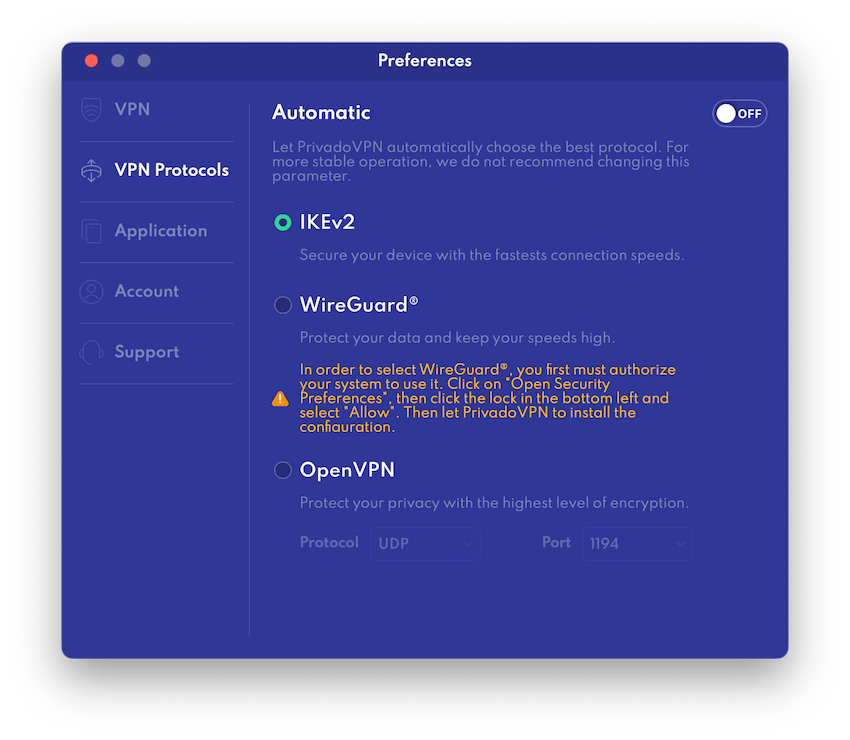
WireGuard is not available on macOS.
Kill Switch Works, But Not on iOS
Continuing our security tests, we ran all of PrivadoVPN’s apps through our unique kill switch test tool to see if it prevents accidental IP address exposure.
Our tests show that the kill switch works perfectly on Windows, macOS, and Android. In prior tests, our real IP address was leaked whenever we switched servers, so we’re pleased to see that this has been fixed after we contacted PrivadoVPN about the issue.
However, there is no kill switch on the iOS app, so we caution against using PrivadoVPN on iPhone or iPad.
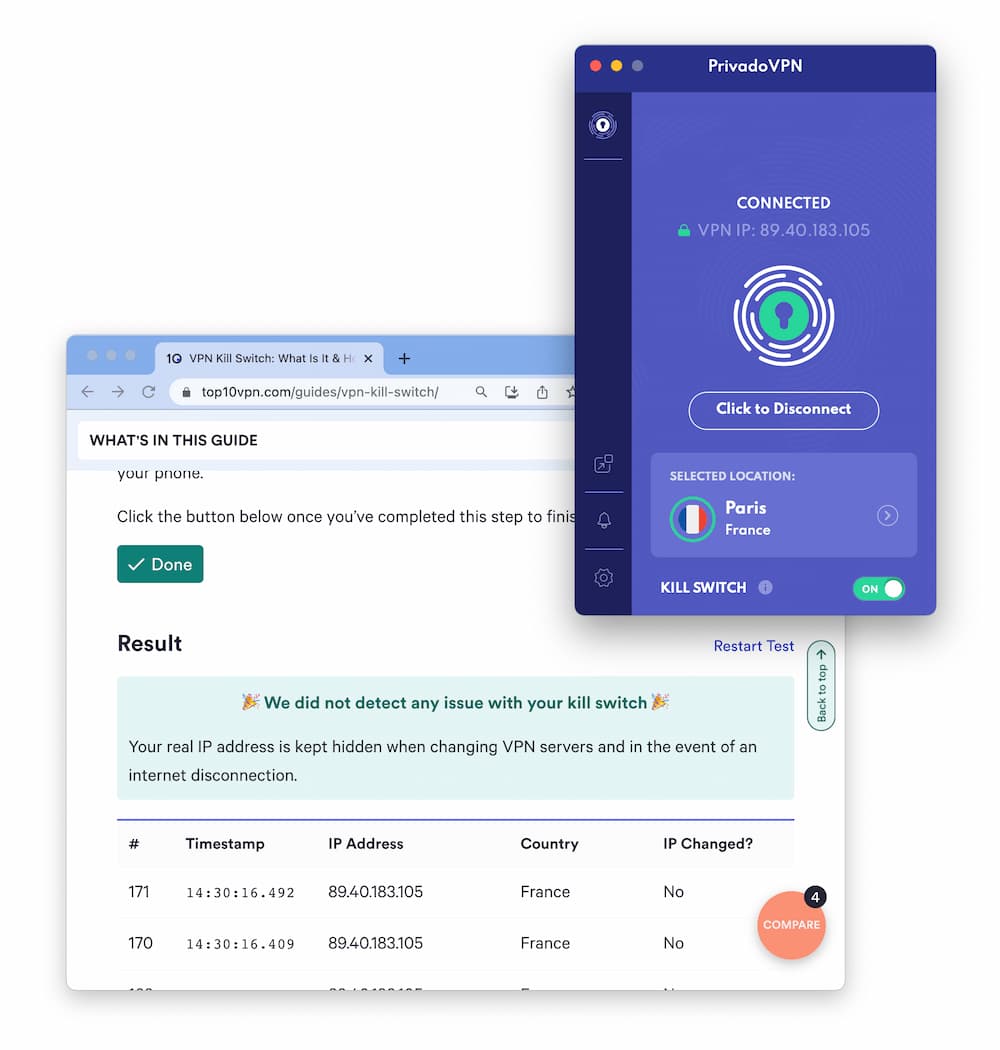
PrivadoVPN’s kill switch works perfectly but is absent from iOS.
Overall, both PrivadoVPN versions are safe but short on additional features.
Security Features We’d Like to See
PrivadoVPN is safe, but it needs to add to its security suite in order to compete with top-tier VPNs. Here are some absent features that we’d like to see added:
- Functional kill switch on macOS to prevent accidental data exposure.
- Diskless RAM-only servers so that your data is never stored on physical hardware that can be retrieved.
- First-party DNS servers so that PrivadoVPN handles your DNS requests itself and not your ISP.
- Multi-hop servers for an additional layer of VPN security.
Bypassing Web Censorship
Does PrivadoVPN Work in China?
We tested PrivadoVPN on our Shanghai server within China and found that it is able to get around The Great Firewall of China.
However, as you can see in the video below, connections within China took a very long time to establish. While we unblocked YouTube when connecting to the Taiwan server, it took over four minutes to get around Chinese website blocks (we have shortened the video).

PrivadoVPN currently works to get the free internet in China.
It’s unclear how long PrivadoVPN’s success in China will last, as it doesn’t have any obfuscation technology. Its current success is probably a result of its relative unpopularity and small user base. As PrivadoVPN gets more popular, it’s likely the Chinese authorities will identify and block it.
If that happens, Astrill VPN is a reliable alternative for China – it bypasses Chinese web blocks 100% of the time.
Does PrivadoVPN Free Work in China?
PrivadoVPN Free used to work in China, but since introducing the requirement for users to manually refresh data via its website each month, users in China cannot access more data as that web page is blocked in the country.
It’s rare that a free VPN works in China, so it’s a shame that the manual refresh requirement has unintentionally stopped people from accessing the global internet.
Price & Value
Overpriced Premium Plans, but a Great Free Version
PrivadoVPN has a free version and a premium version available in three payment plans. Here they are:
Monthly
$10.99/mo
Billed $10.99 every 1 month12 Month(s)
$4.99/mo
Billed $59.98 for the first 12 months2 Year(s)
$3.99/mo
Billed $47.88 for the first 24 months
The two-year deal offers the best savings, but it’s still an expensive VPN, especially when considering that there are better and cheaper VPNs available.
If you’re looking to avoid a long-term commitment, we recommend Mullvad VPN, which has a price tag of $5.50 per month.
Payment & Refund Options
You can pay for a PrivadoVPN subscription via these methods:
American Express
Bitcoin
Mastercard
PayPal
Visa
We’re pleased to see cryptocurrencies offered as a payment method as many privacy-conscious people use them for traceless transactions.
30-Day Refund Period
After you buy PrivadoVPN, you are entitled to a no-questions-asked 30-day money-back guarantee. This essentially means that you can get a month free if you decide to get your money back.
This is standard practice with most VPN providers, although CyberGhost has a 45-day refund guarantee.
PrivadoVPN Free
PrivadoVPN doesn’t offer a free trial of its premium version, but it does offer a 100% free version which is one of the best free VPNs you can get.
Its speeds are just as fast as the paid version, it supports P2P traffic, and it comes with a generous number of free servers — 10 countries in total. It’s also the best free VPN for watching US Netflix.
Most importantly, PrivadoVPN Free is safe. It doesn’t sell your data, there are no viruses, and it comes from a legitimate company.
The downside is a 10GB monthly data cap that severely restricts your torrenting, streaming, and browsing capacity.
Furthermore, unlike other free VPNs, PrivadoVPN forces you to login to your account and manually refresh your data each month. This is very frustrating.
To get PrivadoVPN Free you just need to provide an email address and download the software. No payment details are required.
Device & OS Compatibility
Available on Popular Devices Only
PrivadoVPN Apps
PrivadoVPN has native apps for the following devices:
Windows
Mac
iOS
Android
There are manual setup guides on PrivadoVPN’s website if you want to set up the VPN on your home router or on Linux.
10 Simultaneous Connections
PrivadoVPN imposes a limit of 10 simultaneous connections. This should be more than enough for most users, enabling you to connect to every device you own, and it’s double what’s on offer from top-rated services like ExpressVPN.
However, other VPNs like Surfshark and IPVanish have abandoned device limits entirely.
Games Consoles & Streaming Devices
As PrivadoVPN can be manually installed on router, it’s technically possible to use it on devices that don’t permit VPN apps, such as:
Apple TV
Amazon Fire TV
Android TV
Chromecast
Nintendo
PlayStation
Roku
Smart TV
Xbox
It’s a shame that PrivadoVPN doesn’t offer a Smart DNS tool, which makes it easier to stream geo-restricted content from smart devices without the use of a VPN.
Ease of Use
Approachable Design With Good User Experience
The PrivadoVPN apps are identical across all devices – a home screen with a large connect button, a server list, and a settings menu that opens in a separate window.
We would like to see more VPNs imitate this level of consistency across apps, but PrivadoVPN should offer more customization options.
Here’s a more detailed analysis of our experience using PrivadoVPN’s apps:
Desktop & Laptop (Windows & macOS)
We’ve been using PrivadoVPN’s desktop apps since 2019 and have witnessed considerable improvements to the user experience and design — mainly fixing bugs and making it smoother.
It remains incredibly simple, and we appreciate that the kill switch toggle sits front and center (with a useful tooltip) on the home screen – highlighting its importance.
However, one design gripe we have is that the settings menu opens a new window, so the experience becomes less contained, your desktop more cluttered, and you have to manually close the window.

On macOS, we like the inclusion of a ‘dock to tray’ or ‘undock’ feature. This gives you the ability to drag and move the app or fix it to the tray, offering control over the PrivadoVPN experience.
However, you cannot manually resize the app, and the only other form of customization on macOS is an Auto Connect toggle.
On Windows, PrivadoVPN users can use split tunneling. This gives Windows users control to decide which apps and websites go through the VPN tunnel and which don’t. We’d like to see this included for macOS and iOS users, too.
Mobile (iPhone & Android)
PrivadoVPN on iOS is even more stripped back than the macOS version. The interface is identical, but there are even fewer settings. The only thing you can do is change protocol or turn on Auto Connect.

The Android app is slightly more advanced, with a ‘Smart Route’ (split tunneling) tool and kill switch.
PrivadoVPN’s Fire TV Stick App Now Works
In previous tests, PrivadoVPN’s Fire TV Stick app was buggy and did not work. However, PrivadoVPN has updated and fixed its app, and it now functions well to unblock streaming services, including US Netflix.
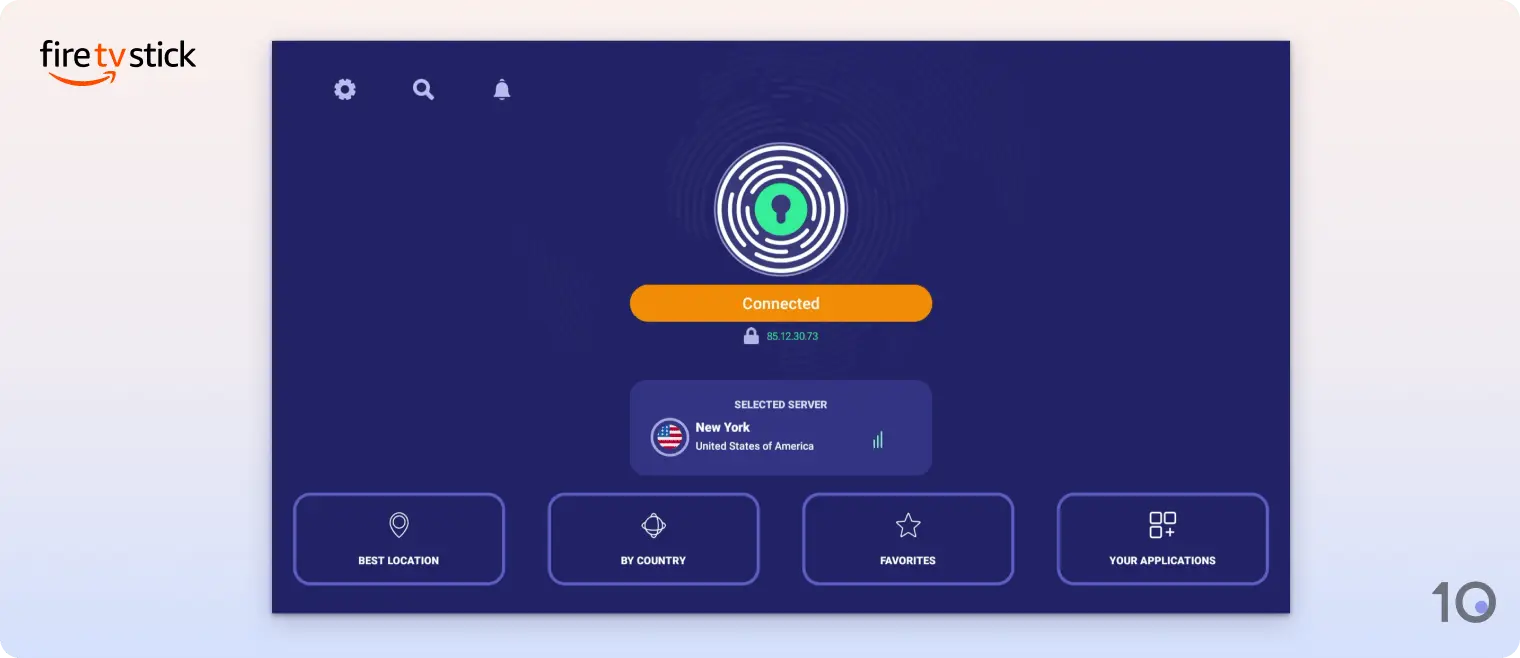
In the video below, we use PrivadoVPN’s Chicago server to unblock and stream US Netflix on Firestick:

PrivadoVPN has fixed its Fire TV Stick app and it now streams US Netflix.
The app itself is simple and pleasing to the eye. In terms of functionality, we like that you can favorite servers, as this saves you having to click all the way down to the bottom of the server list each time.
Customer Support
Useful Live Chat, But It’s Not 24/7
You can contact PrivadoVPN’s customer support team in the following ways:
| Customer Support | Available in PrivadoVPN | Available in PrivadoVPN Free |
|---|---|---|
| 24/7 Email Support | No | No |
| 24/7 Live Chat Support | No | No |
| Chatbot | No | No |
| Yes | Yes | |
| Email Support via Online Form | Yes | Yes |
| Live Chat Support | Yes | Yes |
| Online Resources | Yes | Yes |
| Tutorial Videos | No | No |
PrivadoVPN has a live chat feature that it says is available 24/7. However, it’s actually available at unpredictable times. Sometimes we’ve sought help and received an answer instantly. Other times it has taken hours.
This was frustrating, so we used a ticket system on its website instead. We sent the ticket at 14:27 and got a response at 16:07 – nearly a two hour waiting window. The response was polite and helpful enough, though.
We’re pleased that PrivadoVPN’s live chat is available to everyone, whether you’re a subscriber or not. This is not always the case with VPN providers. However, we’d prefer it if you didn’t have to fill out your name, email, and category of enquiry before initiating the conversation.
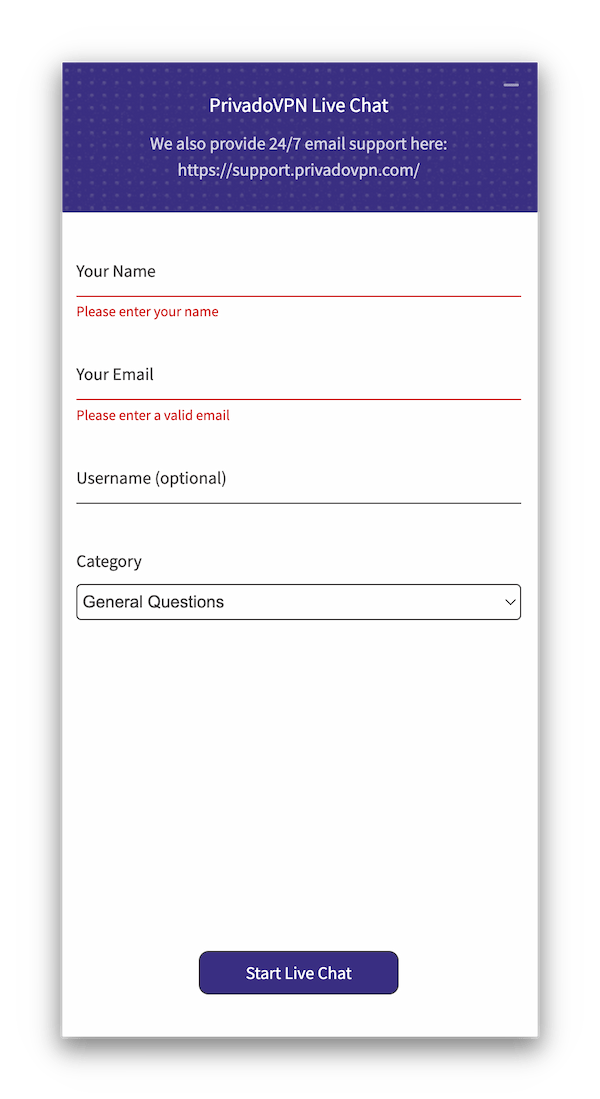
PrivadoVPN live chat forces you to fill out your name and email.
We found the live chat response to be fast and useful. However, the agent was too keen to end the conversation. By the time we had consulted their response via the provided link, they had ended the chat.
The website has some basic FAQs (mainly used to promote the service) and a few helpful setup guides, as well as some articles on general privacy, but it’s far behind the sort of comprehensive online help you get from a VPN like Astrill.