We review VPNs independently, but we may earn commissions if you buy a VPN via our links.
Free VPN by FreeVPN.org Review

Privacy & Logging Policy
We Don’t Trust FreeVPN by FreeVPN.org
Here’s a table summarizing the information that Free VPN by FreeVPN.org logs:
| Data Type | Logged by Free VPN by FreeVPN.org |
|---|---|
| Account Information | No |
| Browsing Activity | No |
| Date of Last Connection | No |
| Device Information | No |
| DNS Queries | No |
| Individual Bandwidth Usage | No |
| Individual Connection Timestamps | No |
| ISP | No |
| Number of Simultaneous Connections | No |
| Originating IP Address | No |
| VPN Server IP | No |
| VPN Server Location | No |
Logging Policy
A good VPN retains as few user logs as possible, and explains in great detail how it attains this within its logging policy. FreeVPN.org claims to log absolutely nothing about you whatsoever, but provides zero proof or explanation as to how.
The image below isn’t just a summary of its privacy policy — it’s virtually the entire thing:

FreeVPN.org’s logging policy hasn’t been updated since August 2019.
Unfortunately there’s no way for us to know whether or not this statement is true. FreeVPN.org has never been audited, and it discloses no information about the people or company behind the service.
Our past research was able to unearth some basic information about the people running FreeVPN.org. We know that it was, and presumably still is, based in California, US — one of the most hostile jurisdictions a VPN can be based in.
The company we once found to be responsible for FreeVPN.org, ActMobile Inc., has scrubbed most of its presence from the internet, and is listed as ‘permanently closed’ on Google.
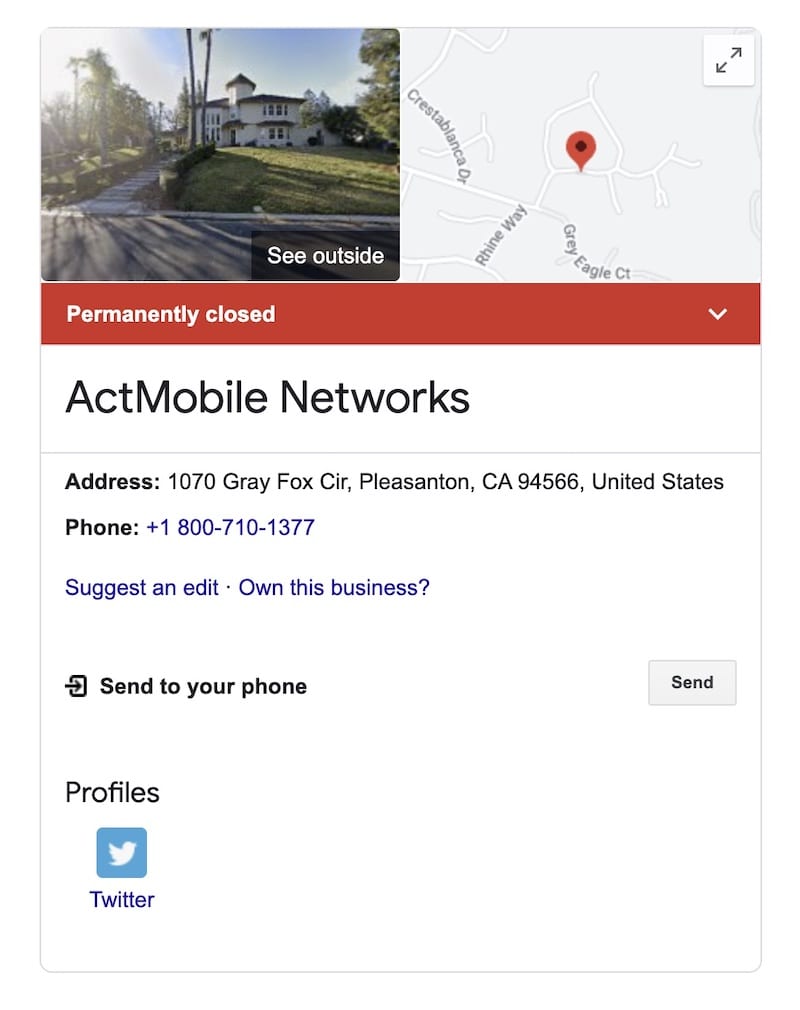
It’s evidence like this that makes us uncertain if FreeVPN.org will be around for much longer.
November 2021 Data Leak
On 1 November 2021, a database containing 300 million records of VPN user data was posted to an online hacker forum. The hackers behind it claimed the database belonged to ActMobile, the parent company of FreeVPN.org.
As we discussed above, FreeVPN.org claims to retain no user data. But the leaked database contains every user’s full name, IP address, and password. This appears to confirm our skepticism about the VPN’s vague logging policy.
In response, ActMobile stated that the accusation is false, as it “[does] not maintain databases.”
Despite its denial, the evidence strongly suggests that the leaked database belongs to ActMobile.
This alone is enough for us to strongly recommend you avoid FreeVPN by FreeVPN.org under all circumstances.
Speed
Slow and unreliable connection speeds
Here’s a table showing Free VPN by FreeVPN.org’s speed test results:
FreeVPN.org is consistently slow in all locations we measured it from, over multiple tests.
FreeVPN.org’s latency is also poor across the board. When connected to a nearby server, we recorded a ping of 97ms. Our worst latency measurements occurred when connected to Japan, which reached 250ms.
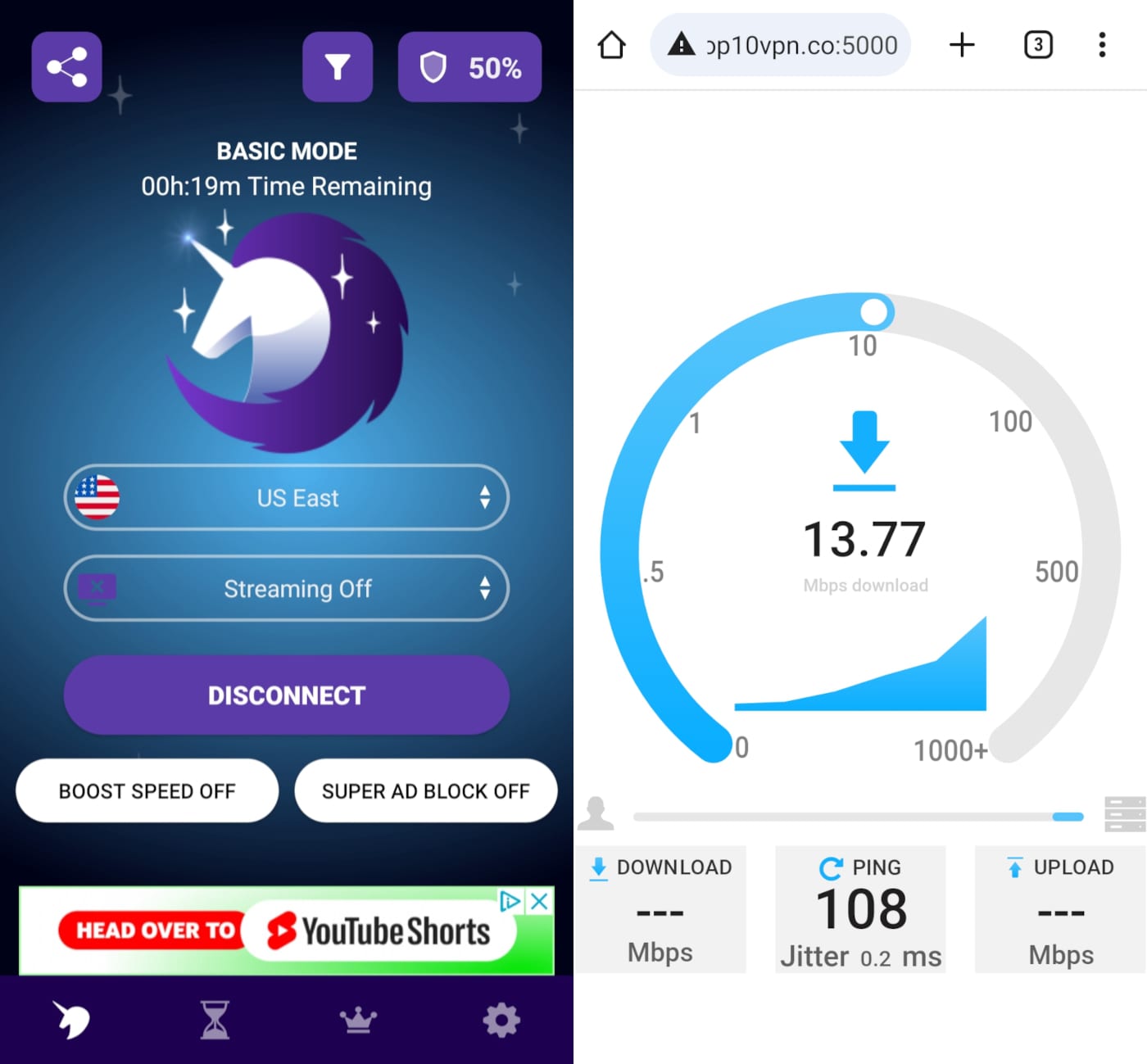
Slow speeds like this are commonplace while using FreeVPN.org.
These numbers pretty much eliminate the option of playing online mobile games while the VPN is connected.
Our test results don’t indicate any sort of throttling on FreeVPN.org’s behalf — just the usual signs of a bad free VPN performing poorly. It’s not alone: other free VPNs like SkyVPN and VPN 360 are just as slow.
There are much faster free VPNs than FreeVPN.org available that we strongly recommend you use instead. For instance, in our TunnelBear speed tests, the free VPN recorded a speed loss of less than 5%.
Security & Technical Features
Weak & Outdated Security
You can see the encryption ciphers, connection protocols, and additional security features used by FreeVPN.org in the table below:
| Protocols | Available in Free VPN by FreeVPN.org |
|---|---|
| IKEv2/IPSec | No |
| OpenVPN (TCP/UDP) | No |
| SSL VPN | Yes |
| TLS VPN | Yes |
| WireGuard | No |
| Encryption | Available in Free VPN by FreeVPN.org |
|---|---|
| AES-128 | No |
| AES-192 | No |
| AES-256 | No |
| Blowfish | No |
| ChaCha20 | No |
| Undisclosed | Yes |
| Security | Available in Free VPN by FreeVPN.org |
|---|---|
| Diskless Servers | No |
| DNS Leak Blocking | No |
| First-party DNS | No |
| IPv6 Leak Blocking | No |
| Supports TCP Port 443 | No |
| VPN Kill Switch | No |
| WebRTC Leak Blocking | No |
| Advanced Features | Available in Free VPN by FreeVPN.org |
|---|---|
| Ad Blocker | No |
| Dedicated IP | No |
| Double VPN | No |
| SOCKS | No |
| Split Tunneling | No |
| Static IP | No |
| Tor over VPN Server | No |
| Tracker Blocker | No |
The FreeVPN.org app features no advanced security features, not even a kill switch. While it’s normal for free VPNs to not offer lots of extra features, we consider things like the kill switch absolutely vital and a bare minimum for any VPN, free or otherwise.
The VPN protocol and encryption being used are, on the surface, a mystery. Neither FreeVPN.org’s website nor app mention or explain a single thing about the protocols and ciphers it uses for encrypting your device’s traffic.
Since FreeVPN.org doesn’t monitor its email we weren’t able to find anything out from the company directly, either.
We were forced to use Wireshark, a packet sniffing tool, for a deep-dive into FreeVPN.org’s encryption to work out exactly how its app works. We found out that FreeVPN.org uses TLS (Transport Layer Security) 1.2, only the second most up-to-date version of the SSL (Secure Sockets Layer) VPN protocol.
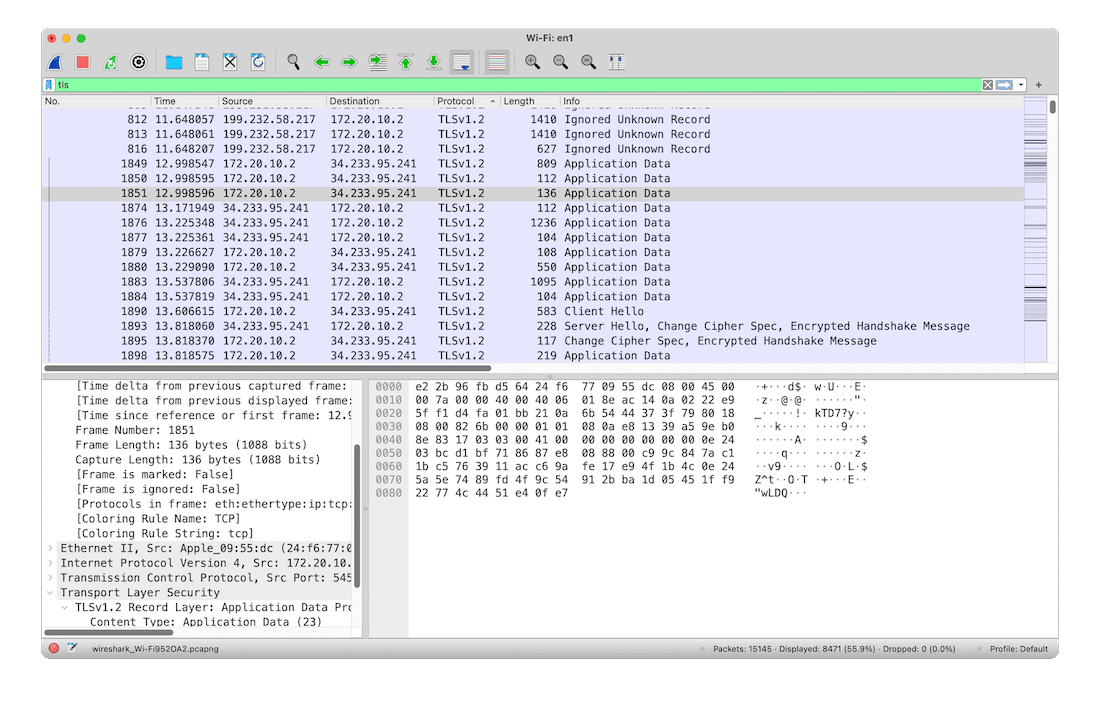
Wireshark proves that, while FreeVPN.org does indeed encrypt traffic, it only uses TLSv1.2.
This is the same protocol as Microsoft uses for its corporate networking, and can be considered generally secure.
That said, it is not the most recent version of the protocol, or the most secure. TLS 1.3 has performance improvements over 1.2, while also reducing the risk of successful attacks.
The app only allows you access to the VPN for fixed amounts of time, and this results in a significant security flaw. Once your time has run out, the VPN connection simply cuts out without warning, completely exposing your data.
With all that said: we found no DNS or IP leaks, which is a good result.
Despite that positive outcome, it is vital that FreeVPN by FreeVPN.org upgrades its security suite. To not use a more established, recognized protocol like OpenVPN, IKEv2, or WireGuard in 2024 is totally unacceptable. It also needs to do a better job of communicating how it operates to provide you with peace of mind while using it.
Device & OS Compatibility
iOS, Android & Mac Apps Only
Apps
Mac
iOS
Android
Like so many free VPNs, FreeVPN by FreeVPN.org is essentially a mobile-only VPN.
It’s designed for use on iOS and Android, which is where almost all of its user base lies.
However, it does also have a version available for download on the macOS App Store — but you have to pay for it. And even then, there’s no guarantee it’ll work.
Almost every VPN we recommend doesn’t just offer mobile apps; they also offer bespoke, fully-featured programs for Windows and macOS computers. And, unlike FreeVPN.org, they should all reliably work, too.
Some VPNs even come with features like Smart DNS, that let you spoof your region on devices like Smart TVs and games consoles. FreeVPN by FreeVPN.org does not offer anything like that, either.
Ease of Use
Frustrating, Ugly & Barely-Functioning Apps
FreeVPN by FreeVPN.org is impressive only in its ability to surprise and frustrate you.
Every aspect of using it is unpleasant from the moment you open the app. Its UI is cluttered and ugly, buttons are poorly labeled and frequently don’t do what they’re supposed to, and just connecting to a server can take upwards of five minutes — if it even lets you at all.
Read on for specific details of our frustrations with FreeVPN.org on each platform:
Mobile (Android & iOS)
FreeVPN.org is most popular on Android. We understand why: the Google Play Store is a minefield for free VPNs and it can be hard to know which ones to trust.
But don’t be fooled by its 5 million-plus downloads: FreeVPN.org is a miserable, aggravating VPN to use.
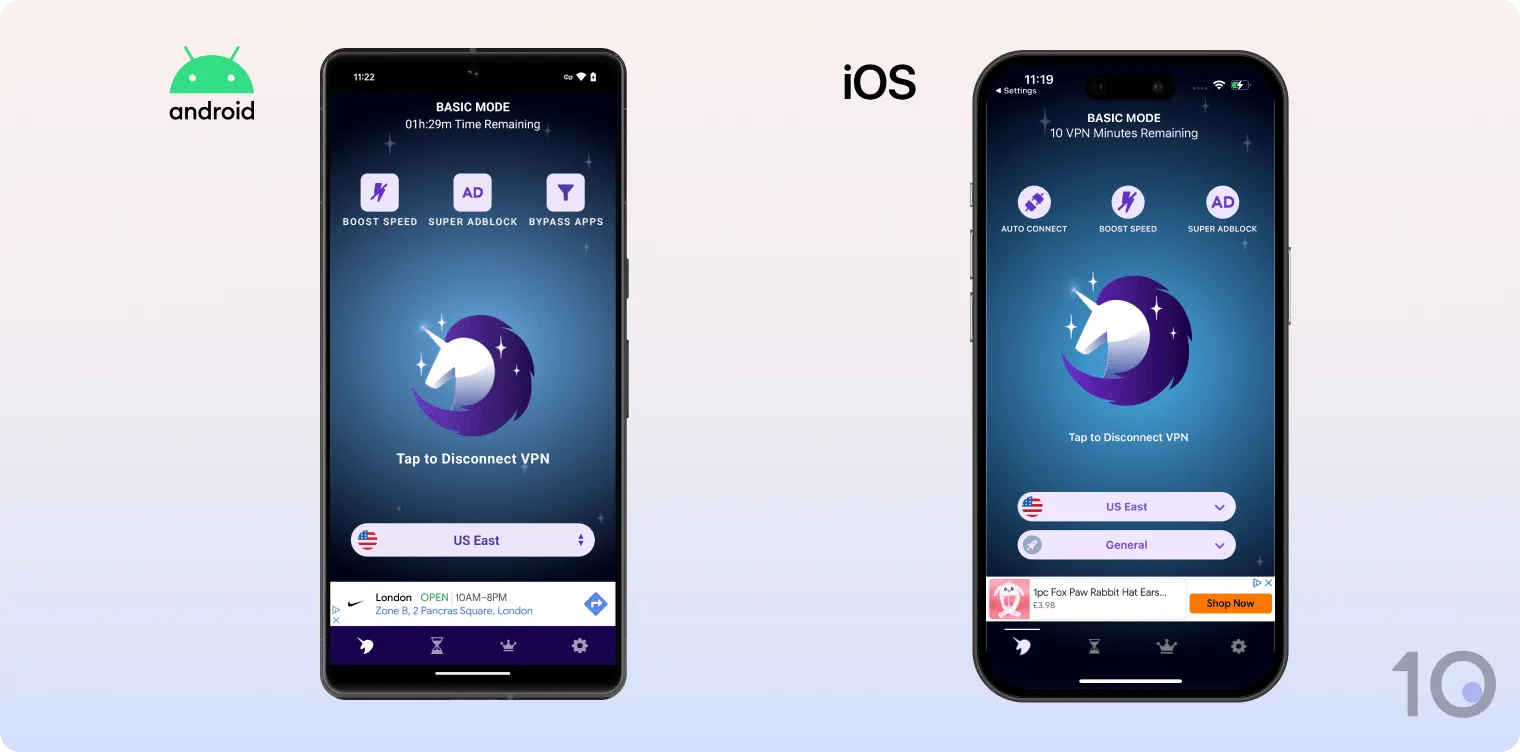
Like many free VPNs, you need to agree to watch ads to build up a bank of minutes with which you can actually use the VPN. Four ads gives you 30 minutes, eight ads gives you 120 minutes, and 12 ads gives you a full day of use.
However, ads often failed to load properly or our view wouldn’t register, meaning we’d have to sit through more ads than promised to get our allotted minutes.
What’s worse, it appears that if you don’t use those minutes before midnight then they all get wiped, so there’s no way for you to build up a reserve of free usage — you have to watch ads every single day if you want to keep using FreeVPN.org.
Almost all of this applies to its iOS app, too, although in our testing experience we at least found that ads tended to load and display correctly on iPhone.
Once you’ve acquired your free minutes, connecting to a server is also a pain. The server list doesn’t have any ordering to it, so it’s needlessly difficult to tell what locations you can connect to and where.
Picking a server prompts a pop up message saying that you’ve connected to that server, but you haven’t — you still need to tap the Connect button to actually do that, which could easily confuse first-time users.
The home screen is plastered with buttons and links to features that you can’t use unless you buy the premium version, and the settings menu doesn’t actually have any adjustable settings at all.
FreeVPN.org is a million miles away from matching user-friendly and non-predatory free VPN services like Proton VPN or PrivadoVPN. There’s really no contest here.
To our surprise, FreeVPN.org recently released a version of its app for Macs, available via Apple’s official App Store.
What’s less surprising, though, is how badly broken it is.
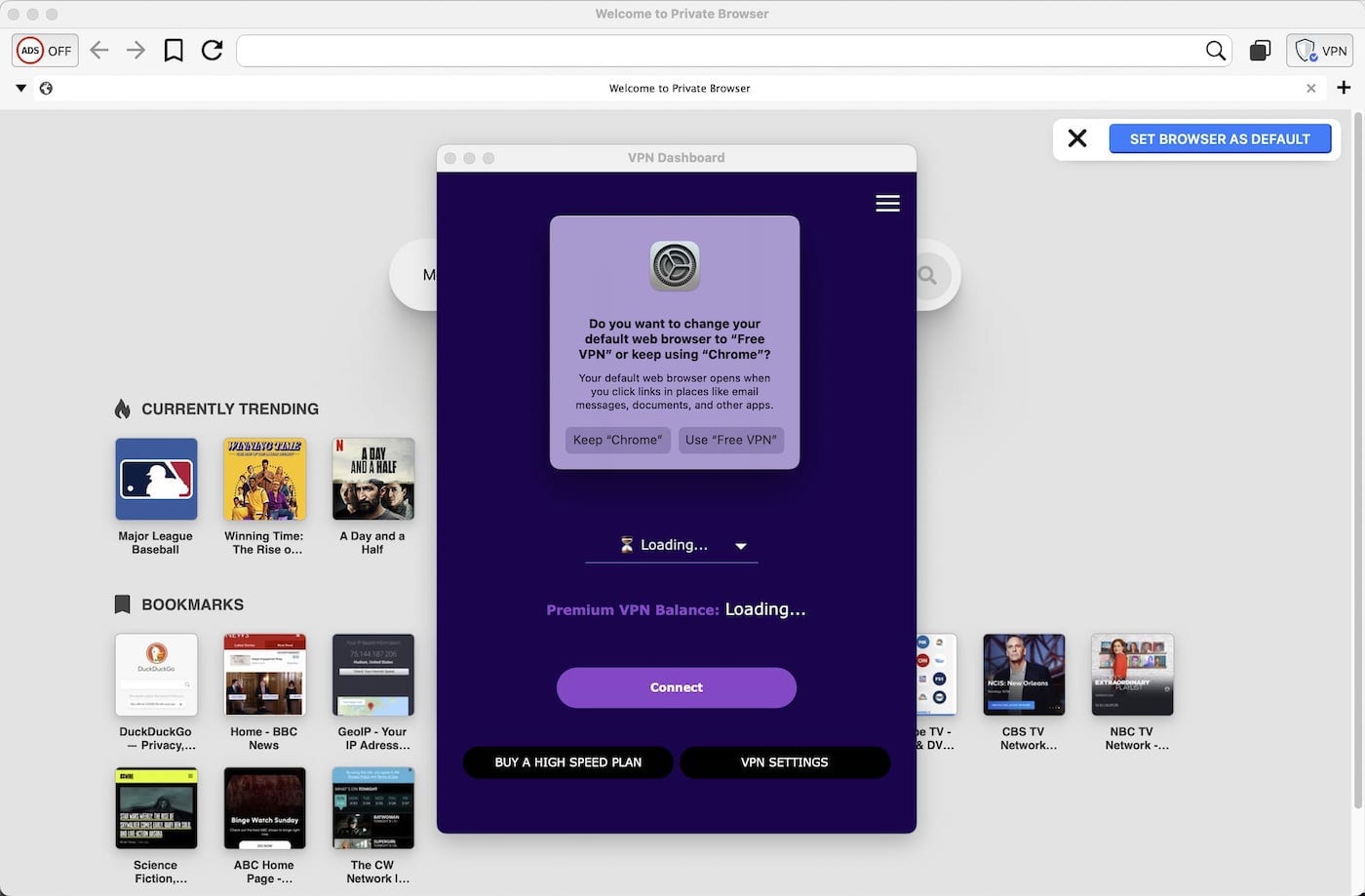
FreeVPN on macOS is neither free nor a VPN app.
Despite the name, there’s no free version of FreeVPN.org on Mac. You can download it for free, but once you open it you need to purchase a subscription to use it (although that isn’t made very clear).
Most links to actually purchase one of these subscriptions don’t work. The majority gave us an error message saying ‘plans not yet available’ — a bizarre oversight that only diminished our trust in the paid version further.
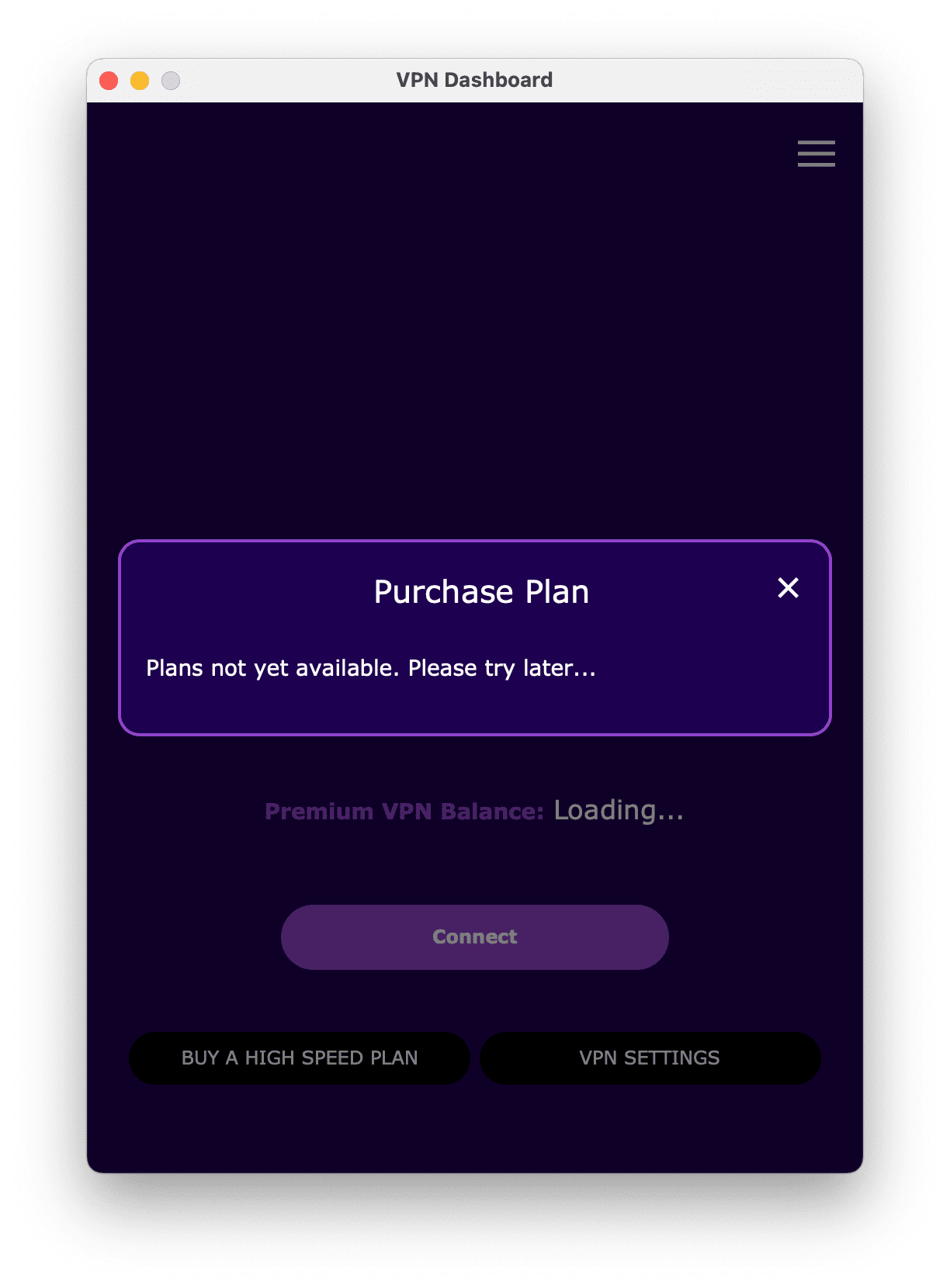
FreeVPN.org even makes giving the company money difficult.
Once we managed to find a working payment link, we were shocked to see that FreeVPN.org costs a staggering $9.49 per week. That price would make the premium version one of the most expensive VPNs we’ve ever seen — a price tag we’re heavily skeptical it could ever live up to.
FreeVPN.org for macOS is also bundled with its own private browser. The two are totally intertwined with one another, and you cannot use the VPN without also using its browser — another aggressively unhelpful move from the service.
Streaming
Puts Streaming Behind a Paywall
In the table below, we list the streaming platforms that FreeVPN.org currently unblocks:
| Streaming Platform | Works with Free VPN by FreeVPN.org |
|---|---|
| Amazon Prime Video | No |
| BBC iPlayer | Yes |
| Channel 4 | No |
| Disney+ | No |
| Hotstar India | No |
| Hulu | No |
| ITVX | No |
| Max | No |
| Netflix US | No |
Like so many free VPNs, FreeVPN.org does not work to unblock streaming sites. It’s honest, if nothing else: it makes it quite clear that you need to pay for a premium subscription in order to access its streaming servers.
While we only tested the free product when writing this review, we’d be surprised if FreeVPN.org’s paid version actually worked consistently with streaming sites.
It’s something that even the very best premium VPNs can struggle with — even quality services like Astrill and Mullvad failed most of our streaming tests.
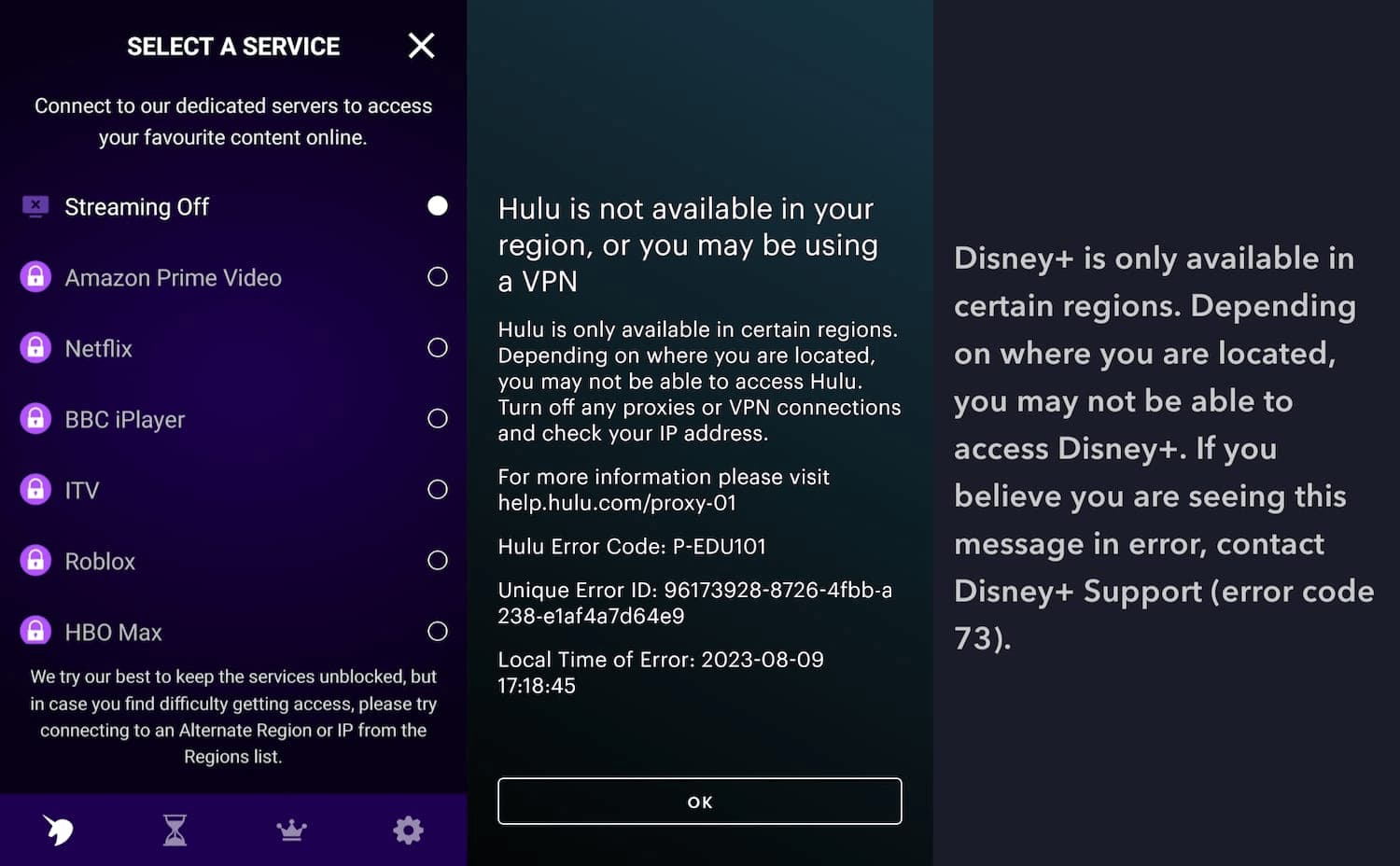
Trying to unblock most streaming services without paying for FreeVPN.org is futile.
However, we were pleasantly surprised to see FreeVPN.org work with BBC iPlayer when connected to its London server.
There aren’t many trusty free VPNs for streaming, but the best one by far is PrivadoVPN Free. It’s the only 100% free VPN to unblock US Netflix in our testing.
Torrenting
Too Slow & Insecure for Torrenting
FreeVPN by FreeVPN.org does not disclose its approach or attitude towards torrenting anywhere in its apps or on its website. We reached out to the company to learn more, but never received a response.
However, as torrenting works while the VPN is running, we have no choice but to believe that FreeVPN.org takes an open stance on it.
Despite P2P activity being permitted, we strongly believe that you should not use FreeVPN.org for torrenting. In our testing it averaged an awful download bitrate of 1.8MiB/s — but that’s the least of its worries.
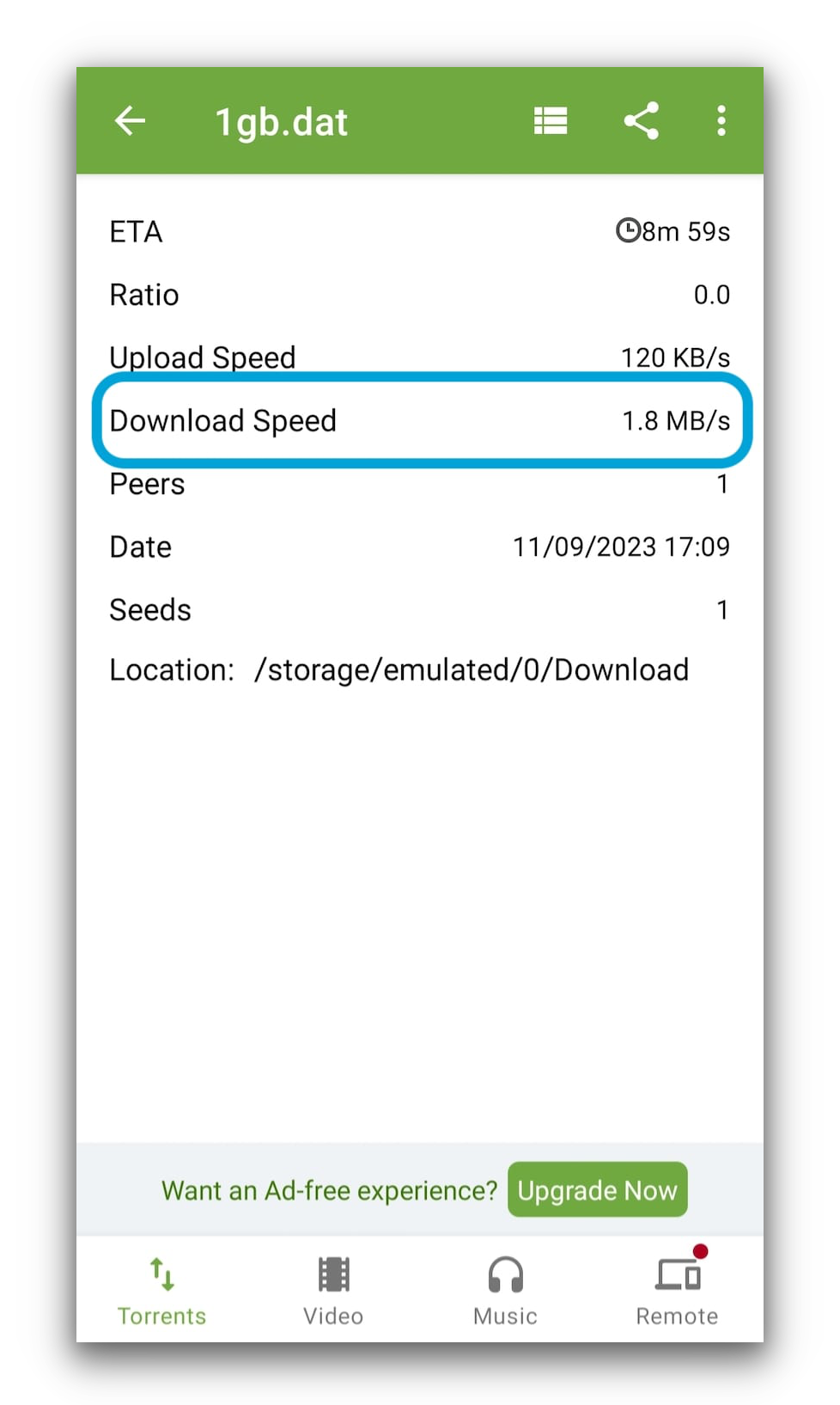
FreeVPN.org may have downloaded very slowly with uTorrent, but we couldn’t even get the torrent to start when using some other clients.
In addition to its terrible speeds, FreeVPN.org is simply not trustworthy enough to keep torrent data private.
It’s a company with terrible communication and no public presence, a sparse and unverified logging policy, weak encryption, and it’s based in a US jurisdiction.
If you do like to torrent on Android (FreeVPN.org has an iPhone app, but you can’t torrent on iOS) then Windscribe Free is a much safer, faster choice.
Server Locations
Deceptive Server Network That’s Smaller than It Appears
When you load up the server locations list in Free VPN by FreeVPN.org’s app, it looks fairly diverse.
It isn’t comprehensive by any degree, but for a free VPN it has a decent number of options and a server in at least every continent – except Africa.
Ideally, we would like to see more servers across Asia, South America, and of course Africa than is on offer here, but poor coverage in these areas sadly isn’t unusual for a free VPN.
However, in our tests, we discovered that the server options in the app were consistently misleading.
There are several server location choices that are named after the continent they’re on, but are actually just duplicates of other country-level server locations – they even assign the exact same IP address at times.
This was the case with the China and Asia servers, which connected to the same IP address in Hong Kong.
Even worse: the South America, Japan, and US West server options all connected us to the same server in Arizona, US.
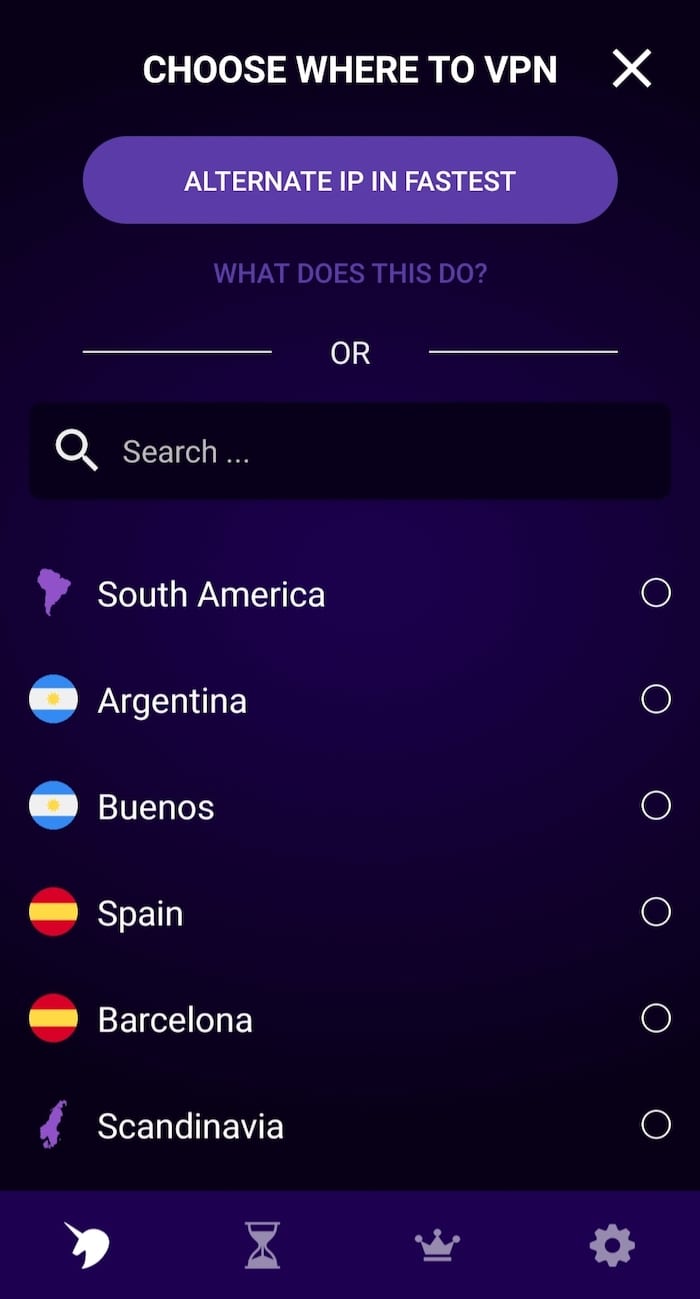
This is just a small sample of the confusing names used for servers by FreeVPN.org
Even by the standards of misleading free VPNs, it’s shocking to have options from three different continents all connect to the same server.
This contributes to FreeVPN.org’s slow speeds over longer connections – and will likely bottleneck your speeds if you attempt to connect at peak times, even if the server is located nearby.
It also suggests that FreeVPN.org is operating a very small server network across the board. We reached out for more specific numbers, but it hasn’t given us an answer.
After connecting to every server location several times, we can conclude that FreeVPN.org doesn’t have 82 server locations across at least 20 countries as the server list suggests, but just roughly 11 server locations across eight countries.
In comparison, when we tested Proton VPN, we verified the service definitely operates 200 free servers in 3 countries.
Bypassing Web Censorship
Very Unlikely to Work in China
We’ve seen little evidence that Free VPN by FreeVPN.org will work in censored regions, although when we spoke to the app’s developer it claimed to have users in China.
Only very well designed VPNs with dedicated obfuscation technology can work in censored regions – you could give FreeVPN.org a try, but we wouldn’t count on it working or it being safe to use.
This is a VPN that can’t even promise you an IP address from the country you’ve selected. We see little chance that it would be able to trick sophisticated web censorship like China’s firewall.
If are looking for a VPN for a censored region then you’ll need a much better one – take a look at our best VPNs for China, the UAE or Turkey to get an idea of the options available.
Customer Support
Almost No Customer Support Available
| Customer Support | Available in Free VPN by FreeVPN.org |
|---|---|
| 24/7 Email Support | No |
| 24/7 Live Chat Support | No |
| Chatbot | No |
| Yes | |
| Email Support via Online Form | No |
| Live Chat Support | No |
| Online Resources | No |
| Tutorial Videos | No |
There is a minimum set of standards we expect a VPN to meet when offering support for its users, and FreeVPN.org fails all of them.
It’s understandable that a free VPN would not offer support of the caliber of, say, a top-rated provider like ExpressVPN, but it’s vital that it provides at least something — particularly when the product suffers from so many issues.
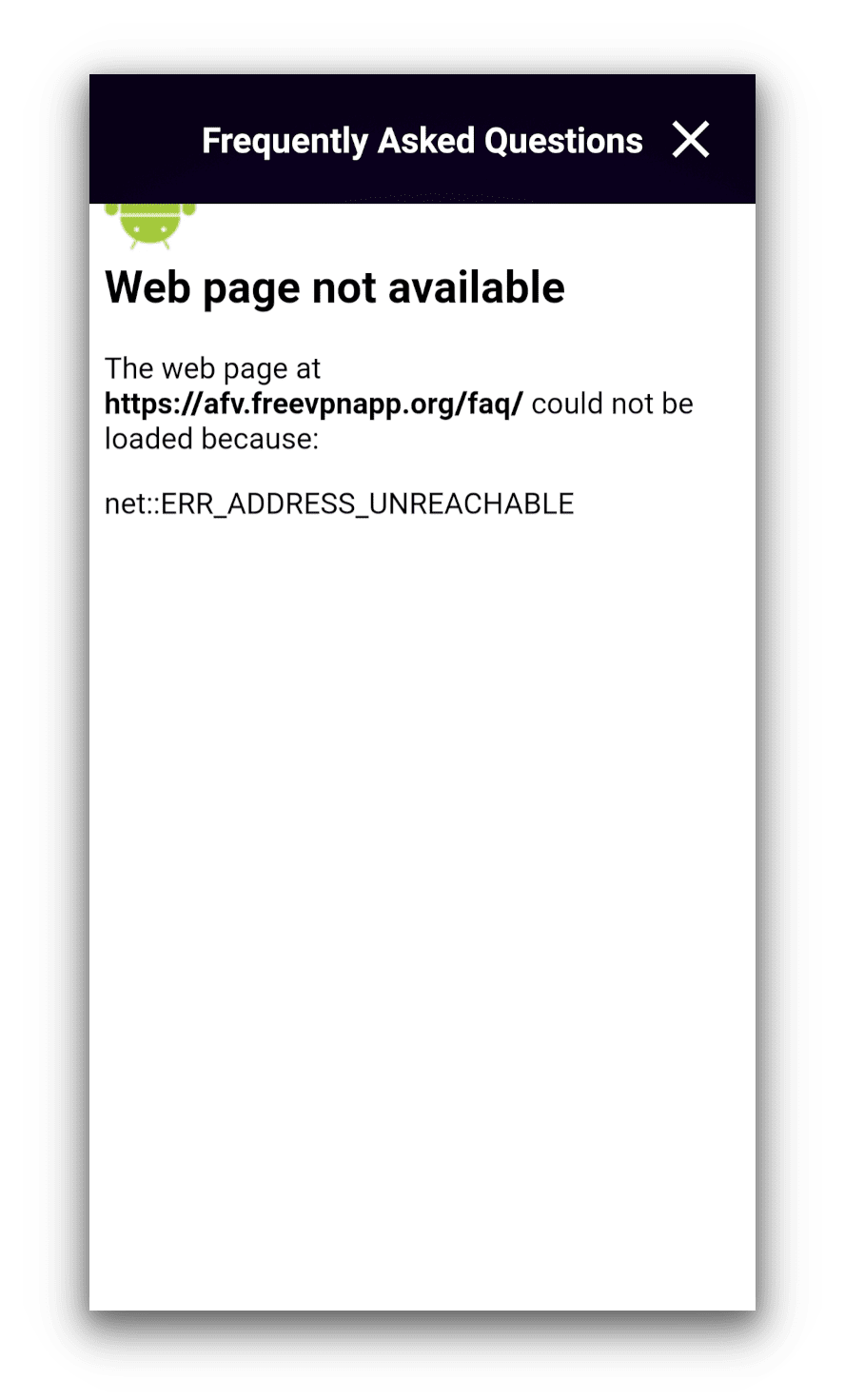
At the time of testing, FreeVPN.org’s FAQs page was broken.
There’s no live chat support, no user forum, no knowledge base, and no functioning query form. Email is the only way to seek help from FreeVPN.org, both in and out of the app, and in all our years reviewing it we’ve never received a response.
It’s extremely frustrating trying to use a VPN with so many flaws and not being able to flag errors or issues anywhere — it gives off the impression that FreeVPN.org simply doesn’t care about its apps or its users.