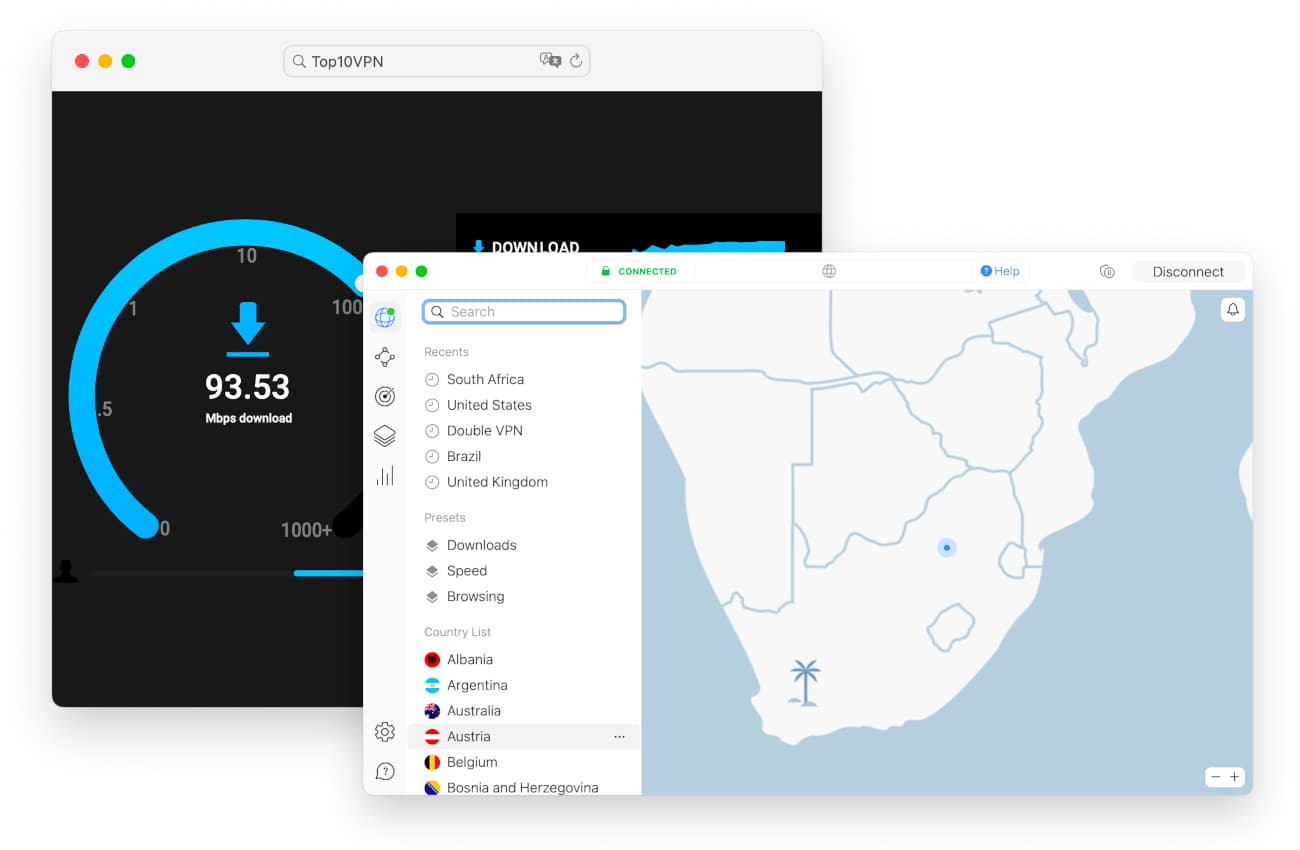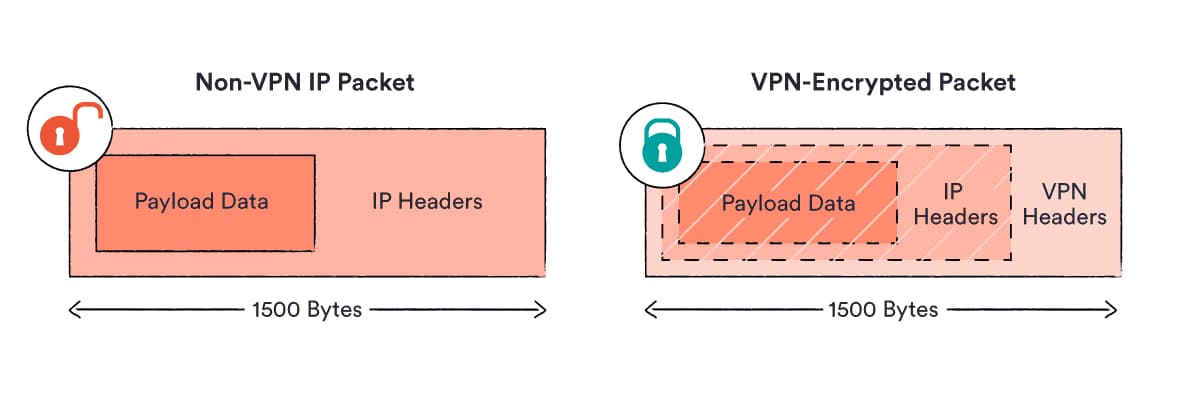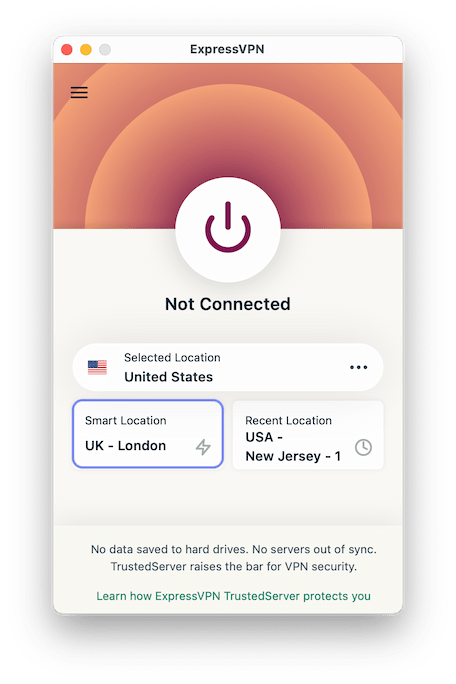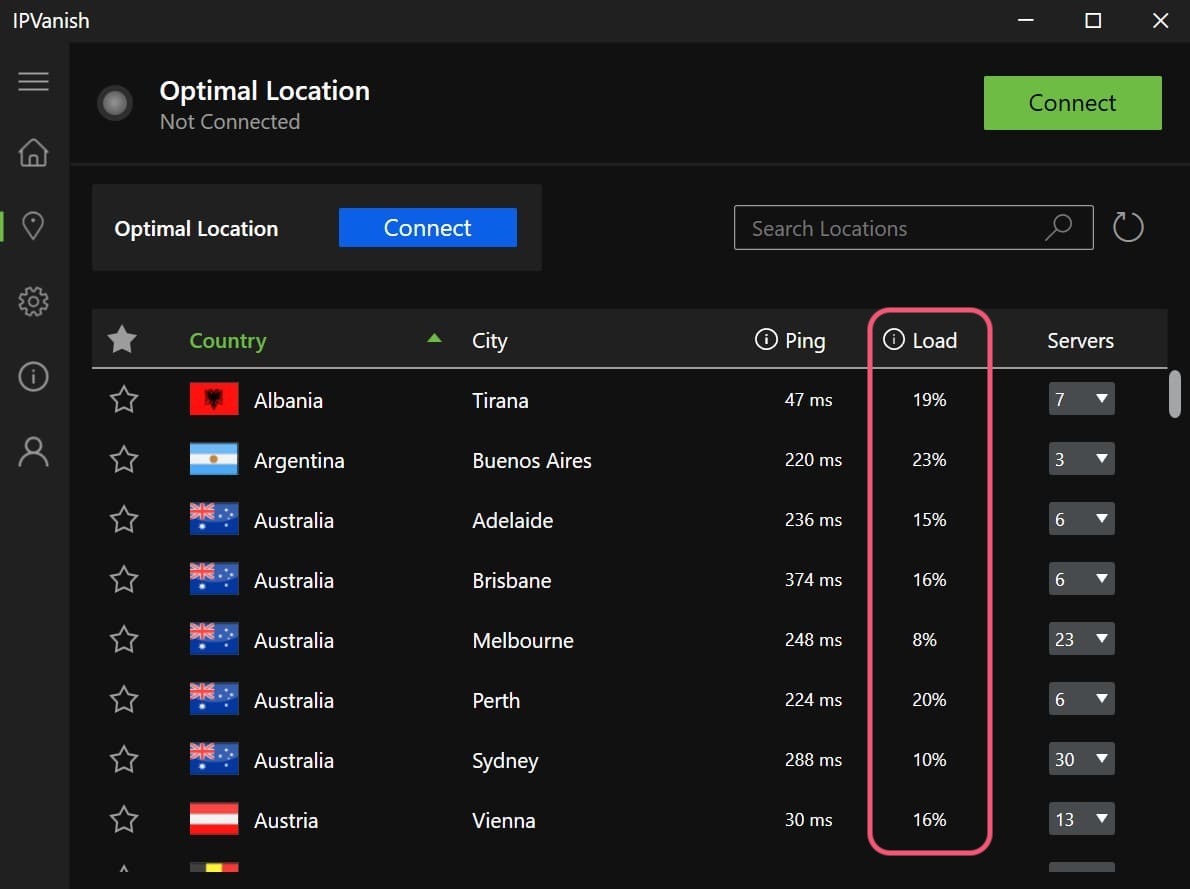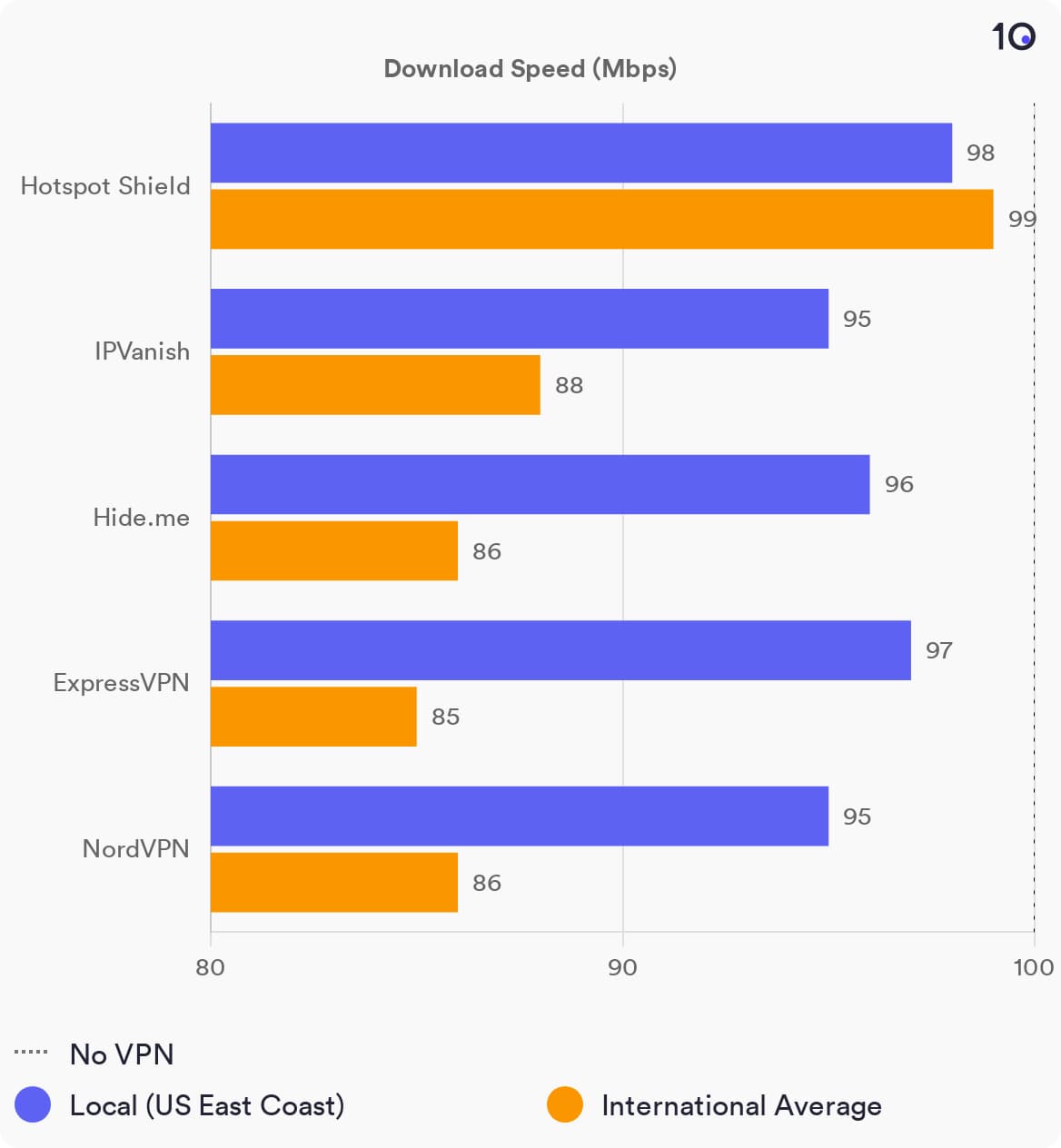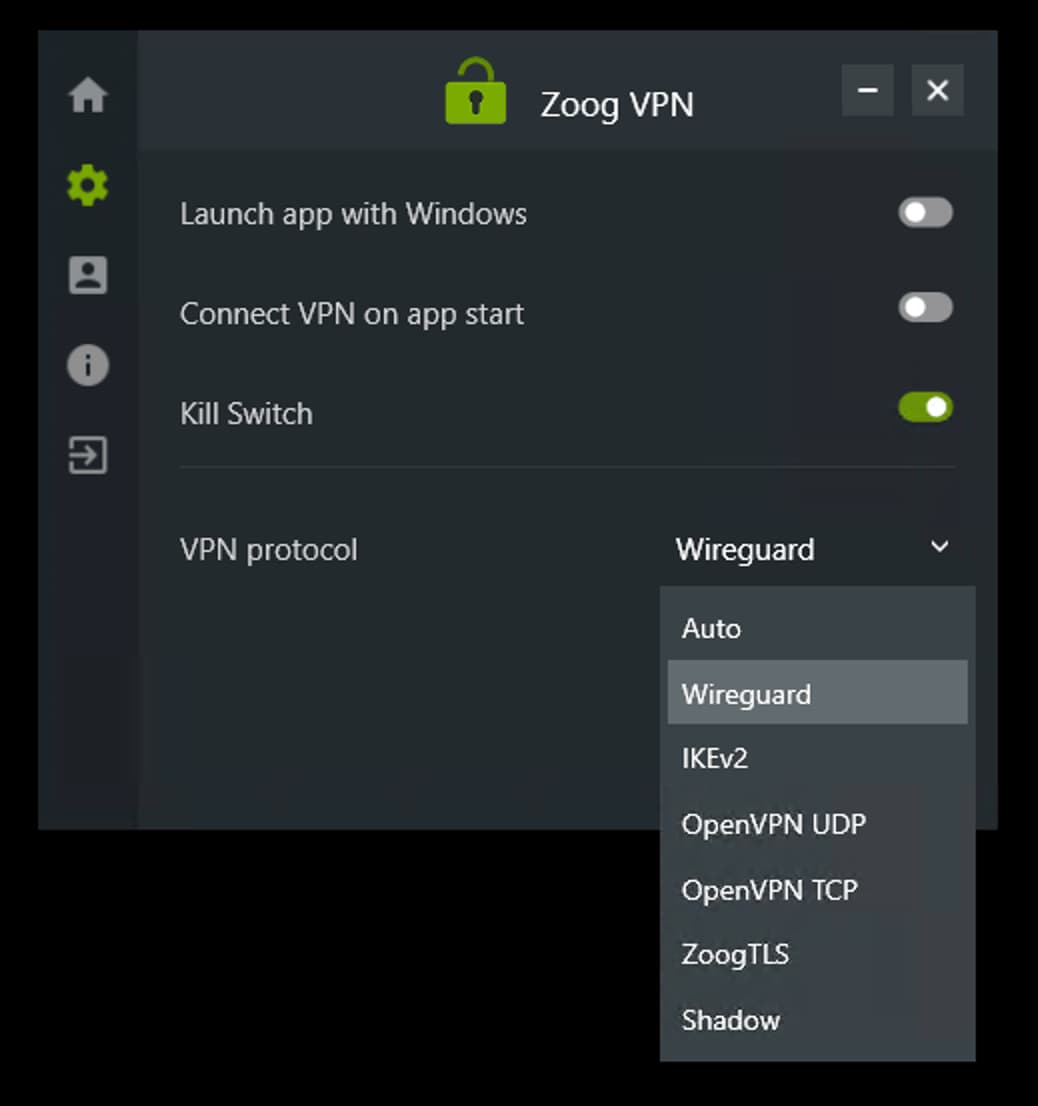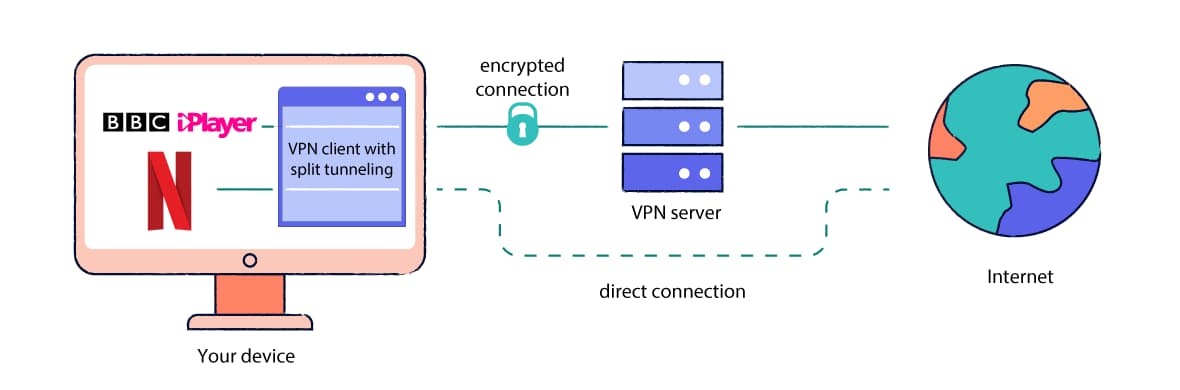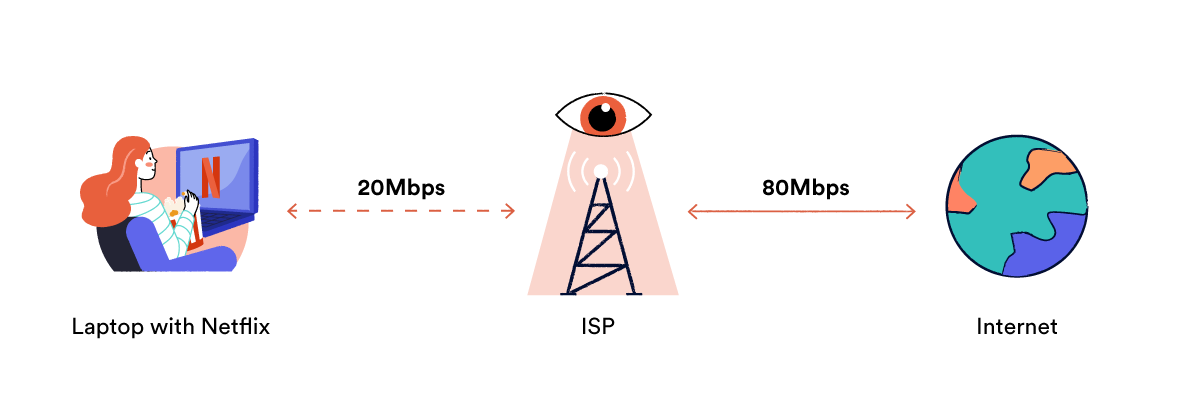Although a VPN will almost always slow down your internet connection somewhat, there are steps you can take to minimize the speed loss, or to compensate for it.
Your server choice, VPN choice, and connection quality all have an impact on your connection speed.
Here’s how to make your VPN faster, or reduce the amount it slows down your connection:
1. Choose a Nearby VPN Server
To minimize your speed loss, we recommend you choose a VPN server that’s close to you geographically.
Same-country connections typically reduce your internet speed by as little as 4%, which would be unnoticeable if you had a reasonably fast connection to begin with.
If you need to use a server in a different country, try to pick the server closest to you. If you’re connecting to the US from Europe, for example, choose a city on the east coast.
2. Choose a Less Congested Server
If too many users are trying to use the same VPN server as you, it will slow down your connection. In this case, try connecting to a different server in the same location.
Aside from server congestion, it’s possible that some servers will be faster than others simply due to the provider’s network infrastructure.
For example, if a VPN service uses virtual server locations, two servers may be in completely different countries even though they assign you the same IP address location. In this case, the closest server to your real location would deliver the fastest VPN speeds.
3. Switch VPN Protocols
Some VPN protocols are faster than others. If you’re experiencing slow speeds with one protocol, try switching to another protocol and retesting your speeds.
OpenVPN and WireGuard are typically the fastest and most secure VPN protocols available. IKEv2 isn’t quite as fast, but it’s still reasonably secure.
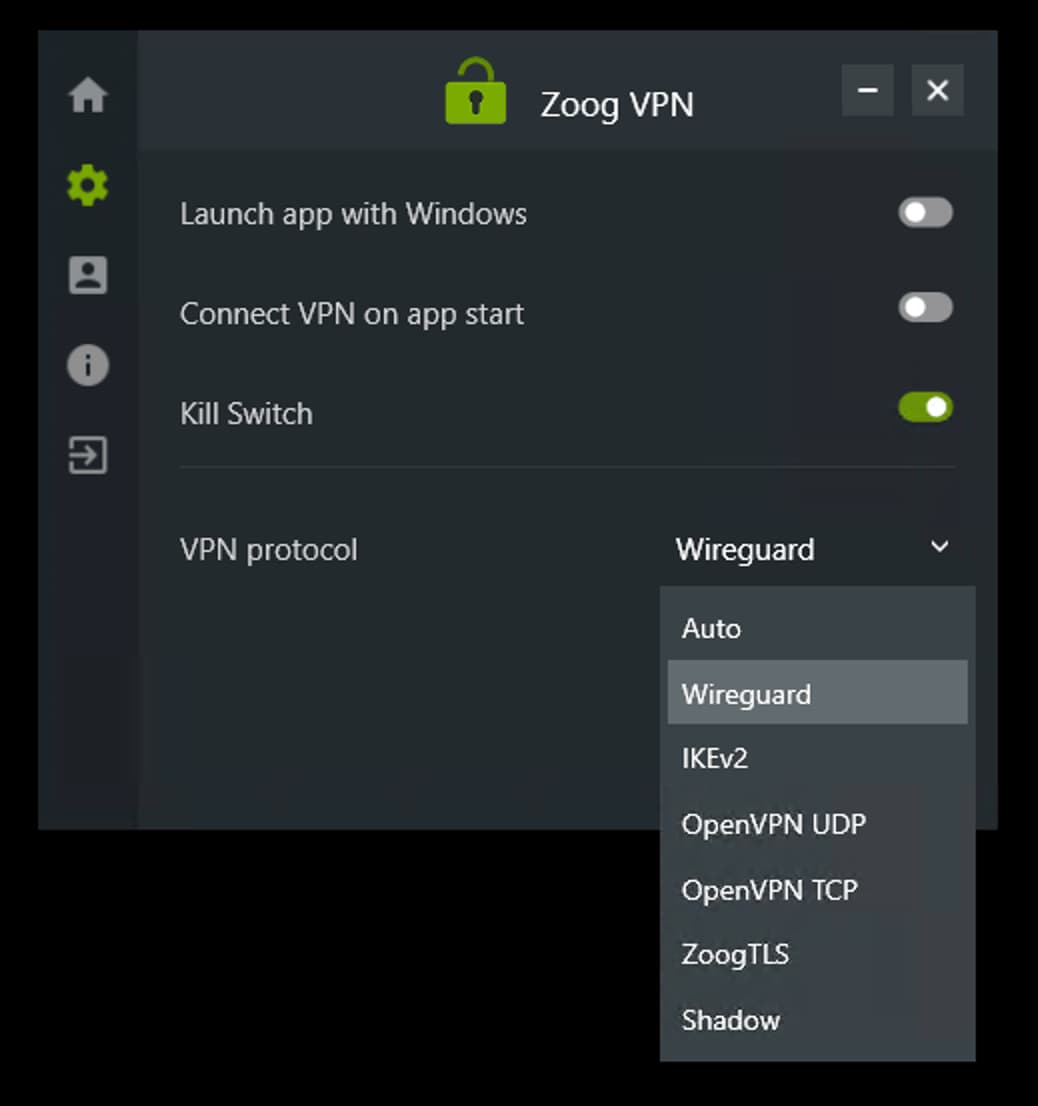
ZoogVPN has an extensive list of protocols on Windows.
PPTP and SoftEther are fast, but they have known security issues, so we don’t recommend using them.
You may also come across VPN services that use proprietary protocols, like ExpressVPN’s Lightway or NordVPN’s NordLynx. Most of these protocols are based on OpenVPN or WireGuard, and are typically the fastest options available.
4. Avoid Free VPNs
Server congestion is a big problem on free VPNs. There is usually a limited number of servers to choose from, and those servers are likely to be overwhelmed by lots of users.
For example, Proton VPN Free — the best free VPN — has 200 free servers in 3 locations. In comparison, ExpressVPN — the top-rated premium VPN — has 3,000 in 106 countries.
There are other reasons to avoid free VPNs, of course: most of them are less private, have weaker security, and are unable to bypass streaming restrictions.
If the very best speeds are a priority for you, you’ll need to subscribe to a premium service.
5. Enable Split Tunneling
Split tunneling is a feature that allows you to specify which websites or applications go through the VPN tunnel, and which travel outside of it.
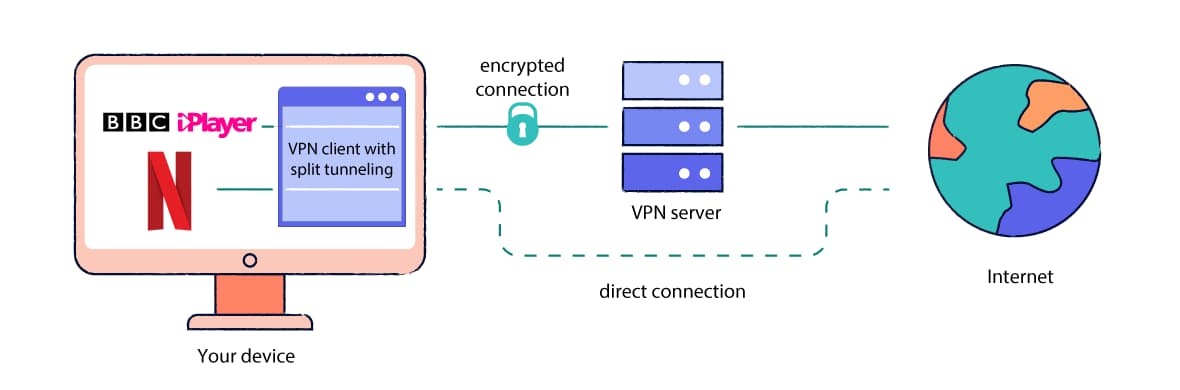
VPN split tunneling routes your excluded traffic outside the encrypted VPN connection.
By running some applications and services outside of your VPN connection, you can reduce the burden on your server and the speed loss you experience as a result.
None of the traffic running outside the VPN will incur the delay of using the VPN server and its encryption.
6. Install VPN Software on Your Device
It’s possible to install a VPN on your router, which protects and reroutes the traffic of all the devices on your home network.
This helps to bypass any restrictions your VPN might have on the number of simultaneous connections you can run. It also enables you to use a VPN with devices that don’t typically support VPN software.
However, a VPN installed on a router will be slower than one installed directly on your device. Unless you have a very high-end router, its processor will not be as powerful as the one on your device, and that will affect your VPN’s performance.
7. Change Your DNS server
A private VPN will typically use its own first-party DNS servers to prevent your ISP from handling your website requests.
If the DNS server is causing a delay, you could try switching your device to a public DNS server to see if that improves your connection speed.
We’ve compiled a list of safe public DNS servers you can use for free with our DNS server tool.
8. Switch VPN Services
If you’re experiencing slow or frustrating speeds with your VPN, it might not actually be able to deliver the speeds you’re looking for.
Some VPN services simply do not have the server network or infrastructure to support fast speeds for thousands of users simultaneously.
If that’s the case, our recommendation is to simply choose a better VPN service. You can start with our reviews of Hotspot Shield and IPVanish — two of the fastest VPNs available in 2024.